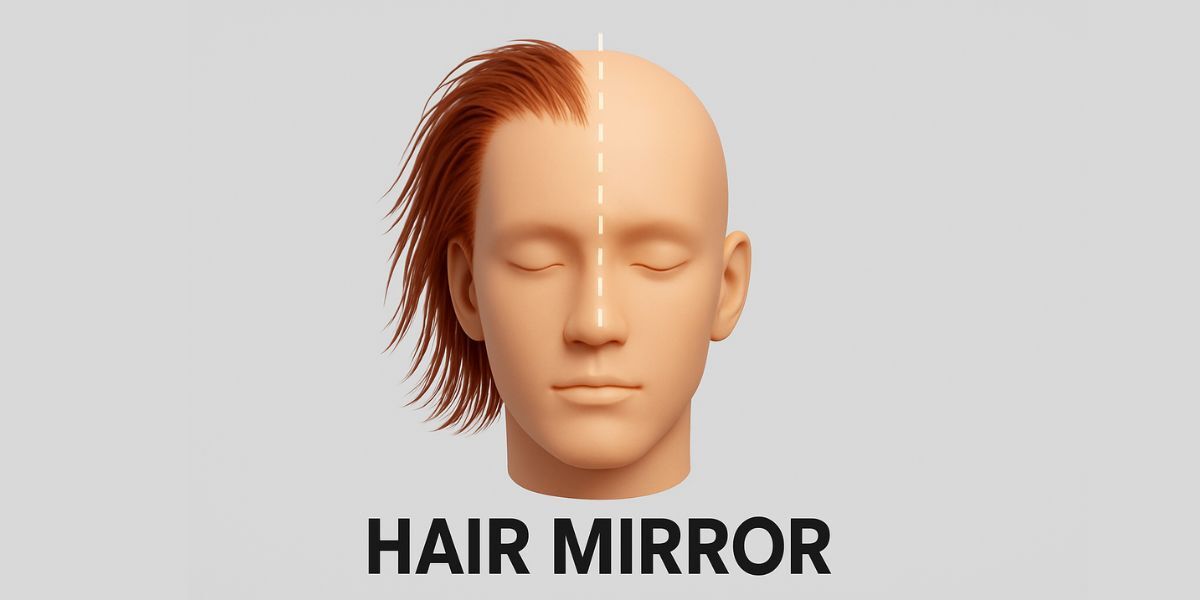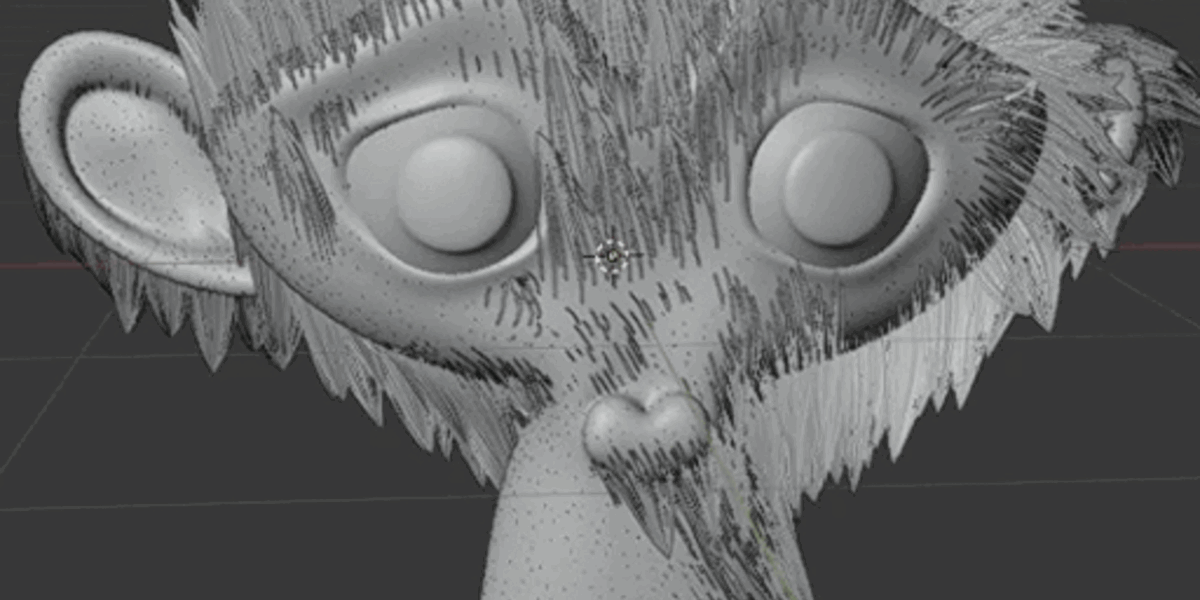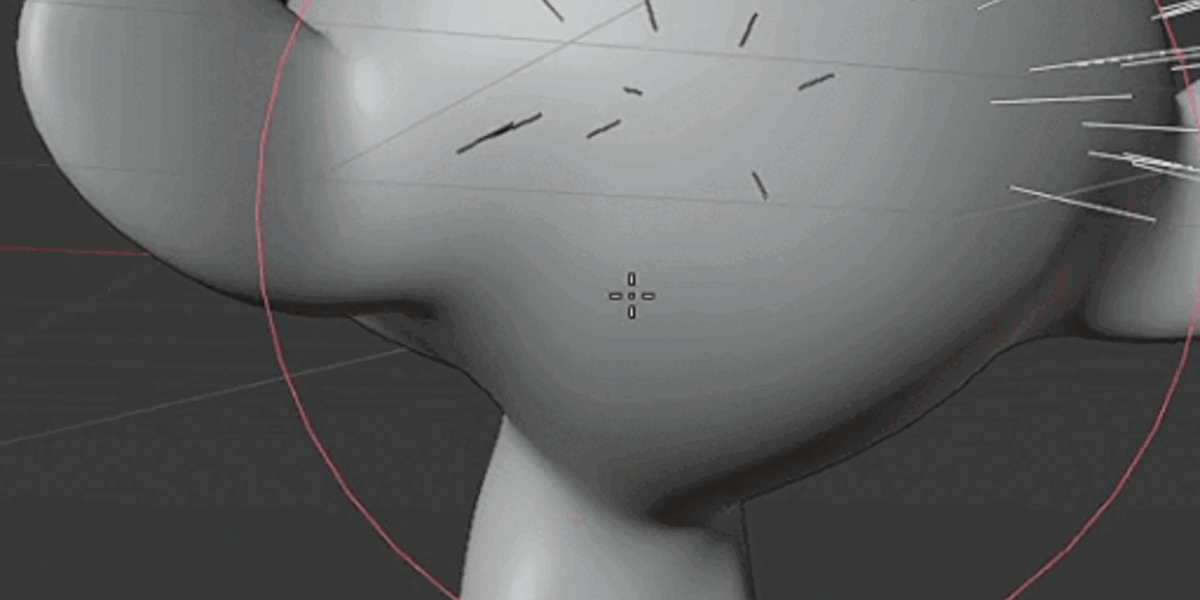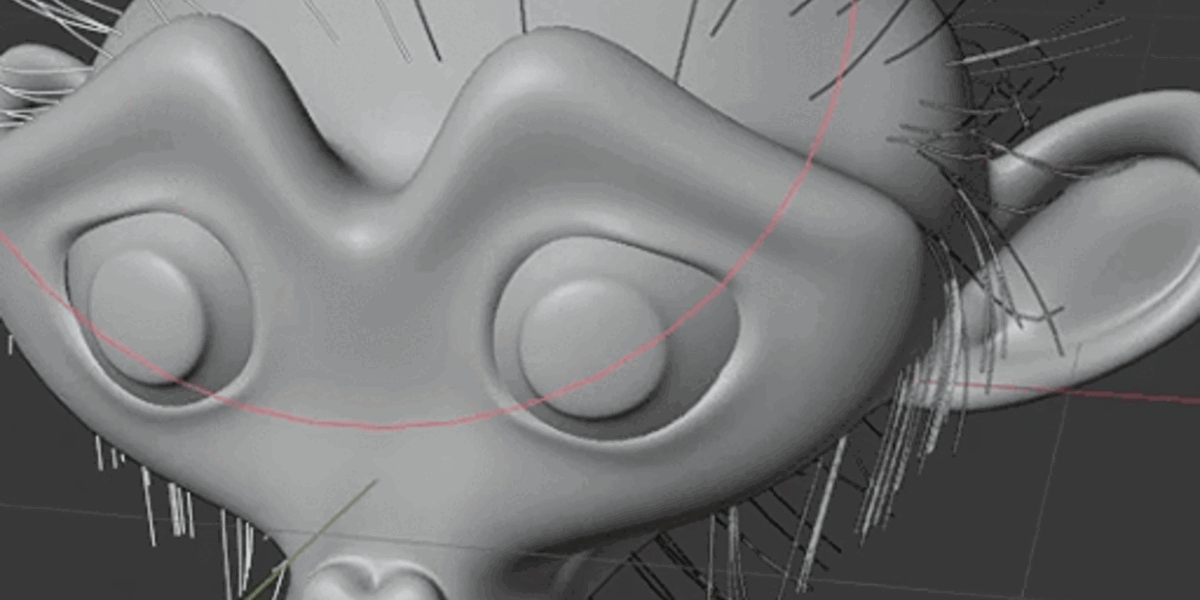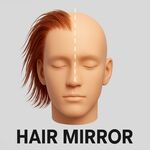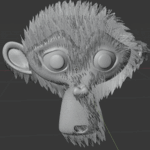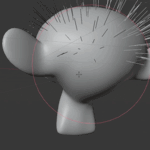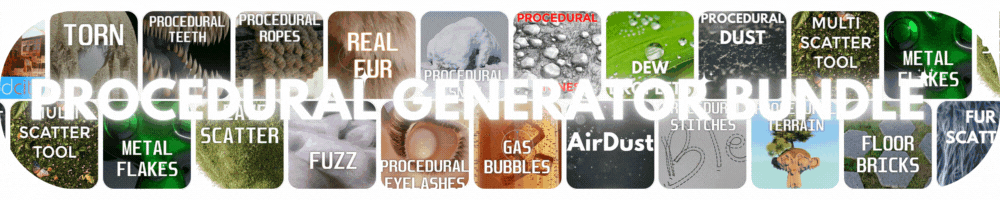Hair Mirror is a powerful tool designed to instantly mirror hair curves across your model in Blender, helping artists create perfectly symmetrical hairstyles in seconds.
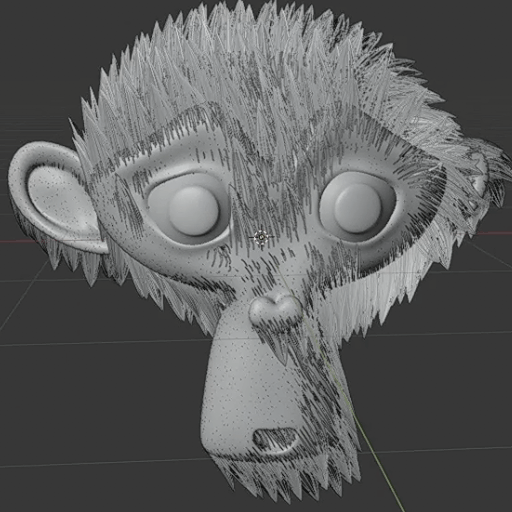
Whether you're grooming characters for games, films, or digital art, this tool eliminates the hassle of manually duplicating and flipping hair curves — saving you time and keeping your workflow clean and efficient.
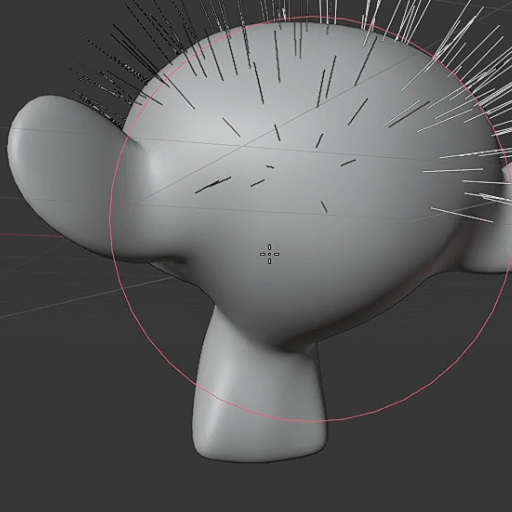
⚡ Features
- 🧠 One-click mirroring of Blender’s hair curves
- 🔄 Accurate symmetry with proper root positioning
- 🎯 Supports partial selections or full grooming sets
- ⚙️ Non-destructive workflow (optional)
- 🧼 Clean and minimal UI
- 🧩 Lightweight and easy to install
🛠️ How to Use
-
Save the
Hair Mirror.blendfile into your Assets Library folder (the one you've set up in Blender’s Preferences). - In your project, go to the Modifiers tab, click Add Modifier, and scroll to find Hair Mirror under the Unassigned section.
- If you like, move Hair Mirror to the top of the modifier list so it applies first.
- Finally, just select the mirroring direction — and you’re done!