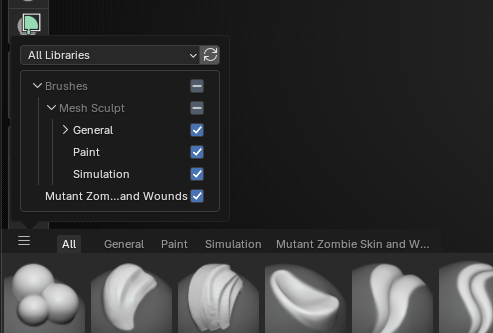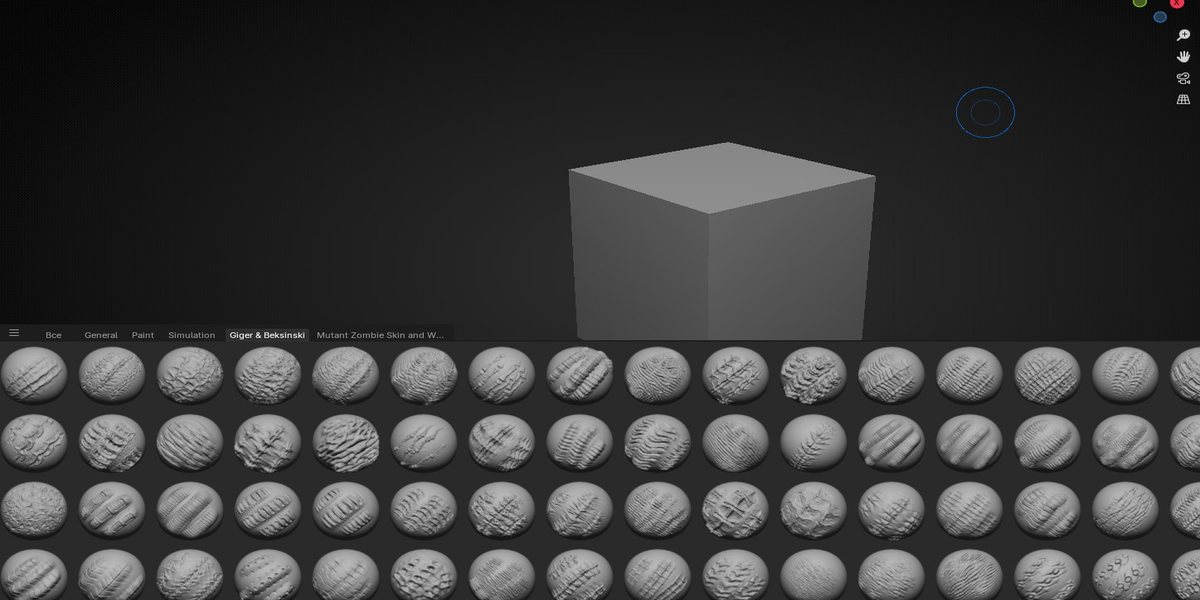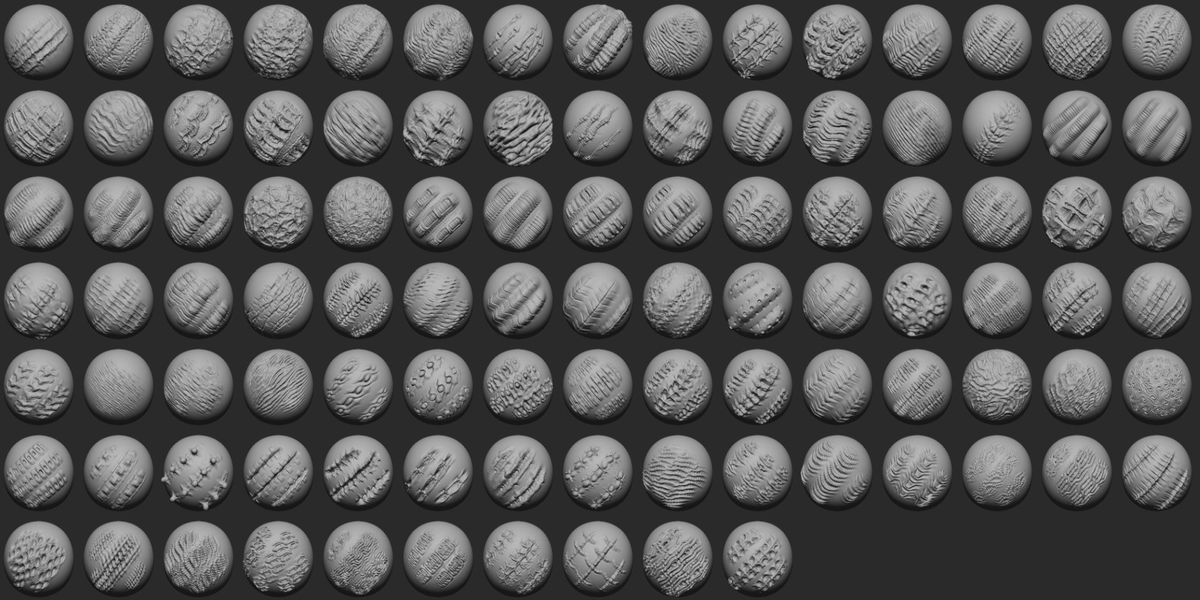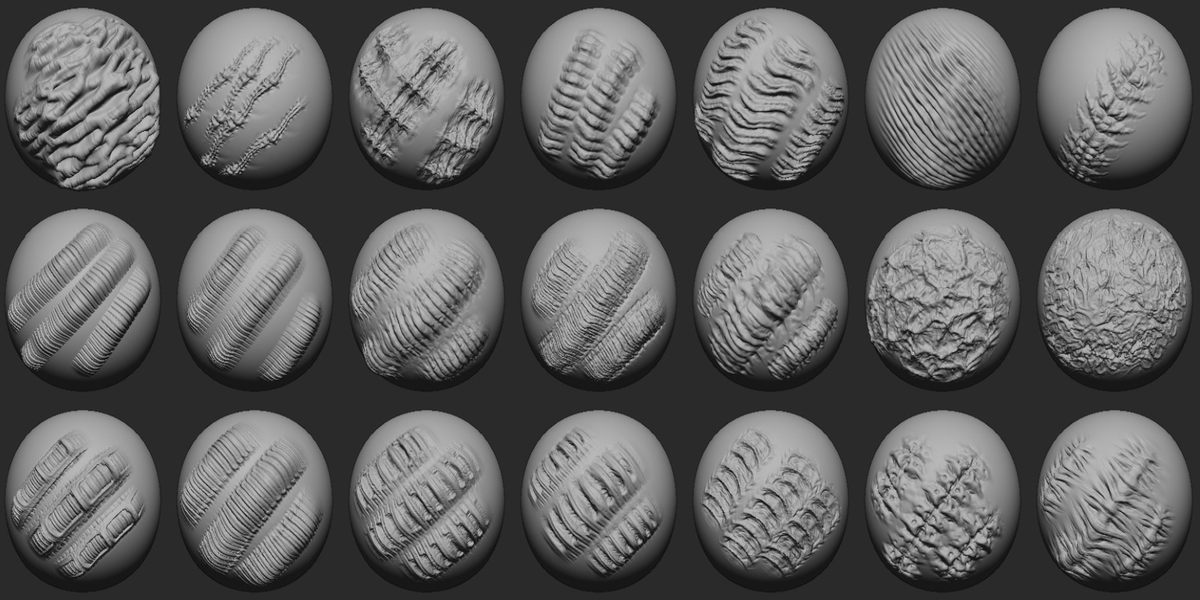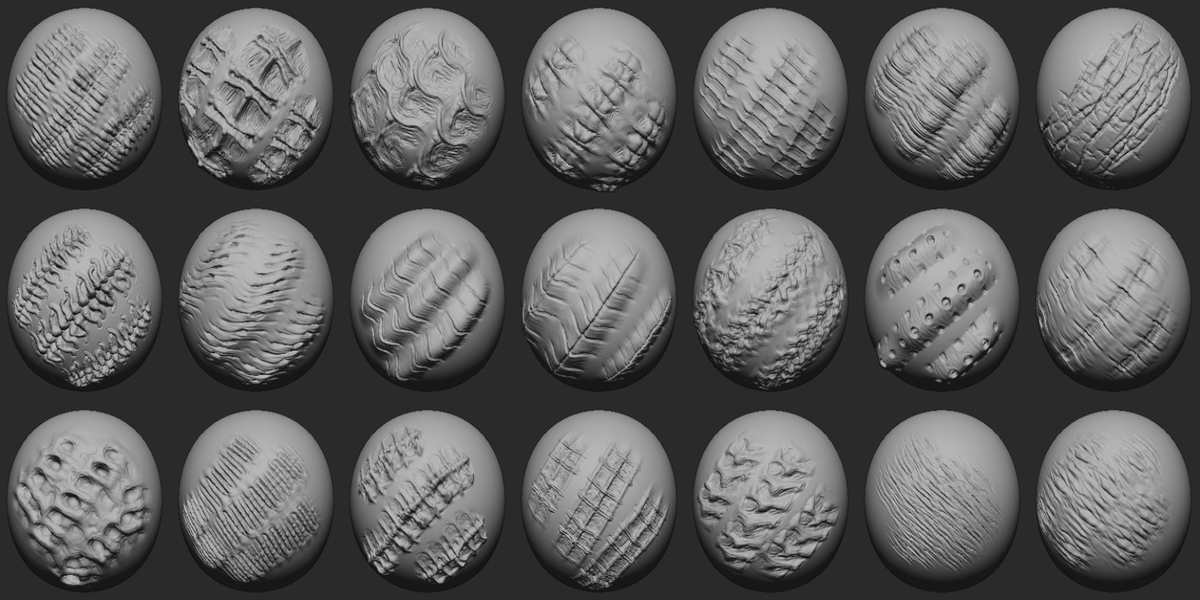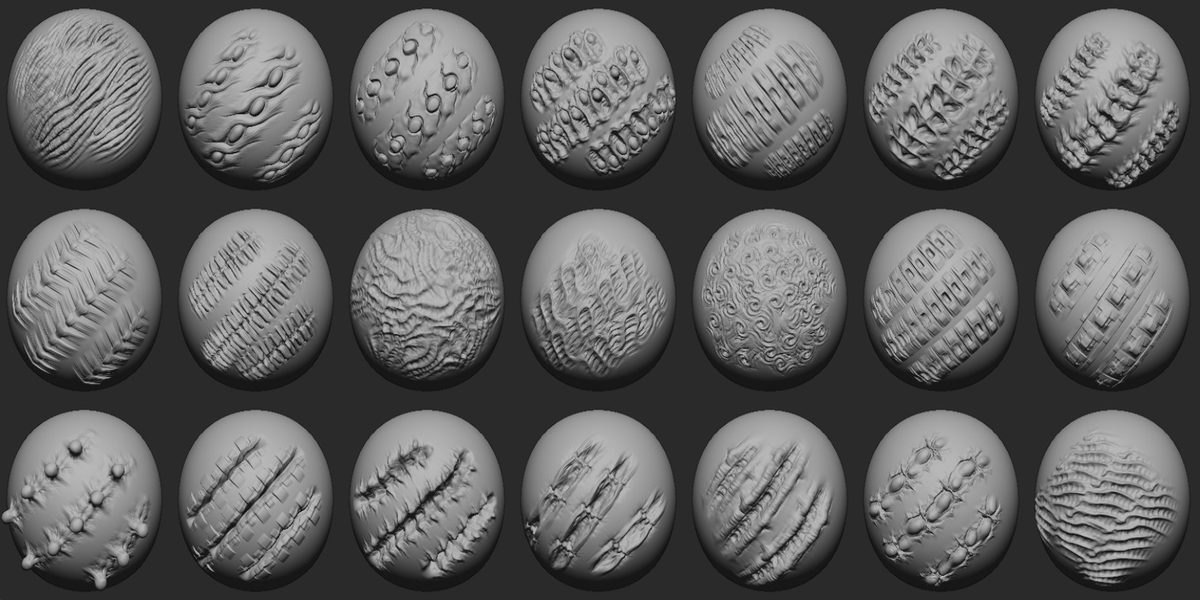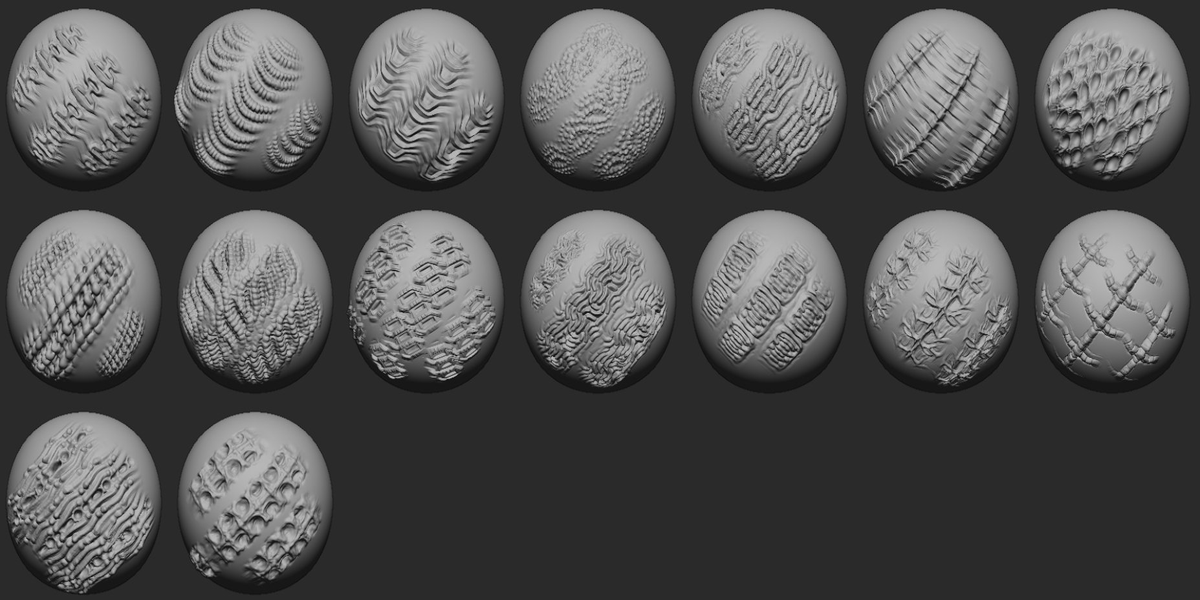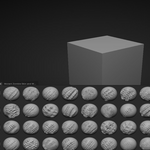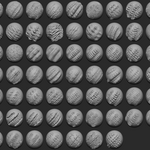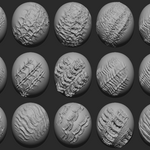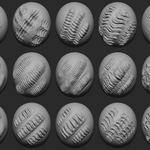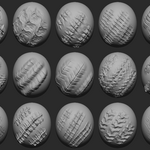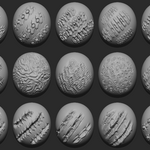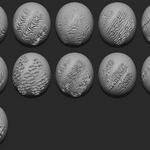100 Giger & Beksinski Brushes
Application Guide.Unpack the downloaded archive for Blender into any separate folder for assets. In Blender, click Edit> Perefences> File Path> Asset Libraries> + (Add Asset Library). Select the folder where the unpacked blend. files are located. Give a name to this directory. Save settings.
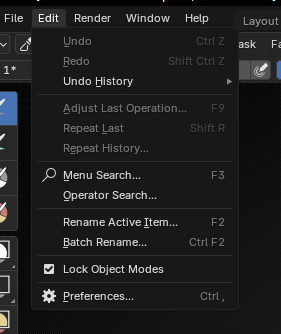
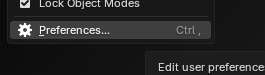
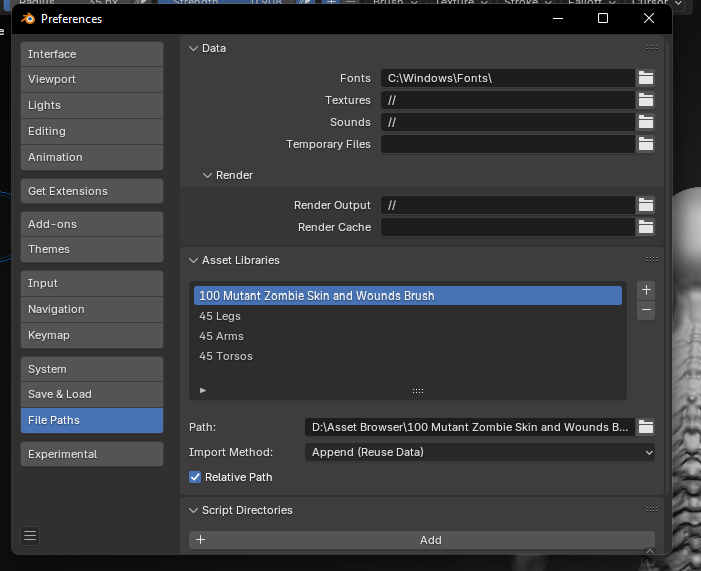
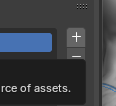
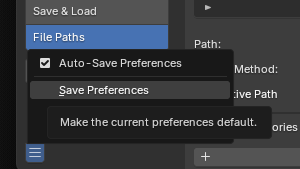
In sculpting mode, brushes may not be displayed in the catalogs, check the checkboxes.