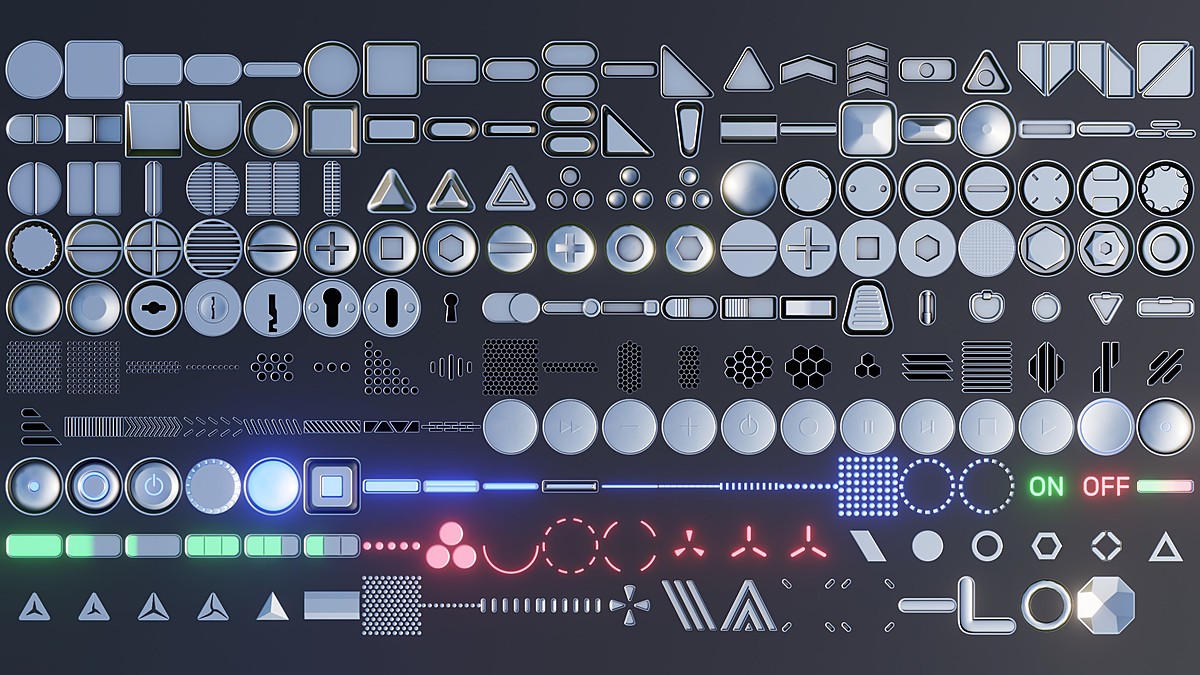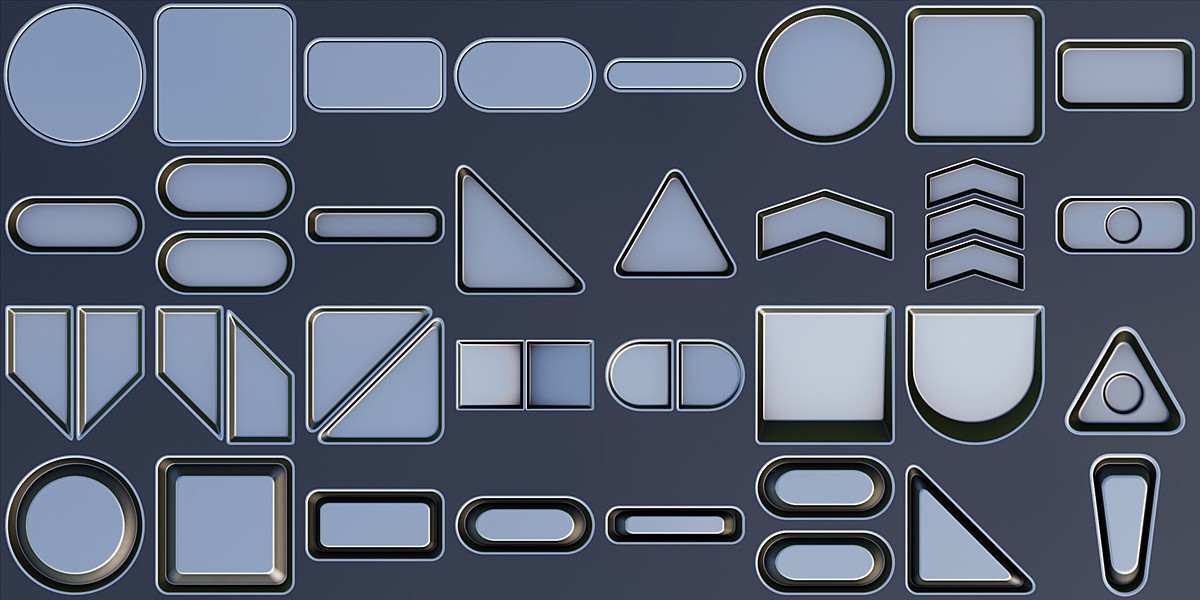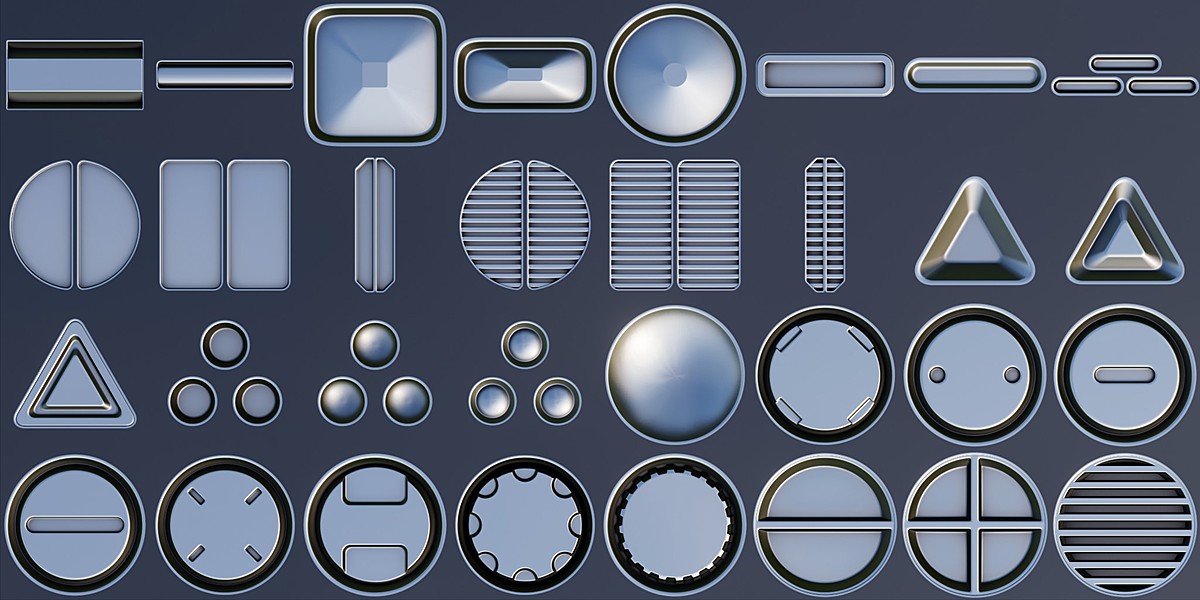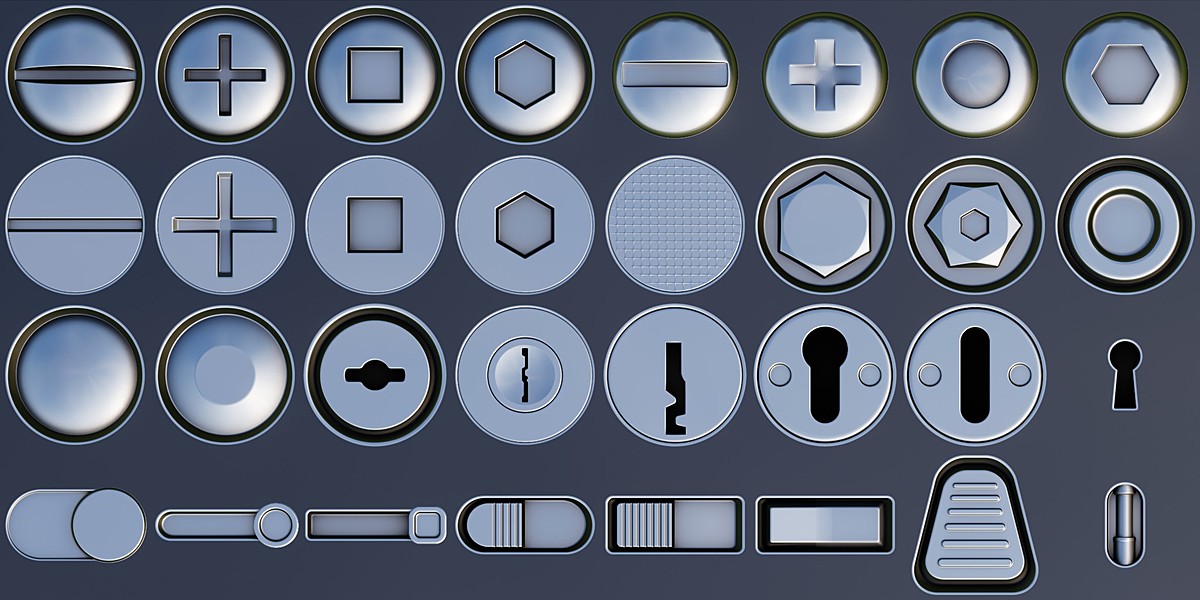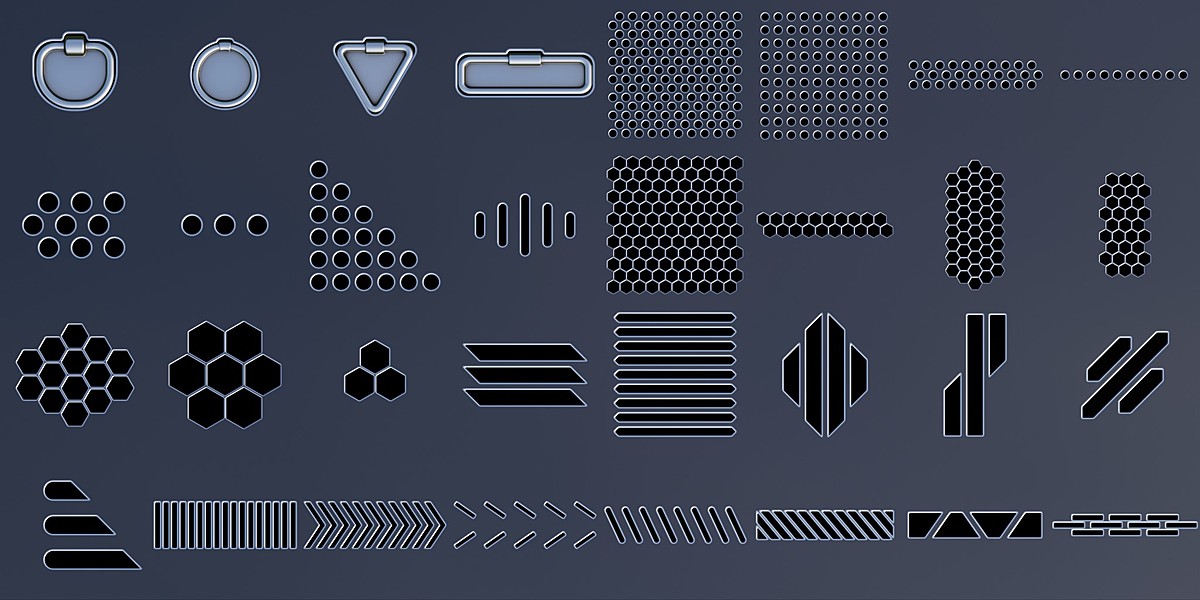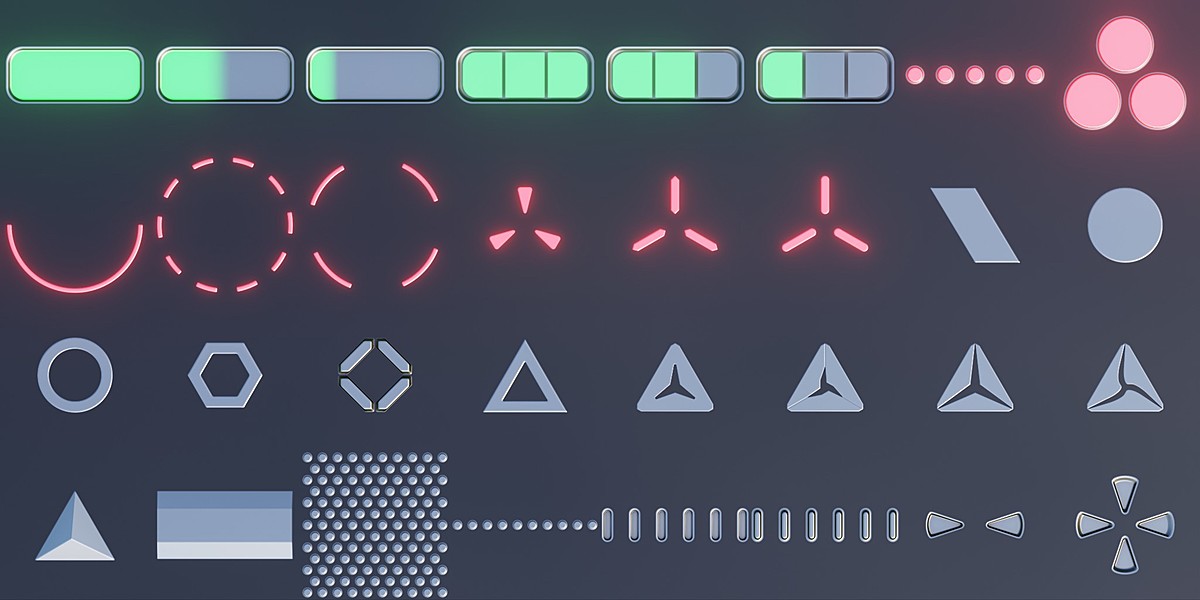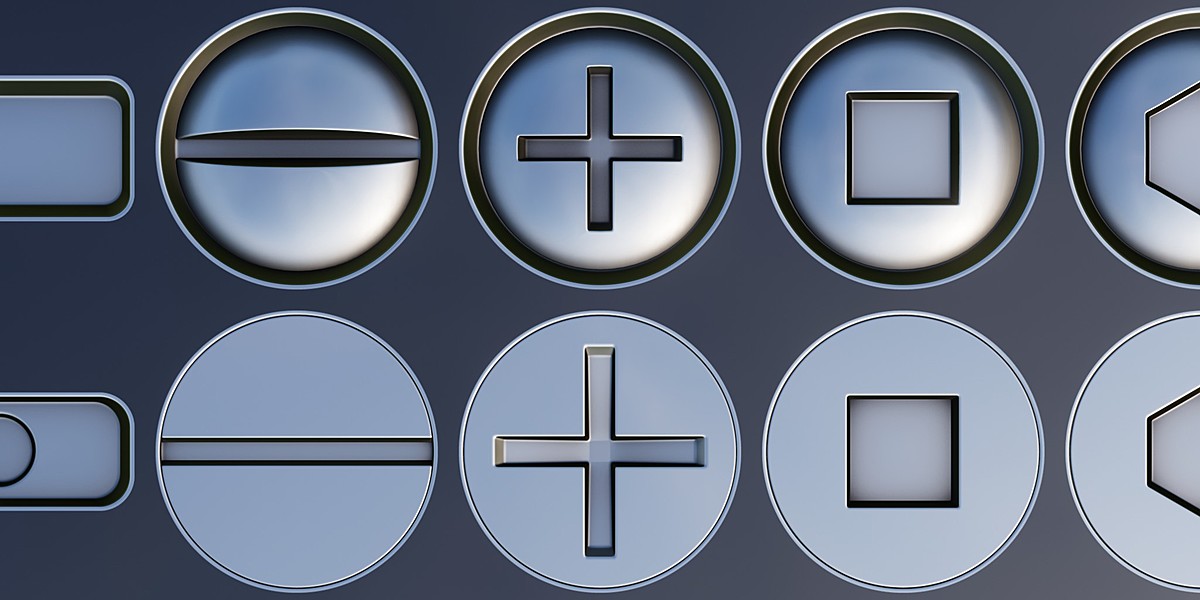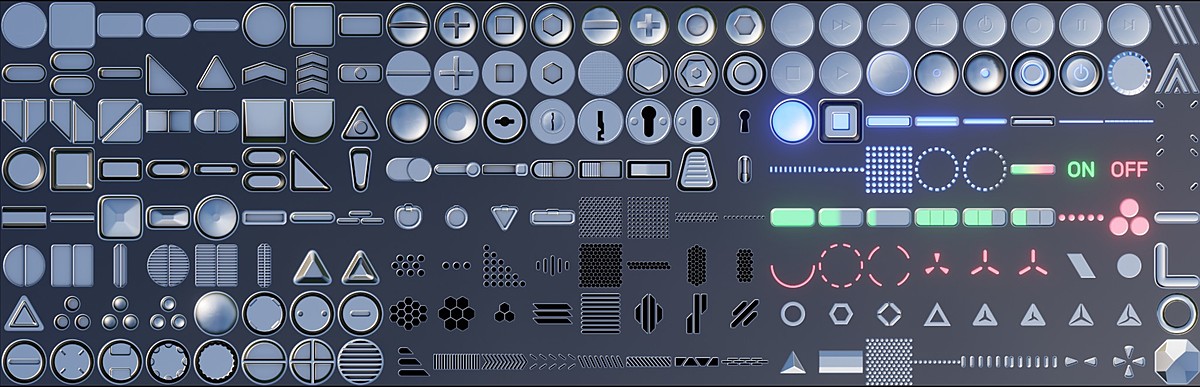This pack contains 200 high quality decals that you can use on any of your 3d Models to add free detail in matter of seconds without adding any geometry.
Note: I separated the entire pack in 5 smaller folders for easier navigation.
Quality
- All the decals were made using real geometry.
- Baked with very high quality settings (1024px - 2xAA).
- The parallax was adjusted previously to prevent any shading issues.
- +100 Hours of hard work to make everything flawless.
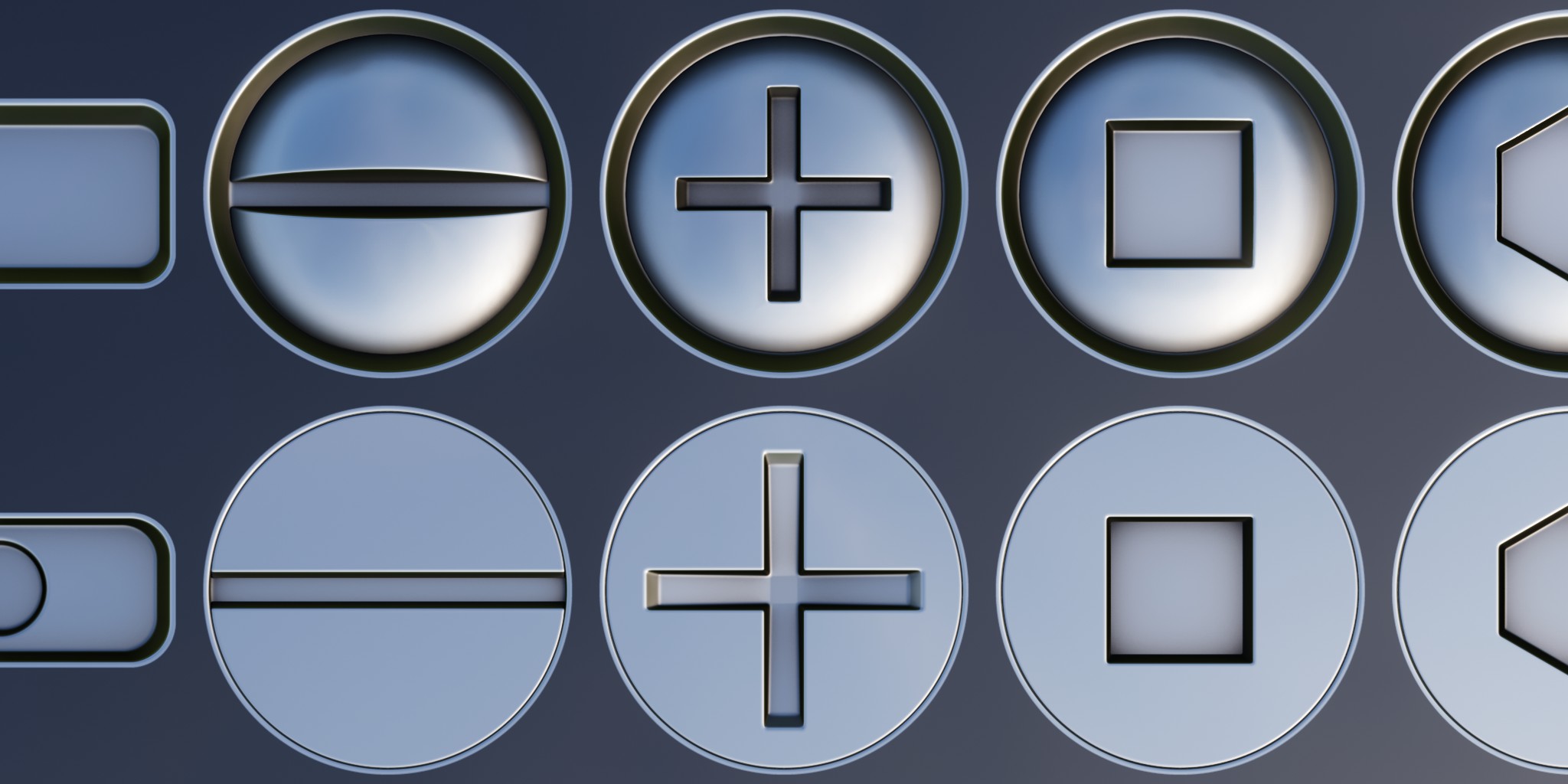
Content
- 200 Decals in total.
- Most of the decals are Subset wich means that you get more variety while changing the materials/colors.
- Some of them were baked with emission.
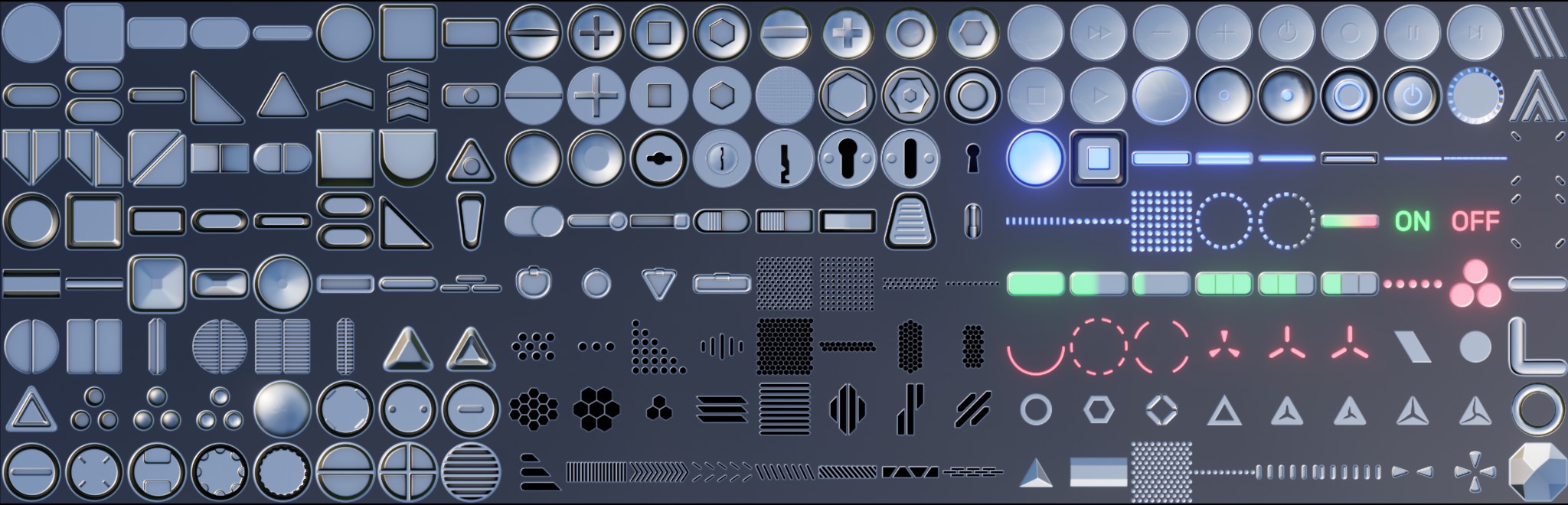
How to use them
- First you will need to download the .zip and extract the folders included into the Decal Machine master folder (C:/user/AppData/Roaming/Blender Foundation/Blender/Blenderversion/Decal Machine/assets/Decals).
- Open Blender and press the "D" key to open the Decal Machine menu.
- Select the type of decal you want to apply (there will be 5 folders).
- You can adjust the Parallax effect as you want to get a different height value.
- Also the Emission can be adjusted, if you don't want any emission just turn the value to zero.