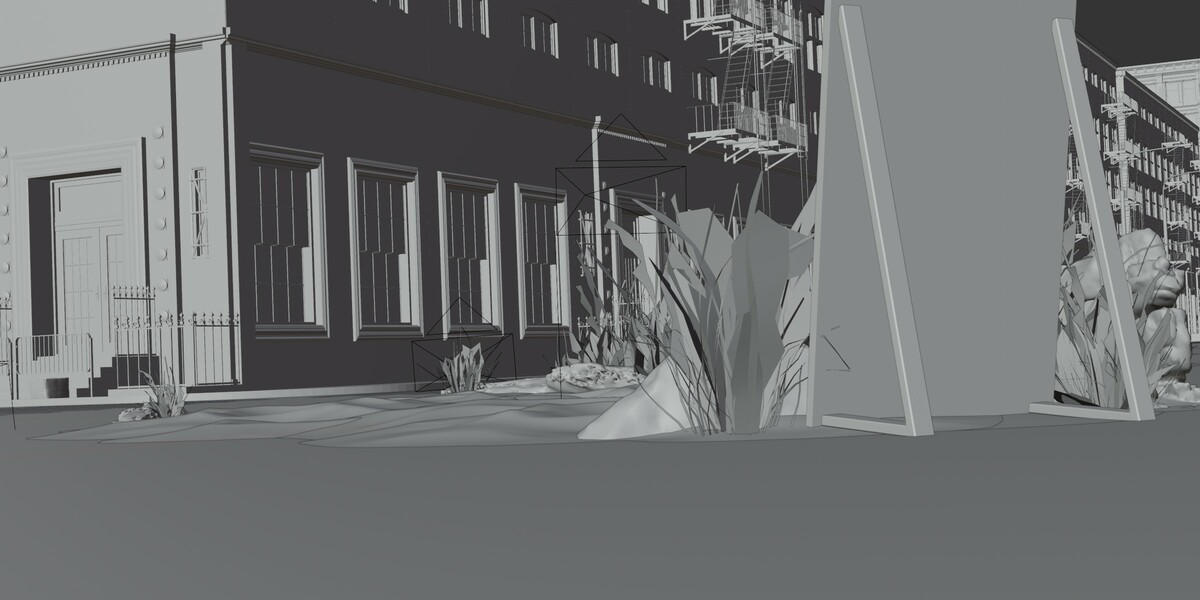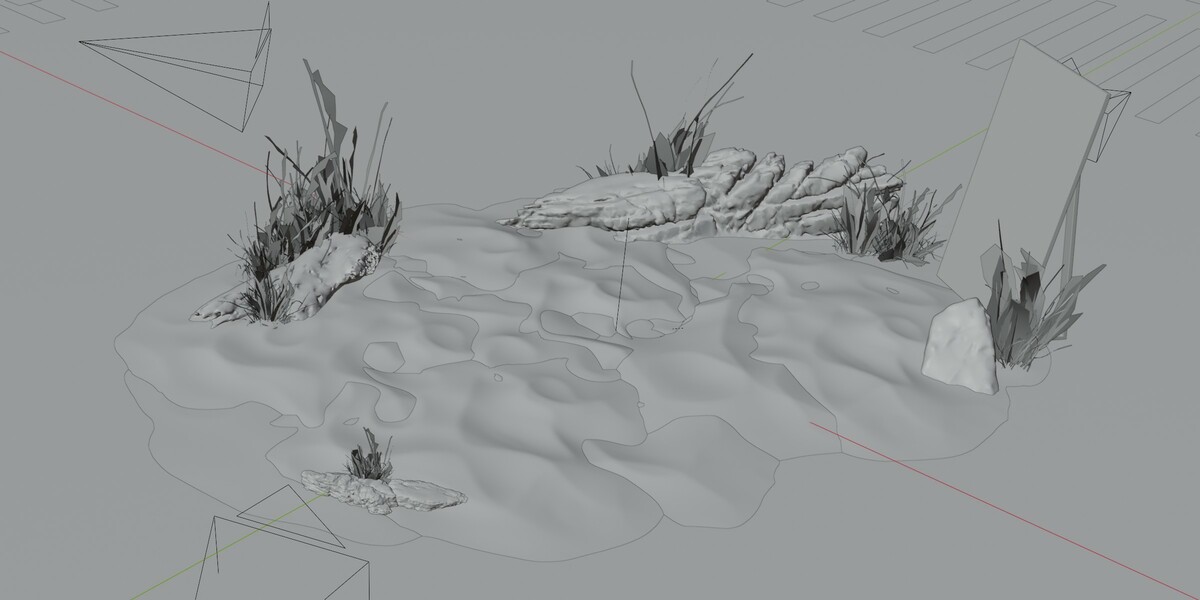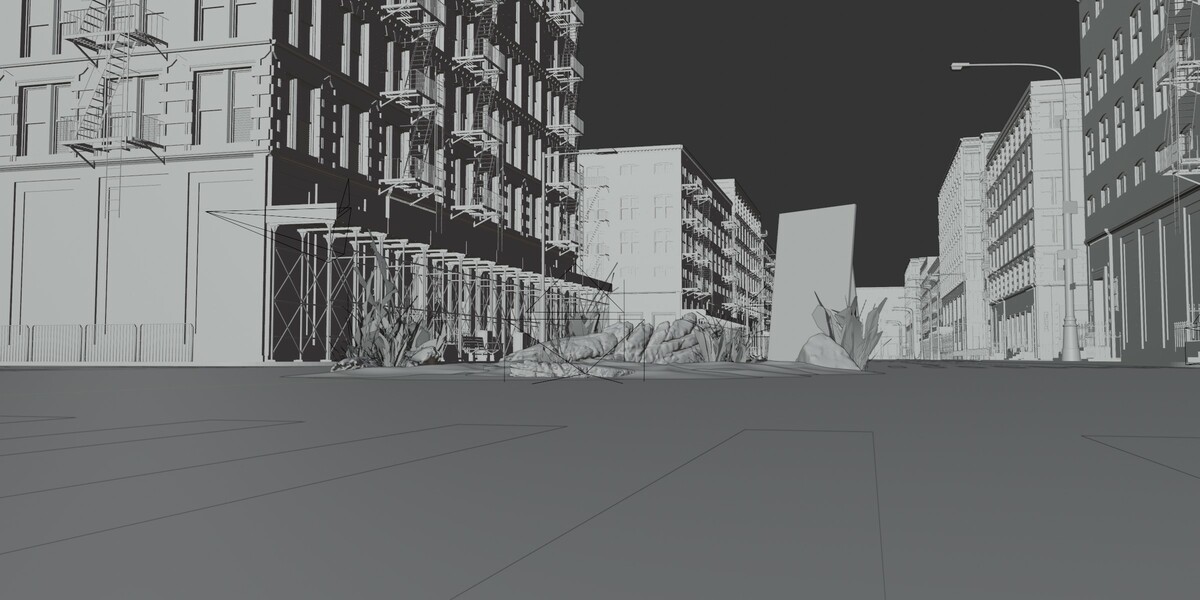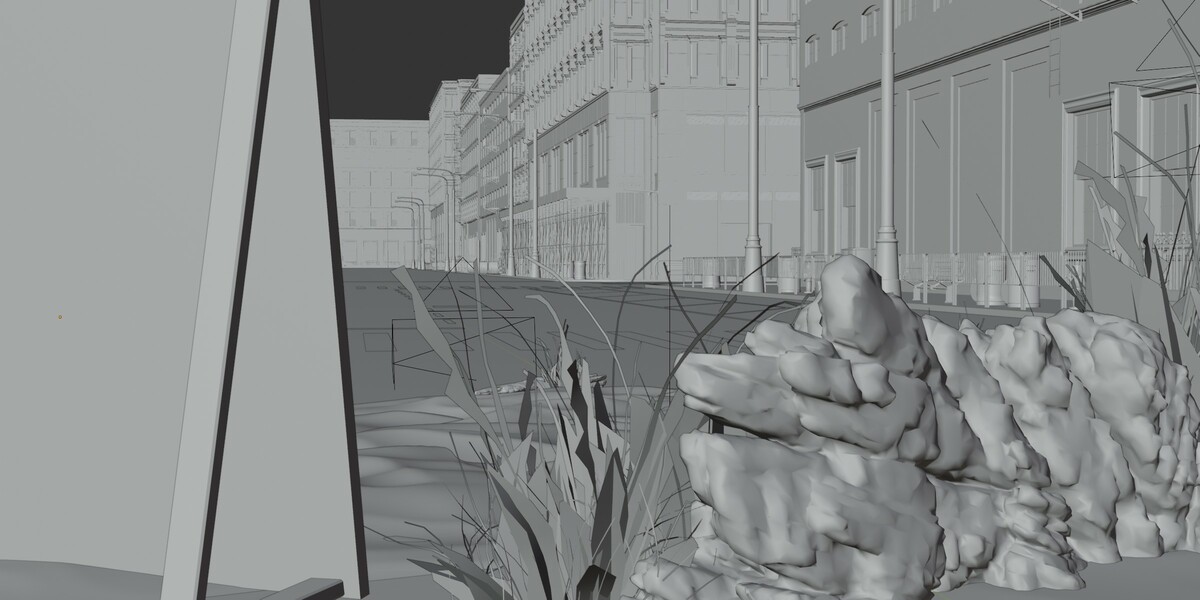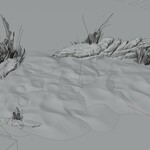An optimized, stylish, ready to render showcase scene perfect for your automotive models.
Just drop in your car model, Position it using the handy "Car Placeholder" and hit render...........No extra configuration needed.
The Cameras are already configured as per the render shots shown but, of course you are free to modify them however you want 😉
The scene was created for mainly car renders but can be just as easily used for any automotive model or even a DANCE STAGE!!!
Scene Details:
Faces: 4,221,494
Vertices: 4,634,107
File Format: .blend file configured in Blender 4.3
Do reach out to me on Instagram if you face any problems (@anahad_kashyap)
Note: Car Model not included!
DISCLAIMER: This is a very high poly scene. There are 4 unique buildings in the scene and all the other copies are "instanced" rather than "duplicated" to save on scene memory. Proceed with caution.
Helpful Tip: The color for the city assets are controlled by a node group called "Color Sampler" and changing the color of the RGB node inside will automatically affect the whole city and I've included some of the color options already for easy switch. Have FUN!!!
**Inspired by the visuals from "Mercedes C-Class with Clemens Ascher"