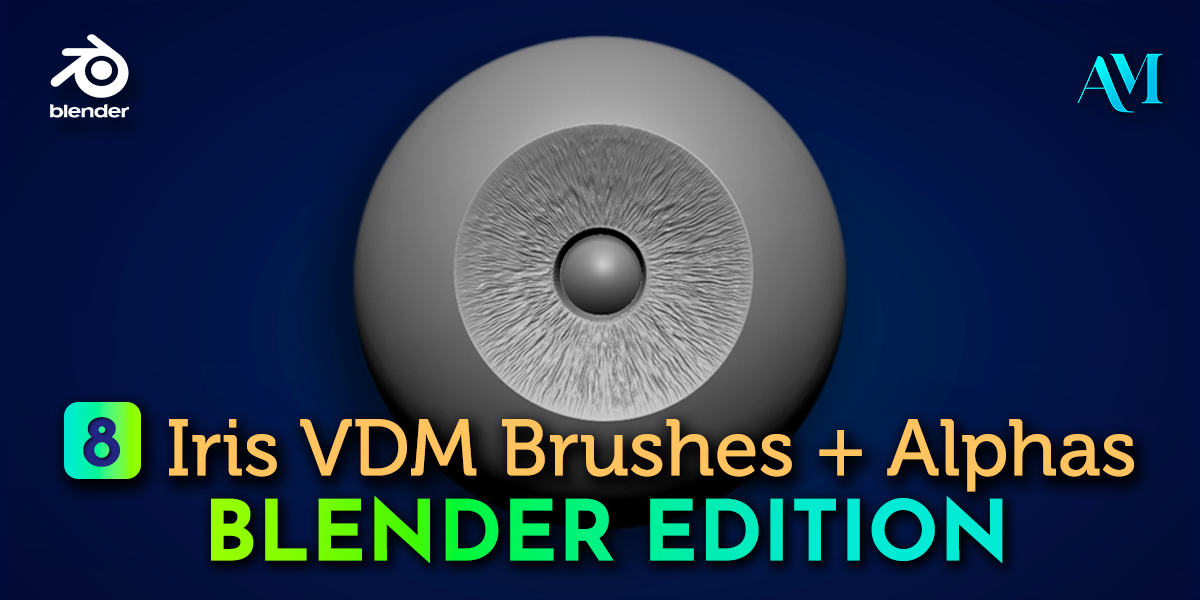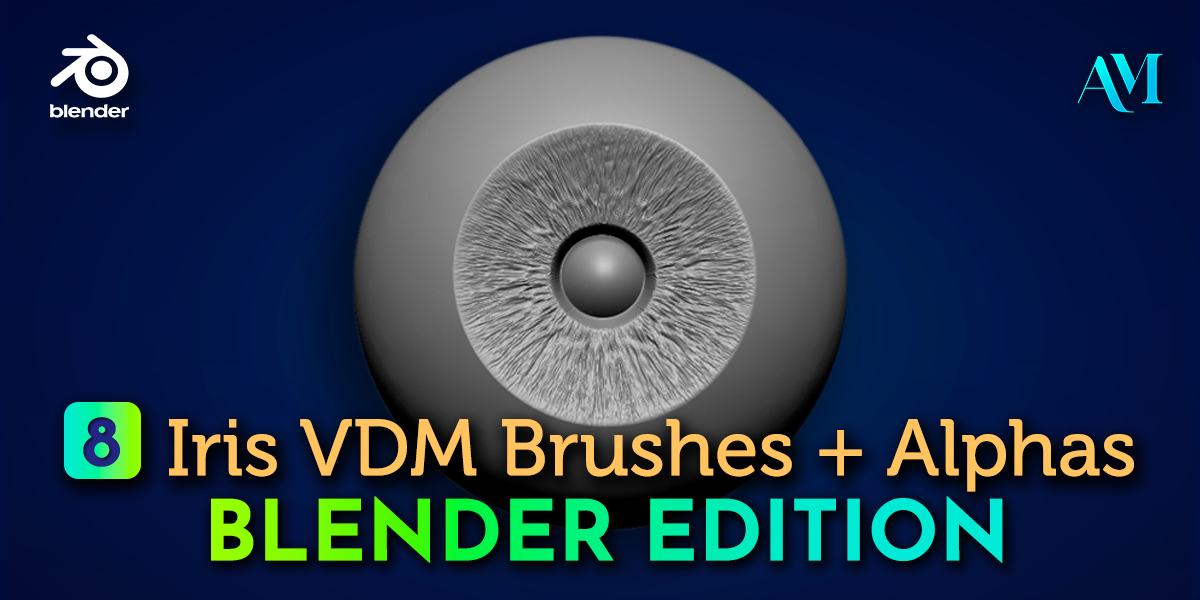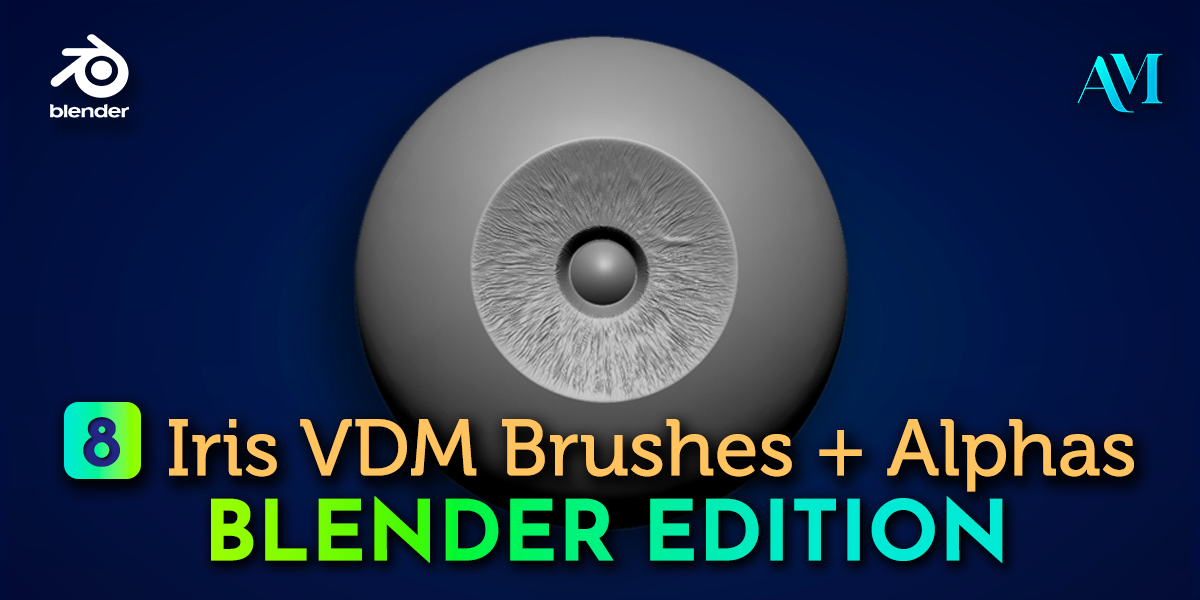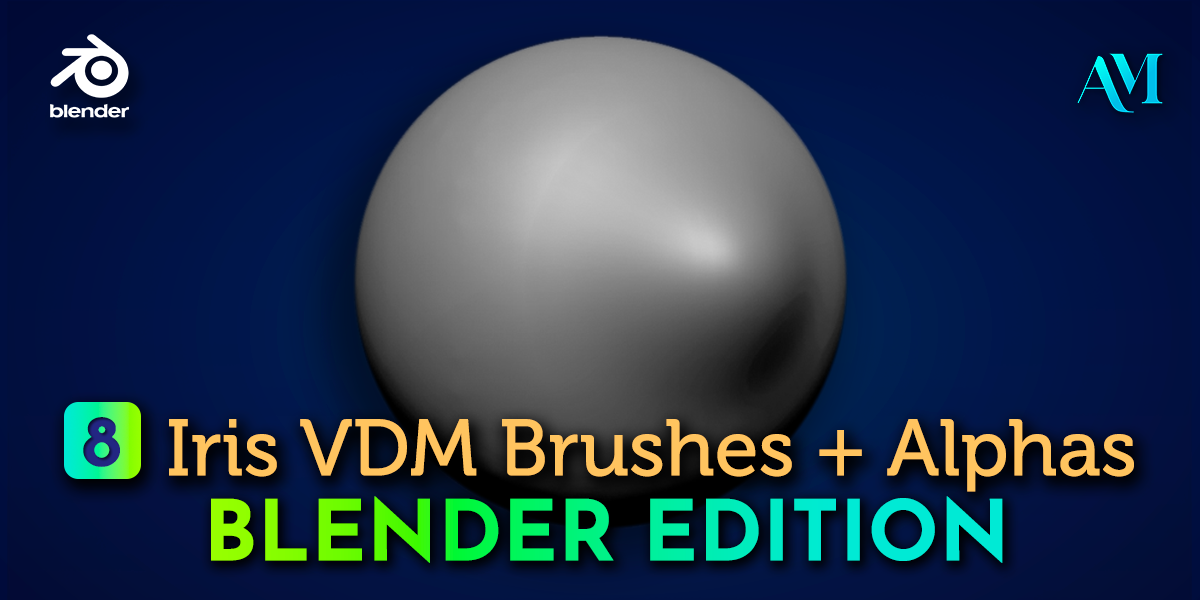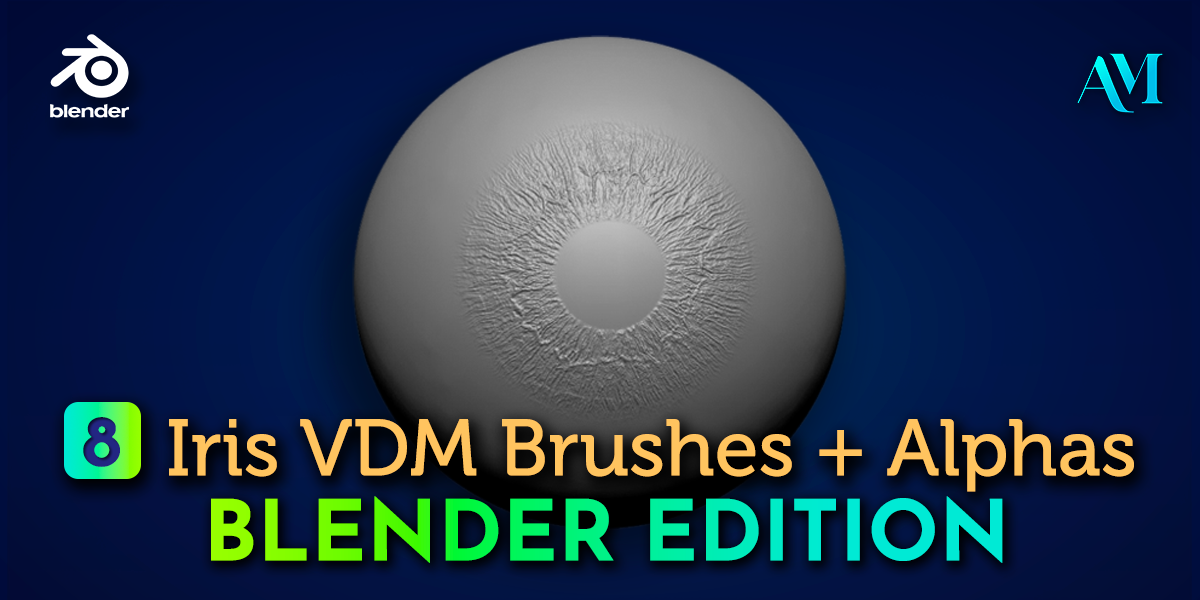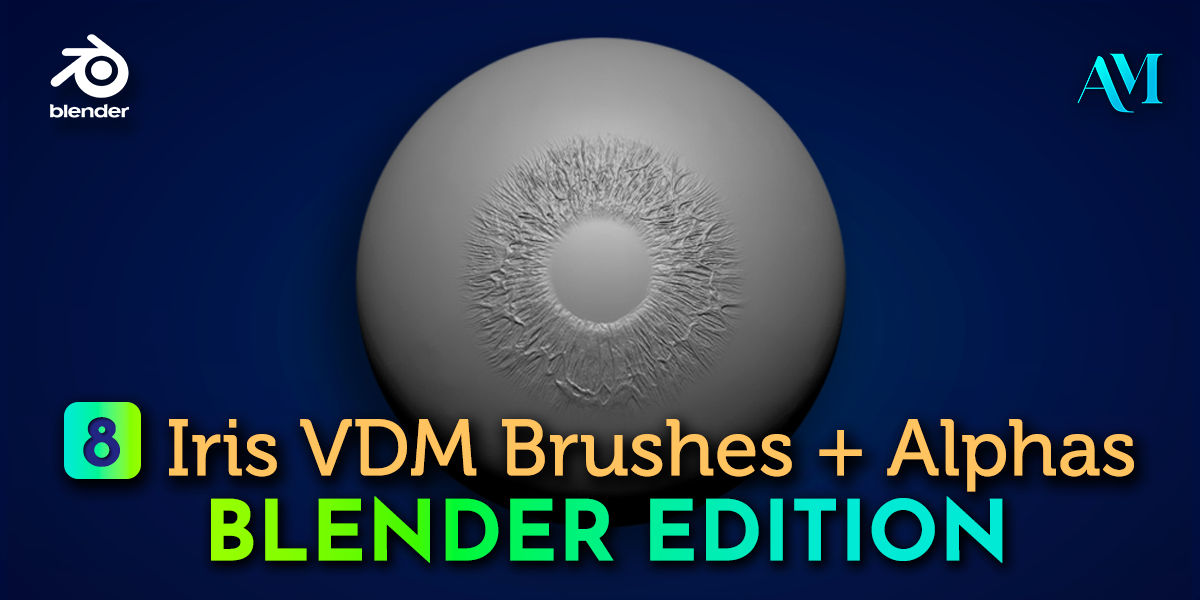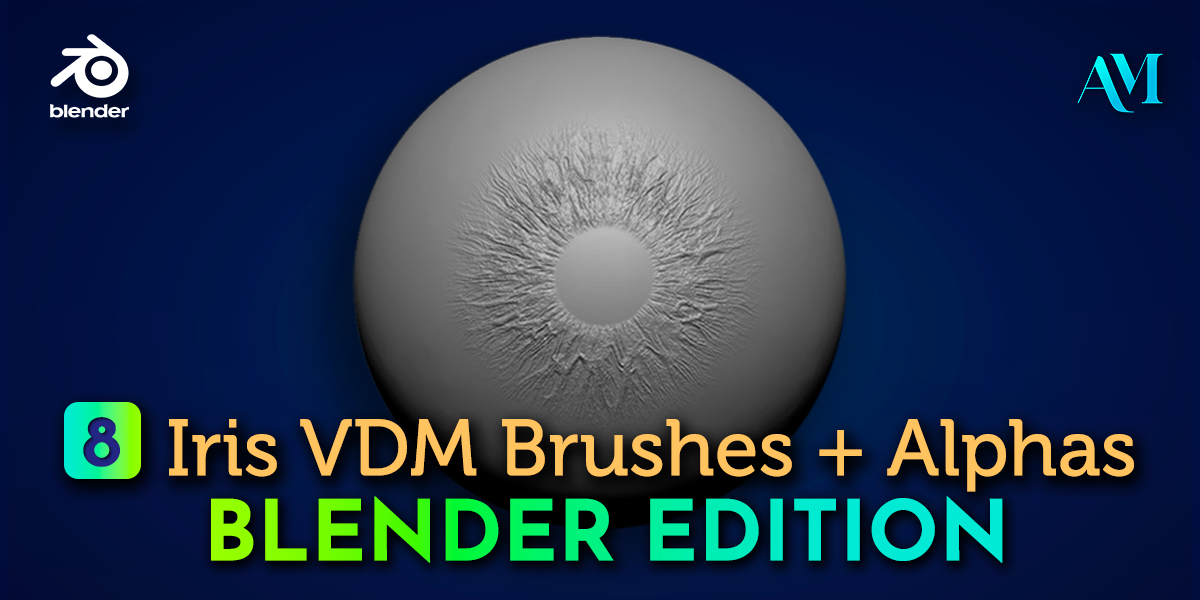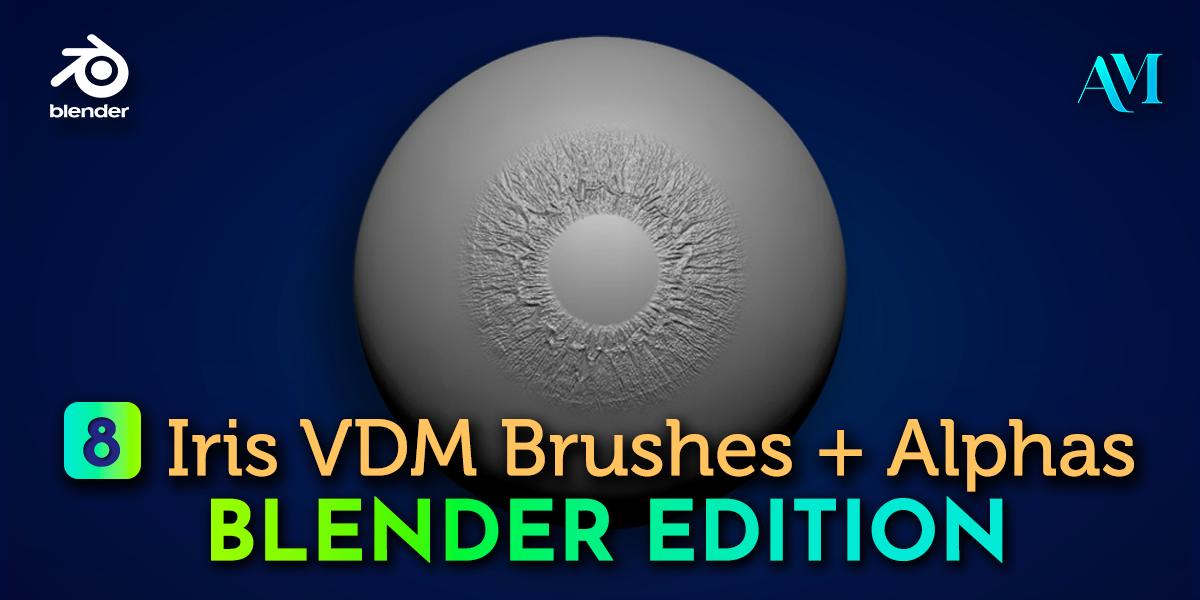8 Iris Vdm Brush + Alphas Blender Edition
How to Install:
Note: If you dont have more catalogs or tabs of brushes added into Blender brushes panel you only have to extract or drag the contents of Assets folder into C:\Users\[Your User Name]\Documents\Blender and replace or merge folders if necesary. In case you have more catalogs or tabs into Blender brushes panel start from the step 1.
- Go to C:\Users\[Your User Name]\Documents\Blender\Assets and open with Notepad the files named blender_assets.cats.txt and blender_assets.cats.txt~
- Add the following line: 286802f3-2051-45e8-8020-14654b3e639f:Iris VDM Brushes:Iris VDM Brushes before the line 042fe149-5fe9-425f-b710-6e856576ecc7:Brushes:Brushes
- Extract or drag the contents of Brushes folder into C:\Users\[Your User Name]\Documents\Blender\Assets\Saved\Brushes and replace or merge folders if necesary.
- Open Blender and enjoy
For earlier versions than 4.4 that support VDM Brushes (3.5 to 4.3):
- Go to Edit => Preferences.
- Go to File Paths tab.
- In the Asset Libraries section, click the + button.
- Select the folder where you extracted the brushes from this pack.
Discover more products like this
realistic Brush character-vdm-brushes alphas substance-3d-painter character 3D Sculpting 3d brushes 3D Eye Pack alpha-skin textures 4kalpha Brushes 3D character eye 3D eye 3d realistic asset 3dCharacter blender_vdm