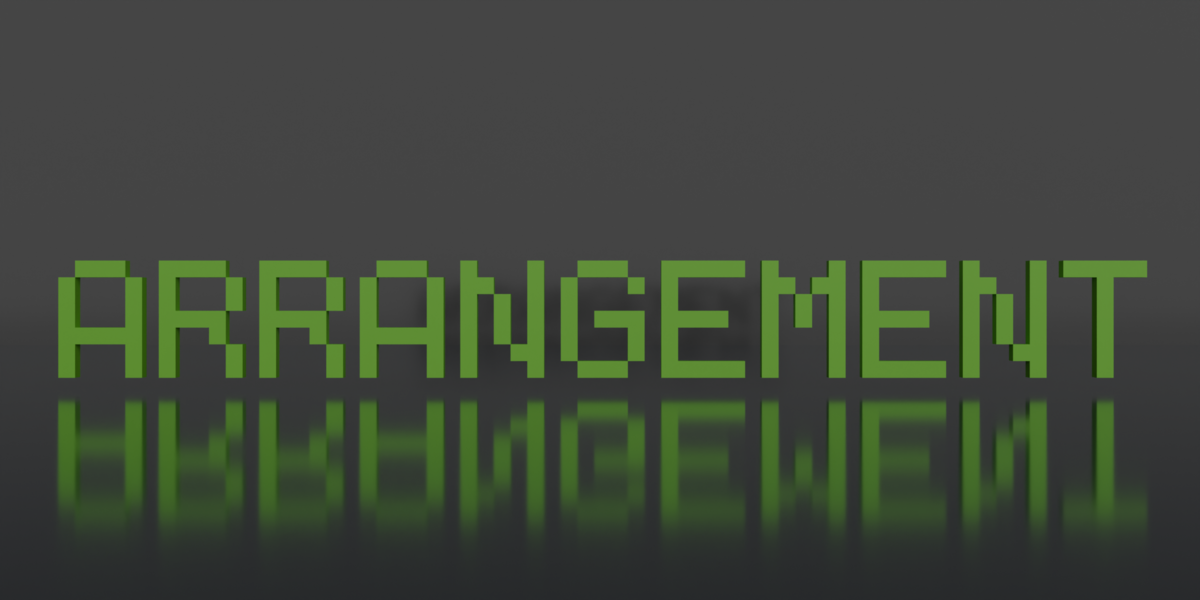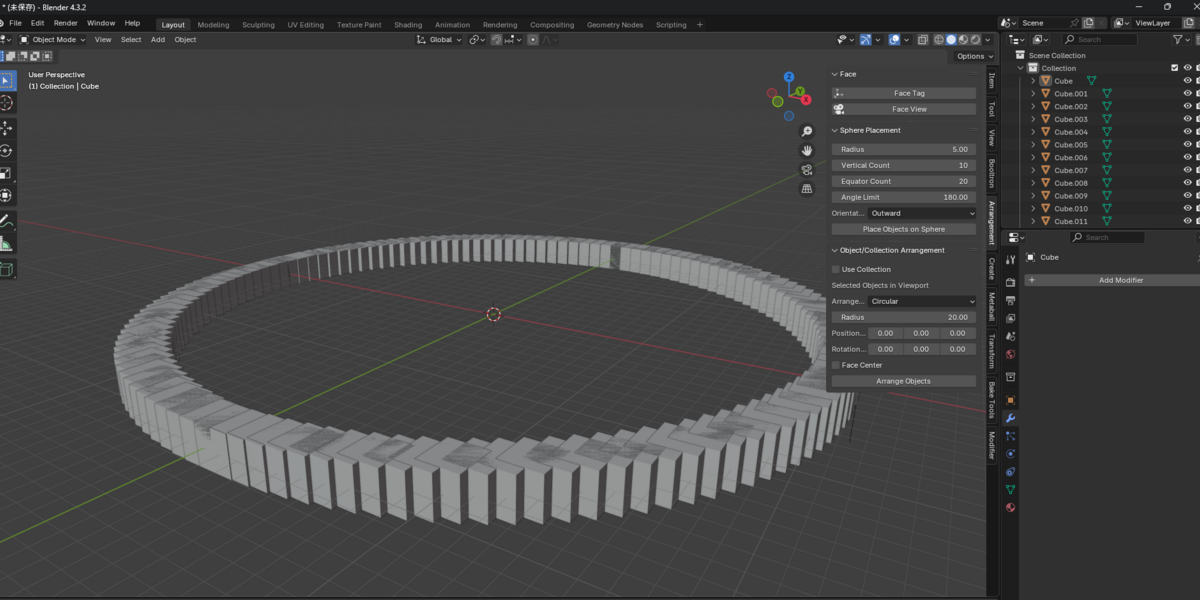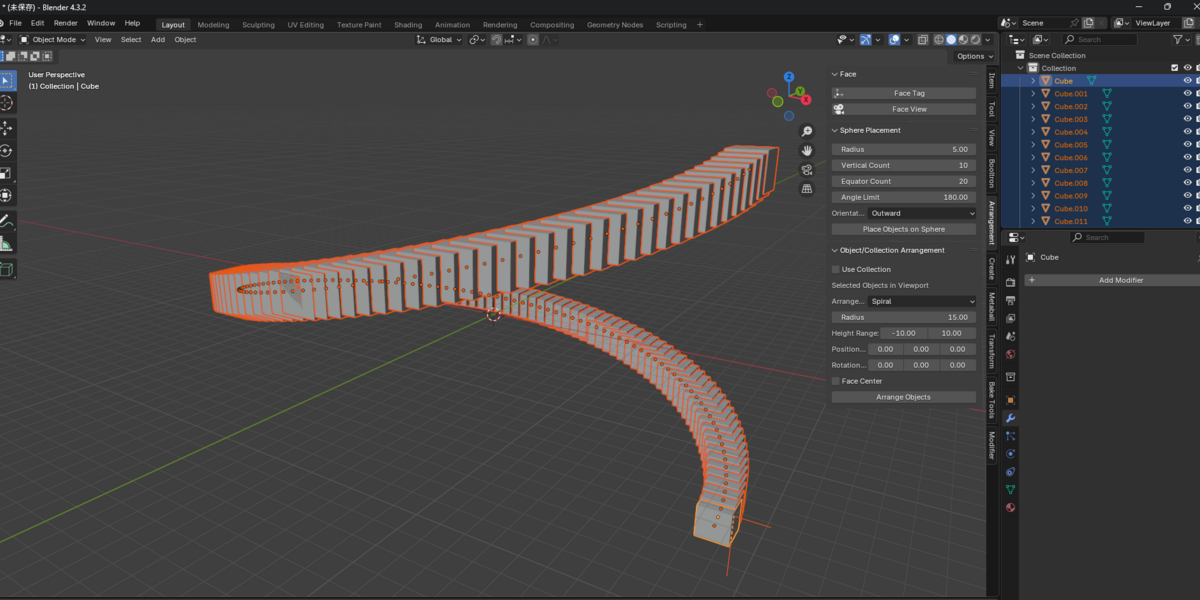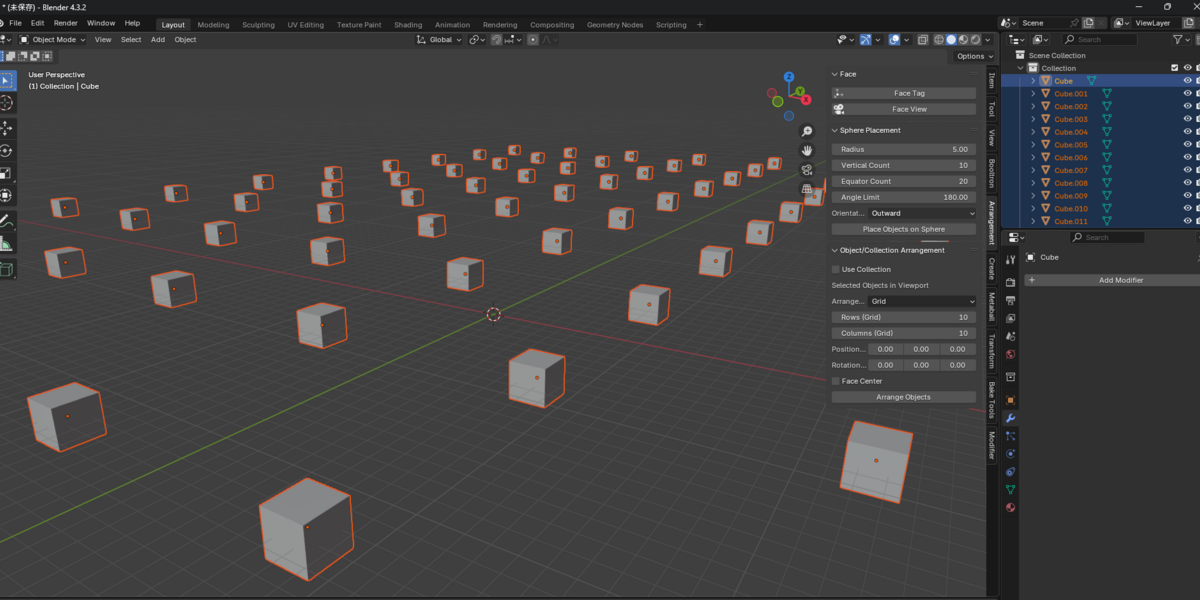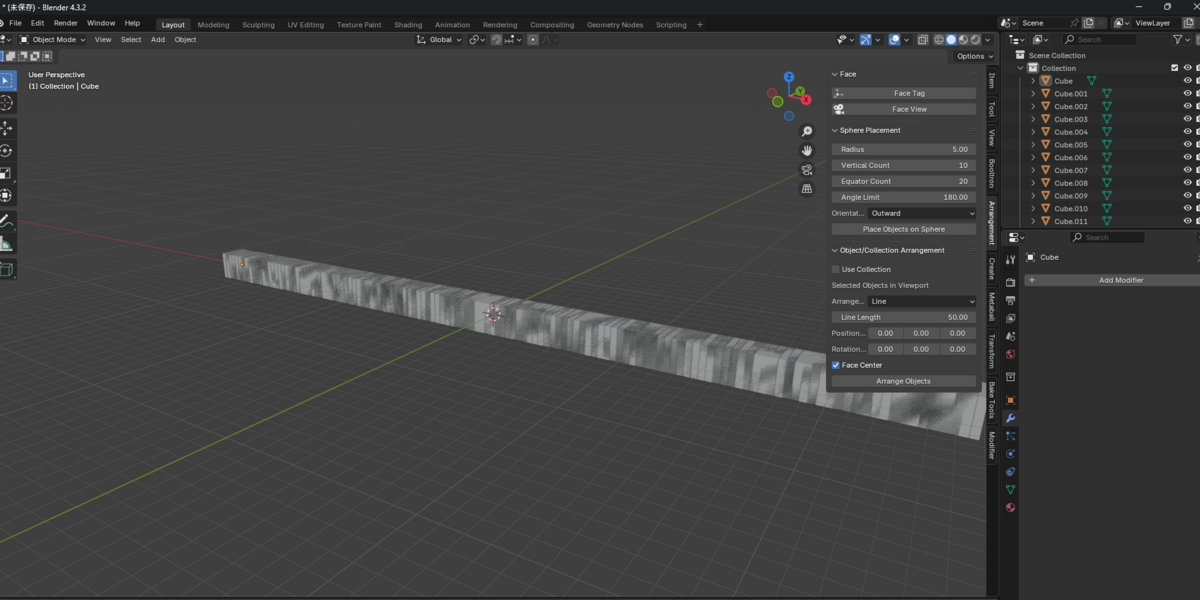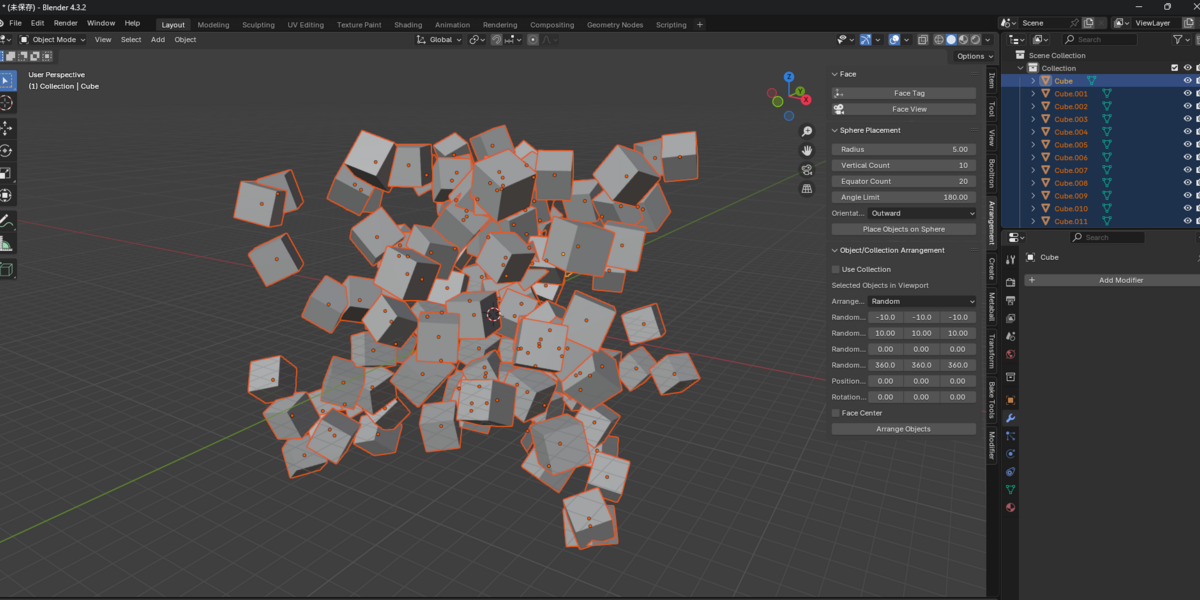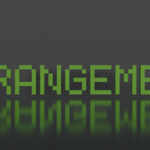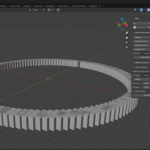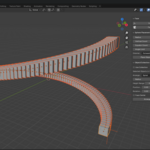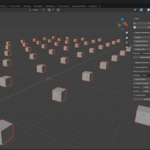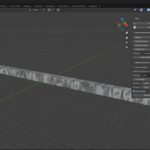The "Arrangement Tool" is a Blender add-on designed to streamline the organization and placement of objects in the 3D Viewport. It offers the following key features:
-
Arrangement Styles: Users can choose from multiple arrangement types, including:
- Circular: Arranges objects in a circular formation with a customizable radius.
- Spiral: Creates a spiral layout with adjustable height and radius.
- Linear: Positions objects in a straight line with a user-defined length.
- Grid: Aligns objects in a grid pattern, configurable by rows, columns, and spacing.
- Random: Randomly scatters objects within defined position and rotation ranges.
-
Object Selection:
- Users can either arrange currently selected objects in the viewport or specify a collection for arrangement.
-
Customization Options:
- Fine-tune the position, rotation, and spacing of the arrangement using properties like radius, height range, grid dimensions, line length, and random offsets.
- Add global position and rotation offsets to shift the entire arrangement as needed.
-
Face Center Option:
- Enables objects to face the center of the arrangement automatically, except in random layouts.
-
Interactive UI:
- The tool integrates seamlessly into Blender’s Sidebar > Arrangement Tab, where all properties and options are easily accessible through an intuitive interface.
-
Real-Time Updates:
- Supports real-time adjustments and visualization of arrangements, with the ability to undo actions.
This add-on is perfect for artists seeking efficient and flexible object arrangement in their scenes, whether for design, layout visualization, or creative compositions.