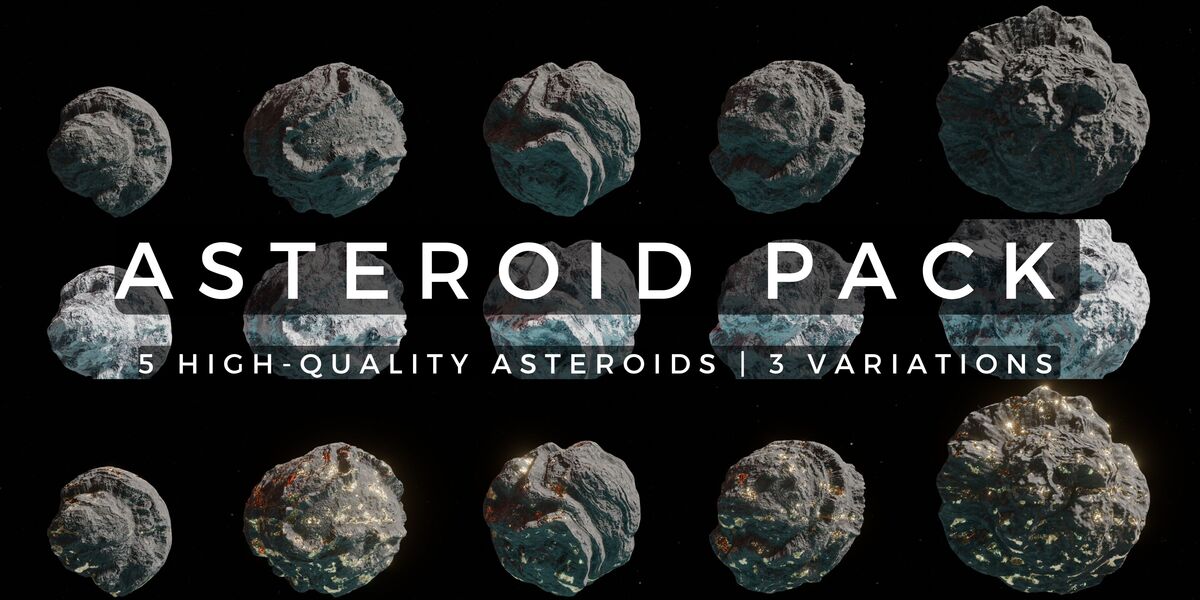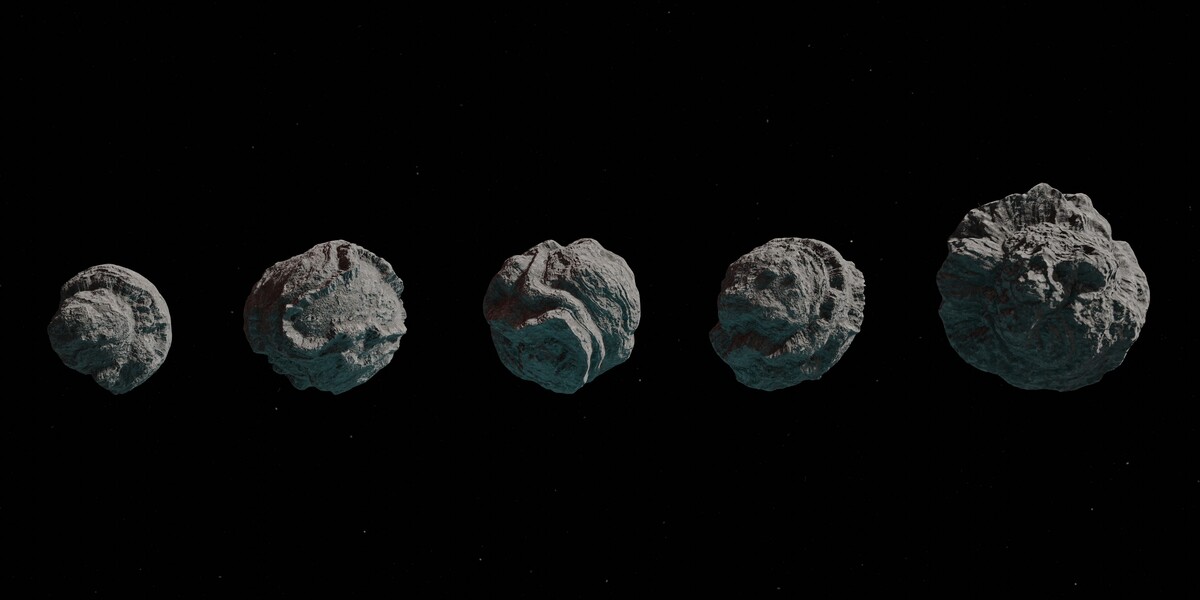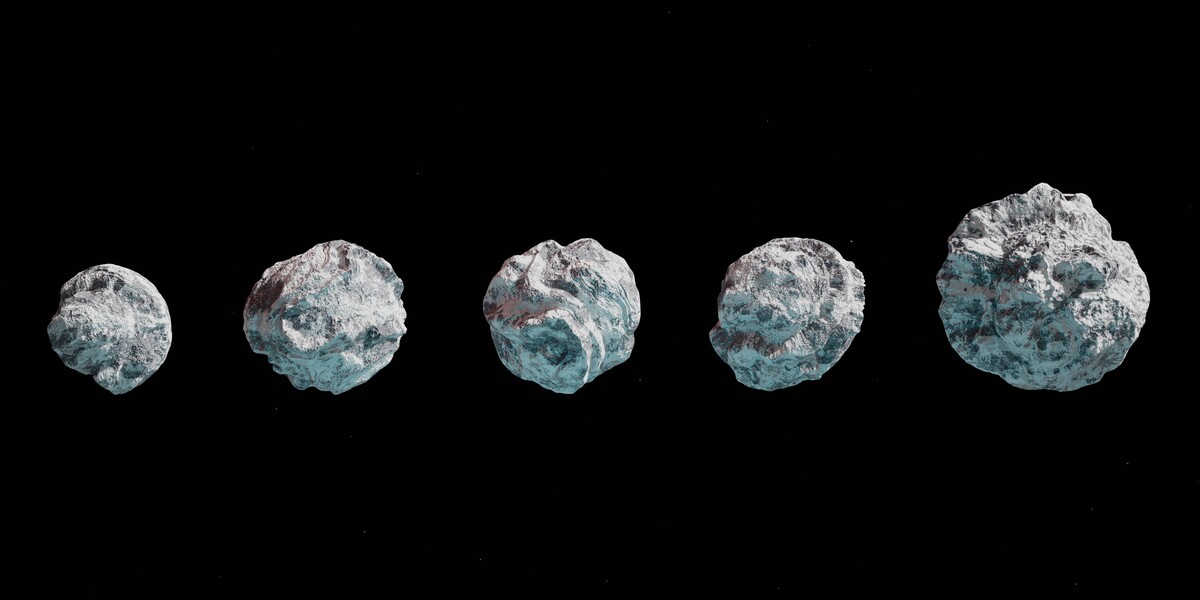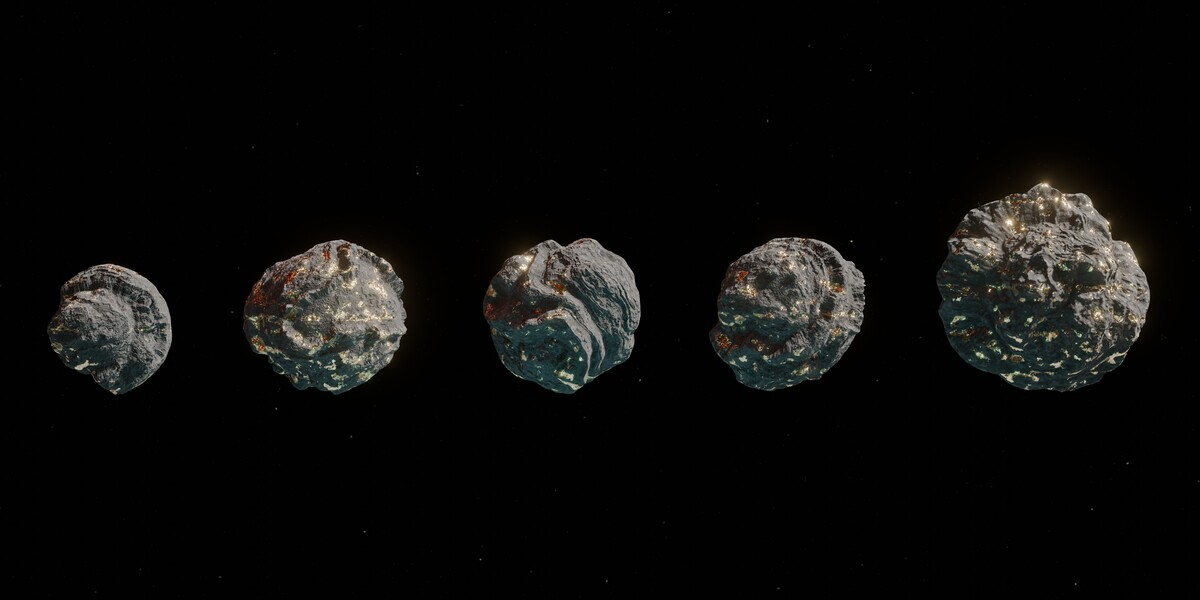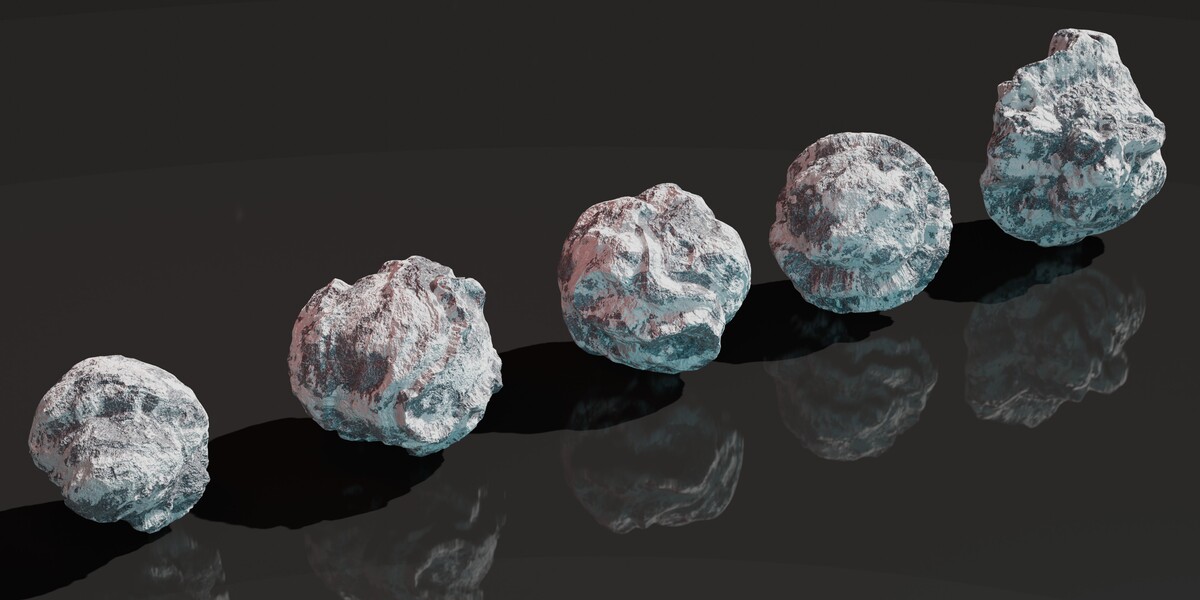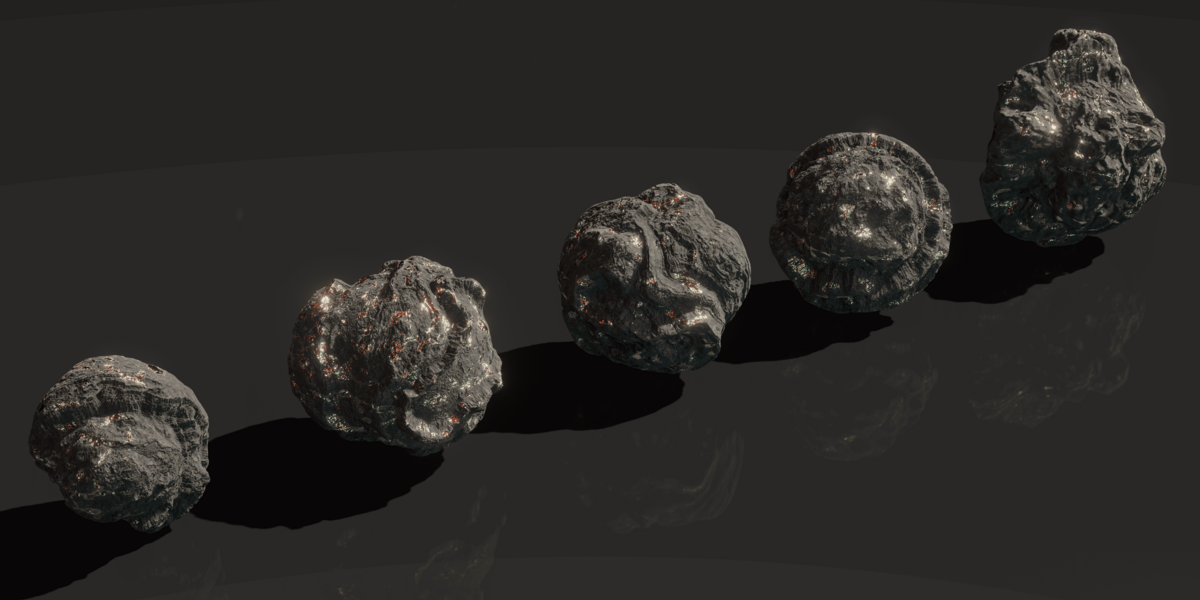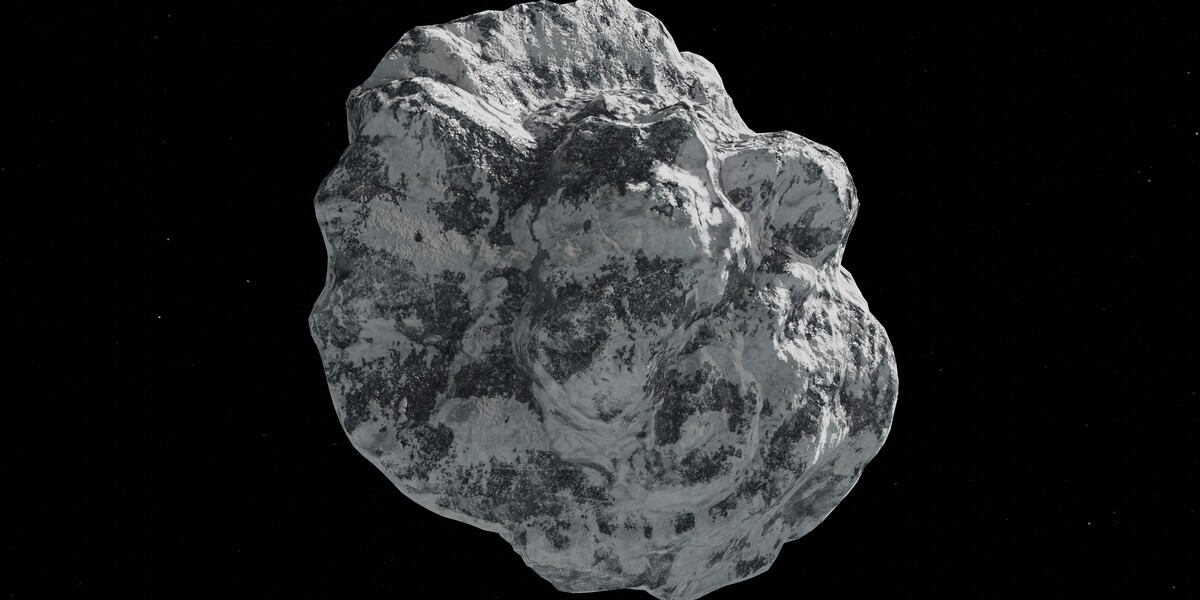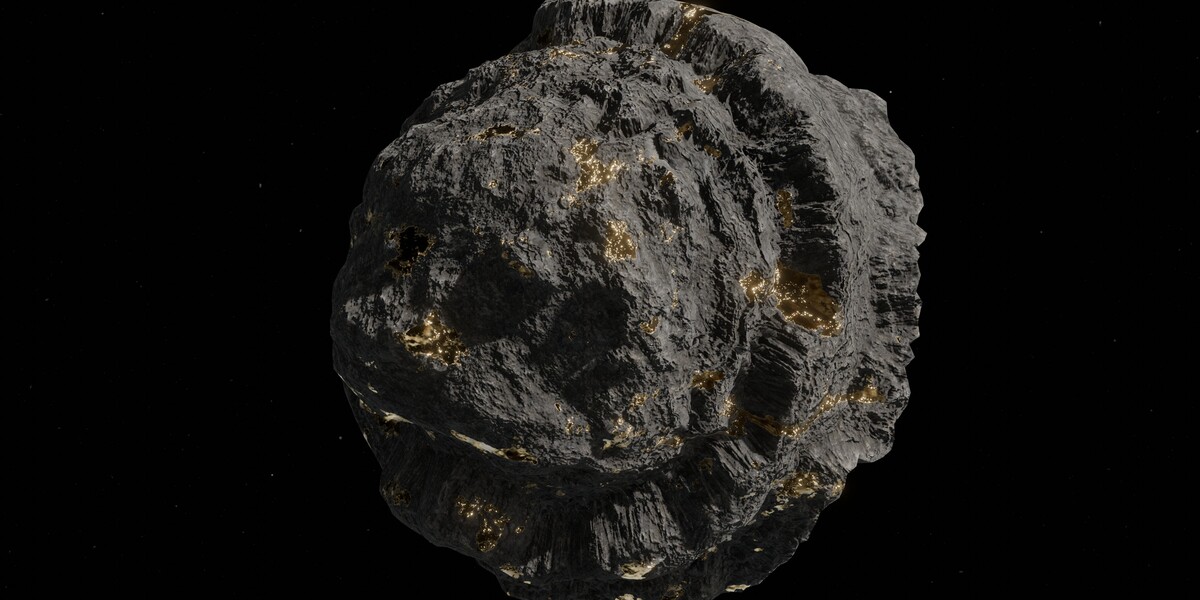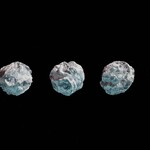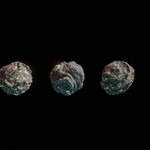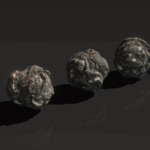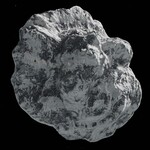Asteroid Pack – 5 Unique Asteroids With Rocky, Ice, And Ore Variations
Asteroid Pack Documentation
Overview
This Game-Ready Asteroid Pack provides five unique asteroid models, each with three variations (Rocky, Ice, and Ore). These assets are optimized for game engines and come with a Blender Asset Pack for easy drag-and-drop usage.
Contents
-
5 Unique Asteroid Models with:
-
Rocky Variation
-
Ice Variation
-
Ore Variation
-
-
High-Quality PBR Textures:
-
Albedo
-
Normal
-
Roughness
-
Metallic
-
Ambient Occlusion
-
-
Formats:
-
FBX for Game Engines
-
Blend File for Blender Users (Asset Pack Ready)
-
Importing into Game Engines
Unity
-
Open Unity and create/import your project.
-
Drag and drop the FBX file into your Assets folder.
-
Assign materials:
-
Create a new Material.
-
Assign the Albedo, Normal, Roughness, Metallic, and AO maps.
-
Set the material type to Lit (URP/HDRP) or Standard (Built-in).
-
-
Adjust shader settings as needed.
-
Place the asteroid models in your scene.
Unreal Engine
-
Open Unreal Engine and create/import your project.
-
Import the FBX file via the Content Browser.
-
Import textures and create a Material:
-
Assign Albedo to Base Color.
-
Assign Normal Map to Normal input.
-
Assign Roughness, Metallic, and AO maps appropriately.
-
-
Apply the material to the asteroid meshes.
-
Drag and drop the asteroid into your scene.
Godot
-
Open Godot and import the FBX file.
-
Create a new StandardMaterial3D.
-
Assign textures:
-
Albedo to Albedo.
-
Normal to Normal Map.
-
Roughness, Metallic, and AO to their respective slots.
-
-
Apply the material to the asteroid mesh.
-
Place the model in your scene.
Blender Asset Pack Usage
Using the Blender Asset Pack
-
Open Blender.
-
Go to Edit > Preferences > File Paths and set the Asset Library location to where the Blender file is stored.
-
Open the Asset Browser (Shift + F1 or via the sidebar).
-
Navigate to the asteroid models and simply drag and drop them into your scene.
Modifying the Asteroids in Blender
-
The models are fully editable in Blender.
-
Textures are already set up in the Shader Editor.
-
You can tweak materials, adjust lighting, or add procedural effects.
Additional Notes
-
Models are low-poly yet high-detail, making them ideal for real-time rendering.
-
Textures are 4K PBR, but can be downscaled for performance.
-
Fully compatible with Eevee, Cycles, Unity, Unreal Engine, and Godot.
Support
For any issues, feel free to contact support or check the official documentation of your game engine for shader and material setup guides.
🚀 Enjoy your space creations with this premium asteroid pack! 🚀
Discover more products like this
debris field Moon Stars asteroid satellite asteroid field meteor comet Science Cluster asteroids constellation scifi space 3d model planets