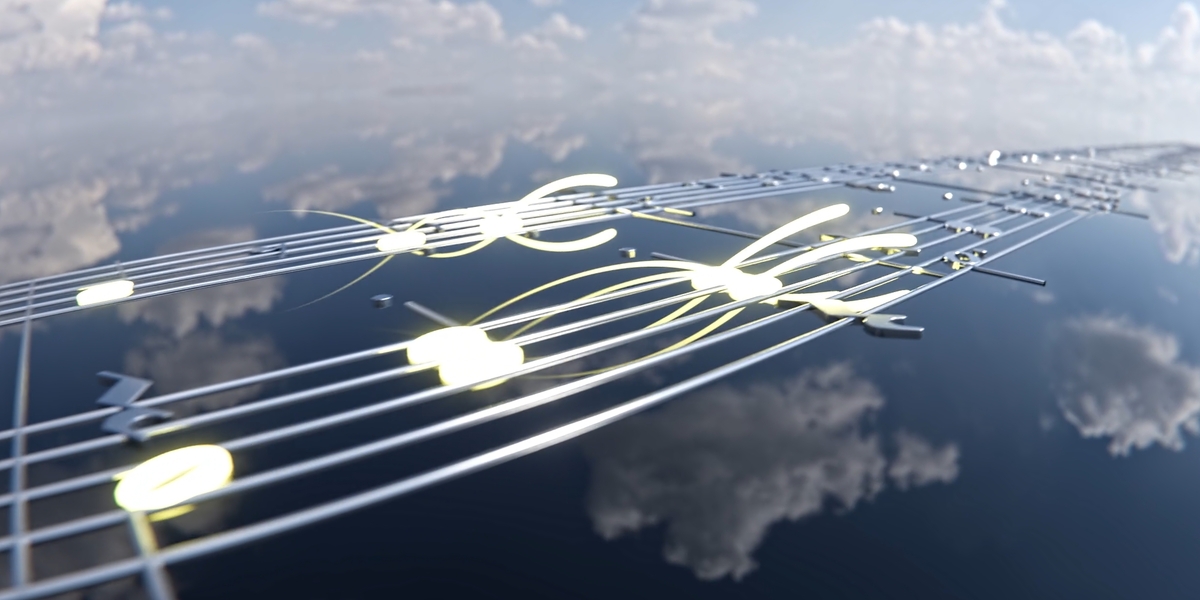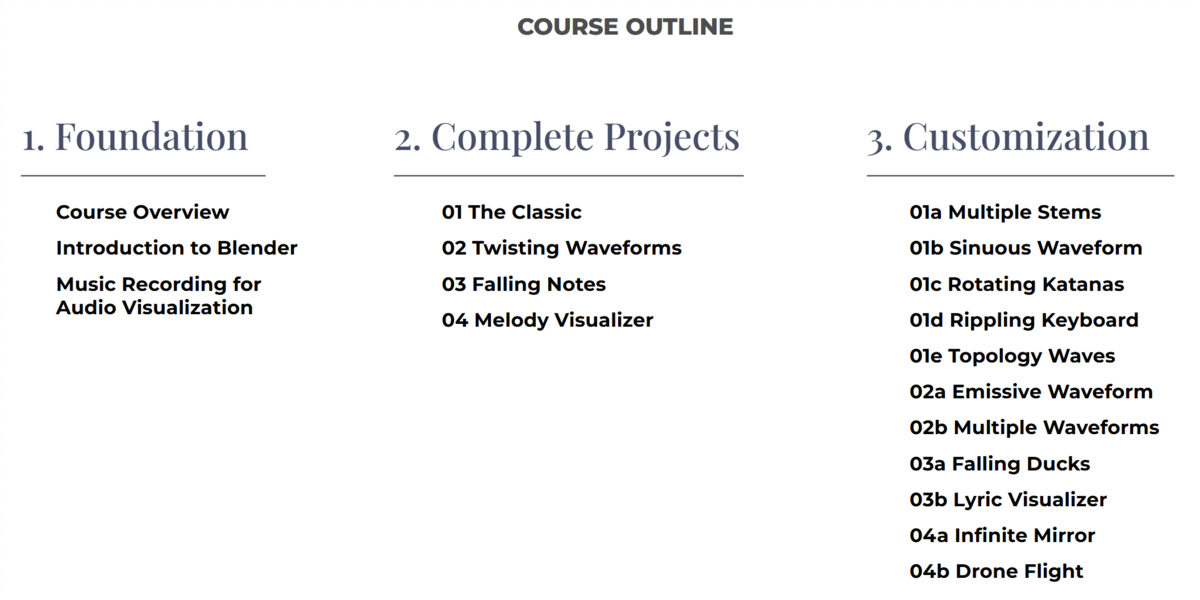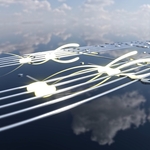An in-depth course on audio-reactive animations in Blender
by Polyfjord
Learn advanced techniques and workflows for controlling 3D objects and shapes using audio data. In this course we'll use many powerful customization options to create pre-rendered audio visualizers using Cycles.
Here's what you get:
✅ 17+ hours of in-depth lessons
✅ 20 project files
✅ 39-page Course Guide PDF
✅ Custom Blender add-on
✅ Free future updates

Learn how to create advanced and customizable audio-reactive animations, where any object can be turned into a frequency band visualizer.
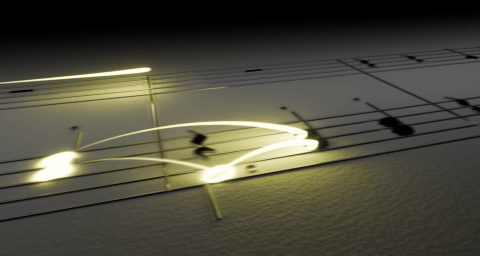
Visualize the melody of your own sheet music with curve-based energy trails that jump from note to note.

Use Rigid Body simulations to create a Lyric Visualizer from any chosen chunk of text to reveal a hidden word at the end.
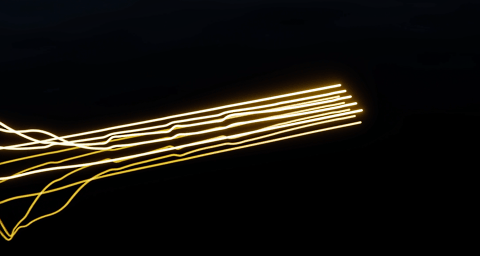
Explore a powerful Geometry Nodes workflow where any audio file can be visualized as procedural curves.
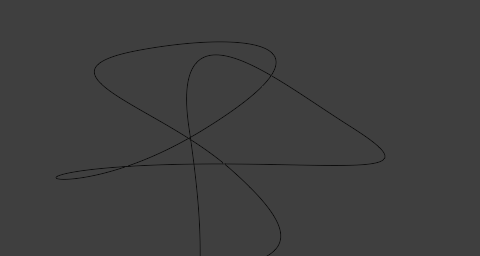
Create 3D audio waveforms that can leave a trail of objects that are perfectly synced with any audio file.
Custom Blender add-on
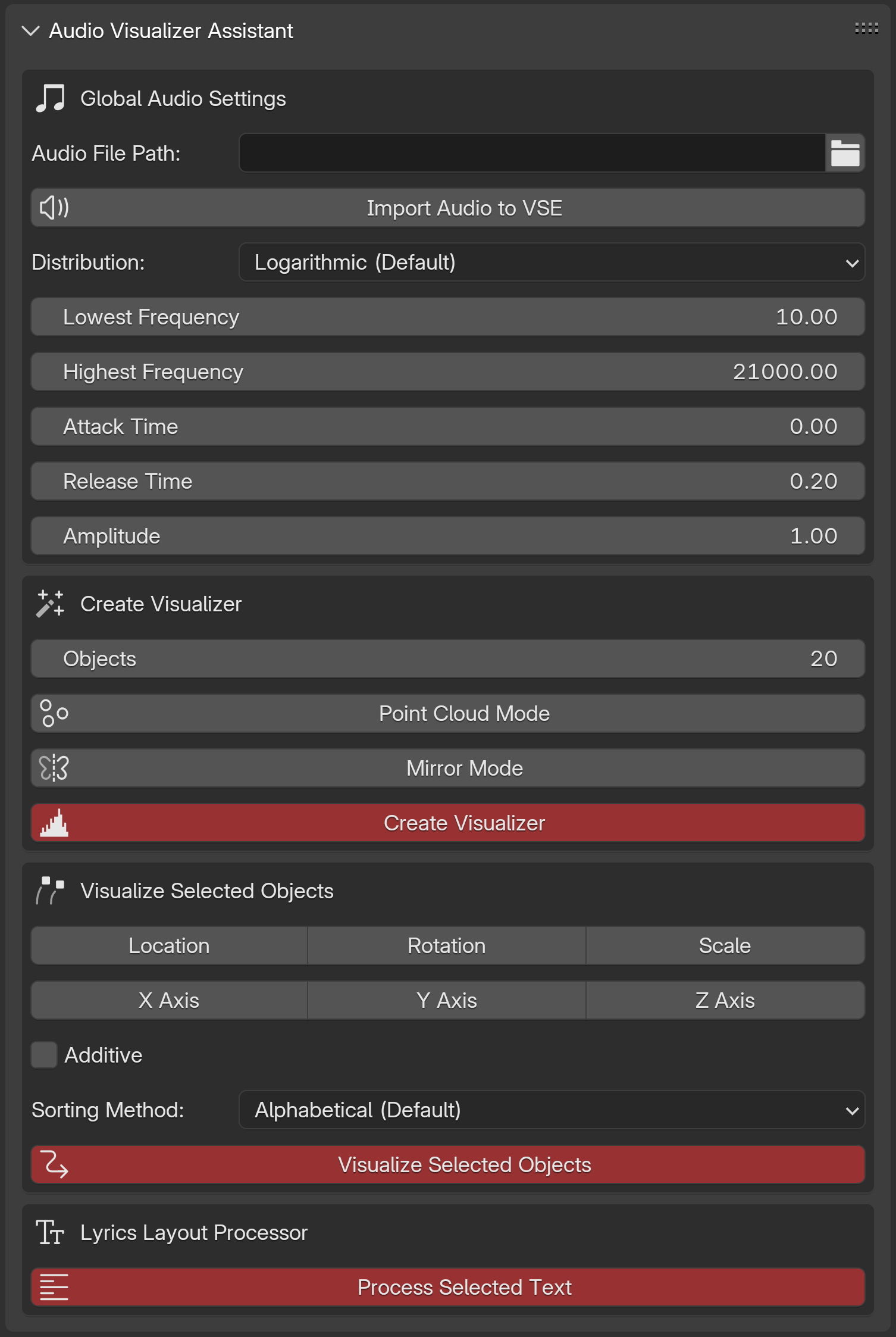
The included Audio Visualizer Assistant add-on is based on Blender's built-in Sound to Samples operator, and allows you to quickly generate visualizers with multiple frequency bands, and use an audio file to animate any transformation channel of selected objects. It also offers a much easier way to import audio to your projects, as well as powerful frequency distribution customization options.

The frequency band visualizers created with the addon are regular 3D objects, so they respond really well to dynamic lighting effects. Easily add a dramatic mood change to your audio visualizer just as the drop hits!
I'll be your teacher!
My name is Asbjørn Lote (also known as @Polyfjord), I am a Norwegian 3D artist and I have a strong passion for making audio-visual experiences. I've been making Blender tutorials on YouTube as my full time job since August 2021, and with over 100M total views on my channel, I have taught hundreds of thousands of people how to improve their skills with Blender. I am very much looking forward to having you as my student as well!
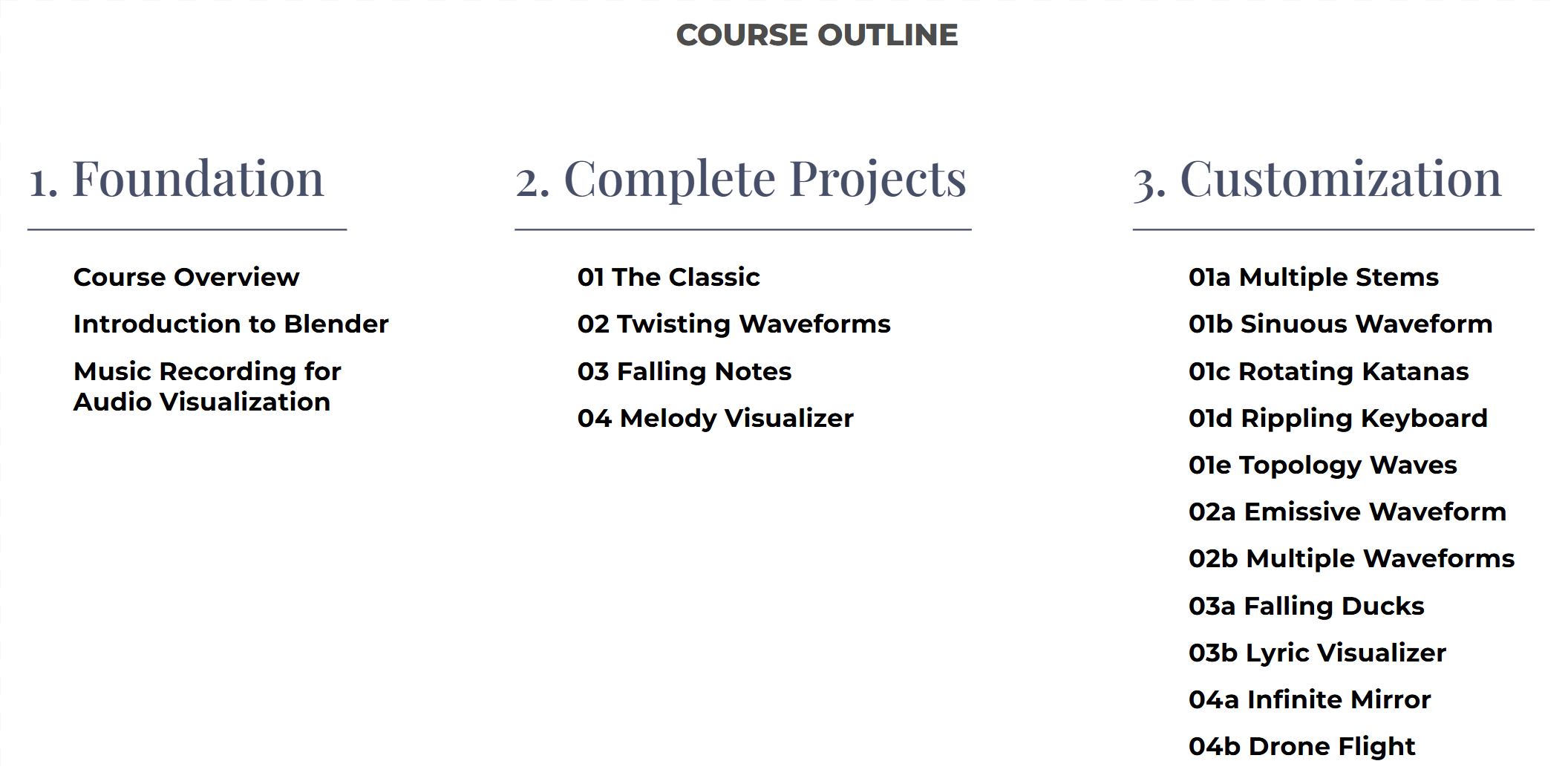
The Audio Visualizer Masterclass is divided into three modules, where artists of all skill levels should be able to follow at least the first two modules with ease. And then if you're willing to go the extra mile, the customization module contains many powerful techniques you can really sink your teeth into.
Works with Blender 4.3 or 4.4
The lessons in this course have been recorded on Windows 11, and works with Blender 4.3 and 4.4. All course assets have also been tested thoroughly on Mac and Linux, and no workflow issues has been found so far.
Additional (optional) software:
🎹 Reason 13 ($1 first month)
🎼 MuseScore Studio 4 (Free)
🎙️Audacity (Free)
🎛️ Sonic Visualiser (Free)
🎬 DaVinci Resolve Studio 19 (Paid version)
Note: Reason 13 and DaVinci Resolve Studio 19 are not supported on Linux.
Recommended hardware:
This course teaches high quality pre-rendered audio visualization in Cycles. We'll use beautiful ray-traced shadows and reflections, so it is recommended to have a semi-powerful laptop or desktop PC if you want to create audio visualizers that are longer or in higher resolution.
If you have a very powerful computer, this course should be able to push your hardware to its limits.
Refund policy:
If you have technical issues or if you’re not satisfied with the course for any reason, simply ask for a refund within 14 days, and you'll get a full refund!