Auto Car Driver is a powerful tool designed to simplify vehicle animation, allowing you to achieve realistic motion with minimal effort. Whether you're animating a sports car speeding down a highway or an off-road vehicle kicking up dust, this system ensures smooth, dynamic results without the need for manual keyframing.
Features
🔹 Procedural Car Animation – Just place the car body, one tire, and one brake inside separate collections, and Auto Car Driver will handle everything automatically.

🔹 Realistic Vehicle Motion – The system dynamically calculates movement, ensuring natural suspension, acceleration, and braking effects.

🔹 Partial Curve Animation – Full Control Over Start and End Positions
With the new start and end position feature, you can animate the car on a specific section of the curve instead of the entire path. This allows for greater flexibility, making it easy to fine-tune sequences, create stop-and-go animations, or seamlessly blend multiple animations within a scene.
🔹 Automatic Tire Marks – As the car moves, it leaves behind realistic skid marks and road trails, enhancing the
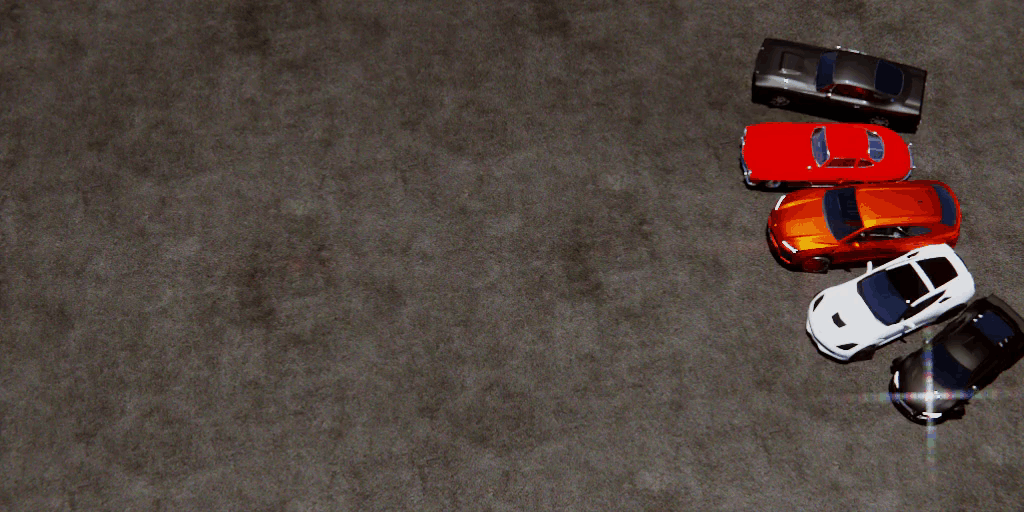
🔹 Volumetric Spray Effects – Whether driving on wet surfaces or drifting on dirt roads, Auto Car Driver generates dynamic spray effects for dust, water, or smoke.

Installation & Usage Guide
How to Install
- Place the AutoCarDriver.blend file inside your Assets Library folder.
- Open Blender and navigate to the Asset Browser—you'll find Auto Car Driver ready to use.
How to Use
Open your scene containing the car model.
Add any object to the scene and drag the Auto Car Driver onto it from the Asset Browser.
Ensure that:
- The entire car is aligned with the Y-axis.
- The tire scale is proportional to the car body.
Organize your model into collections:
- Car Body Collection → Add all car body parts.
- Tire Collection → Add all meshes related to the tires.
- Brake Collection → Add all brake components.
Draw a curve on the terrain surface to define the car’s path.
Load the collections, the curve, and the terrain into the Auto Car Driver system.


















