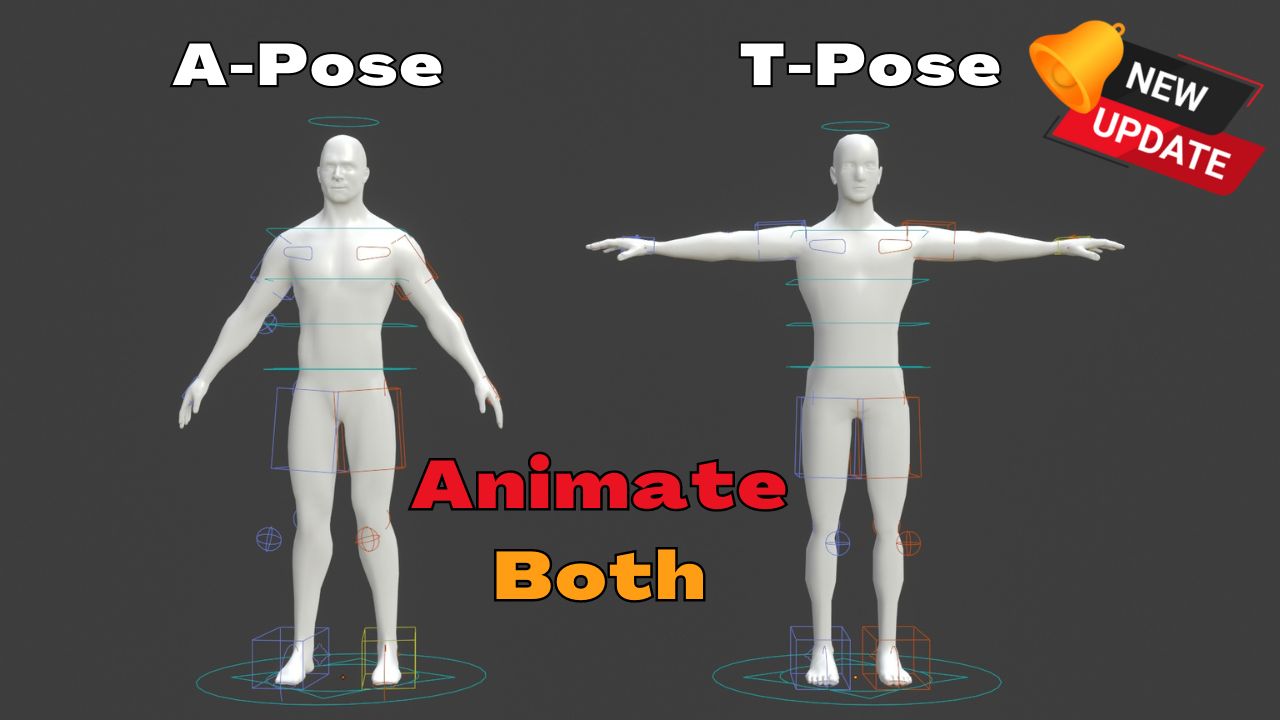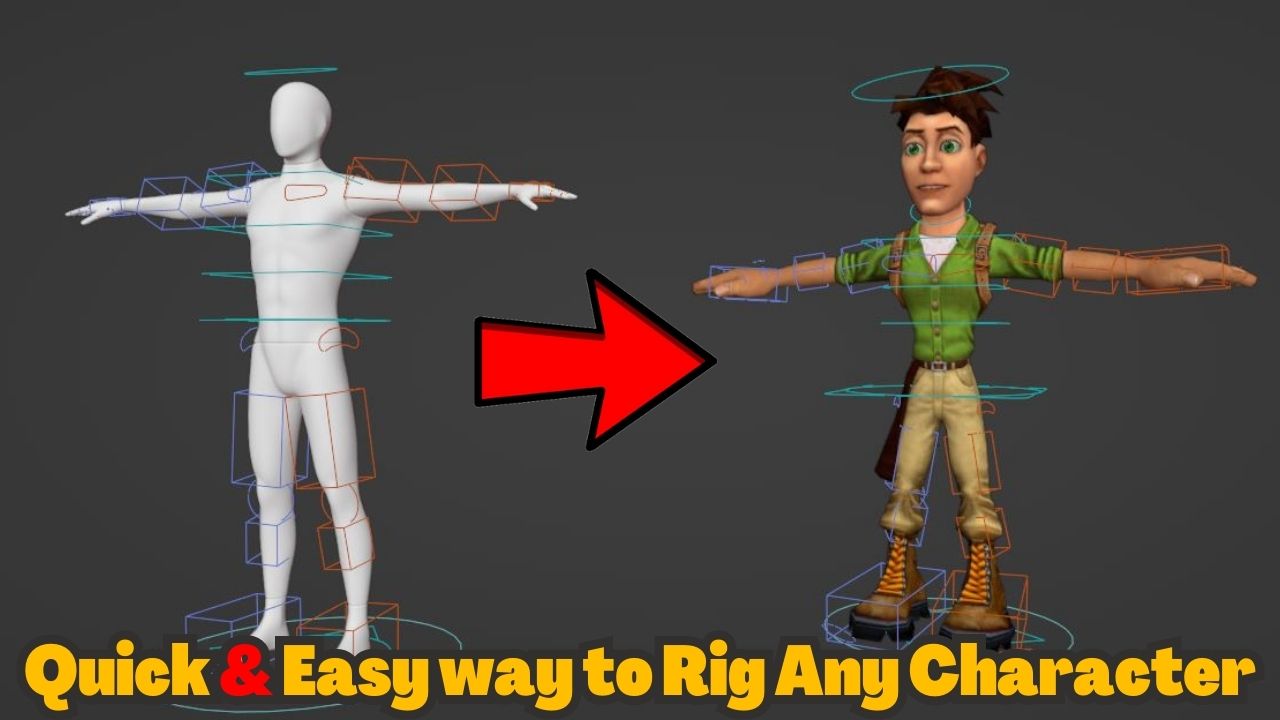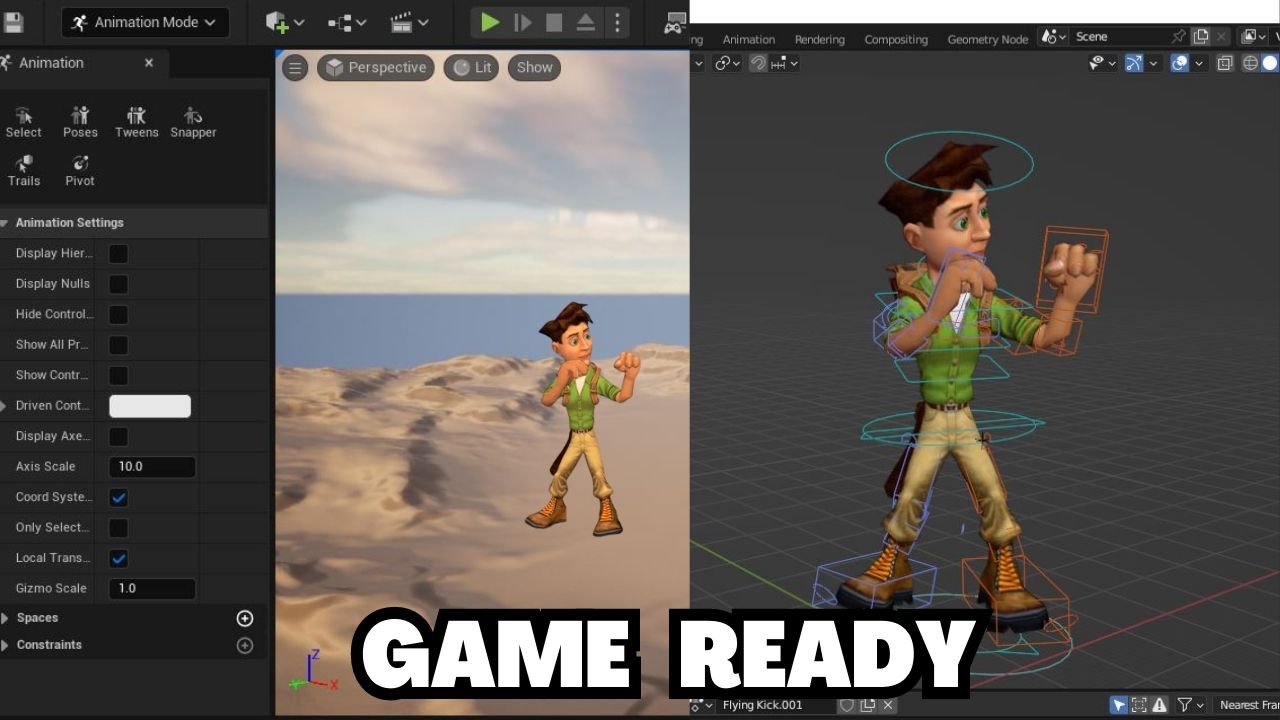Auto-Rig Pro : Animation Library
-------------------------------------------------------
INSTALL NOTES Auto-Rig Pro: Animation Library
-------------------------------------------------------
Works with Blender 4.1 & up + Auto-Rig Pro Latest version
The installation of "Auto-Rig Pro: Animation Library" is quick and easy, just follow these steps:
1. Check the installation path of Auto Rig Pro in Blender: Edit > Preferences > Add-ons > search for "Auto-Rig Pro".
For example, in my case it’s: C:\Users\RAANIMATION\AppData\Roaming\Blender Foundation\Blender\4.2\extensions\user_default\auto_rig_pro\armature_presets
2. Go to that location on your computer and open the "armature_presets" folder that’s within there.
3. Copy-paste the .blend files from the animation library to the "armature_presets" folder.
4. Restart the Blender.
Done!
When you now open the "Add Armature" dropdown menu in the Auto-Rig Pro add-on, you will see that the human animation library have been added.
Enjoy.
Please Visit Here : Animation Library Tutorials
Discover more products like this
summer24 animation 3danimation rigging boxing present autorig pro autorig auto rigging advanced script addon armature run-cycle 3d animation bfcm24 bfcm23 Walk Cycle auto-rig pro auto rigs spring24 ra animation 3d rigging blender Auto-Rig Pro: Animation Library winter24 dance jump animation library blender 3d library scripts auto-rig Character rigging advanced rig