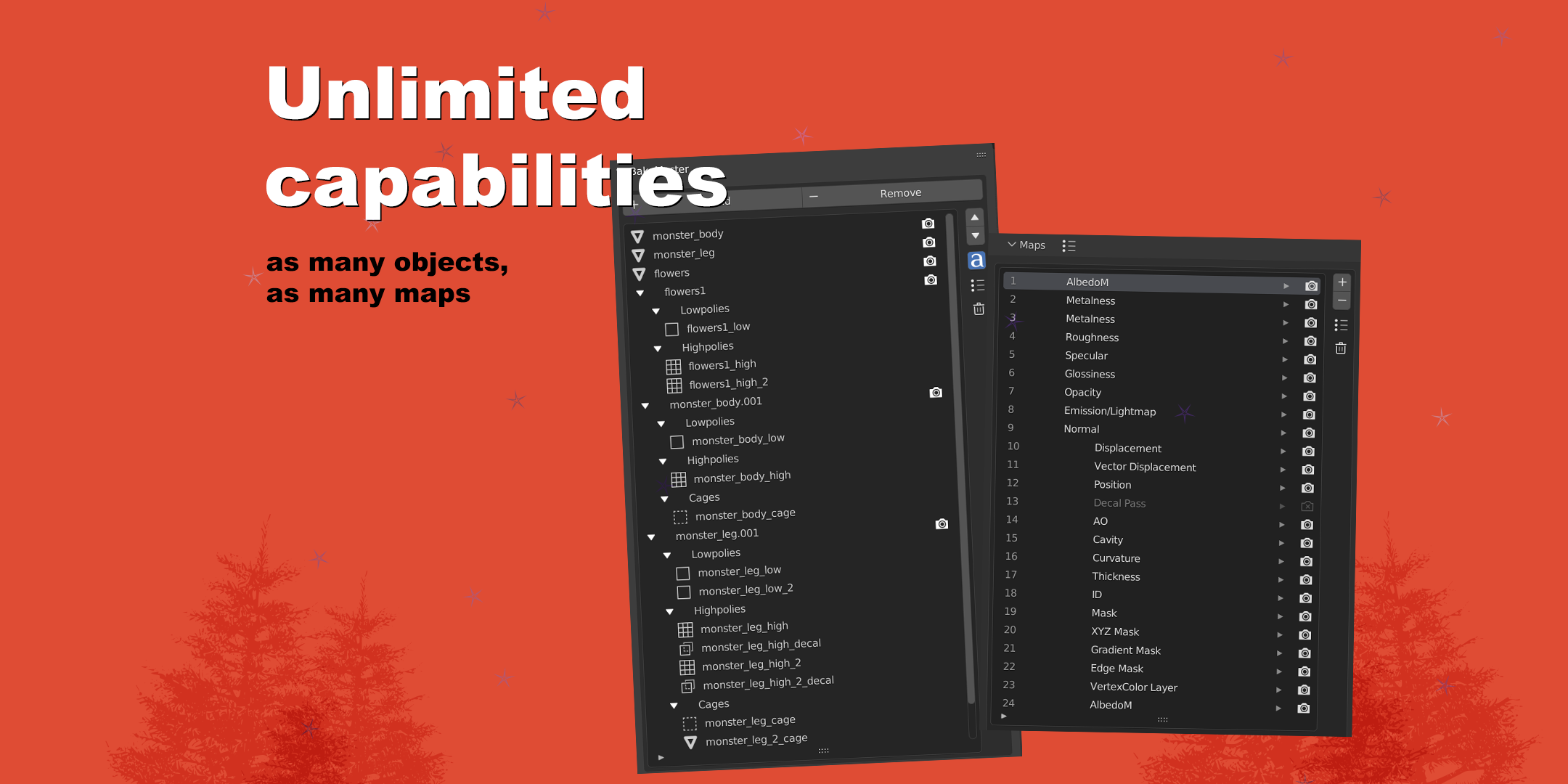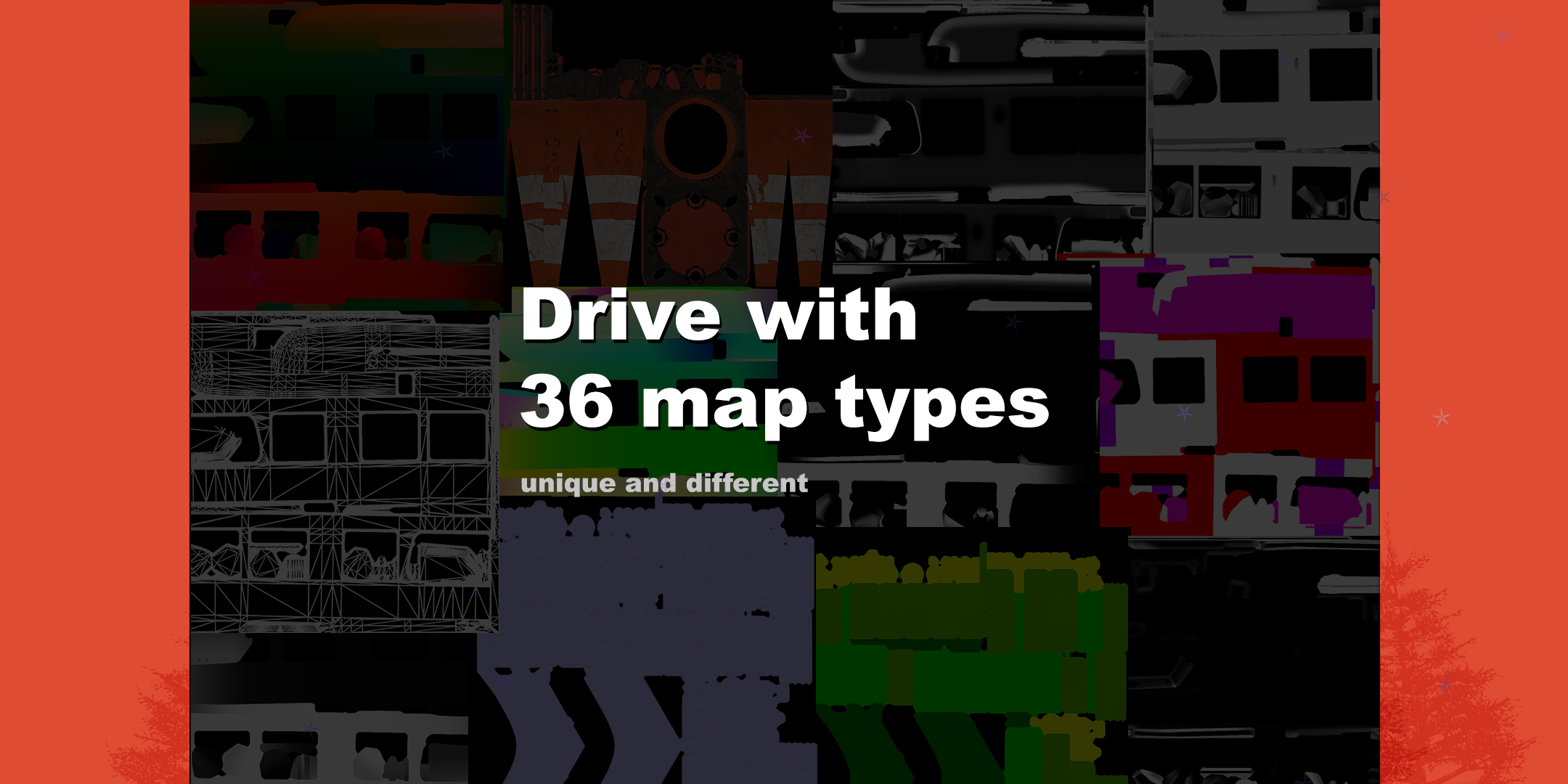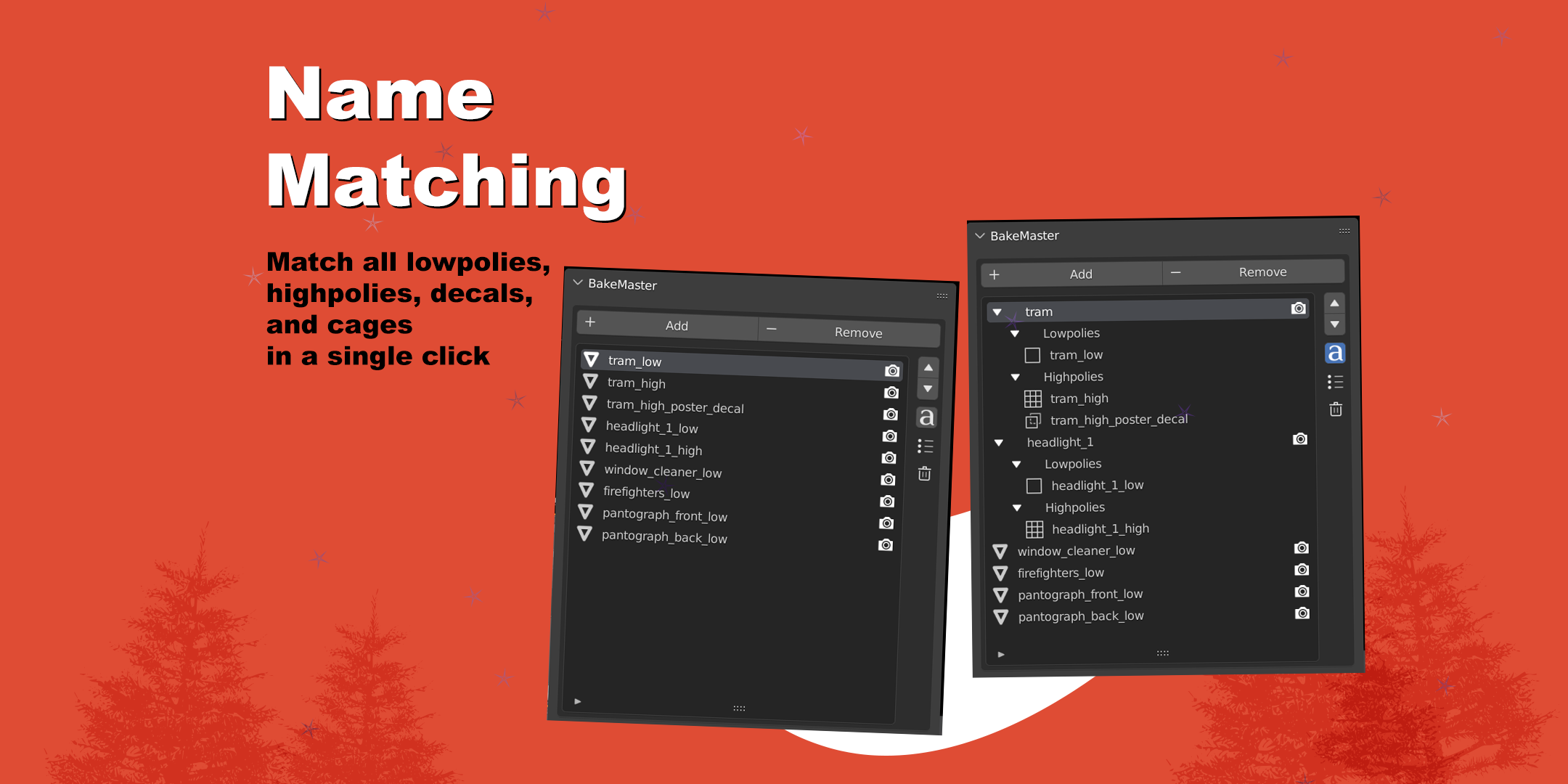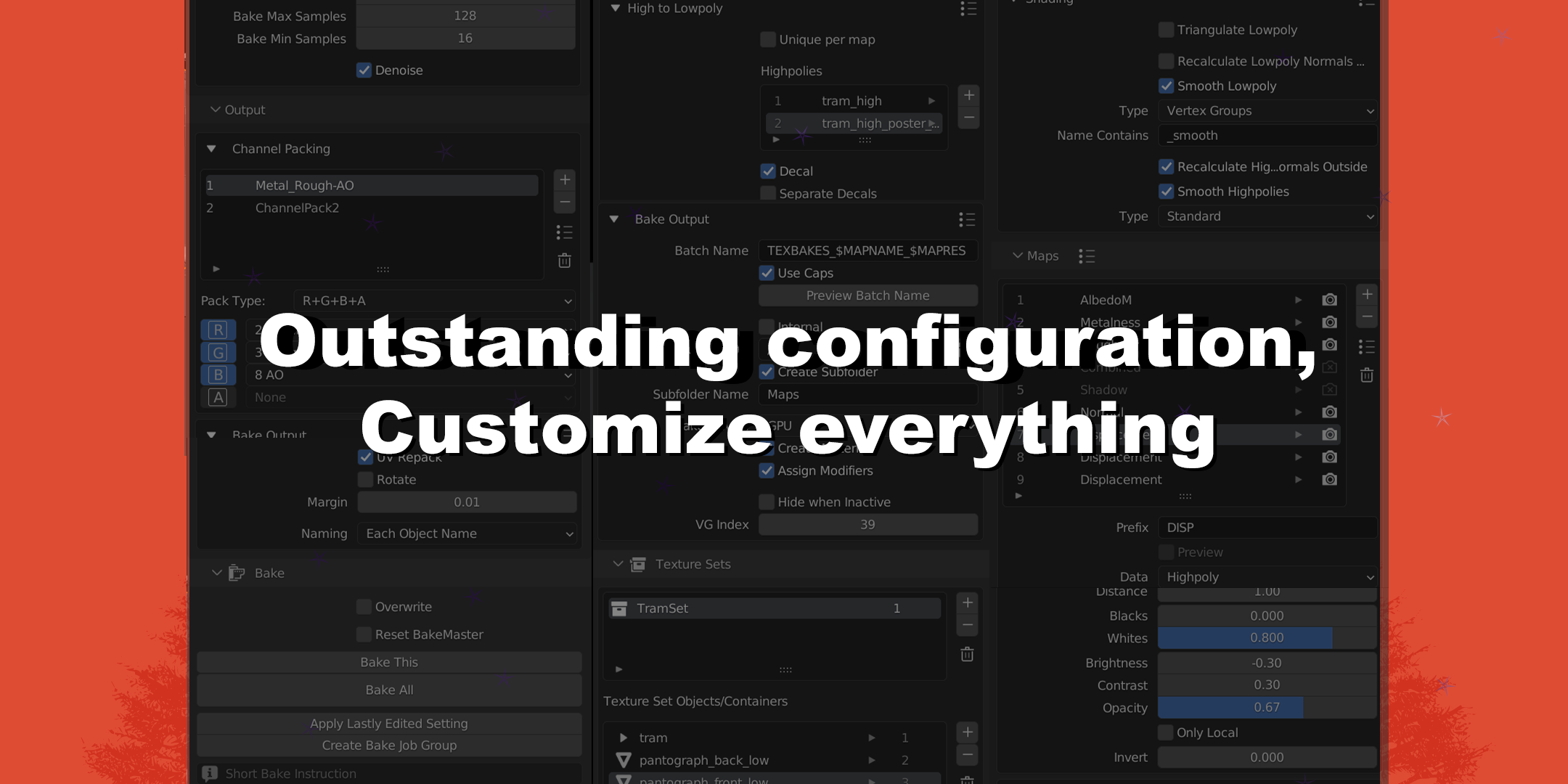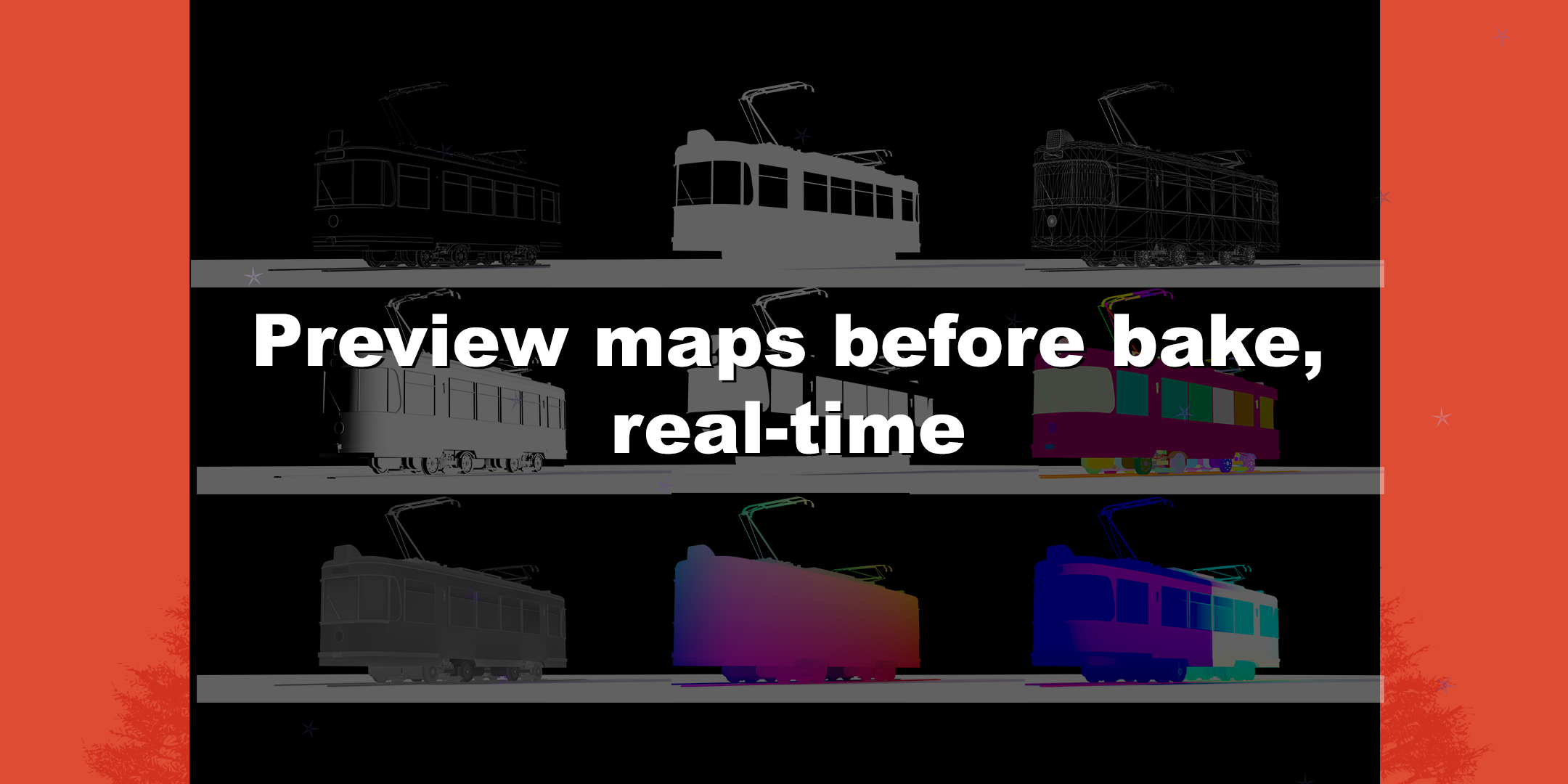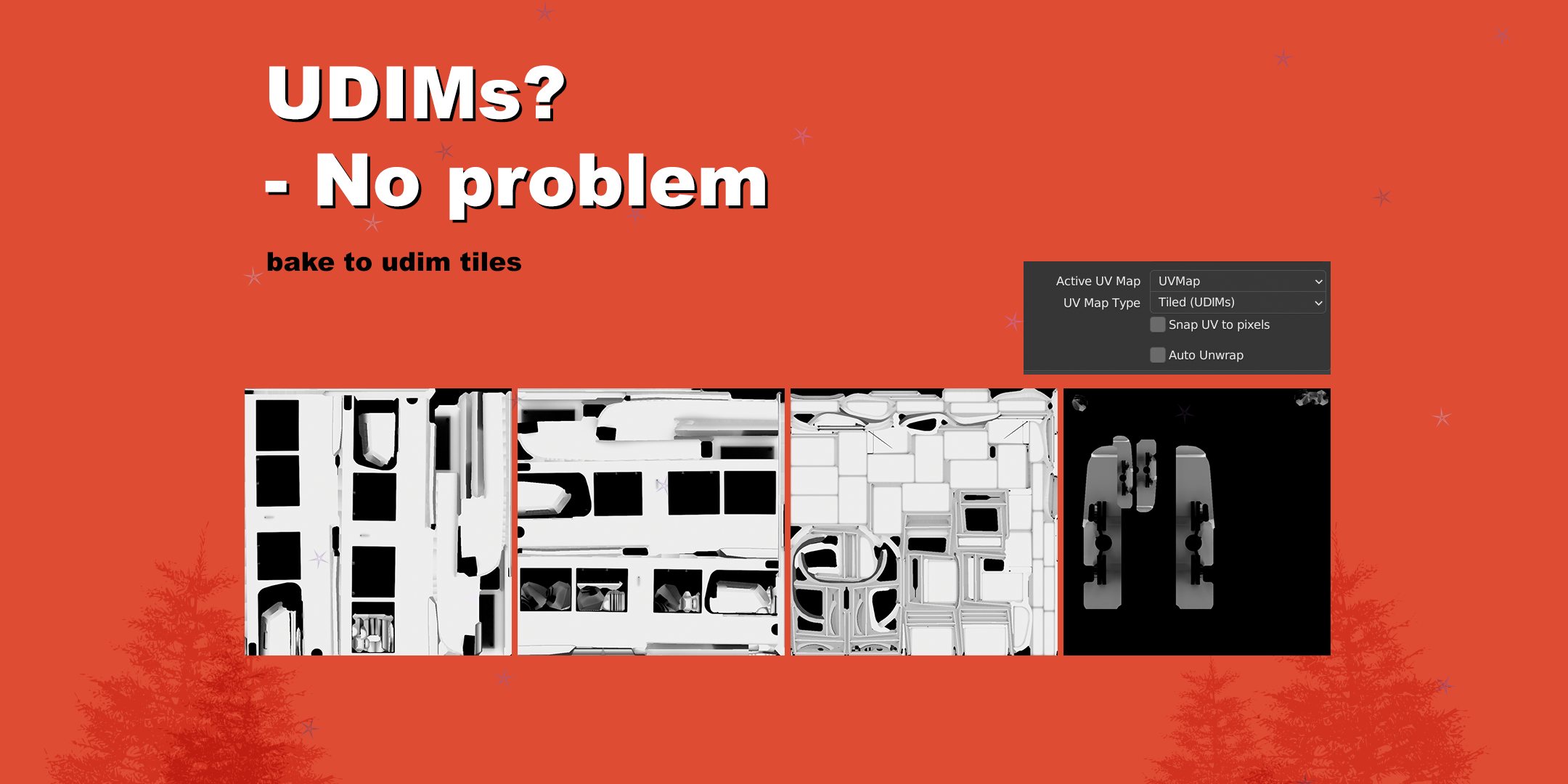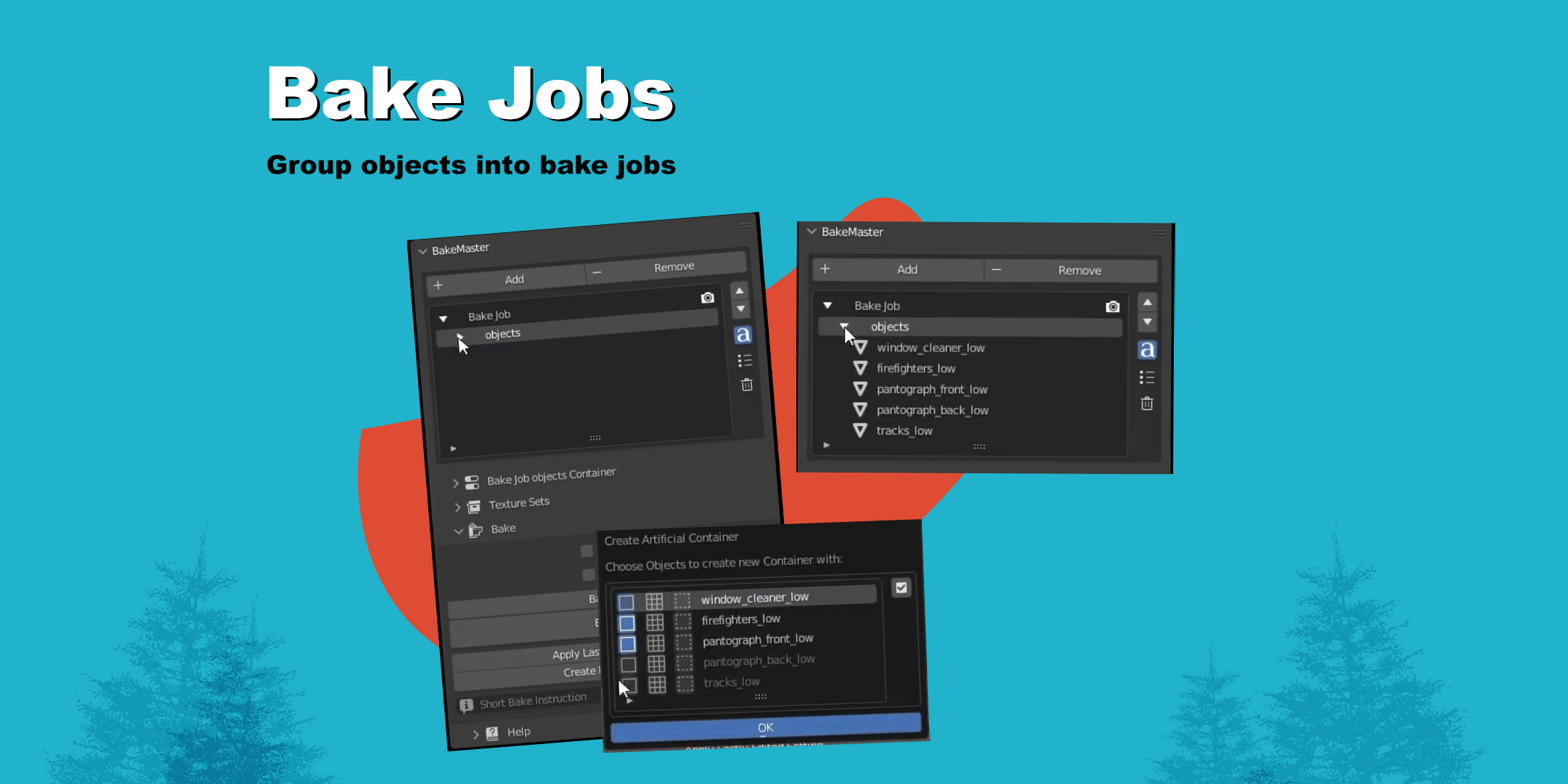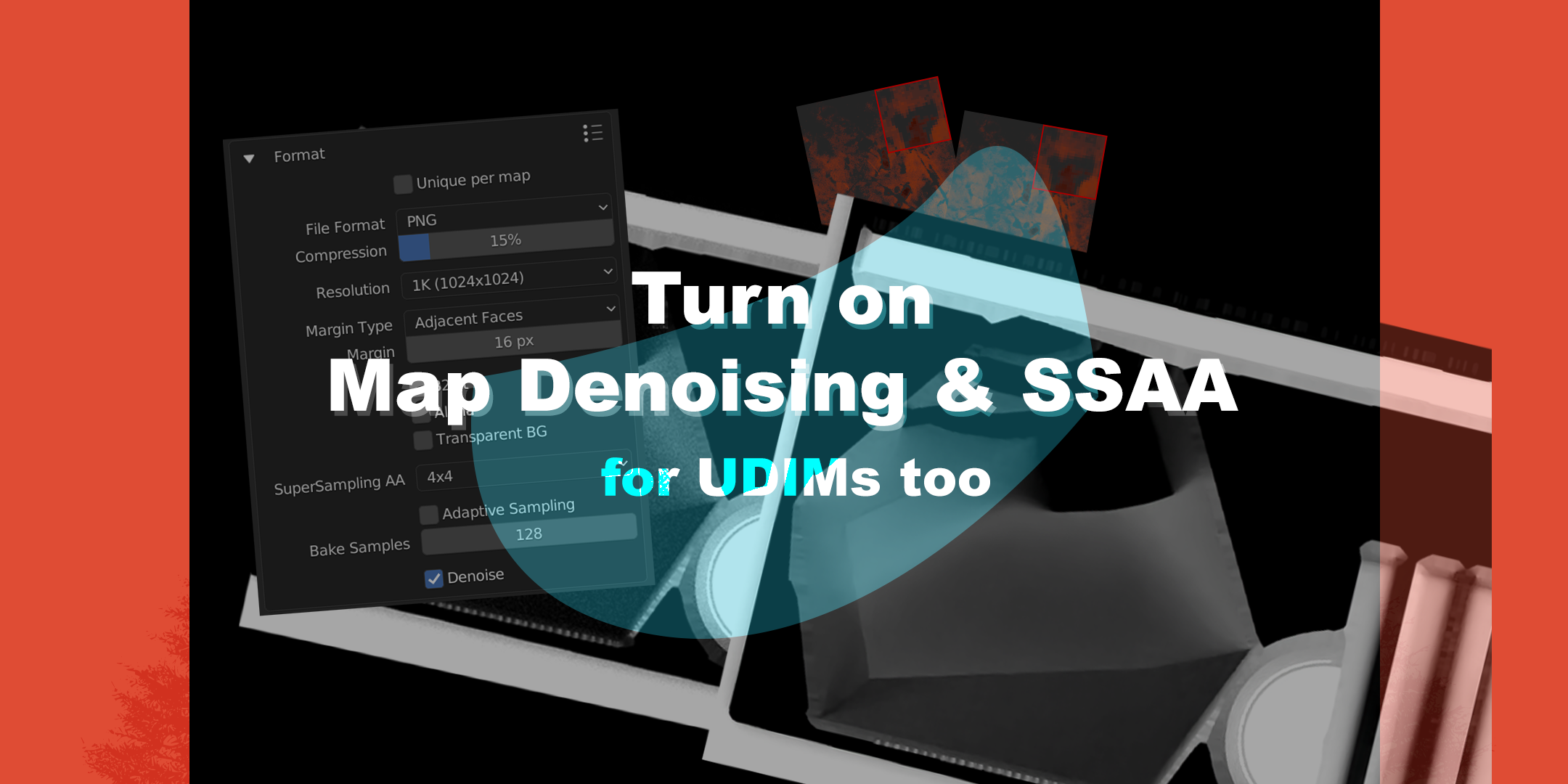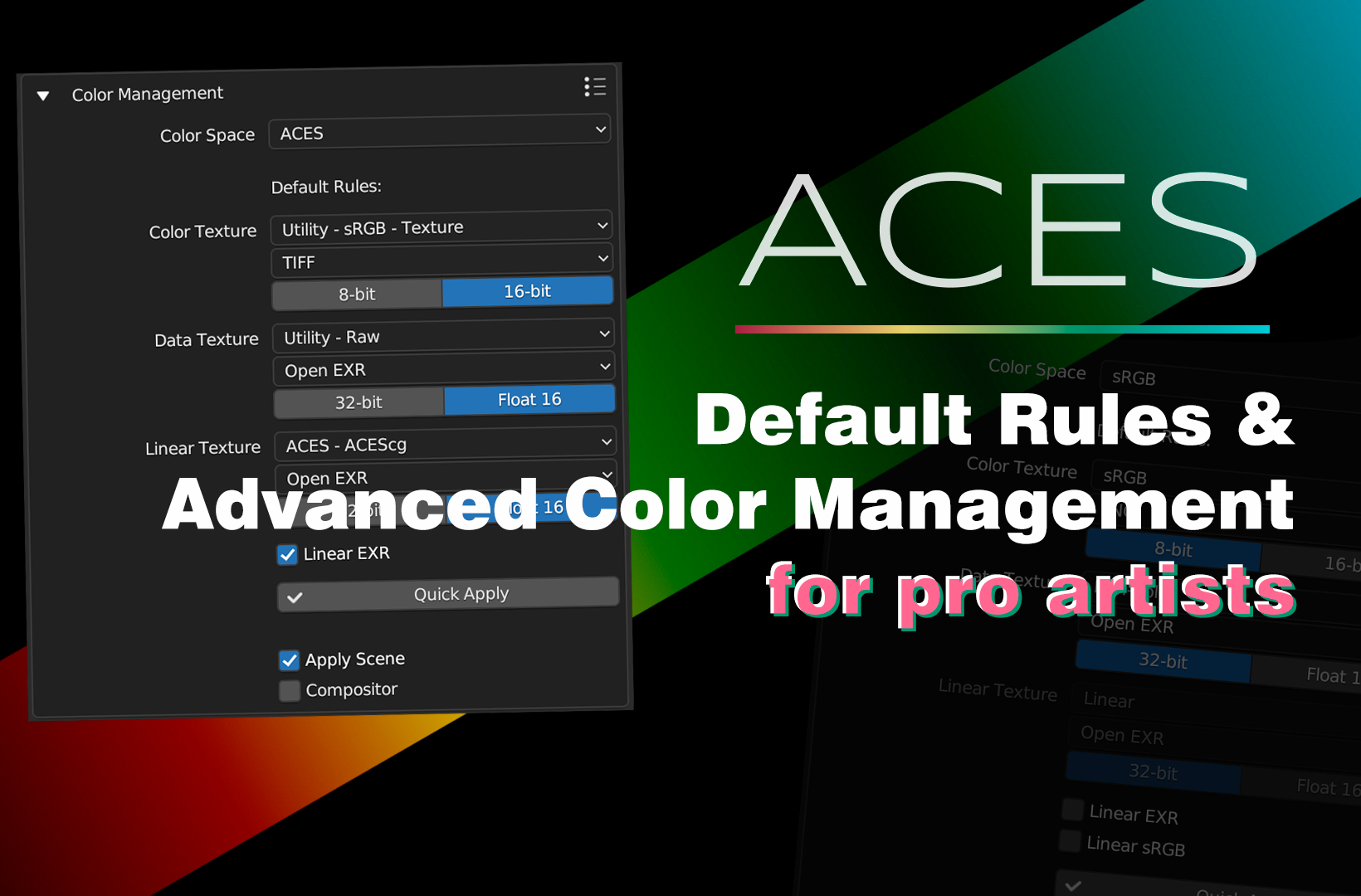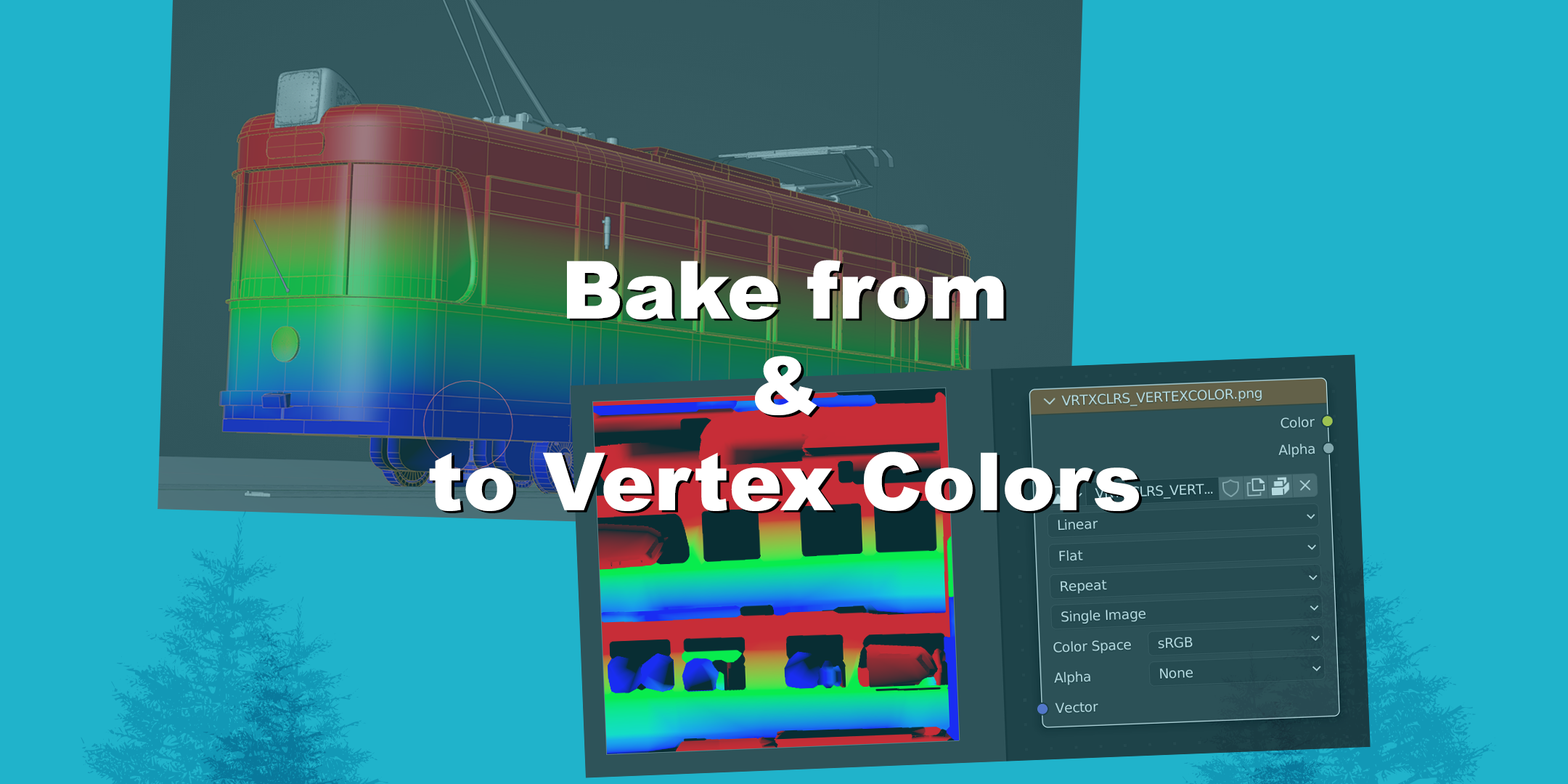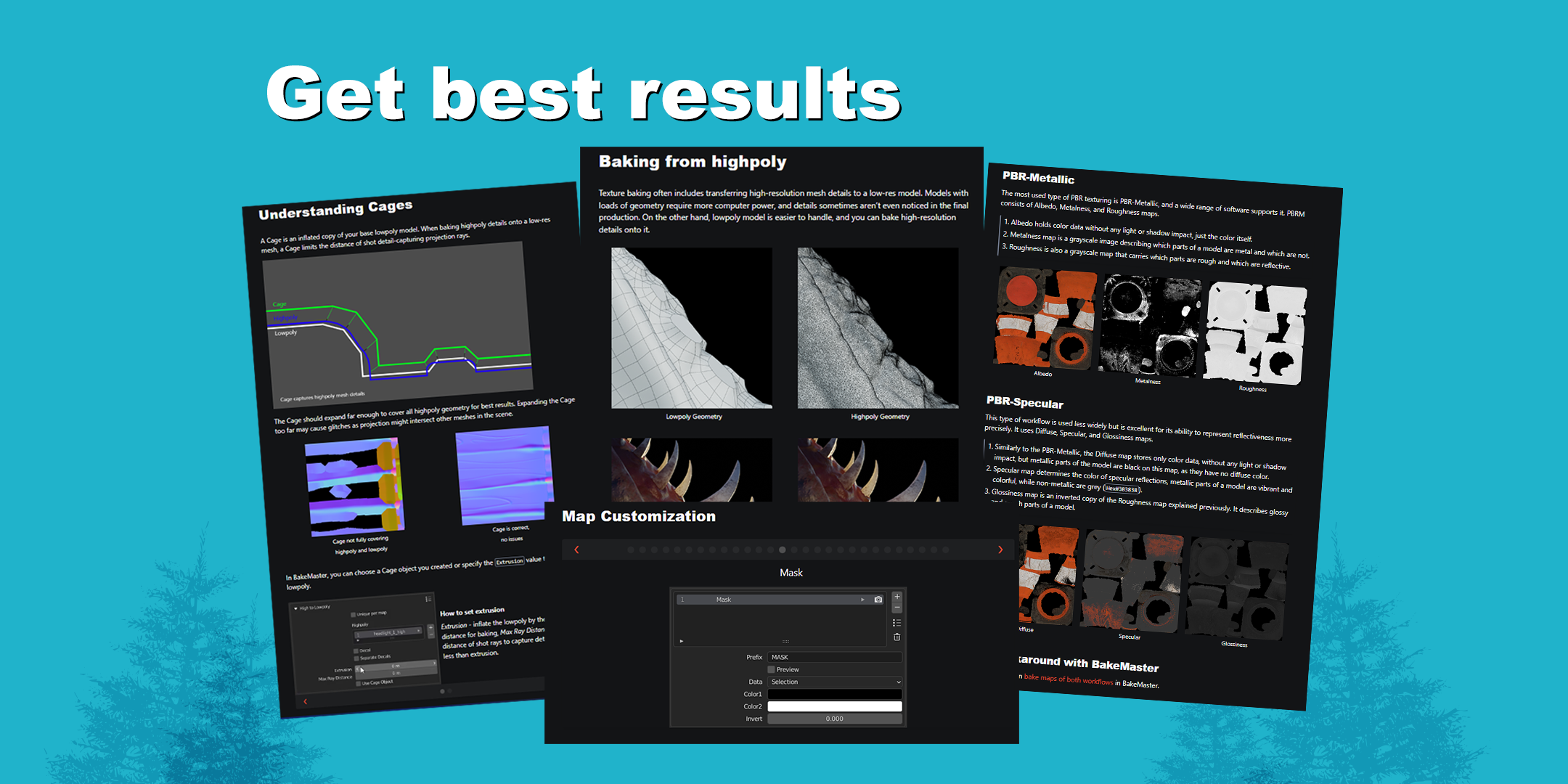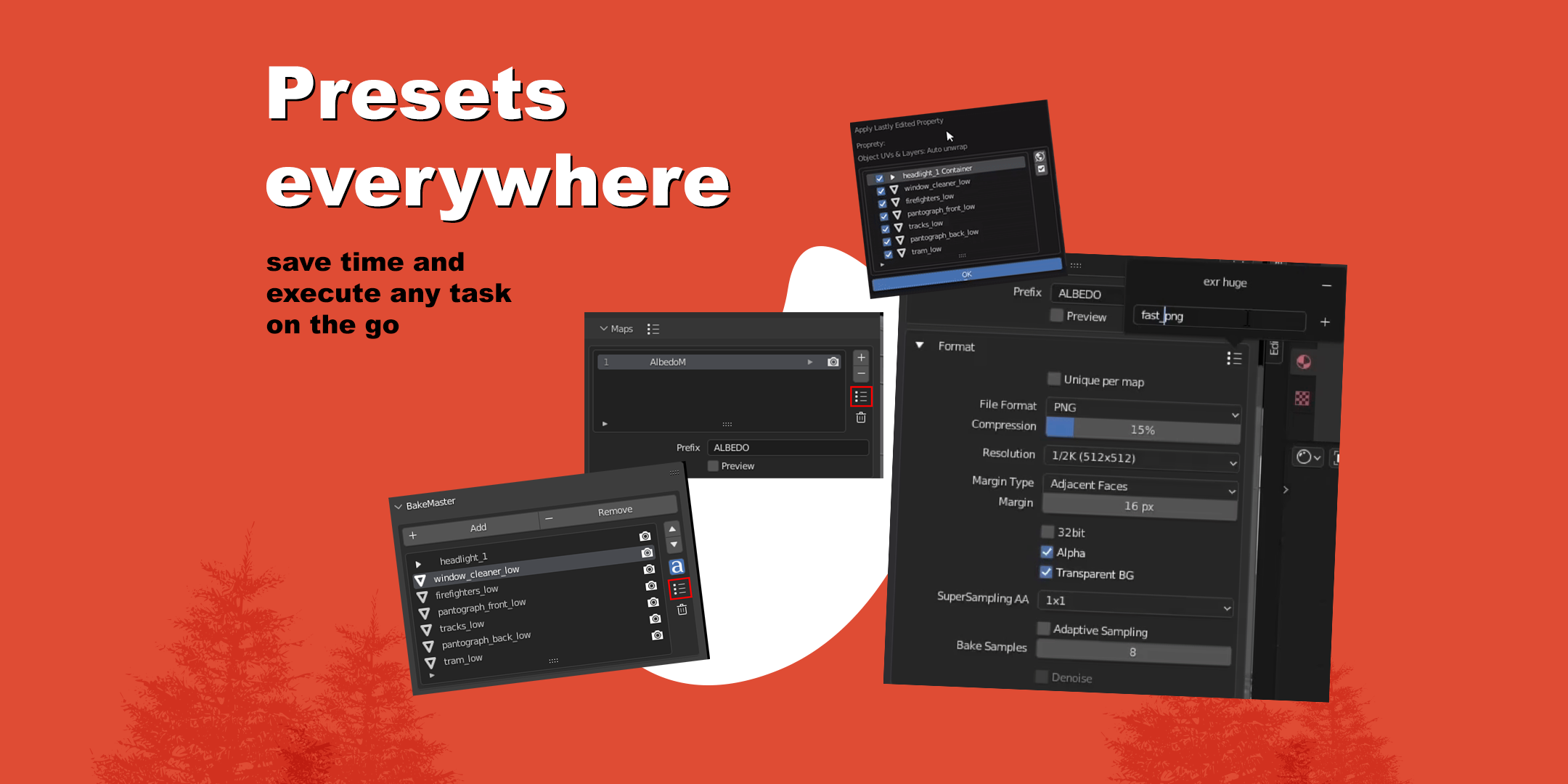Bakemaster
1. Basic usage is described under the Getting started category in the documentation;
2. All advanced information and details can be found under the Advanced section;
3. If you still cannot figure it out, post your question in the BakeMaster Q&A / ask a question on the main BakeMaster blender market page / or email [email protected].
BakeMaster add-on comes in Demo and Full versions.
The Full version is the base add-on with all functionality, while the Demo version comes without baking features with a purpose for you to look around and see what the add-on offers.
If you have purchased the Demo version for 1$ and want to upgrade to the Full version, you don't need to pay 25$ but just 24$.
Make sure you have followed the installation guide correctly. If not, reinstall the add-on.
1. Keep attention that you leave the installed add-on zipped;
2. If you face any code errors while trying to install the add-on, read Q2.
If you face any compatibility or code errors when installing or using the add-on, please follow the steps below:
1. Check if the downloaded add-on version is compatible with your Blender version. (info);
2. Contact the author by sending a question on the blender market or email: [email protected].
Feature requests are highly appreciatable, so if you have any, go ahead to the Ideas and write about them.
Discover more products like this
matid uv material preview bake-preparation pbr-texture cavity spring23 blendermarket addons 2022 bakemaster baker summer22 bfcm22 summer23 baked bake light-baking maps winter24 textures udim addon curvature bake baking lightmap textures optimize batch uv ao materialid bfcm23 baking loveblender Bake PBR blender3 pbr-baking spring24 bfcm24 bake-master metallic blender3.3 map bcon22 summer24 Add-on fall22 texture-baking 4k