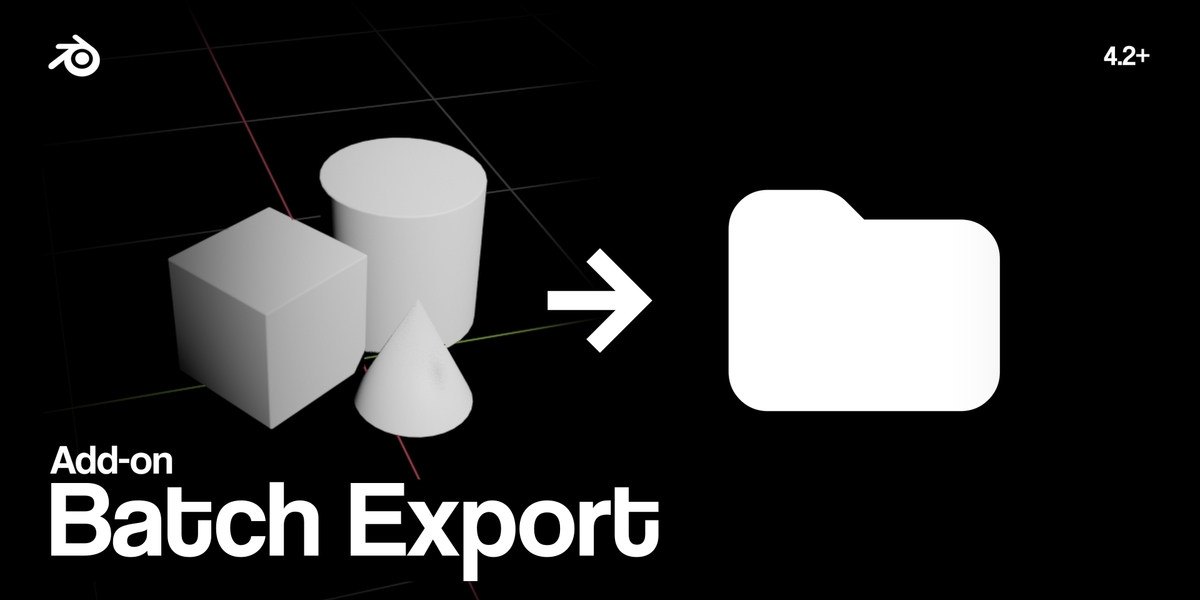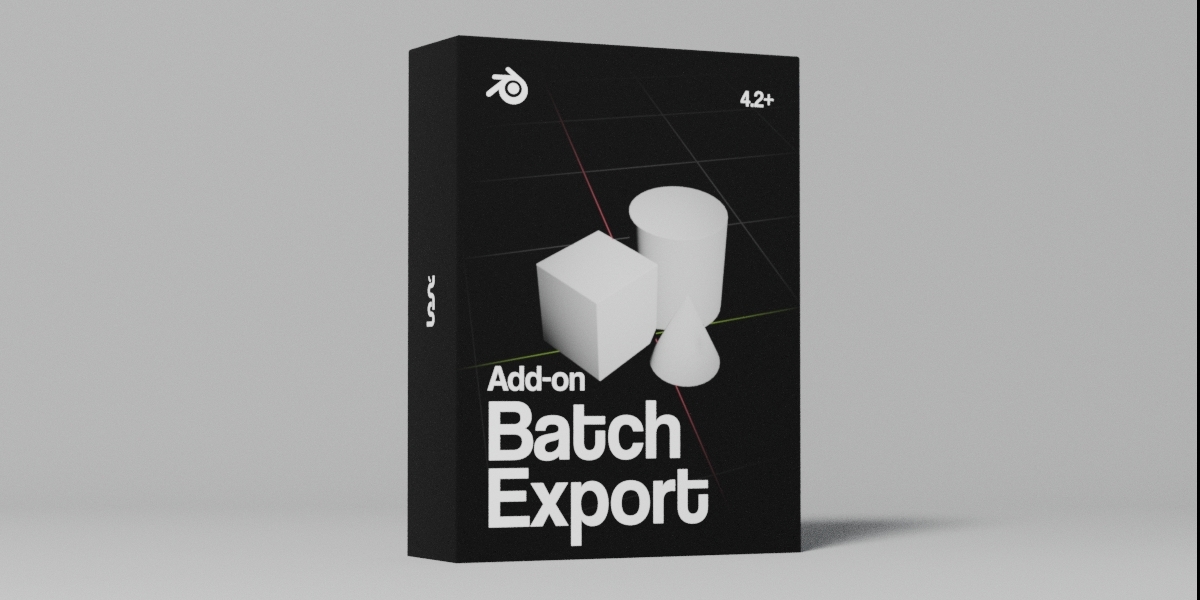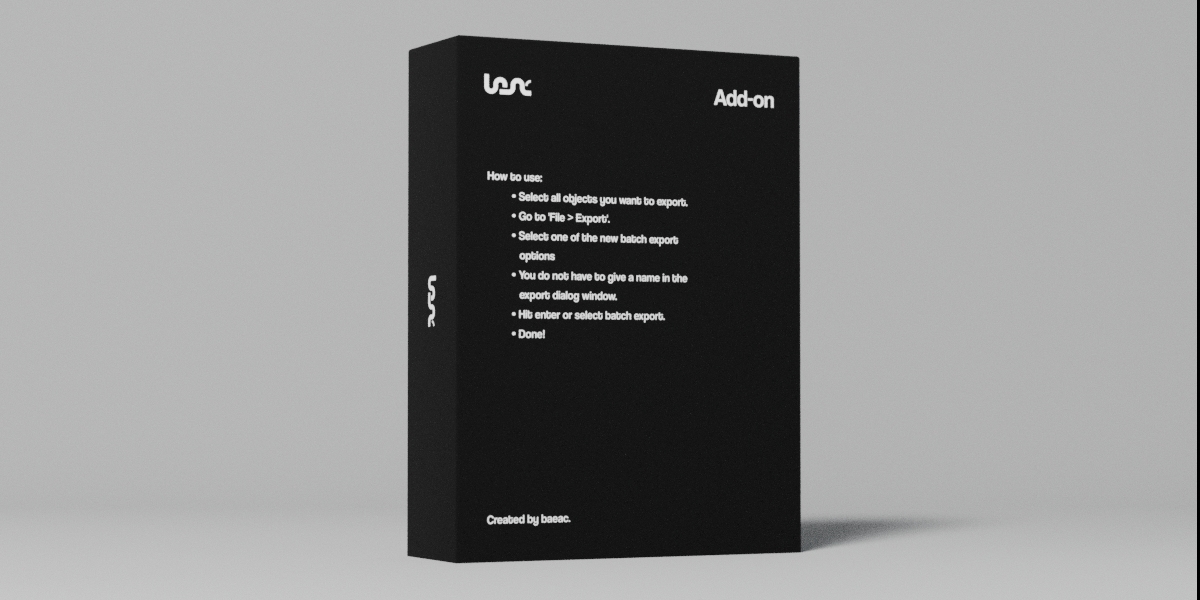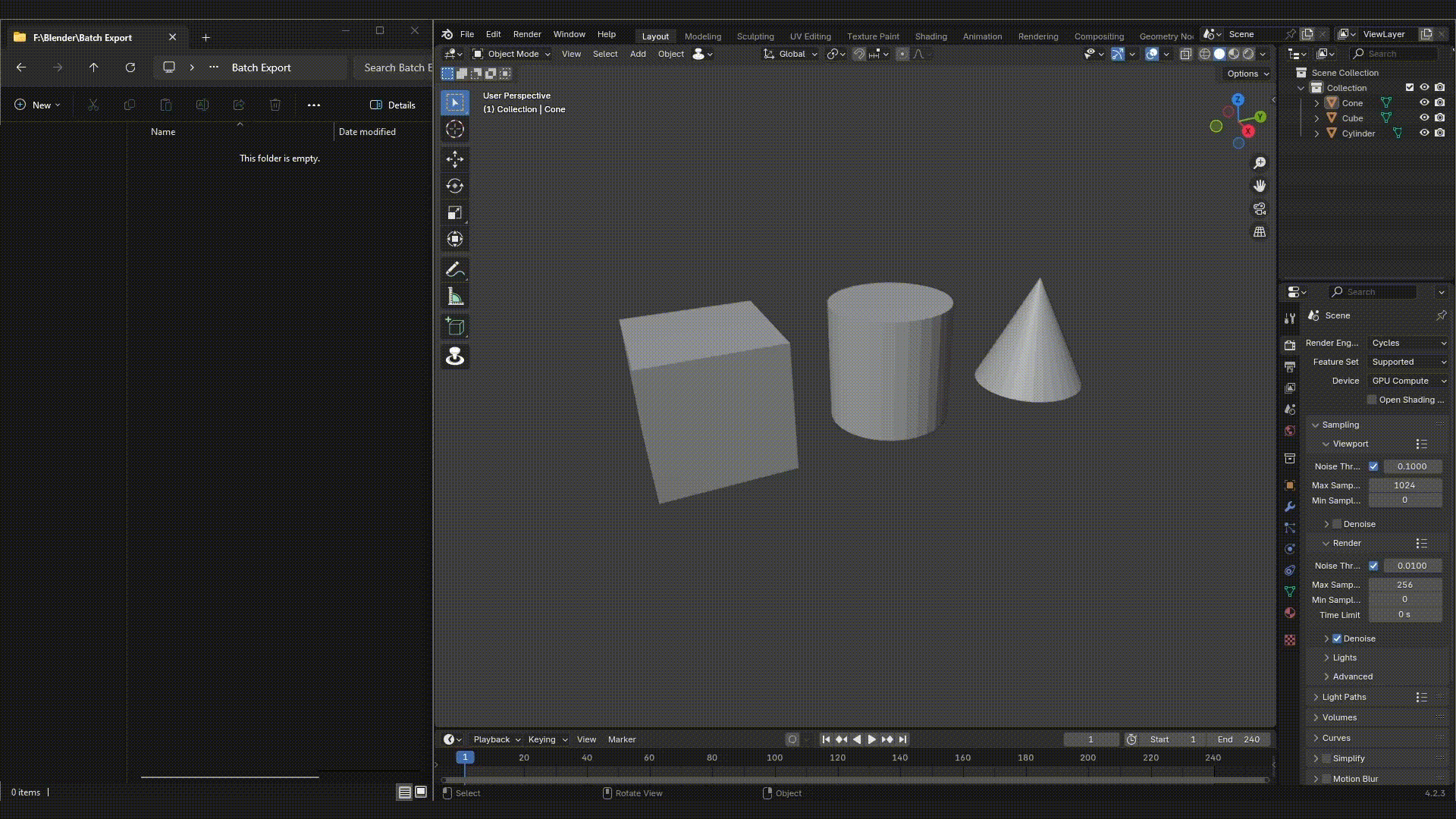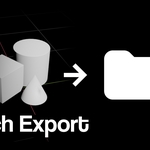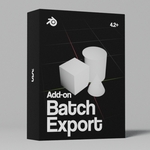Batch Export
Version 1.2.3
Supported Blender versions: 4.0+
Changelog
- Fixed export error for .glb batch export: NameError: name 'label' is not defined.
Version 1.2.2
Supported Blender versions: 4.0+
Changelog
- Fixed error for FBX export: object has no attribute 'object_types'
Version 1.2.1
Supported Blender versions: 4.3+
Changelog
Added (almost) all export settings to the different file formats
OBJ batch export.
General
Geometry
Grouping
Materials
Animation
FBX batch export.
Include
Transform
Geometry
Armature
Animation
GLB batch export.
Include
Transform
STL batch export.
General
Geometry
PLY batch export.
General
Geometry
These export settings are defaulted to the default Blender export settings. You will have to change them the same way you would in a regular export. In previous versions of this add-on, these settings were locked to the default.
Need to add more export settings from the ‘Data’ subpanel of the GLB export. Until this is done, that portion of the GLB batch export will remain default.
Bug fixes:
Removed ‘Object Types’ in FBX exporter. Instead select all the object types you want to export manually before batch exporting. Might be added back later when I figure out how to have an EnumProperty with multiple selected types.
Fixed alignment issues. Removed layout.use_property_split after removing ‘Object Types’ since that caused issues.
Fixed general typos.
Updated naming conventions of properties to match their respective export properties.
Removed unnecessary titles.
Added descriptions/tooltips based on the regular Blender export tooltips.
Added icons to File > Export > {file} Batch Export (.{file}) to make them more noticeable.
Updated versions in __init__.py and manifest.toml
Fixed tags in manifest.toml. Was set to ‘Animation’ and ‘Sequencer’ by default in the example file from blender.org, is now set to ‘Import-Export’.
Removed unnecessary comments/lines in manifest.toml
Updated description of the add-on.
Notes:
GLB is still really heavy, this is due to GLB just being a heavy file format so there is nothing to do about that. Make sure you only batch export GLB a couple objects at a time to avoid lag. GLB export is stable so when you wait long enough it should always succeed. If Blender crashes during export, already exported objects should be written to disk (there might be a corrupted file when Blender crashed).
Thank you for supporting Batch Export and the Blender Development Fund