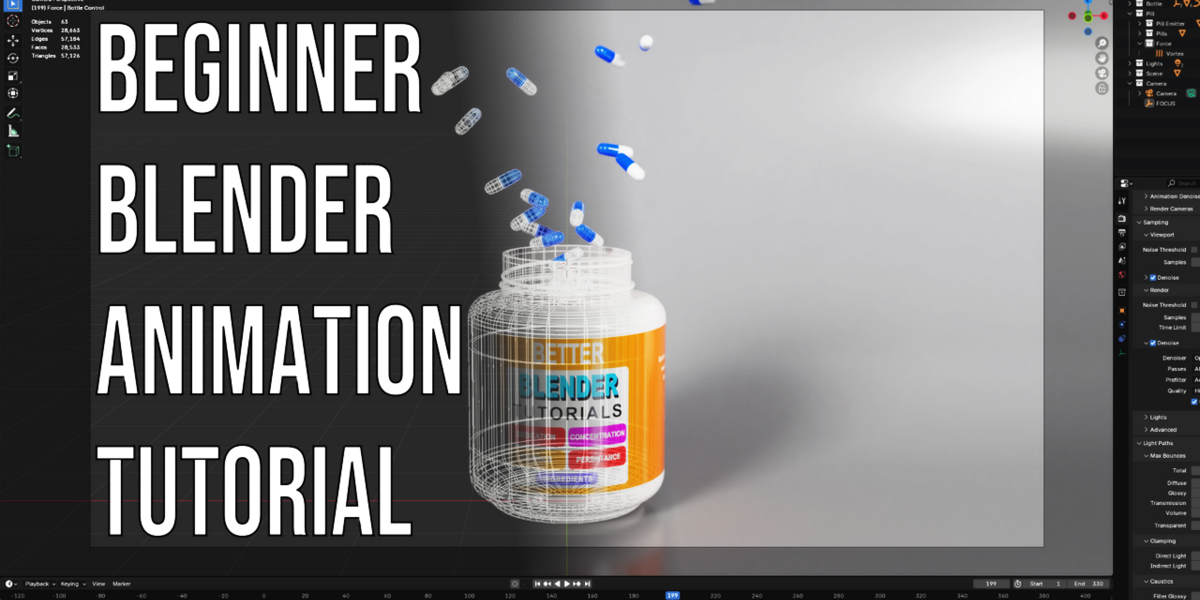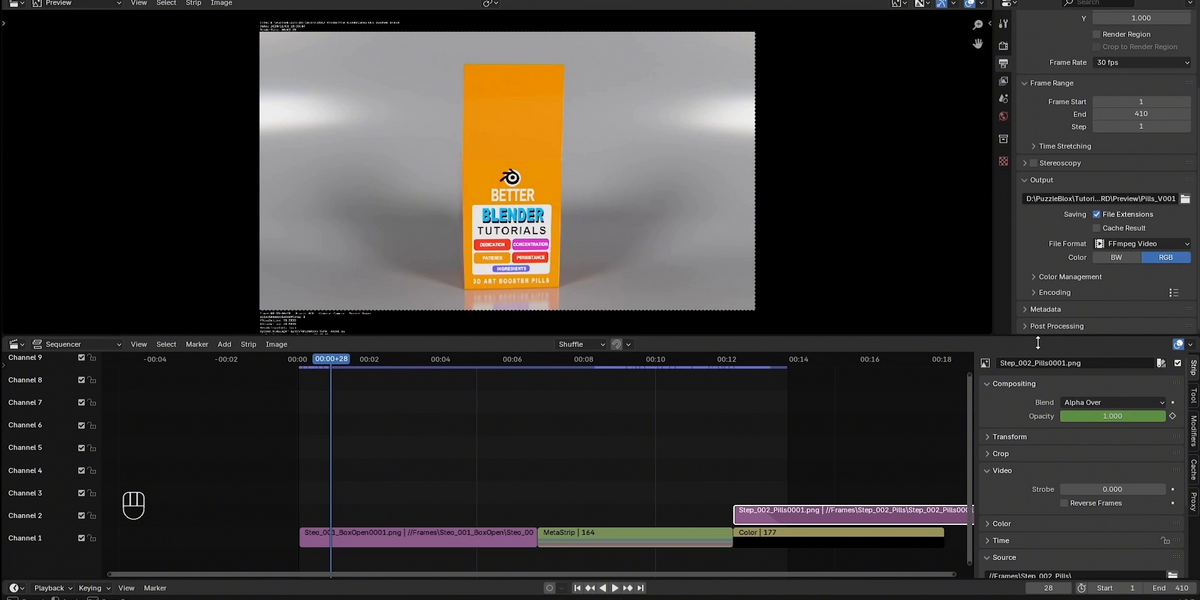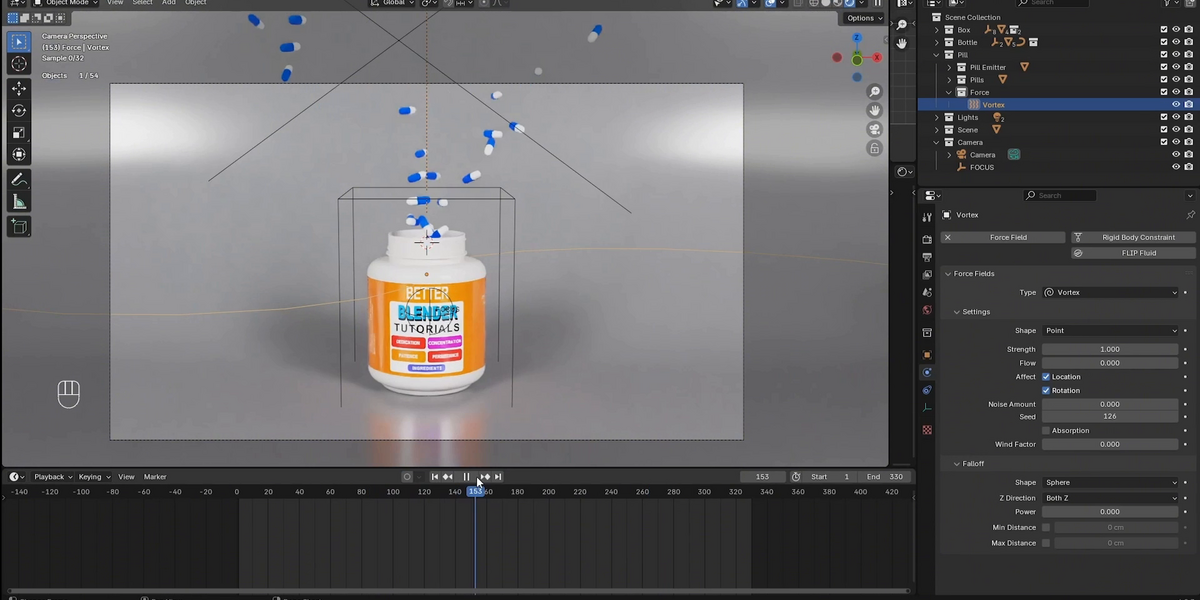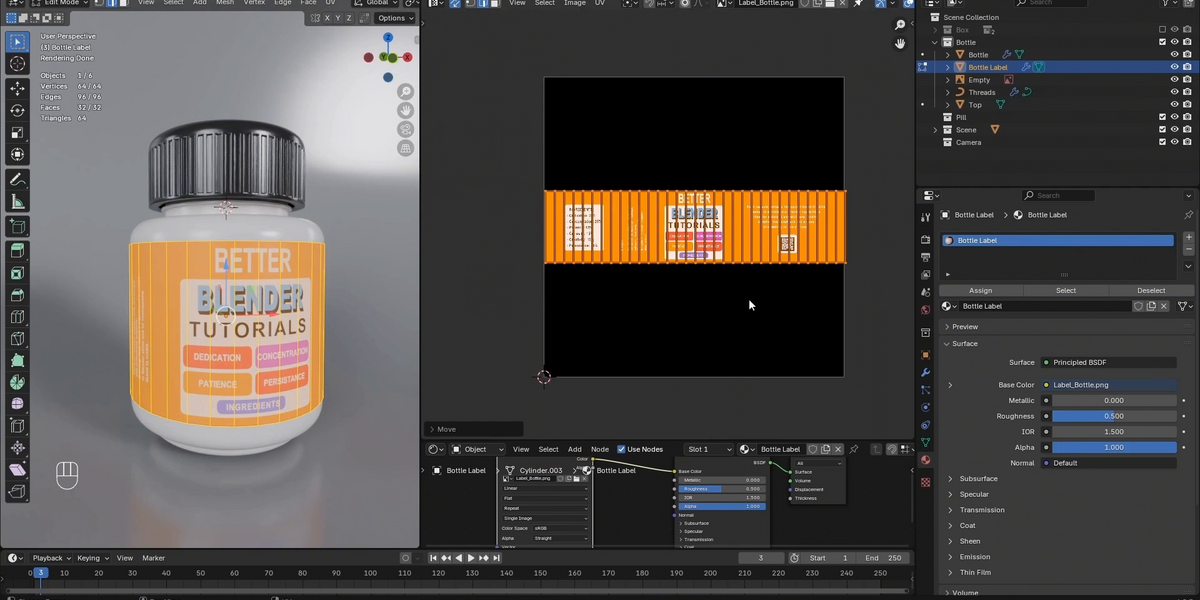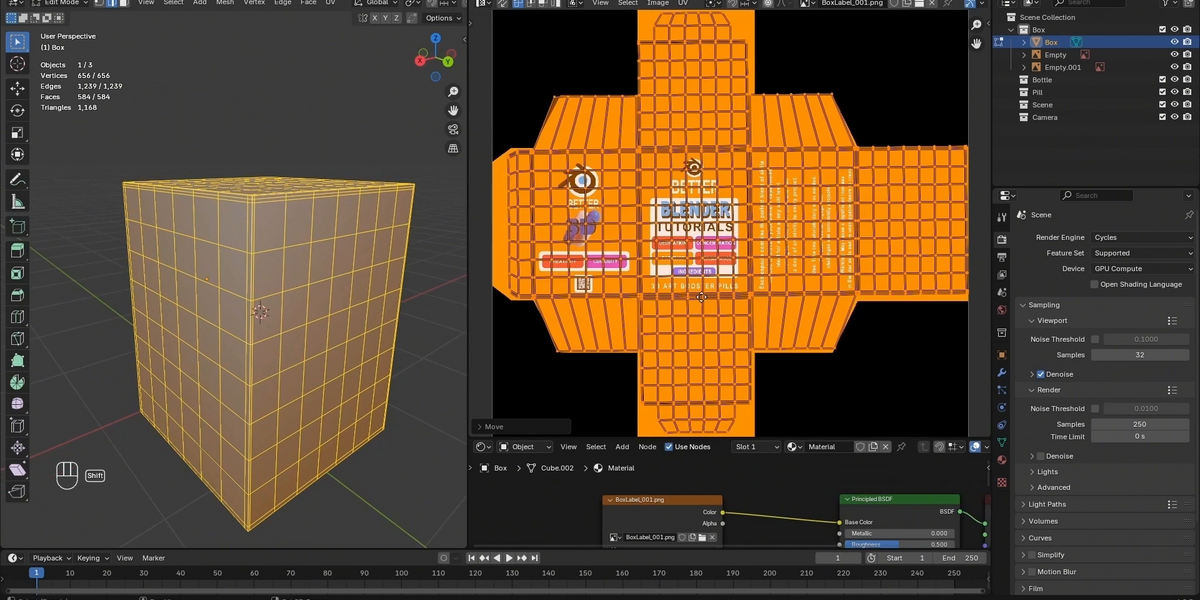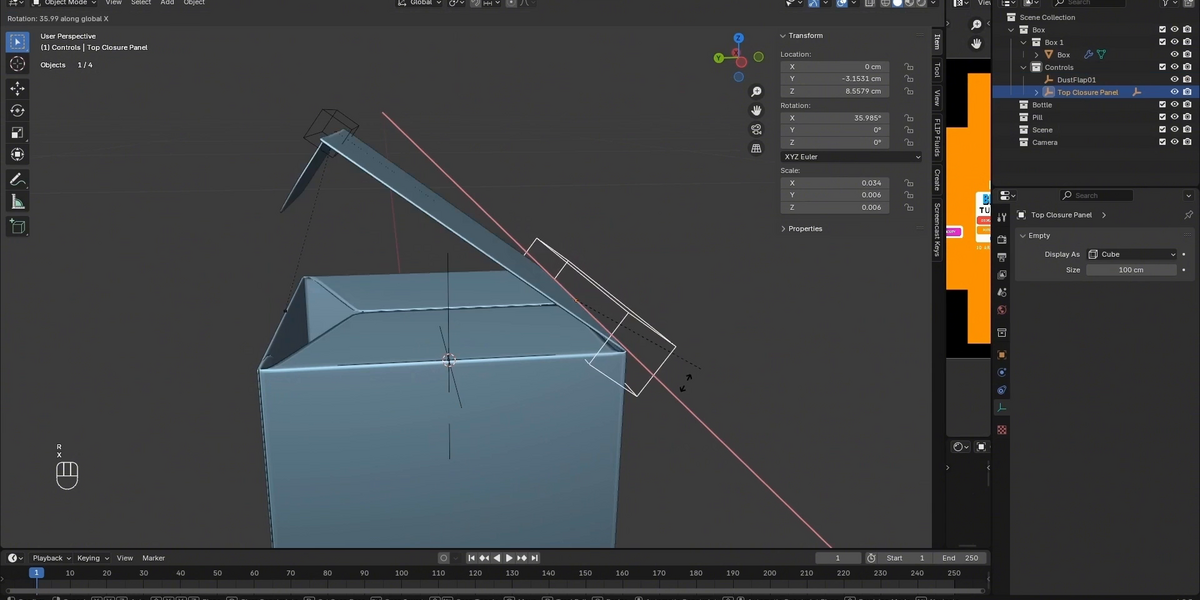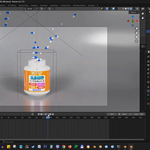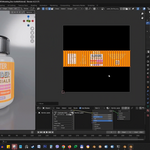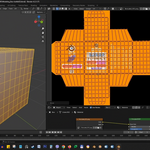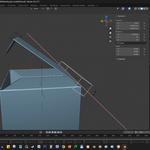Learn the complete animation process in Blender with this step-by-step beginner project!
This project is designed for Blender beginners who want to build real skills through a hands-on workflow.
You’ll model, texture, light, animate, and render a simple but dynamic scene: a pill bottle emerging from a box, with pills flying into it.
Perfect for beginners, this tutorial uses Blender 4.2 LTS (long-term support), ensuring a stable and long-term learning experience.
🧠 You’ll Learn:
-
Modeling: box, bottle, and pills from scratch
-
Texturing & materials
-
Scene setup & lighting
-
Camera setup & animation
-
Rendering & video editing in Blender’s built-in tools
🎯 Why this is different:
-
Clear, structured progression
-
Focus on practical skills (no fluff)
-
Files match exactly with the free YouTube tutorial
-
Perfect starting point for aspiring 3D animators
🎓 What's Included1. Interface Tutorial
A beginner-friendly walkthrough of Blender’s interface. Learn how to navigate, select tools, and set up your workspace—perfect if you're new to Blender.2. Main Bottle Tutorial
This is the full animation project. You’ll model a pill bottle, box, and pills; apply textures, set up lighting and camera, animate the sequence, and render everything—all step by step.3. Bottle Supplementary Tutorial
A focused breakdown of the Blender tools used in the main tutorial. Great for reinforcing key concepts or diving deeper into the techniques shown.
💡 Note: The video content is free on YouTube, but purchasing here gives you exclusive access to all project files—including models, textures, and final .blend files—for easier follow-along and practice.
Tutorial Link: https://www.youtube.com/@puzzleblox3d
💵 Offered at a symbolic price to support the community—free video tutorial available on YouTube. (payment optional)