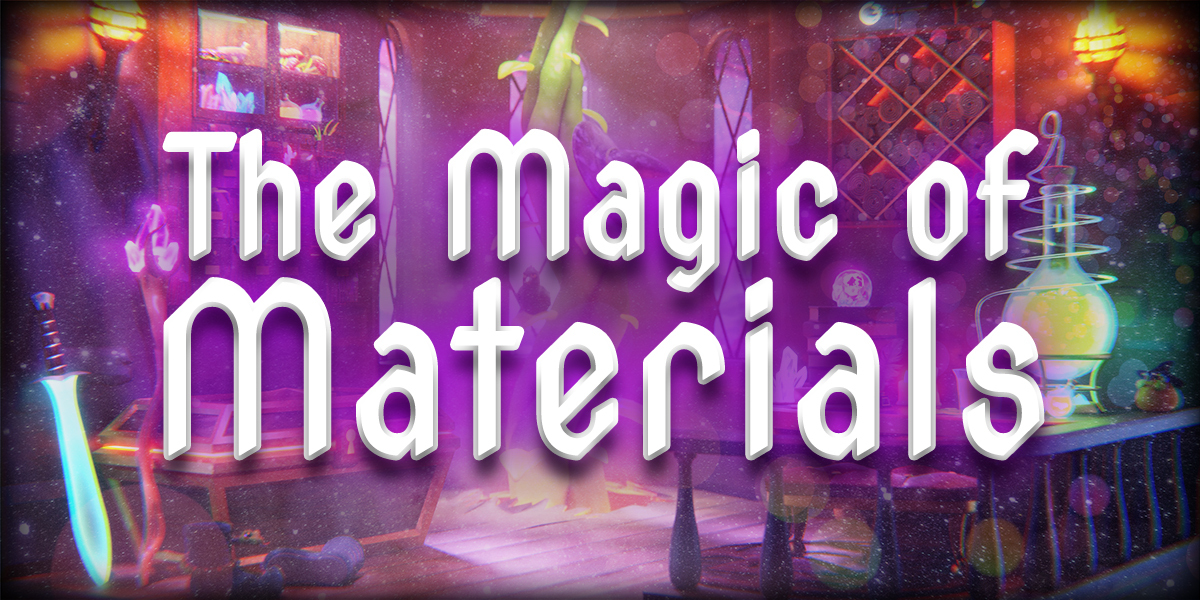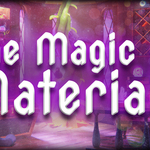Hi, my name is Harry! I’m a professional 3d artist with over a decade of experience. I’ve worked most recently as the Studio Director of an award winning architectural visualization studio.
In this class, we’ll be using a magical wizard’s study to learn the basics of materials in Blender!
You’ll have access to this complete scene as both an untextured starter file and a fully textured end file by downloading them from the class resources!

Please note, Blender version 4.0 or later is required to follow along with this class and use these provided files. You can download the latest version of Blender completely free at www.blender.org!
I’ve also included a handy cheat sheet filled with important keyboard shortcuts, that you can reference during the class and in the future!
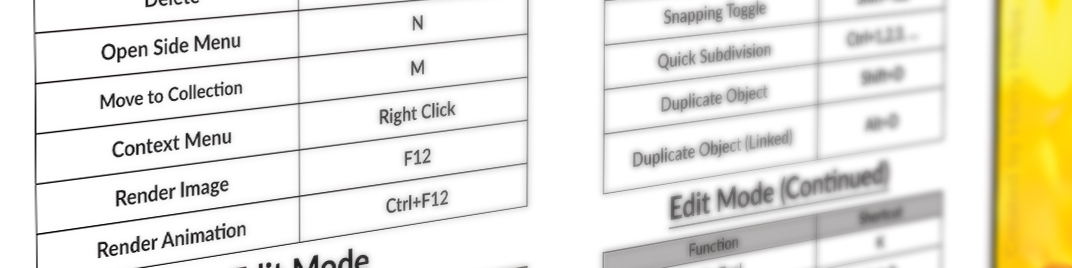
We’ll be going through the entire process of material creation from a beginner’s perspective to avoid as much confusion as possible. That means I won’t be skipping any steps or going too fast for you to keep up with me.
While we won’t be texturing every single object in this scene, we’ll focus on key objects that cover many different nodes and techniques such as metal, emission, Fresnel, image based textures, simple unwrapping and more!
In addition to texturing, we’ll also learn:
- Append Tool and Relink Missing Textures: We’ll use the append feature in Blender to combine our 2 files together into one complete file. I’ll also explain how to relink missing textures in your scene.
- Lighting: We’ll discuss how lighting affects your materials and how to set up a volume scatter material to create fog in your scene.
- Unwrapping: I’ll explain how to use simple unwrapping techniques to make sure your textures are placed correctly on your model without being distorted.
- Compositing: We'll learn how simple compositing effects in Blender can accentuate the look of your materials in the final render.
- Rendering: Lastly, we’ll render our final image in Blender so you can share it with your friends and family on social media.
For the bonus class project lesson, you’ll either use the provided material studio file to create your own material from scratch based on a reference image, or you can make a custom version of this Wizard’s Study that’s unique to you!
I hope you’ll join me on this beginner’s journey through texturing in Blender! I’ll see ya in the first lesson!