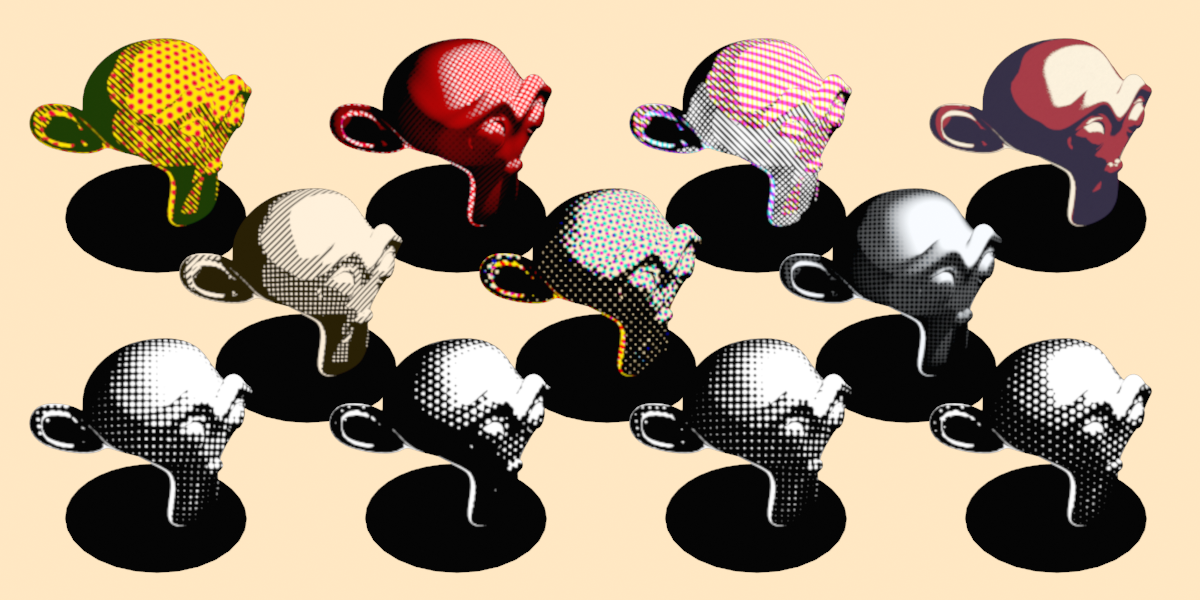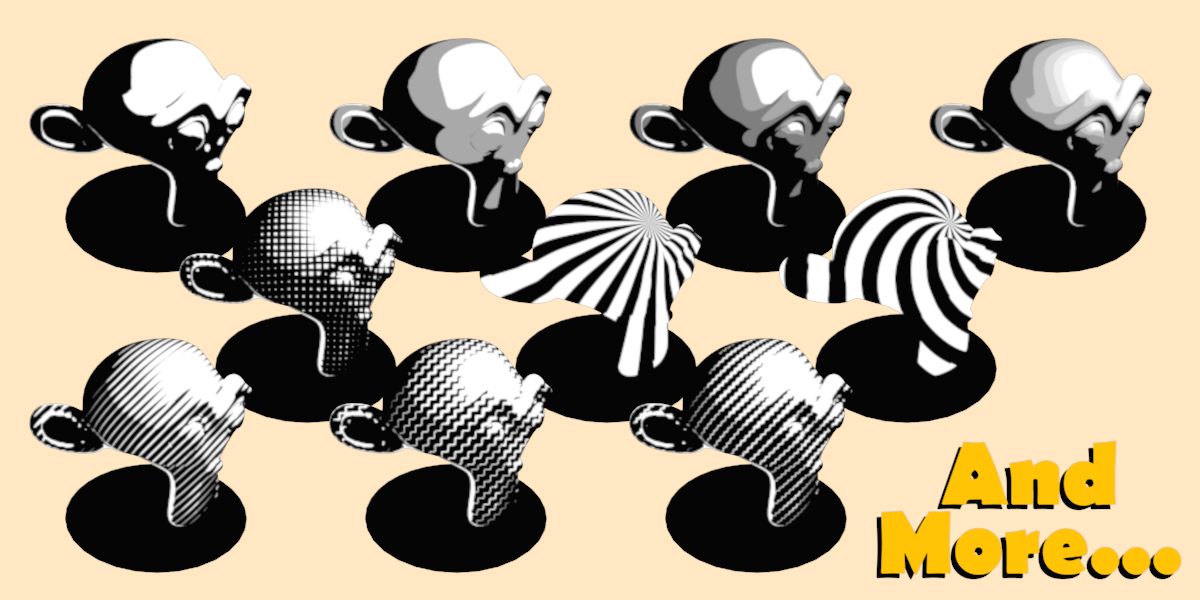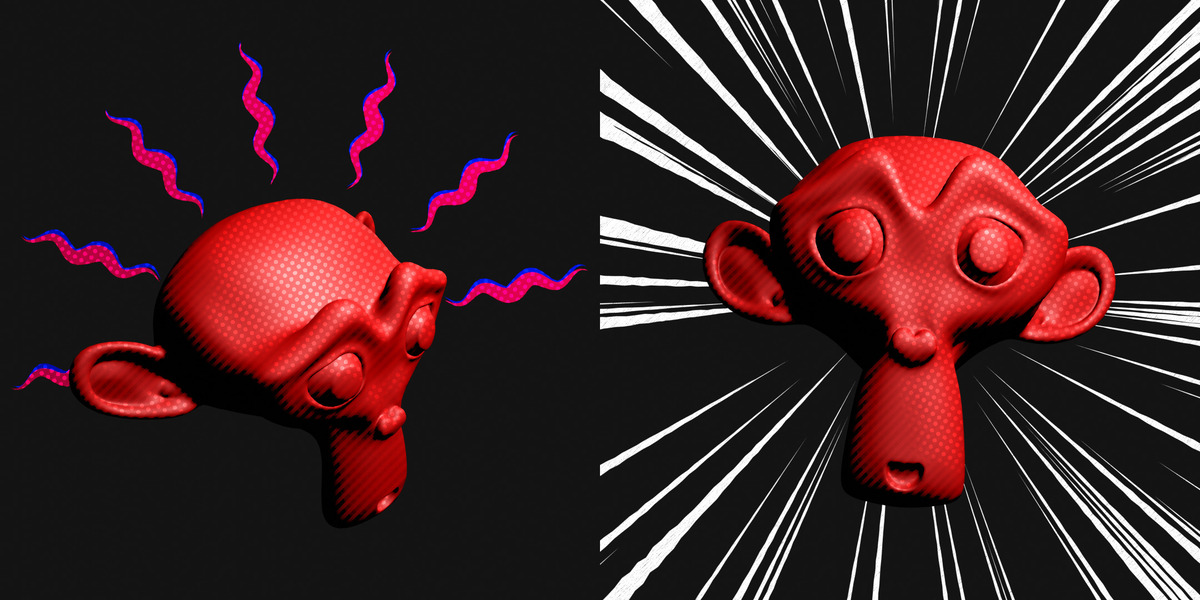Blenderverse Comic Asset Pack
- The render engine being used is Blender EEVEE.
- Properties → Render Properties → Color Management → View Transform is set to Standard instead of Filmic.
- World lighting is disabled in the viewport by going to Viewport Shading, unchecking Scene World, and setting Lighting Strength to 0.
- World lighting is disabled in renders by going to the Shader Editor and changing the Scene from Object to World. In the Background node Strength is set to 0.
You can! As long as your project utilizes Blenderverse in a transformative manner (i.e. creates value from it in a new or unexpected way), you are free to use it as you see fit. What you are not allowed to do is resell, redistribute, or repackage this product without explicit permission.
Blenderverse's refund policy is consistent with the online marketplace from which you have purchased the product from. Please read your online marketplace of choice’s refund policy carefully before purchasing Blenderverse.
Blenderverse is built to work with the Blender EEVEE render engine, and reacts to real-time lighting. Blenderverse also works with Blender Cycles, but does not react to real-time lighting changes.
Download the newest version of Blenderverse from your downloads, and replace your old version with the new version in the same file directory.
Discover more products like this
materials pack crosshatch Cartoon toon pack spiderverse shader across the spiderverse halftone pack propoganda stylized ben day dots komikaze noir blenderverse comicbook hatch comic emote spidey sense spiderverse material komikaze asset pack printing bang blenday dots explosion NPR komikaze toon asset pack spiderverse winter24 bfcm24 nodes spiderman into the spiderverse silhouette noire asset pack doubletone summer24 dazed toon crosshatching PBR dither chatter