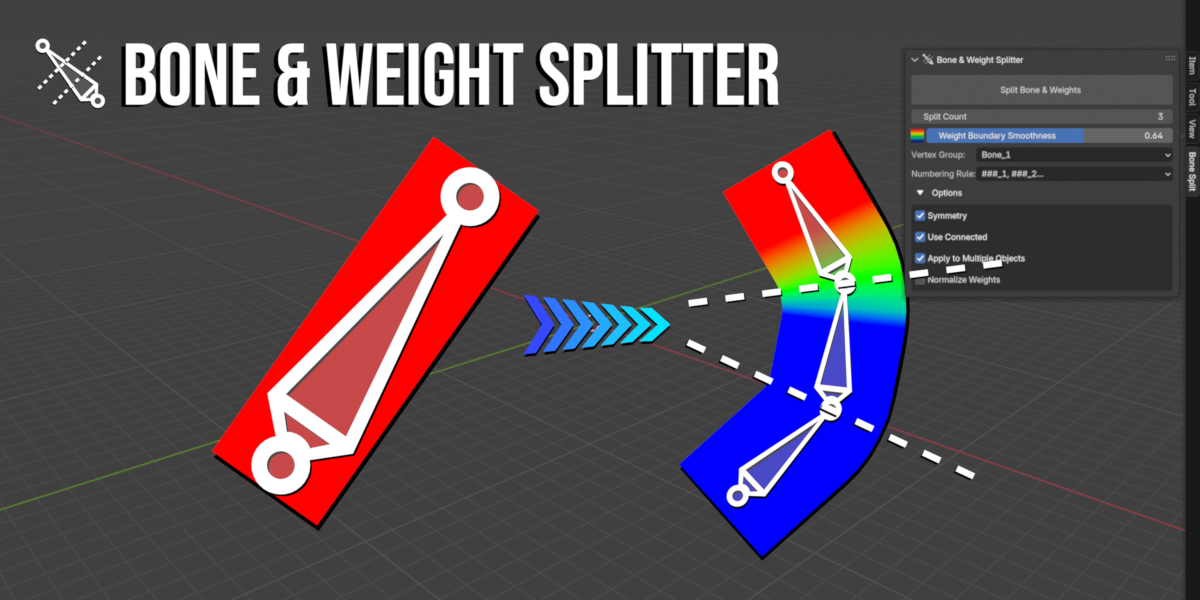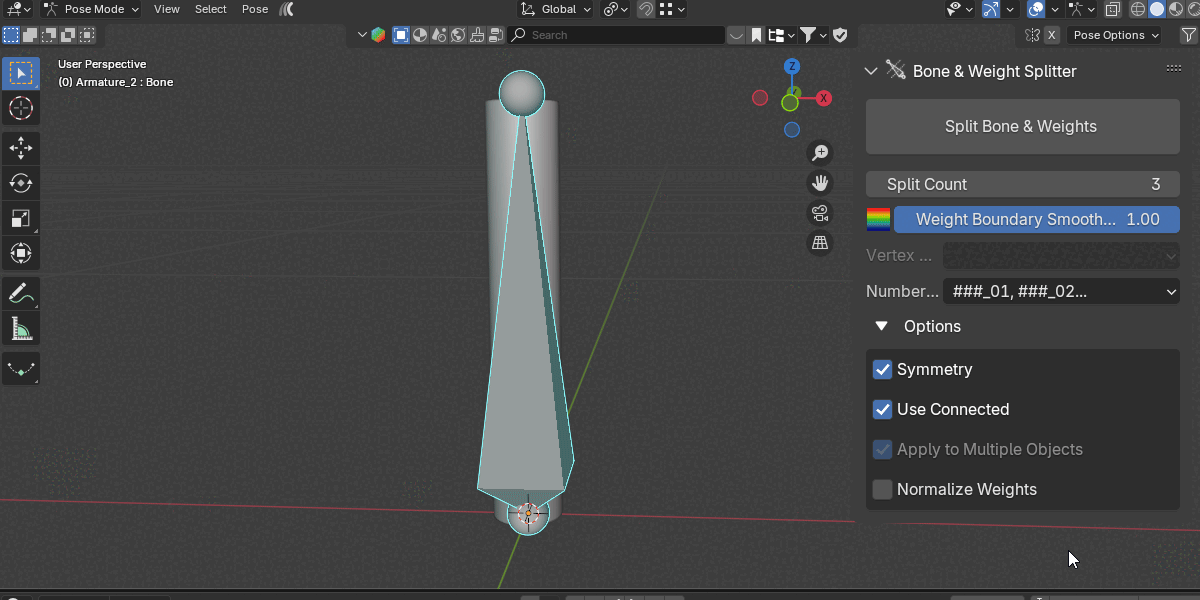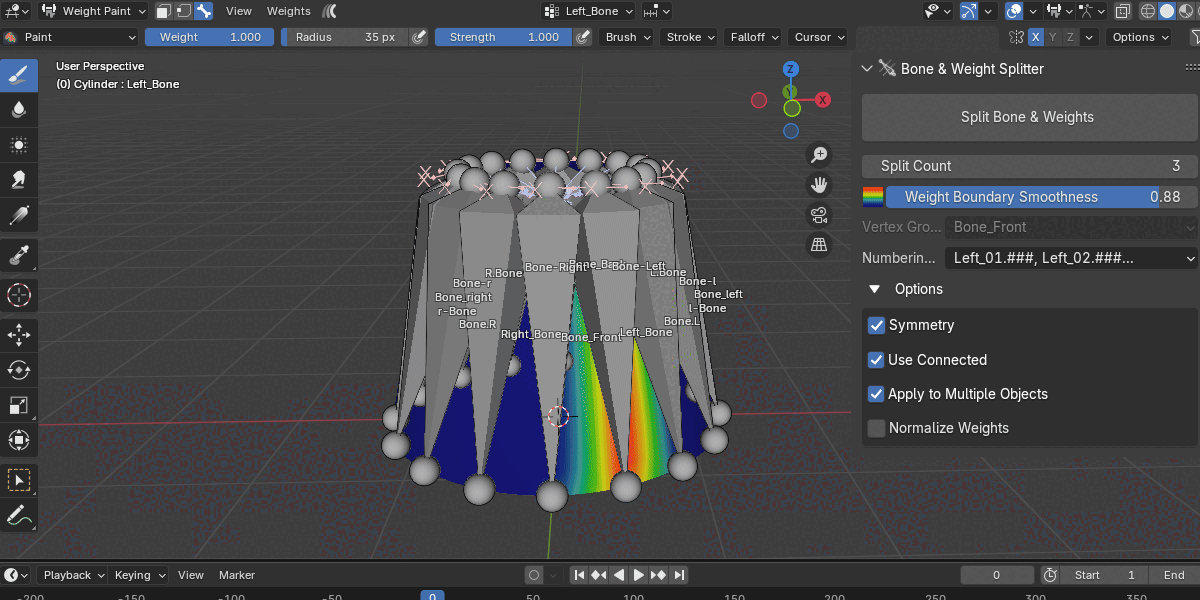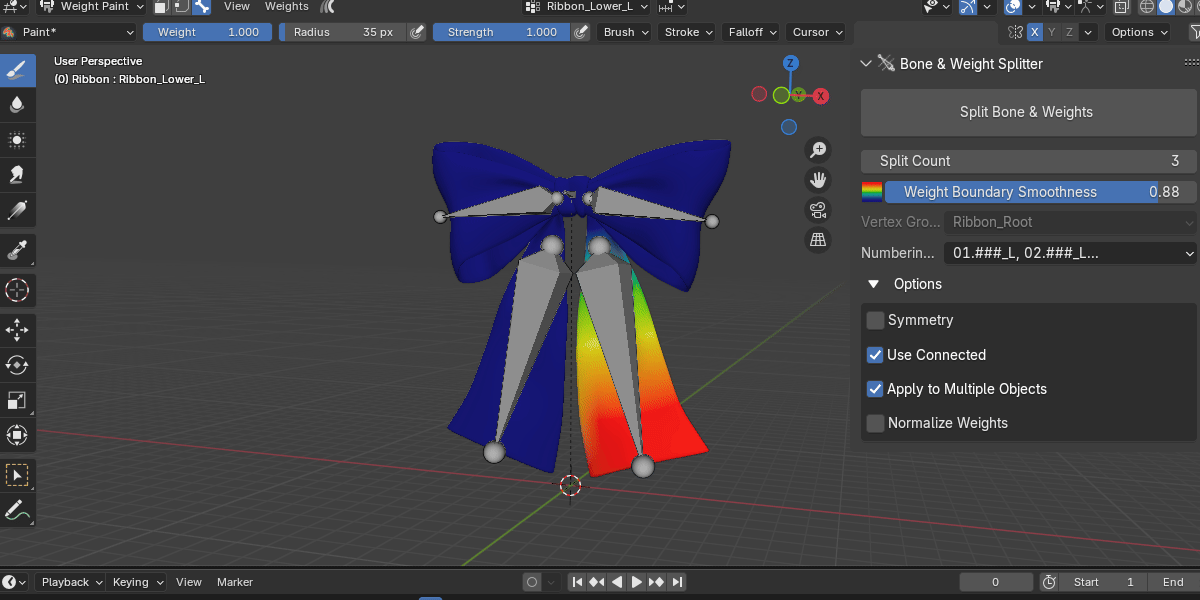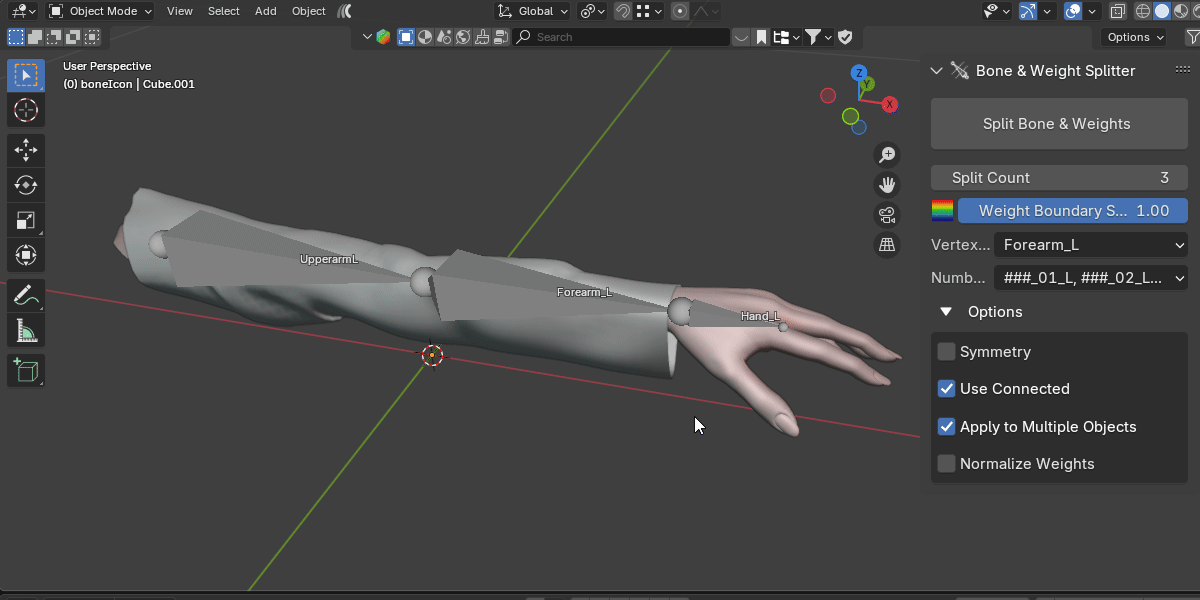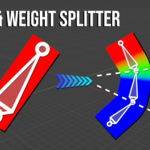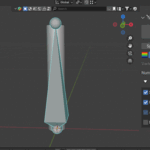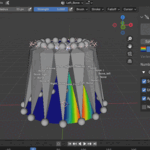Bone & Weight Splitter
Q: What languages does this add-on support?
A: The add-on supports both English and Japanese.
Q: “Apply to Multiple Objects” is disabled.
A: This option is locked when the armature is in Pose or Edit mode; switch it to Object mode to edit the checkbox.
Q: Why is the symmetry checkbox disabled?
A: If any related mesh has a Mirror Modifier, the symmetry option is automatically enabled and locked; to change this, remove or apply the modifier via the Mirror Modifier Panel or disable "Apply to Multiple Objects".
Q: The Split button is greyed out.
A: The bone name may not contain a recognizable left/right marker (e.g., L, L, Right); rename the bone to include such a marker to enable symmetry detection.
Q: I see a warning about Blender version. Is this a problem?
A:This warning appears when using Blender 3.x or earlier; bone splitting in Armature's Pose or Edit mode may behave inconsistently in versions below 4.0, so Blender 4.1 or newer is recommended for stable operation.
Q: The panel doesn’t appear. How can I fix this?
A: Make sure a mesh object is selected, it has an Armature modifier with a valid target, and vertex groups are present. If not, assign weights using Weight Paint mode.
Q: Why is the Split button disabled or not working?
A: Confirm that a vertex group with the same name as the selected bone exists, only one Armature modifier is applied, and the armature is in Pose or Edit mode (not Object mode).
Discover more products like this
automatic-weight armature 2025addon 2025-add-ons-for-blender rig 2025 addon replace name vertex group WeightPaint blender bone VertexGroups 3D modeling addons 3d rigging blender