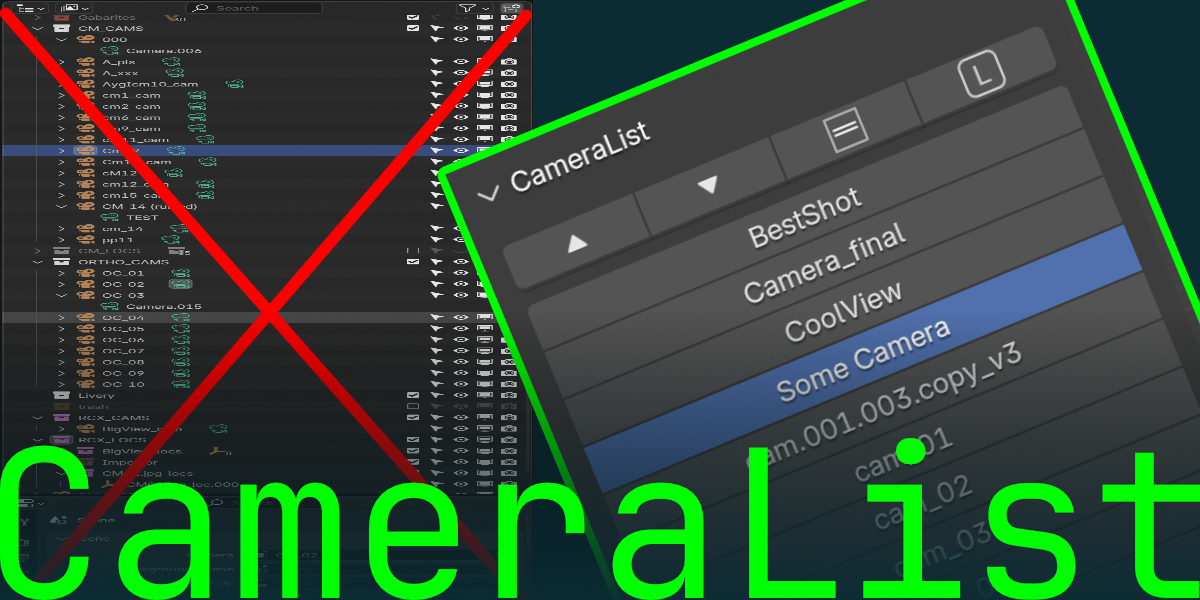Cameralist
# CameraList
An extension designed to simplify camera controls, all in one panel (CLST) in the sidebar.
## Panels
### 1. CameraList Panel
Operators for switching to the next or previous camera. These can be assigned to shortcuts, making it easier to switch cameras without navigating through properties or the outliner.
- Button to display the camera name. If the viewport is in camera view, it will show the current camera name and indicate whether this camera is for the scene or local view.
- Button to quickly set the local view, similar to the option in the view tab of the sidebar, placed here for convenience as it may be frequently used.
- List of cameras in the scene. You can click any camera in the list to make it the current camera (scene or local viewport). If a camera is disabled in viewports (monitor icon in the outliner), it will not appear in the list. This is useful for scenes with a large number of cameras.
### 2. Camera Settings Panel
This panel contains some of the camera settings that are usually buried in the properties area, including:
- Camera name: Allows for quick renaming of the current camera.
- Background image settings: Provides quick access to various settings like clip start/end, image frame method, passepartout, etc. (Contact me if you want more properties added here).
Additional features:
- "Copy Settings to All Cameras": An operator that copies all settings from the current camera to all cameras in the scene. This is useful when you have many imported cameras.
- "Load Camera Backgrounds": An operator specifically designed for use with Reality Capture but can be used in any other matching case. The user selects a folder, and CameraList scans that folder for images and the Blender scene for cameras. If a camera name matches an image name, it loads that image into the camera background.