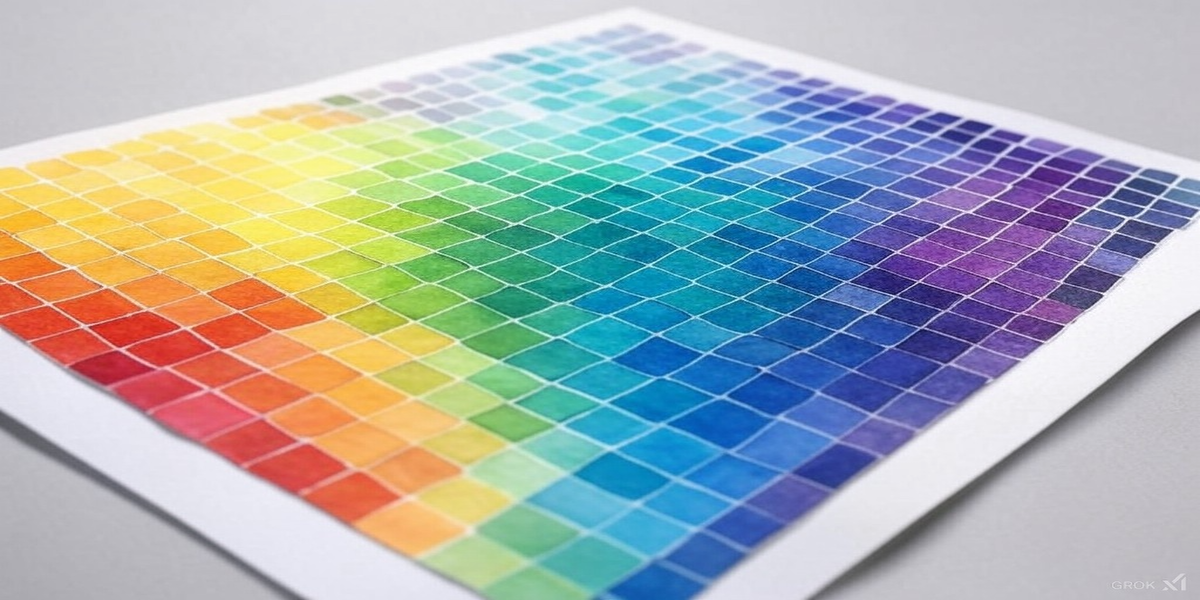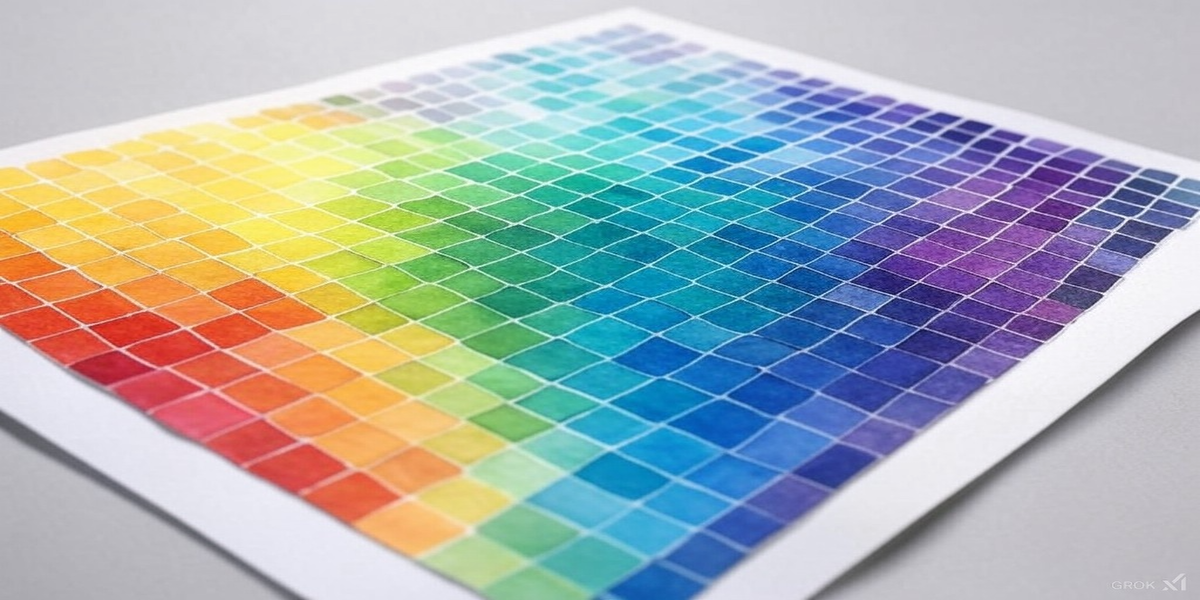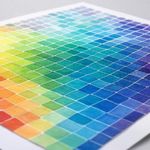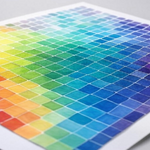Color Hex code
is a powerful and intuitive Blender addon designed to
streamline your workflow by making color selection and application faster, smarter, and more enjoyable.
It includes over 2000 popular colors, organized into 18 sections,
Whether you're a 3D artist, designer, or hobbyist, this addon empowers you to manage and apply colors with ease,
all within Blender's 3D Viewport.
Key Features
1. Smart Color Search
• Quickly search for colors by name or category.
• Filter through a curated library of natural and artificial colors.
• Instantly apply colors to your materials with a single click.
2. Popular Colors List
• Save your favorite colors to a customizable Popular Colors list.
• Add or remove colors dynamically for quick access.
• Persists across Blender sessions for seamless workflow continuity.
3. One-Click Application
• Apply colors directly to your object's materials.
• Automatically creates new materials if none exist.
• Works seamlessly with Blender's Principled BSDF shader.
• Doesn't affect the other shader nodes
4. Google Color Search
• Need inspiration? Search for colors on Google directly from Blender.
• Opens a browser window with search results for your chosen color.
5. Organized Color Categories
• Colors are grouped into logical categories like natural colors and artificial colors.
6. User-Friendly Interface
• Clean and modern UI integrated into Blender's sidebar.
• Intuitive buttons and icons for effortless navigation.
Why Choose Color Hex code Addon?
• Save Time: No more manual color picking or hex code lookups.
• Stay Organized: Keep your favorite colors at your fingertips.
• Boost Creativity: Explore new color combinations and ideas effortlessly.
• Seamless Integration: Designed to work flawlessly within Blender's ecosystem.
Perfect For
• 3D Artists: Quickly apply colors to materials while modeling or texturing.
• Designers: Experiment with color schemes and palettes in real-time.
• Hobbyists: Simplify the color selection process for personal projects.
How to Use
• Open the Color Picker Pro panel in the 3D View sidebar.
• Search for colors, apply them to your materials, or save them to your Popular Colors list.
• Use the Google Search feature to find inspiration for your next project.
Tutorial