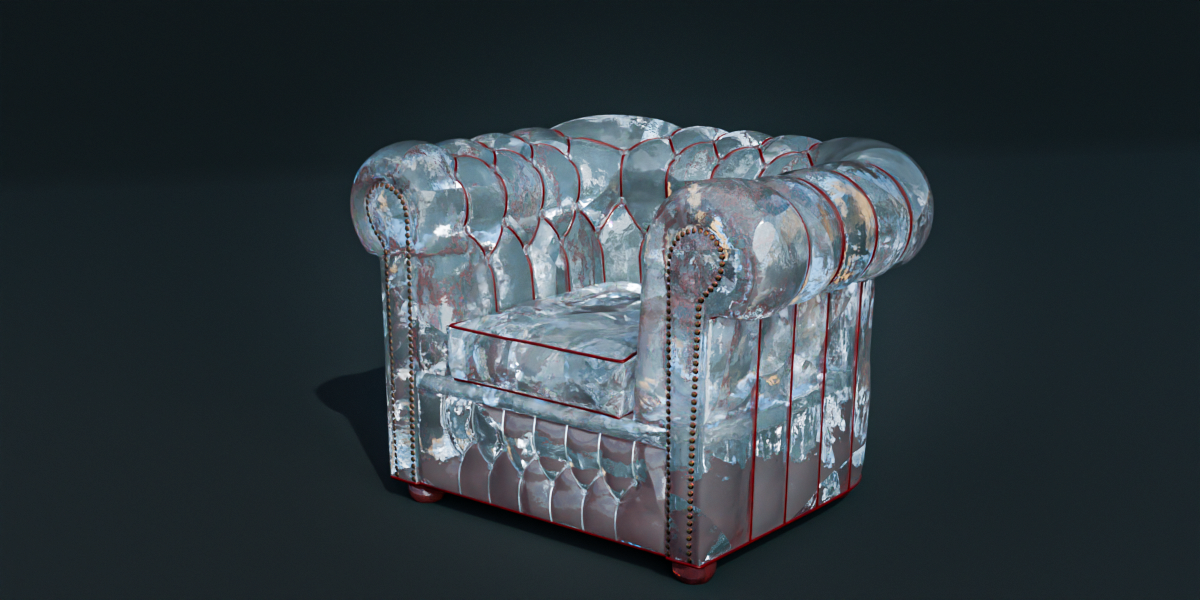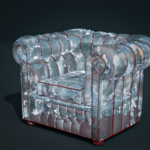The Crystal Texture Generator is an addon that allows you to instantly create photorealistic crystal textures for your 3D models in Blender 4.3. Transform any object into a stunning custom crystal with a single click!
Key Features
Quick and easy installation – Seamless integration into Blender's interface
Intuitive user interface – Dedicated panel in the sidebar (N key)
Photorealistic high quality – Professional-grade crystal textures
Fully customizable – Colors, transparency, roughness, displacement effect...
Compatible with Eevee and Cycles – Advanced features available with Cycles
Optimized for Blender 4.3 – Leverages the latest Principled BSDF features
Technical support – Free updates and premium assistance
Why choose this addon?
Perfect for 3D artists, game designers, virtual jewelers, and anyone looking to create crystals, gemstones, glass, or translucent materials with minimal effort and maximum quality.
Easily create crystals for:
-
3D Jewelry and accessories
-
Video game environments
-
Movies and animations
-
Architectural visualization
-
Product presentations
-
Concept art
Full control over appearance
The Crystal Texture Generator offers a wide range of customization options:
-
Preset colors: White, Blue, Purple, Red, Green, or custom color
-
Transmission: Control the transparency of the crystal
-
Variable roughness: Add more or less rough areas for realism
-
Bump mapping: Create subtle surface imperfections
-
3D displacement (Cycles only): Add real surface depth to your crystal
How does it work?
-
Select your object in Blender
-
Open the Crystal side panel (N key)
-
Customize the settings as you like
-
Click "Make Texture"
And that's it! Your object is transformed into a beautiful crystal.