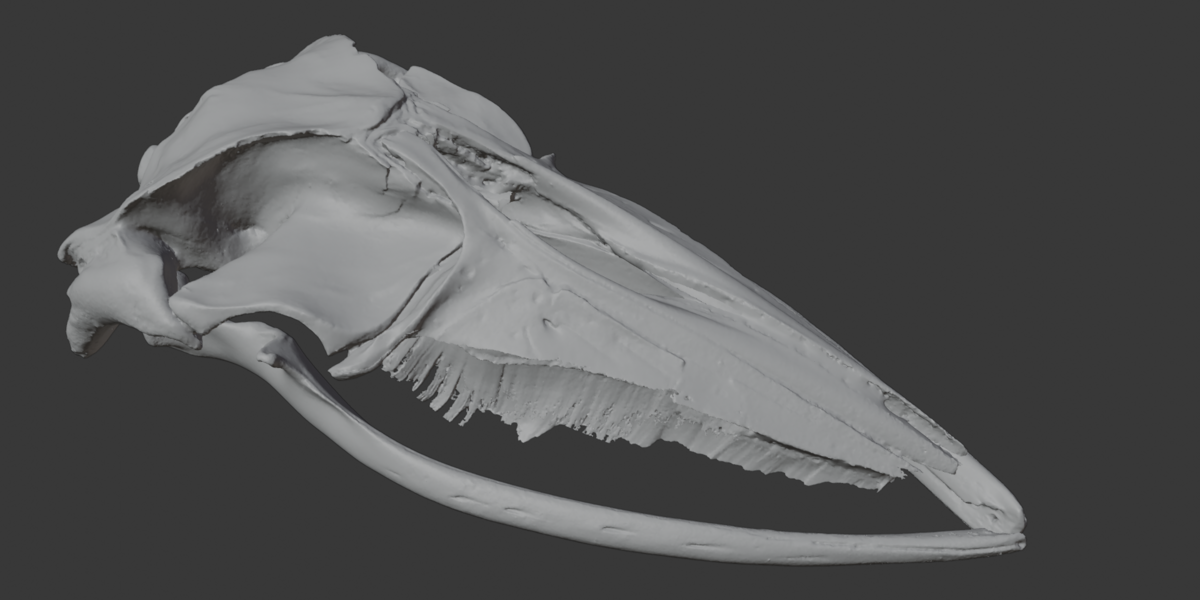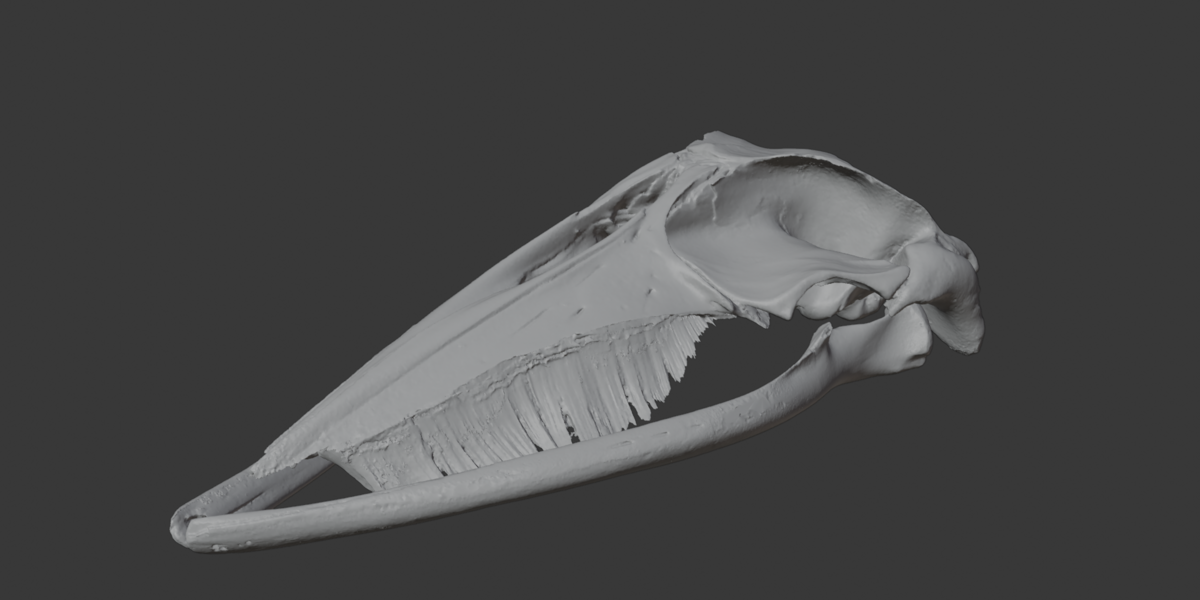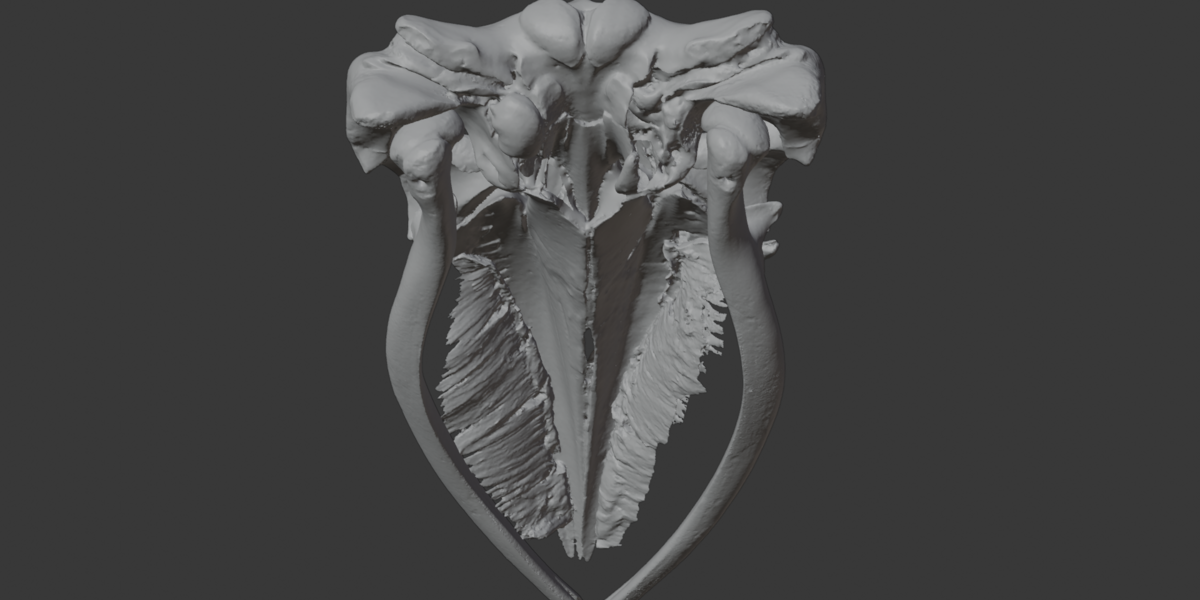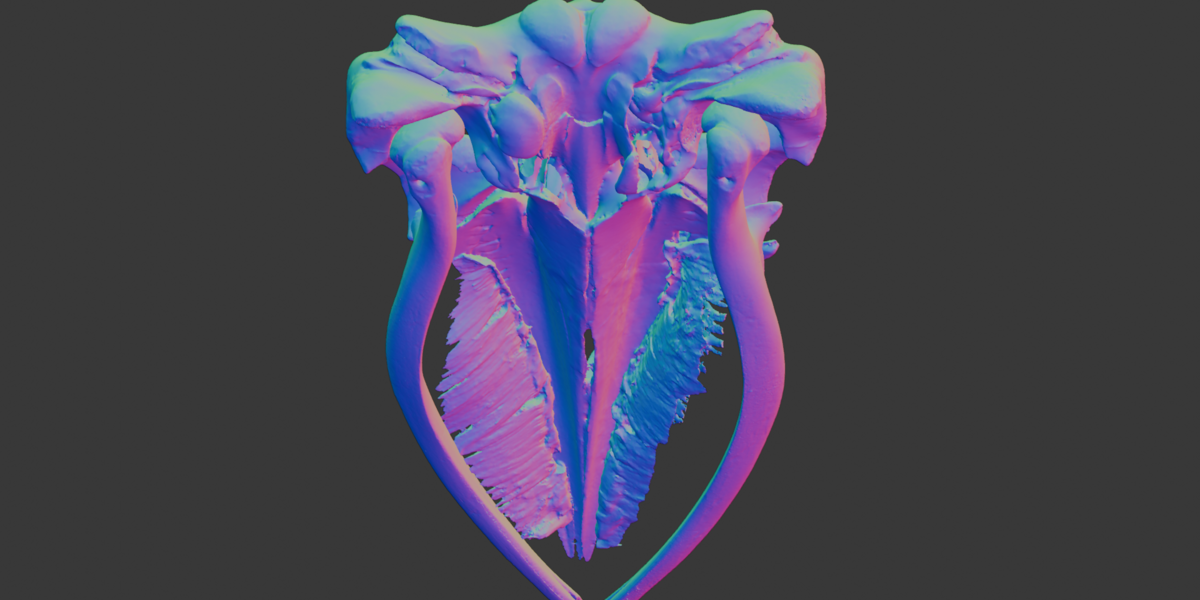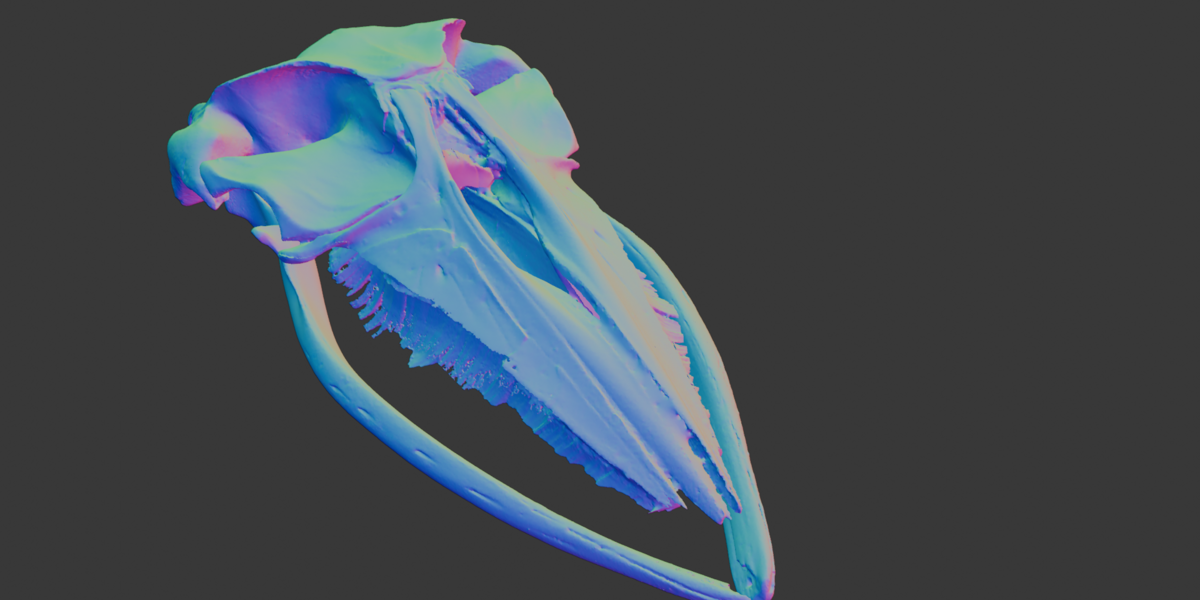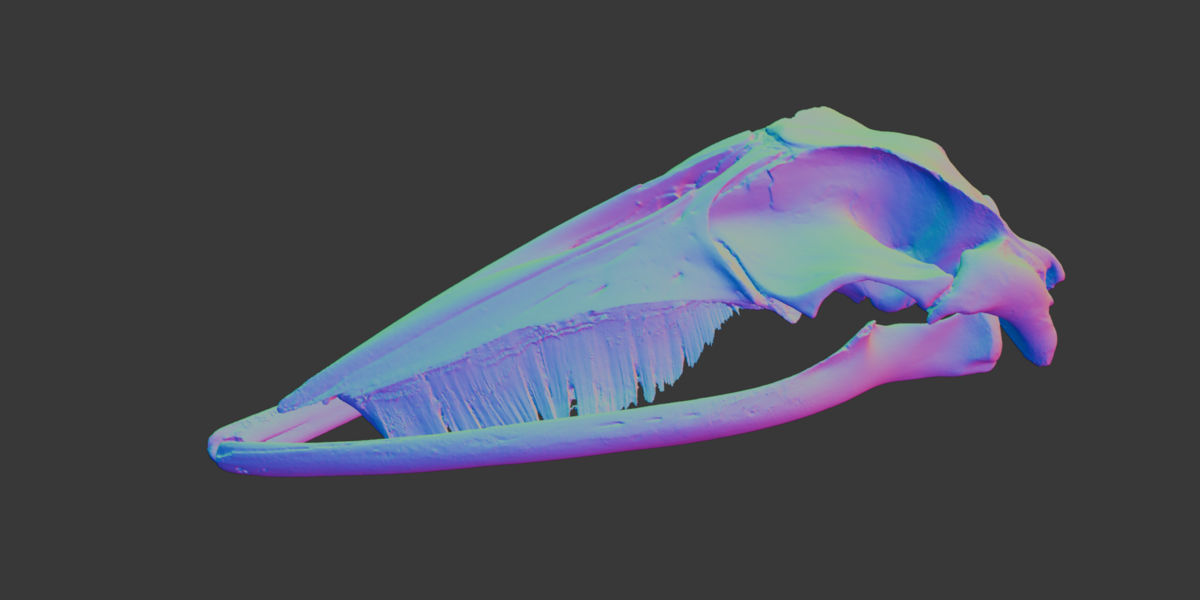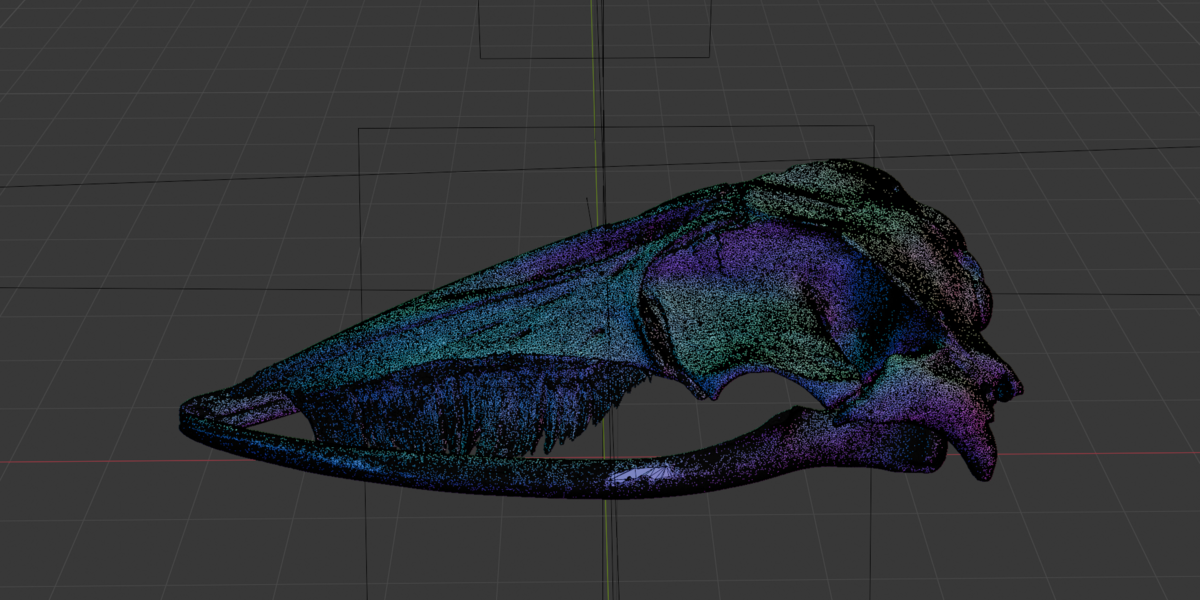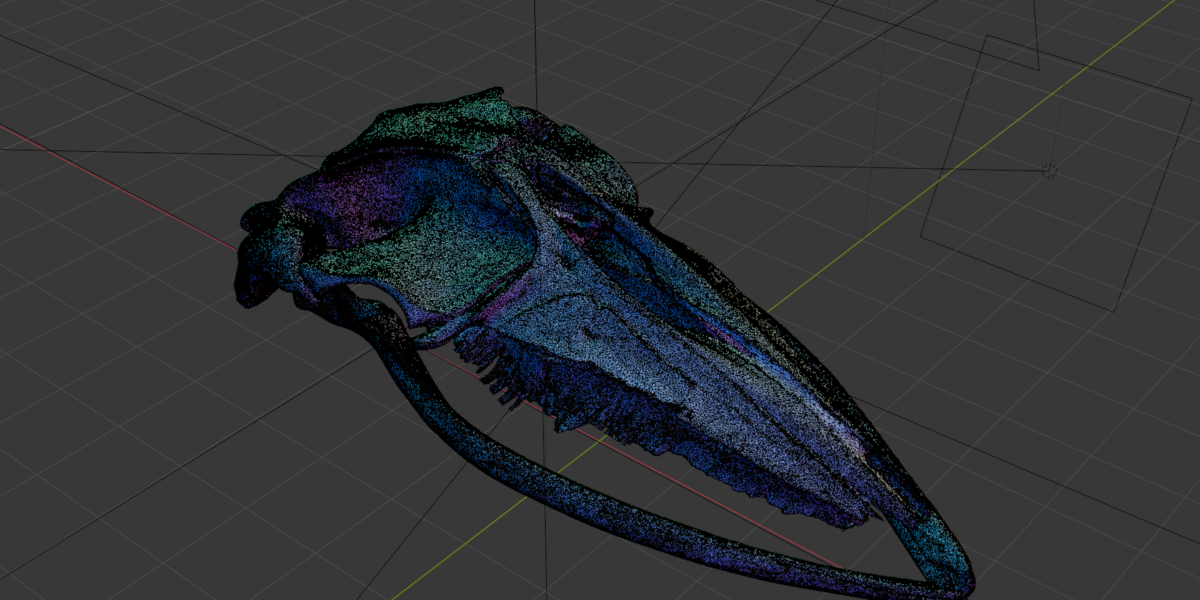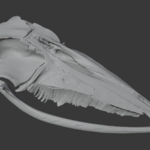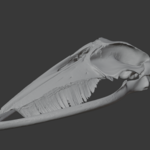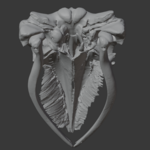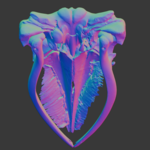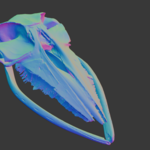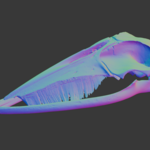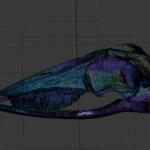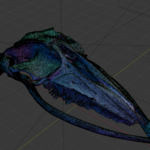Explore the fascinating anatomy of a Minke Whale with this highly detailed 3D model of its skull and mandible.
This meticulously crafted model offers a realistic representation of the Minke Whale's skeletal structure, perfect for scientific visualization, educational purposes, or artistic projects. The model is fully textured with high-resolution details, UV-mapped for easy customization, and includes materials for immediate use in Blender.
Key Features:
- Anatomically Accurate: Based on real-world specimens and scientific data for precise representation.
- High-Resolution Textures: Detailed textures capture the intricate details of the bone surface.
- UV Mapped: Clean UV layout allows for easy texture modification and customization.
- Materials Included: Ready-to-use materials for quick integration into Blender scenes.
- Versatile Use: Ideal for scientific visualization, educational purposes, artistic projects, and 3D printing.
- Blender Native Files: Includes .blend files with organized collections and materials for seamless integration.
- Other File Formats: Also includes .obj and .fbx formats for compatibility with other 3D software.
Technical Specifications:
- File Formats: .blend, .obj, .fbx, .stl
Ideal For:
- Marine Biologists & Researchers: Studying cetacean anatomy and evolution.
- Educators: Creating engaging visual aids for marine biology and zoology lessons.
- Artists & Designers: Incorporating realistic whale skeletons into their artwork.
- Game Developers: Adding authentic marine life elements to their games.
- 3D Printing Enthusiasts: Creating detailed physical replicas of the skull.
Why Choose This Model?
- Exceptional Detail: Capture the unique features of a Minke Whale skull with high accuracy.
- Realistic Appearance: High-resolution textures bring the model to life.
- Easy Customization: UV mapping and included materials allow for quick modifications.
- Versatile Application: Suitable for a wide range of creative and educational projects.
How to Use:
- Download the .blend file or your preferred file format.
- Open the file in Blender or your 3D software.
- Incorporate the model into your scene or project.
- Customize textures and materials as needed.