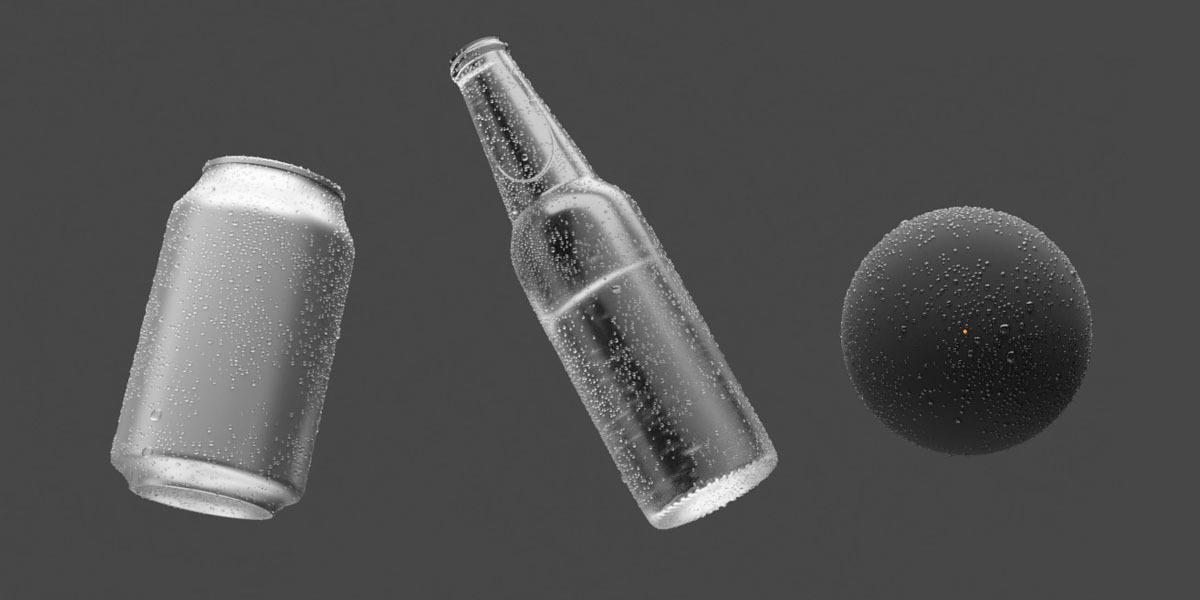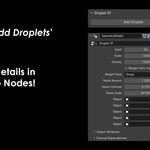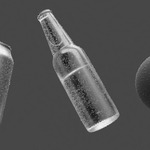Droplet It
How to use
To open, press "N" in the viewport and locate 'Droplet It!'
Select up to five objects you want droplets on, then click 'Add Droplets'.
Go to the Geo Nodes tab inside the Droplet It object for further options.
Adjusting Droplet Appearance
To change scale, density, and noise, go to the Geo Nodes tab of the Droplet It object.
You’ll find sliders and input fields there to fine-tune the look and distribution of the droplets.
Weight Painting
Add a vertex group inside the object(s) you want to be affected and name it 'Group'.
Toggle Weight Paint in the Geo Nodes of the Droplet It object.
Edit the weight paint of the individual objects, not the Droplet It object.
Discover more products like this
particals procedural rain Fluid droplet Water sweat splash condensation