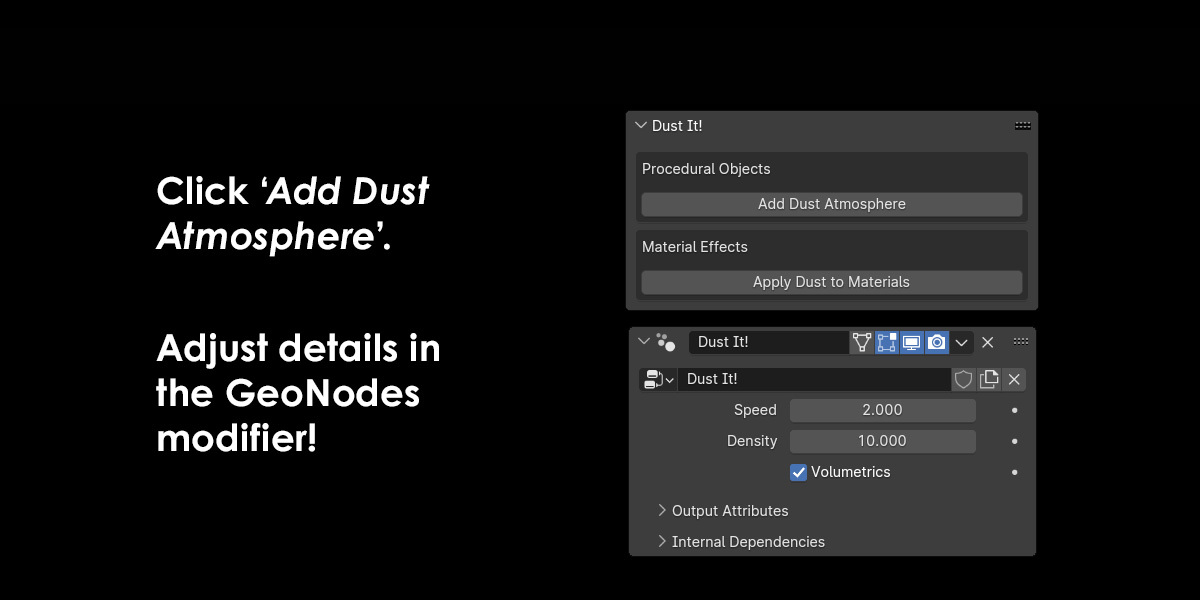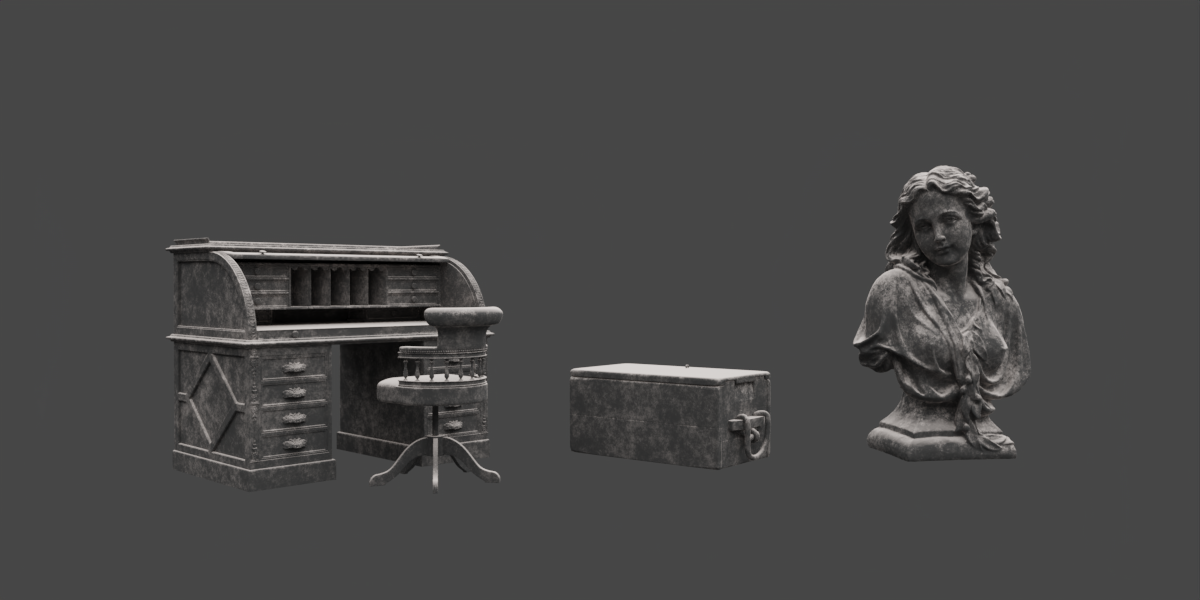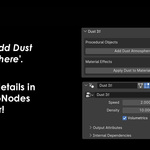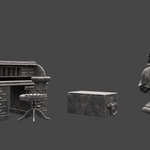Dust It!
How to Use:
1. Press N and locate the "Dust It!" panel.
Add Materials:
-
Select the objects you want to apply dust to.
-
Press "Apply Dust to Materials."
Add Volumetrics:
-
Select "Add Dust Atmosphere."
Adjust Materials:
-
Materials can be found in the Dust It! object after importing the dust atmosphere.