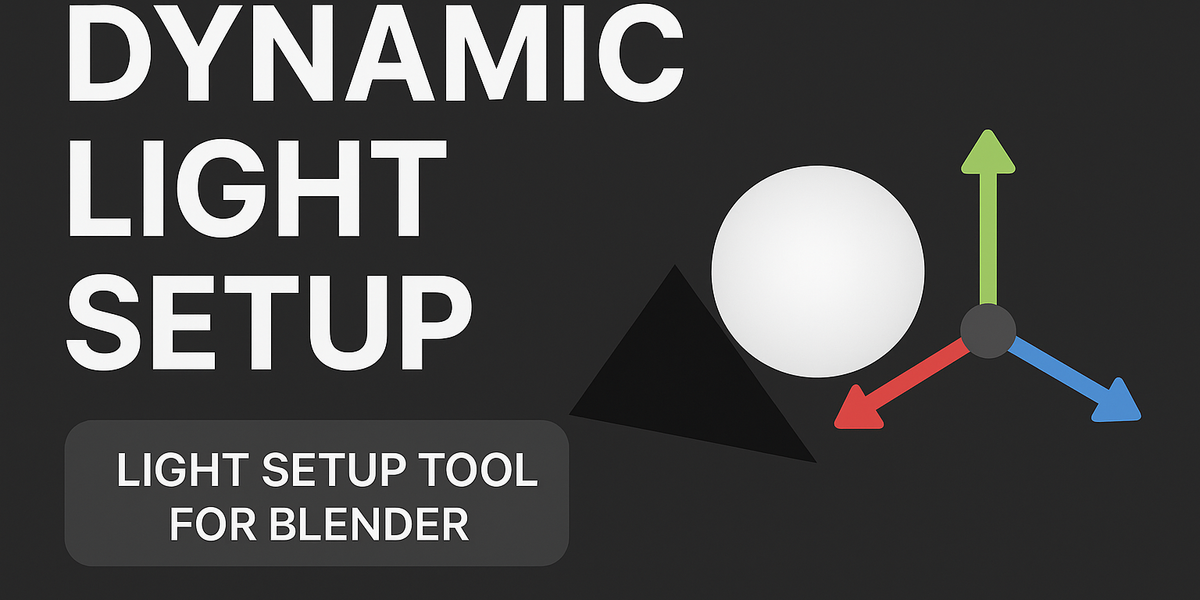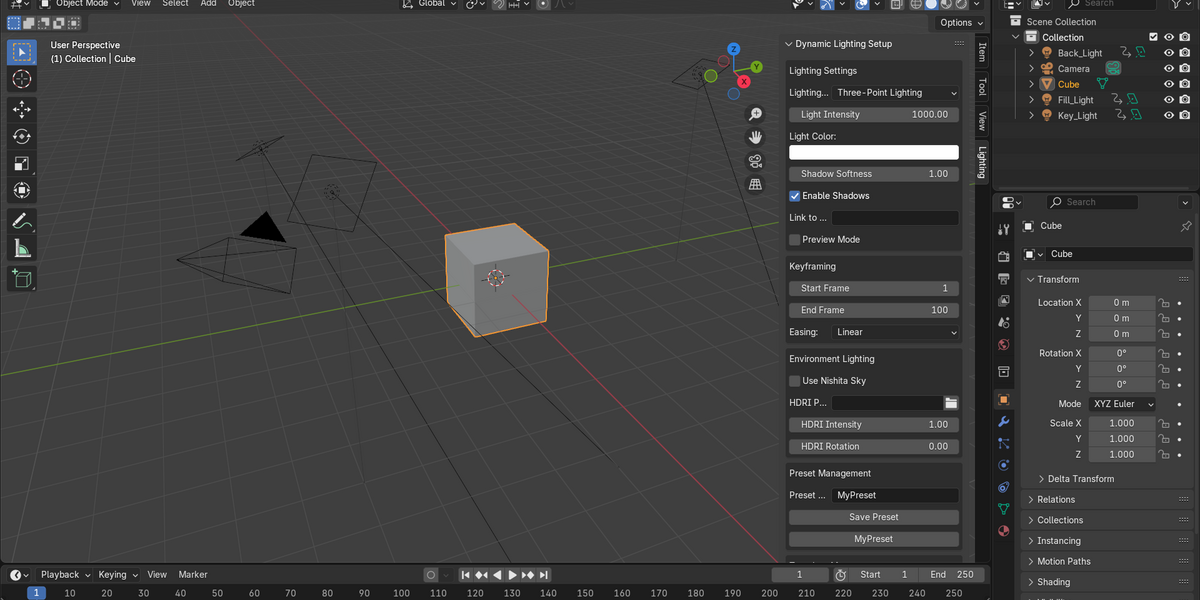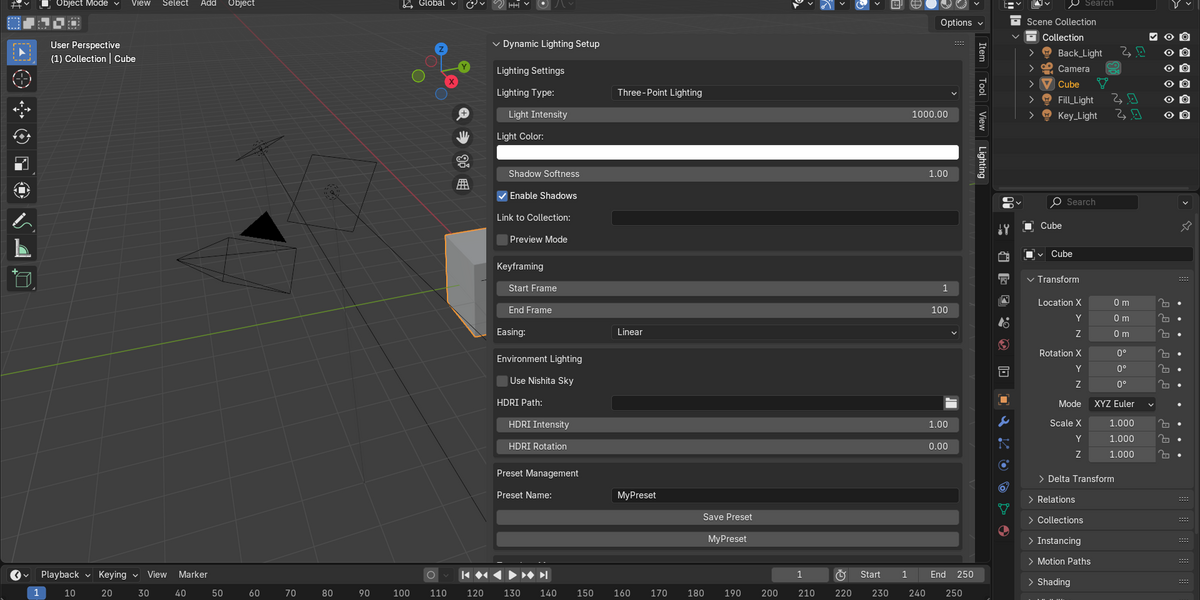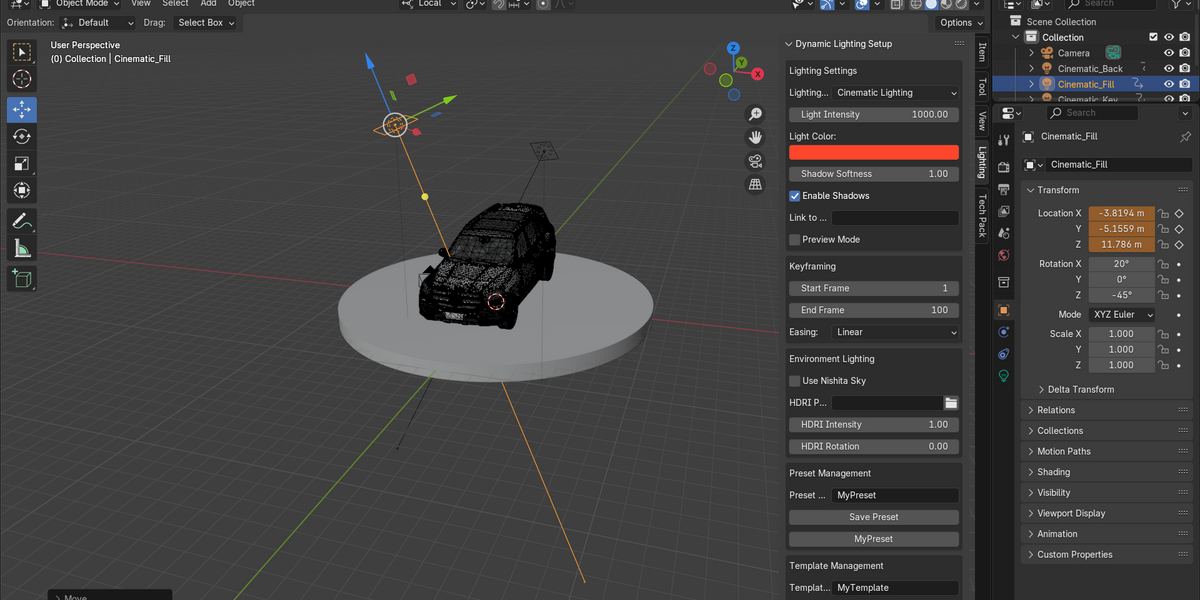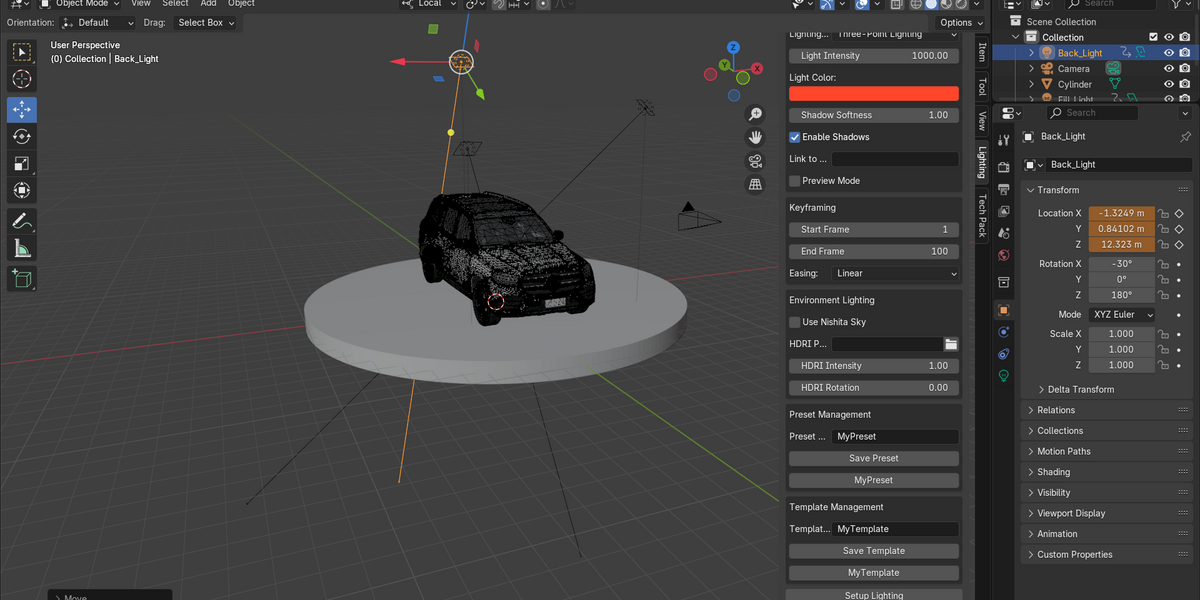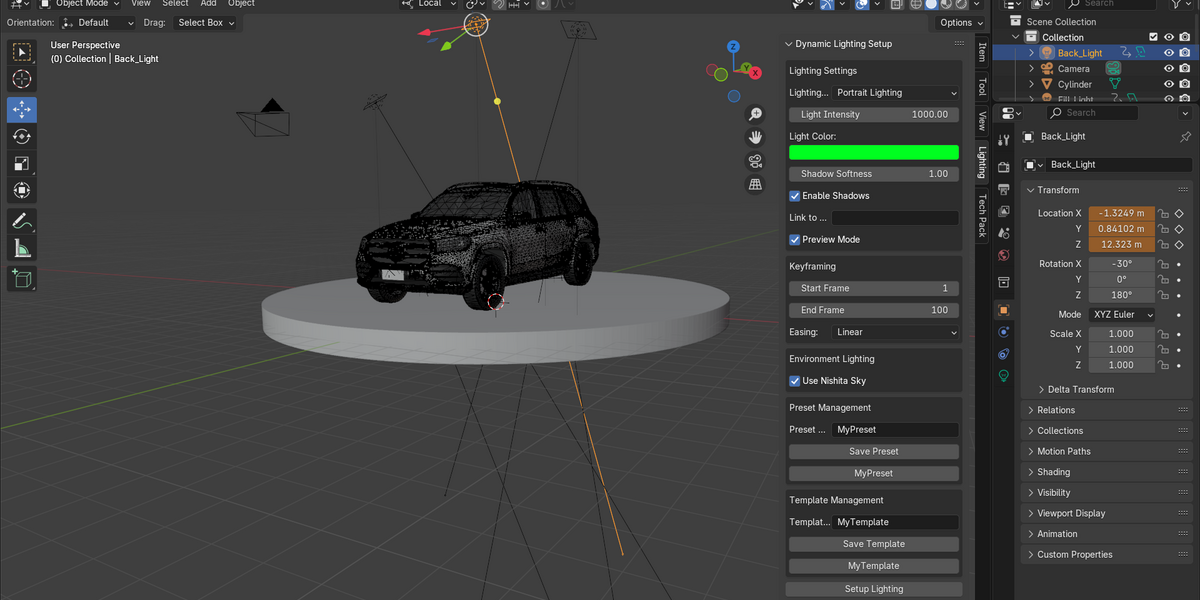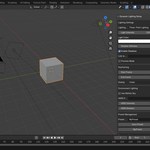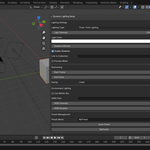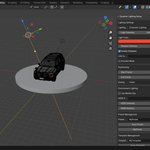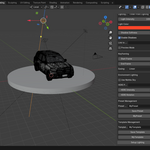Dynamic Lighting Setup
Dynamic Lighting Setup Add-On
Overview
The Dynamic Lighting Setup add-on automates professional lighting rigs in Blender 4.2+ for EEVEE and Cycles. Features include customizable lighting presets (Three-Point, Studio, Product, Outdoor, Cinematic, Portrait), keyframing, HDRI/Nishita sky support, and light linking.
Installation
- Download the
Dynamic_Lighting_Setup_v1.2.1.zipfile. - In Blender, go to Edit > Preferences > Add-ons.
- Click Install, select the
.zipfile, and click Install Add-on. - Enable the add-on by checking the box next to "Dynamic Lighting Setup".
Usage
- Access the add-on in the 3D Viewport’s Sidebar (N key) under the Lighting tab.
- Select a Lighting Type (e.g., Product Lighting) and adjust parameters like Light Intensity, Light Color, and Shadow Softness.
- Optionally, set up Keyframing for animated lighting or configure HDRI/Nishita Sky for environment lighting.
- Click Setup Lighting to create the rig.
- Use Preset Management to save/load settings or Template Management to save/load entire light rigs.
Features
- Six Lighting Presets: Three-Point, Studio, Product, Outdoor, Cinematic, Portrait.
- Keyframing: Animate light intensity, color, and position with Linear or Ease In/Out easing.
- Environment Lighting: Supports HDRI files or procedural Nishita sky.
- Light Linking: Link lights to specific collections for precise control.
- Preview Mode: Real-time lighting preview in EEVEE.
Compatibility
- Blender 4.2+
- EEVEE and Cycles render engines
- No external dependencies required
Troubleshooting
-
Add-on not visible: Ensure the
.zipfile is installed correctly and Blender is version 4.2 or higher. - Lights not appearing: Check if Preview Mode is enabled or if the HDRI path is valid.
- Performance issues: Run Analyze Performance and follow recommendations (e.g., reduce shadow-casting lights).
Support
Contact Anvil Interactive Studios via Blender Market’s messaging system for assistance.
License
[Commercial License. All rights reserved by Anvil Interactive Studios.]
Discover more products like this
3d artistic rendering 3D lighting design 3DEnvironmentLighting 3d animation assest Animation-studio-lighting