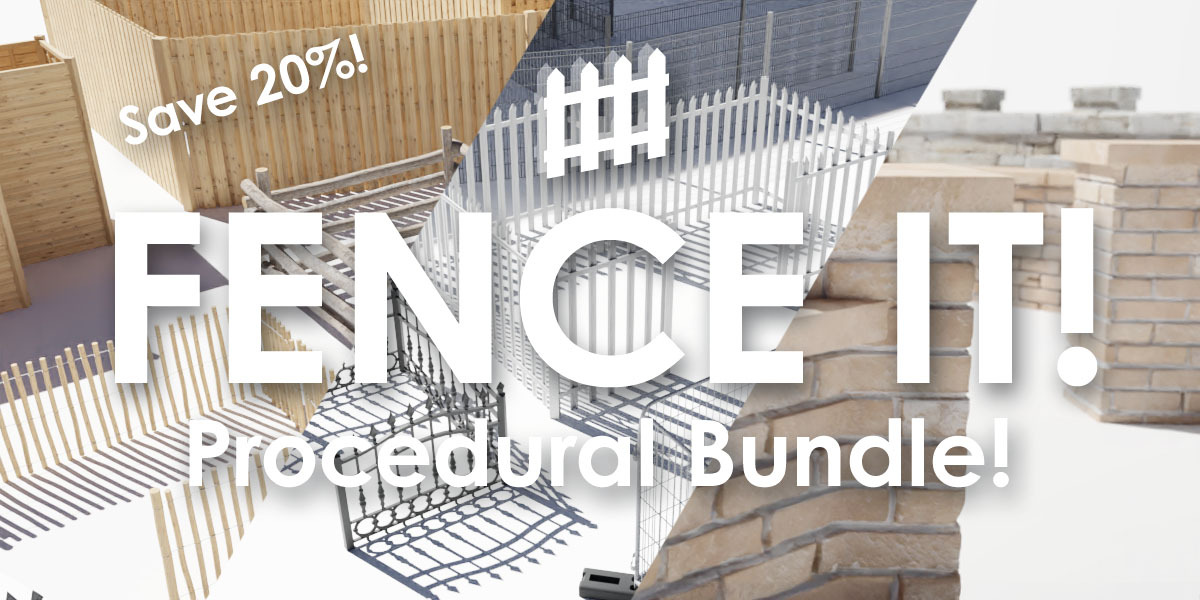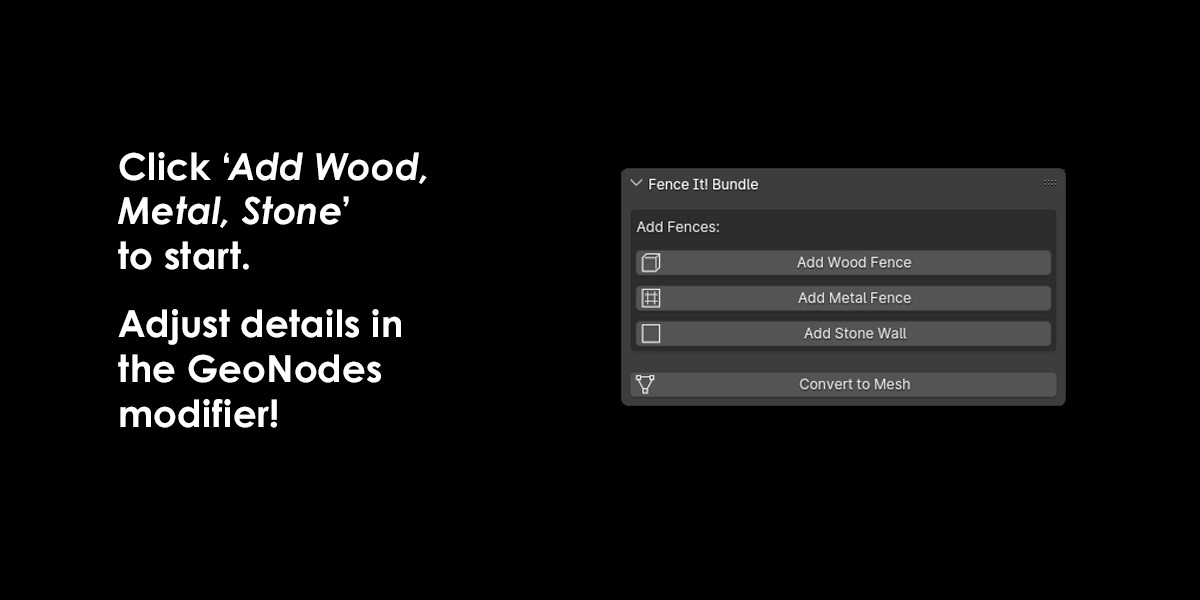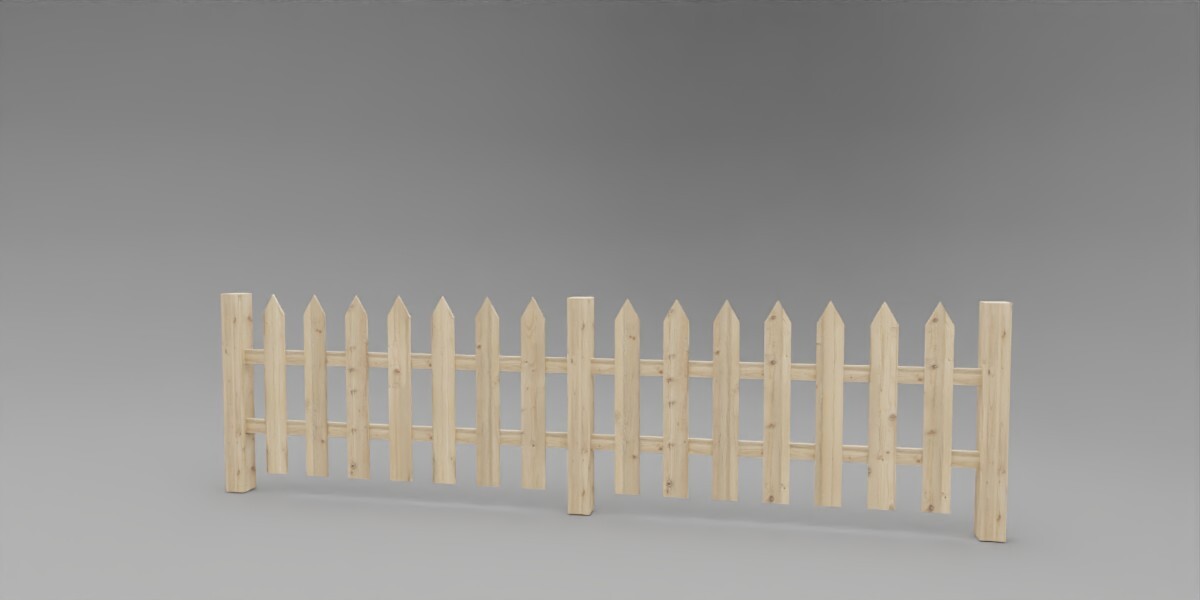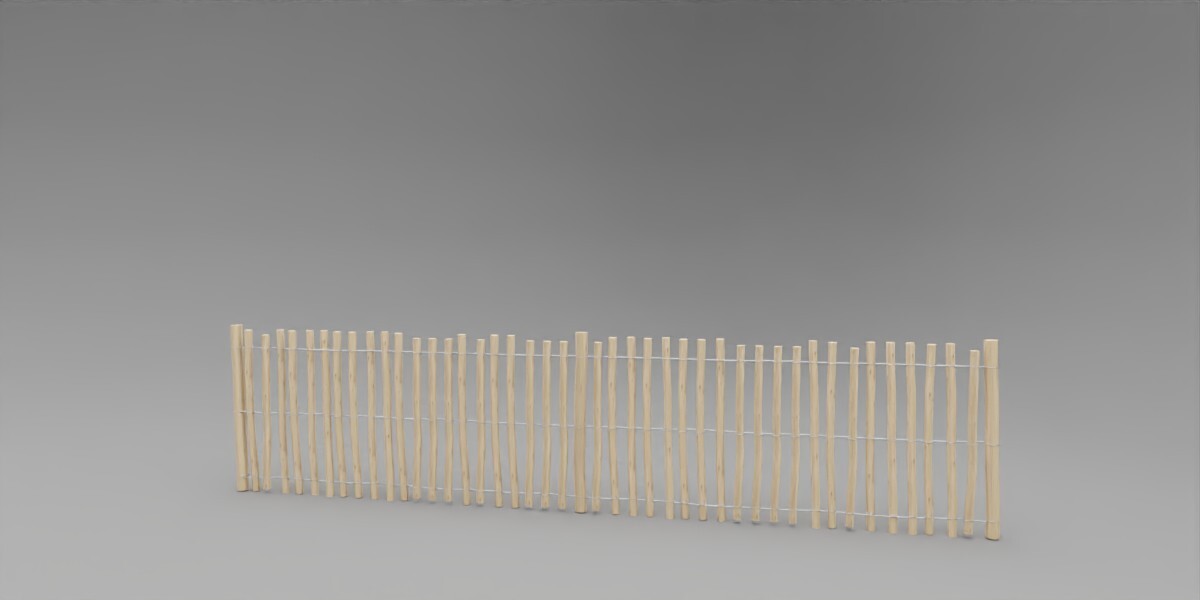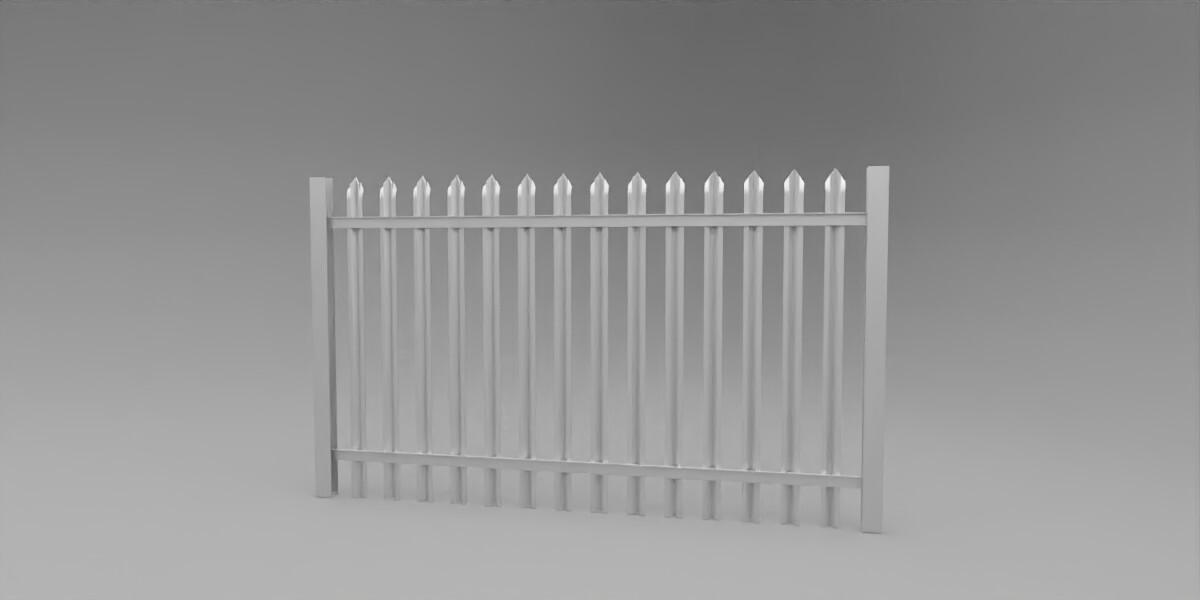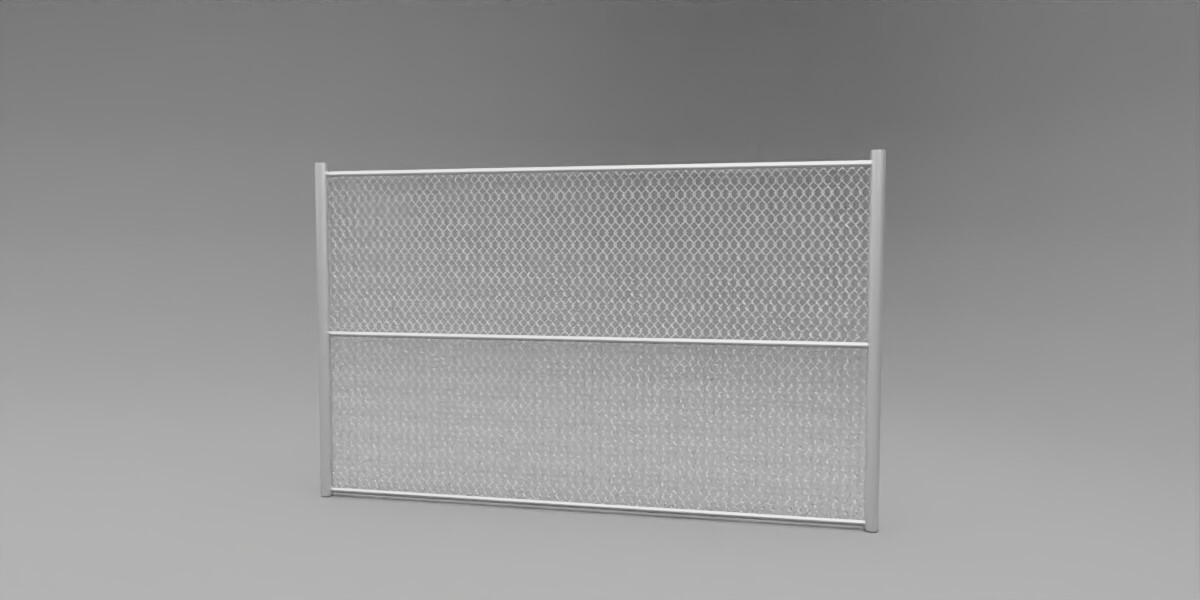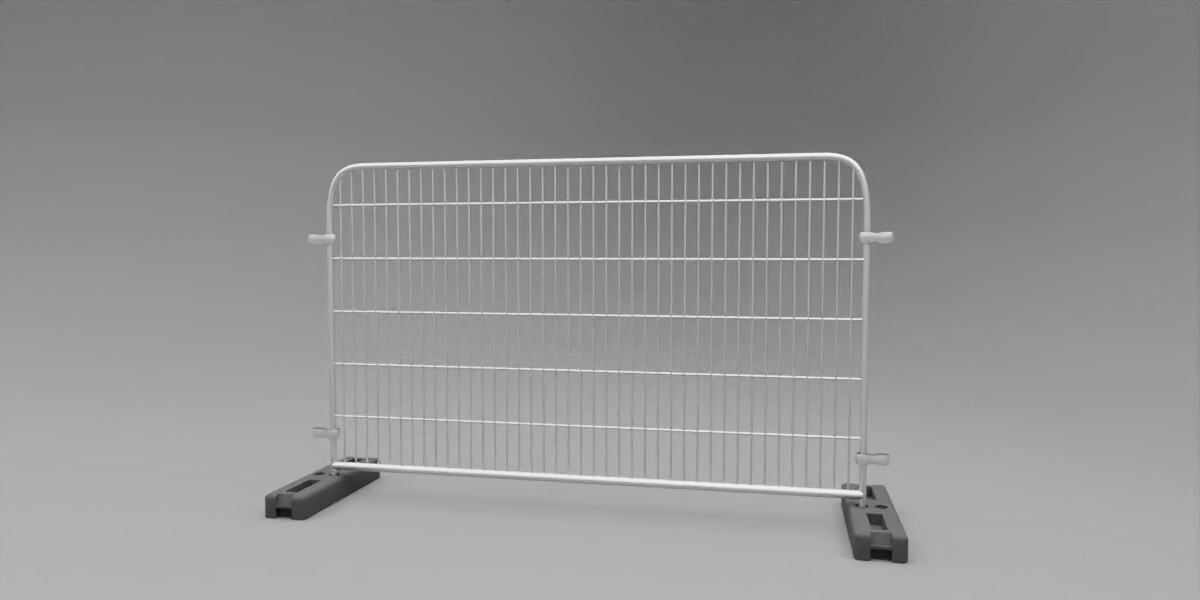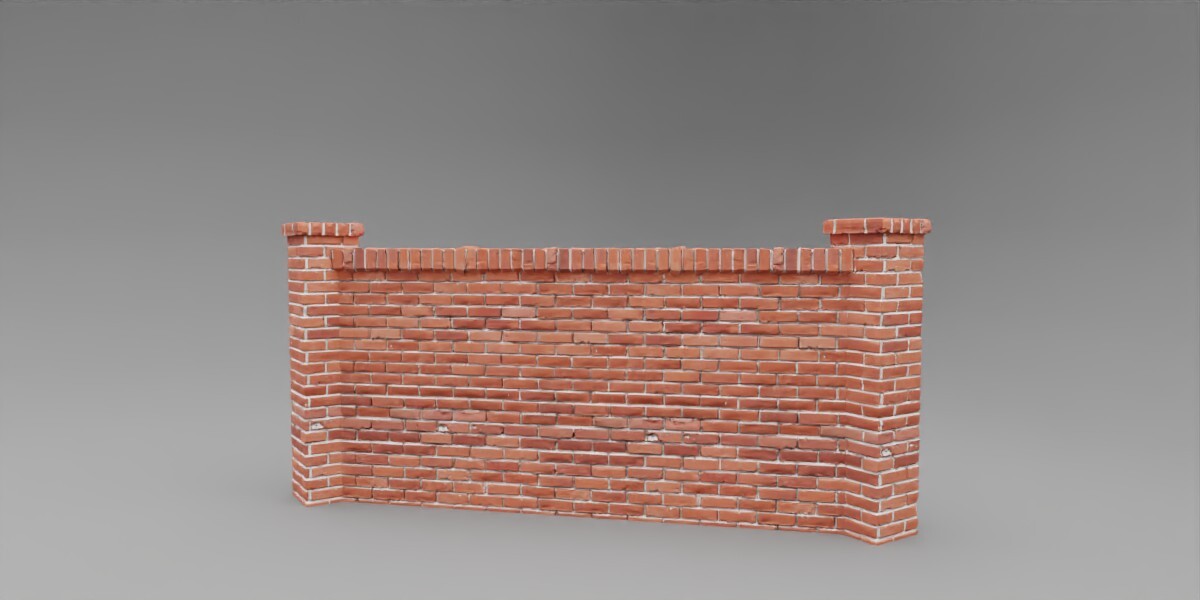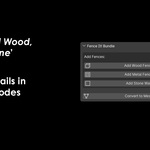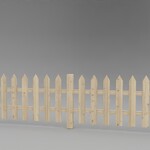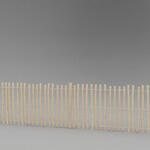Fence It! Bundle
How to Use:
- To open, press "N" in the viewport and locate 'Fence It!'.
- Click 'Add Fence/Wall' and edit the fence to your liking in edit mode.
- Go to the Geo Nodes tab inside the 'Fence It! or Wall It!' object for further options.
How to Change Fence Type:
- Locate the Geo Nodes tab and scroll through the fence types.
How to Adjust Height:
- Locate the Geo Nodes tab and scroll to the 'Height' setting.
How to Stick a Ground Plant:
- Select the object you want it to stick to in the Ground Object context.
- Then select the 'Toggle Ground' option.
How to Adjust Materials:
- Locate the Geo Nodes tab and adjust color on non metallic materials.`