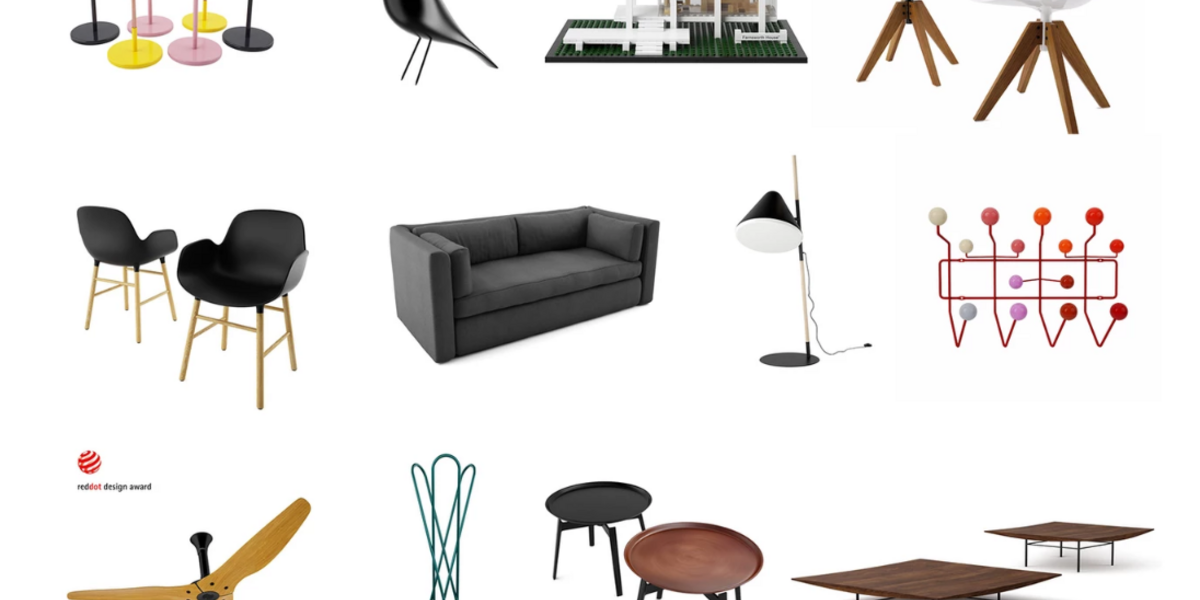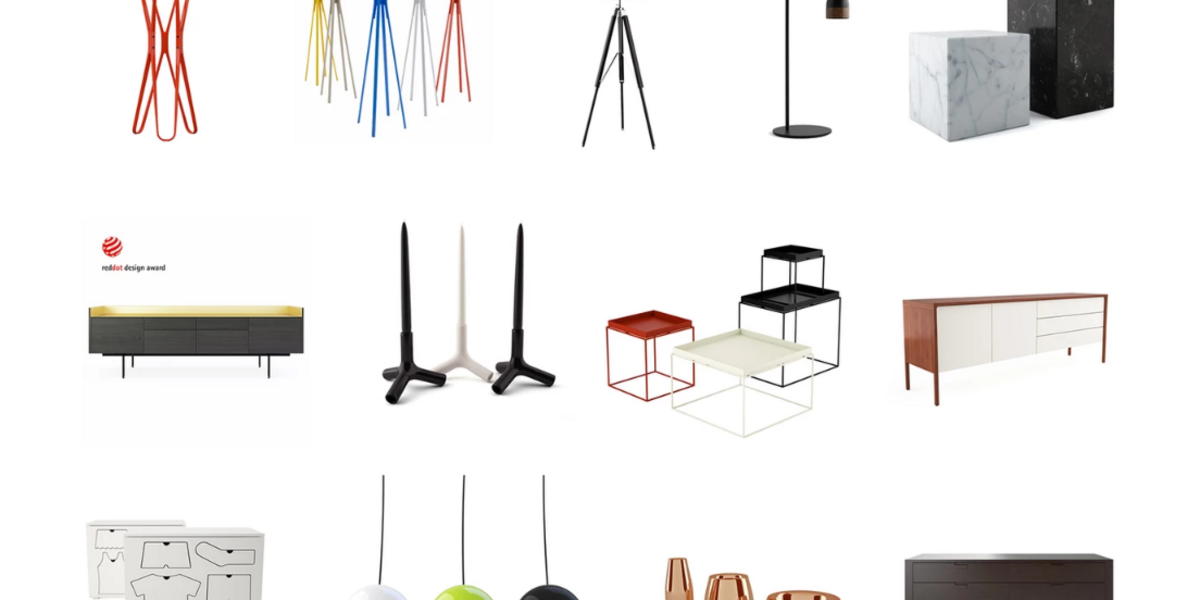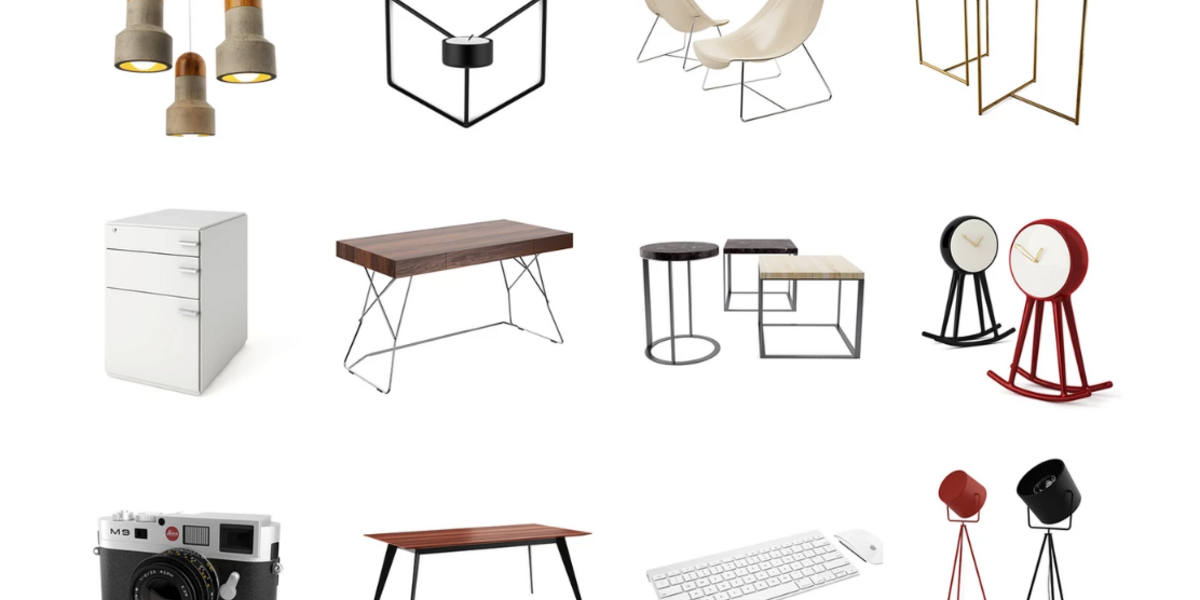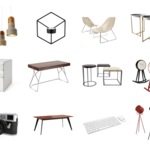Free Dimensiva Models For D5 Render
How to import assets into the D5 render local library?
1. download Dimensiva free models by 3DShaker.zip
2. Open D5 - FIle - Preferences - (scroll down) - Asset storage - (open) Current location (click on file icon)

3. Extract the folder into the model folder
4. restart d5 render project5. navigate to Assets - Local - Model 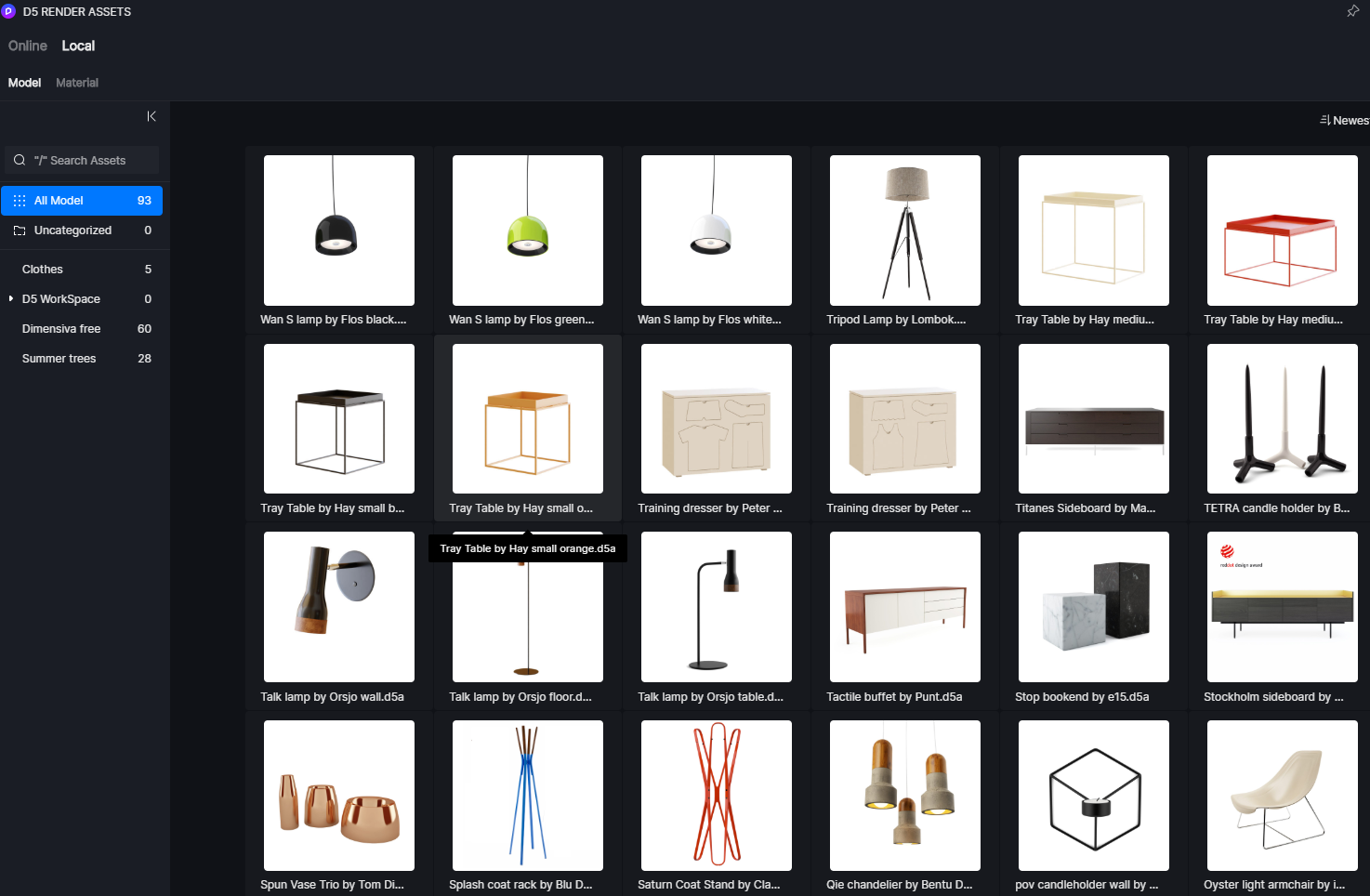
6. Enjoy drag and drop to your project!
NOTE: for changing materials navigate to file containing asset
If you need help with D5 render library try this tutorial : https://www.youtube.com/watch?v=gHfmtonlCFM
Discover more products like this
dimensiva free tag free d5 render d5 render free 3dshakerfree free d5 3dshaker d5 render 3dshakerd5 free assets free