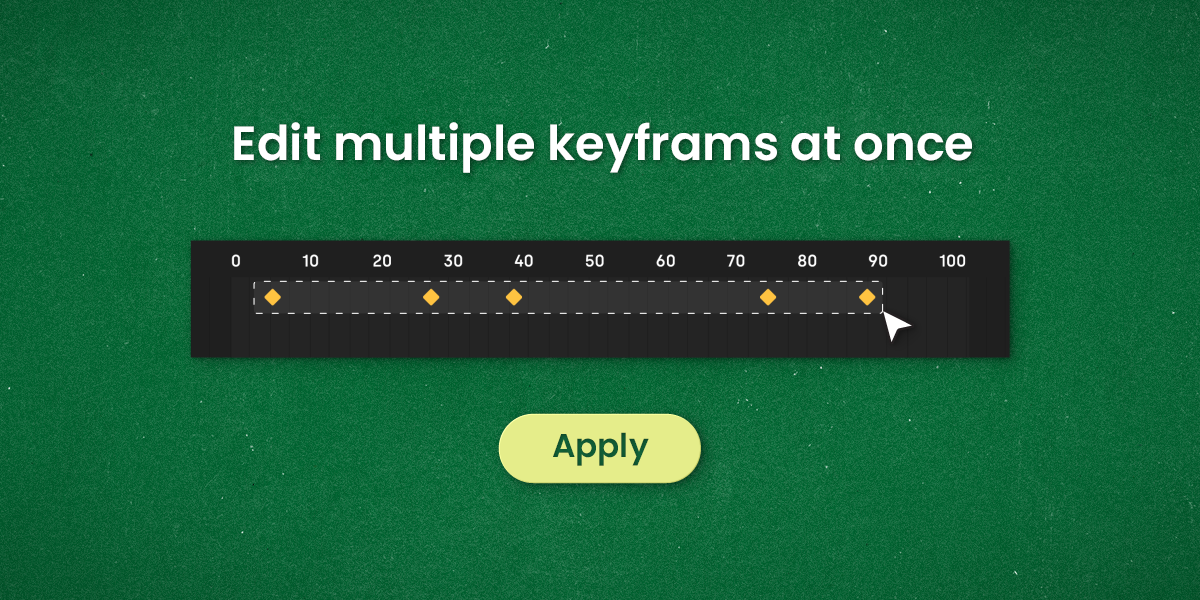Graphpilot | Animation Easing
Download the zipped file (.zip), then go to Edit > Preferences > Add-ons > Install. Navigate to where you saved your .zip file, select it and click "Install".
Easing refers to gradual acceleration or deceleration during an animation, which makes transition between keyframes appear more natural and realistic.
Select all keyframes in the Timeline/Graph Editor by pressing A, then click on the "Clean" button, and try again.
After installing, you can find it under View3D > Sidebar > Graph Pilot.
Discover more products like this
Automatic bfcm23 graph editor Keyframe smoothing View3D blender addon tween Keyframe animation Keyframe interpolation Animation editor automated summer24 animation graph presets Interpolation button Keyframe editing summer2023 Sidebar spring24 Easing Animation Workflow animation tool keyframes bfcm24 Easing keyframes speed summer23 handles keyframe Reset Easing Decelerate Animation curves blender 3d BoreoMotion bezier animation winter24 Fcurve handles linear velocity accelerate 3d animation Graph Pilot