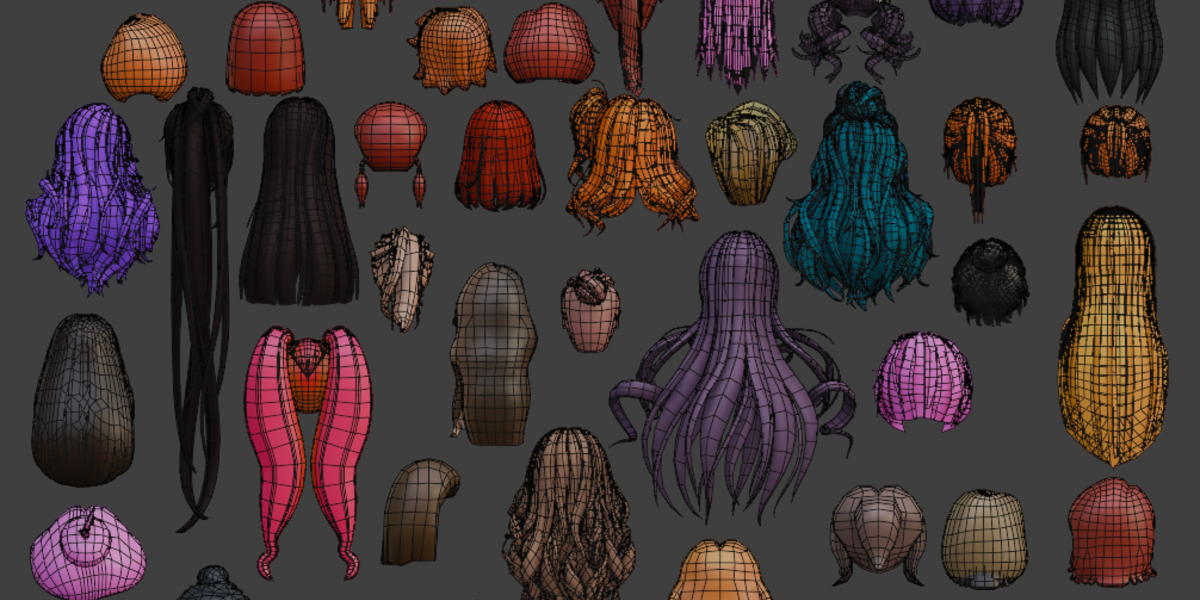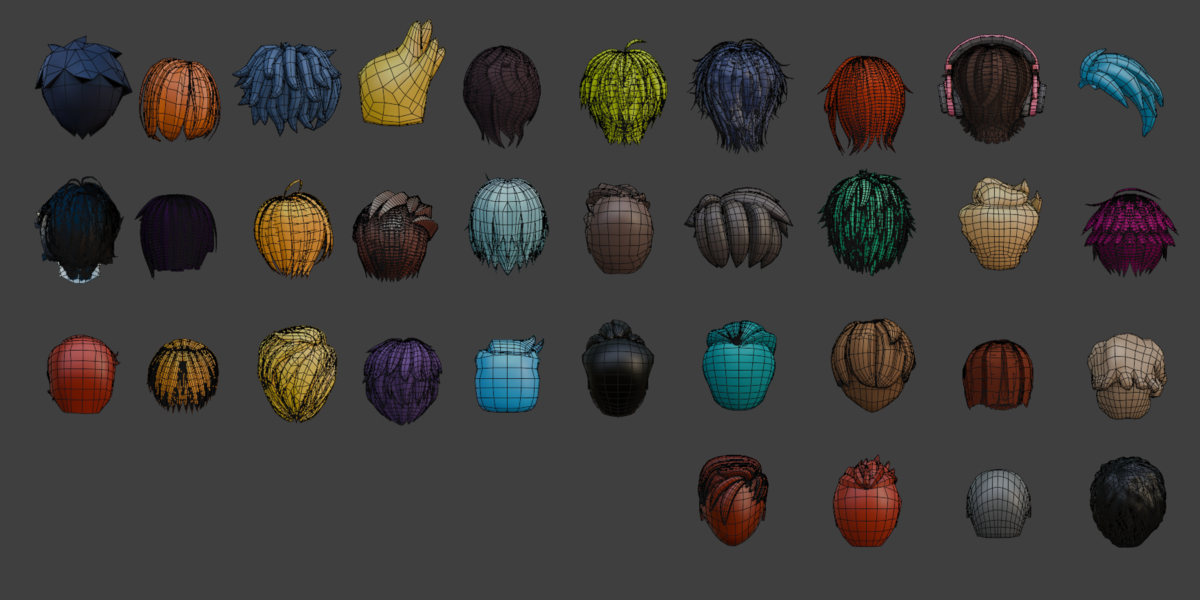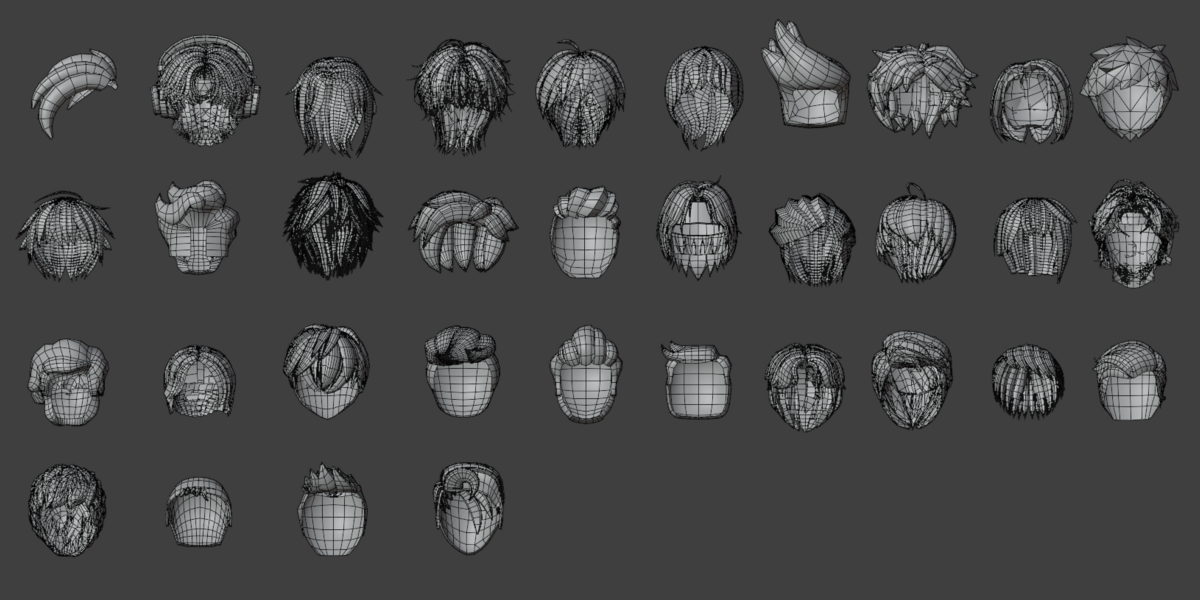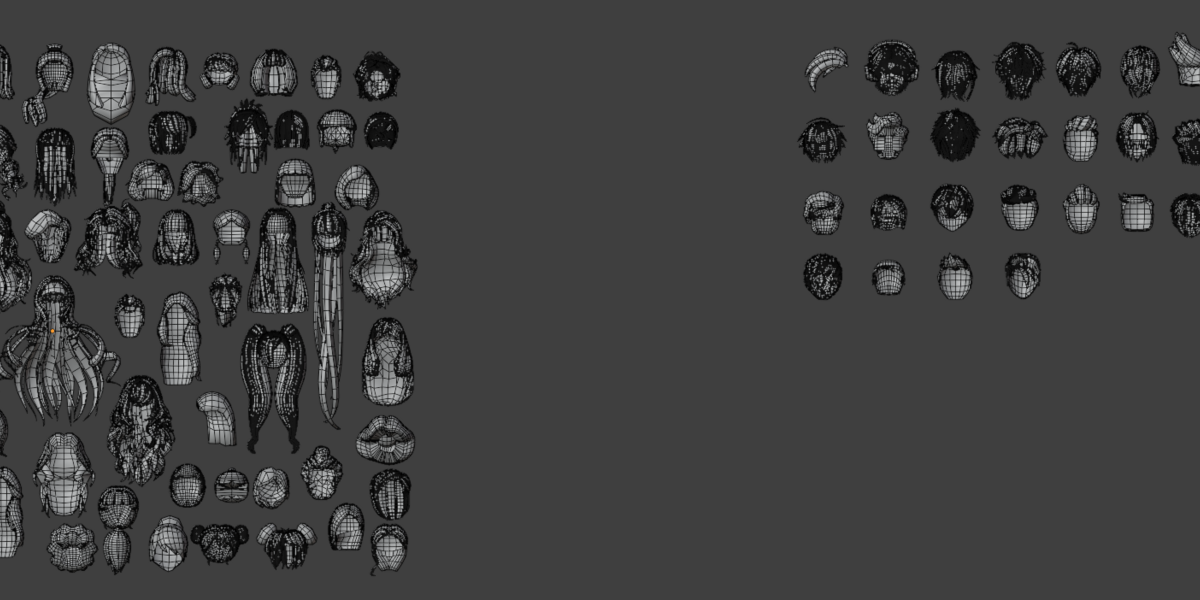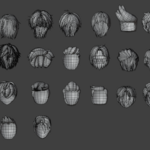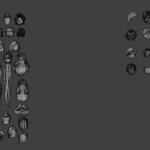100+ High-Quality 3D Hair Models Pack Male & Female
How to Use the Hair 3D Models Pack in Blender Introduction
This guide explains how to use the Hair 3D Models Pack, which includes 100+ hair models in a single Blender file (.blend). By following these steps, you can easily copy any hair model and use it in your character project.
1. Opening the Blender File 1. Open Blender on your computer.
2. Click File > Open and select the provided .blend file containing the hair models. 2. Selecting a Hair Model
1. In the Outliner (top-right panel), expand the collection to see all the hair models.
2. Click on a model to select it.
3. If you can’t see the model, press Numpad 0 for the camera view or Shift + Middle Mouse
Button to navigate.
3. Resetting the Hair Model’s Position
1. Once you select the hair model, press Alt + G to reset its location to the center. 2. This will make it easier to position in your new project.
4. Copying the Hair Model
1. After resetting its position, press Ctrl + C (or Cmd + C on Mac) to copy the model.
5. Pasting It into Your Character Project
1. Open your character’s Blender file.
2. Press Ctrl + V (or Cmd + V on Mac) to paste the copied hair model.
3. If needed, move it to the correct position using G (Grab), R (Rotate), and S (Scale).
6. Adjusting the Hair Model
1. Align the hair with your character’s head.
2. Use Edit Mode (Tab key) if you need to modify the shape.
3. Adjust materials in the Shader Editor if necessary.
7. Final Touches
Apply modifiers (e.g., Subdivision, Mirror) if needed.
Tweak the hair position for a natural look.
Save your project to avoid losing changes.
Conclusion
That’s it! You’ve successfully added a hair model to your character. Experiment with different styles and customize them as needed.
Discover more products like this
hair model for games Blender hair pack realistic hair stylized-hair hair for animations hair mesh 3D hair assets 3D character hair 3D hair models Blender hairstyle Blender market hair hair pack for Blender hair for 3D characters male and female hair digital hair models 3D hairstyle pack