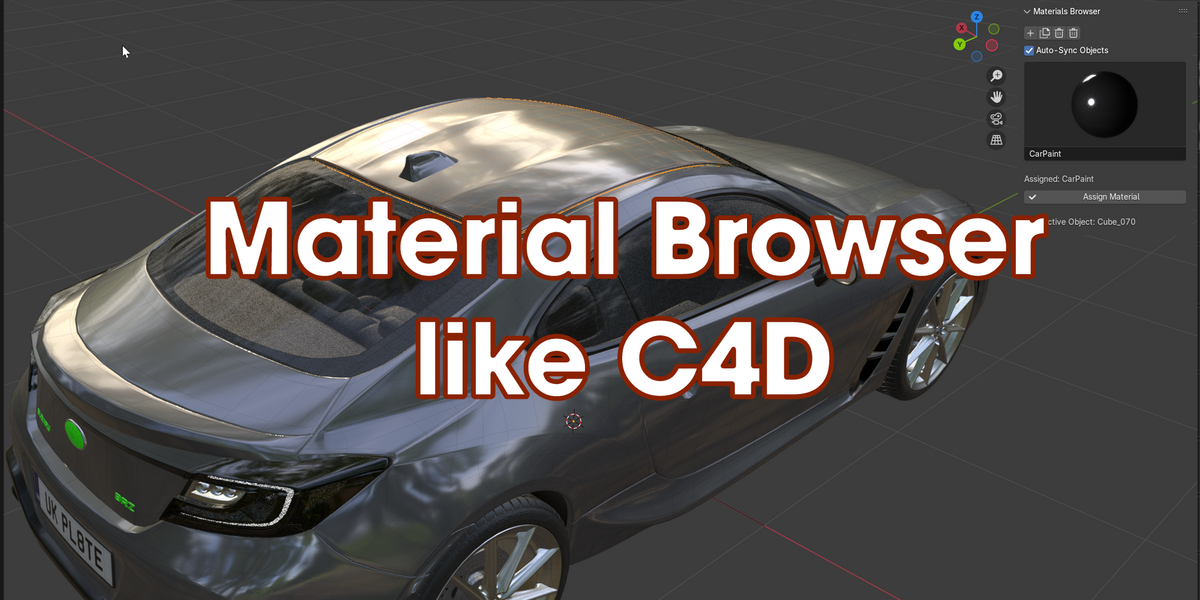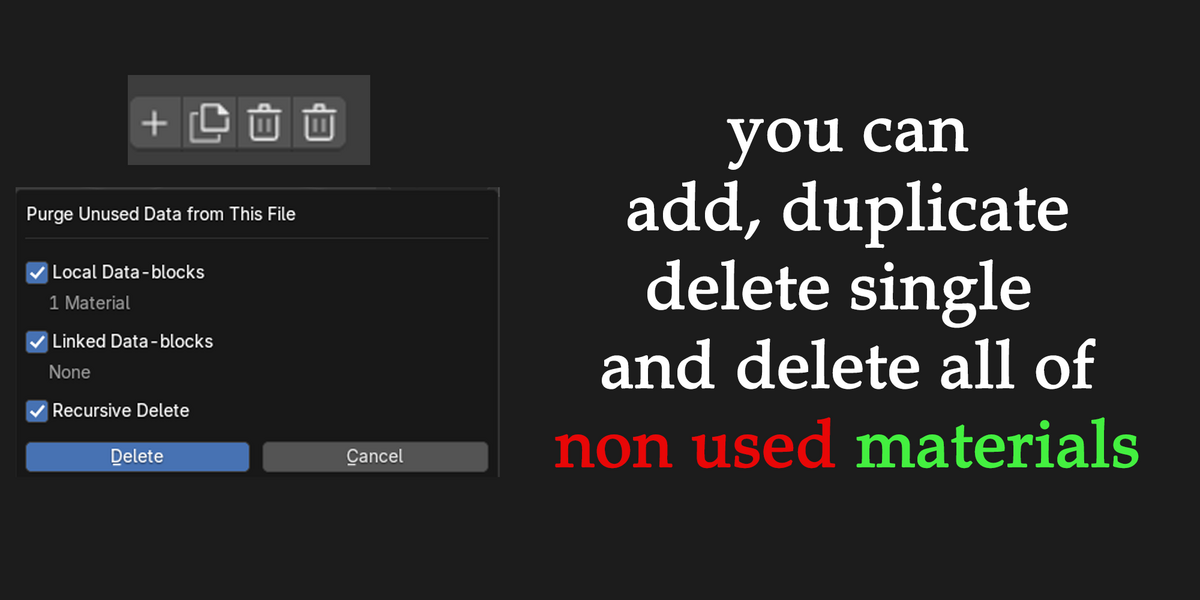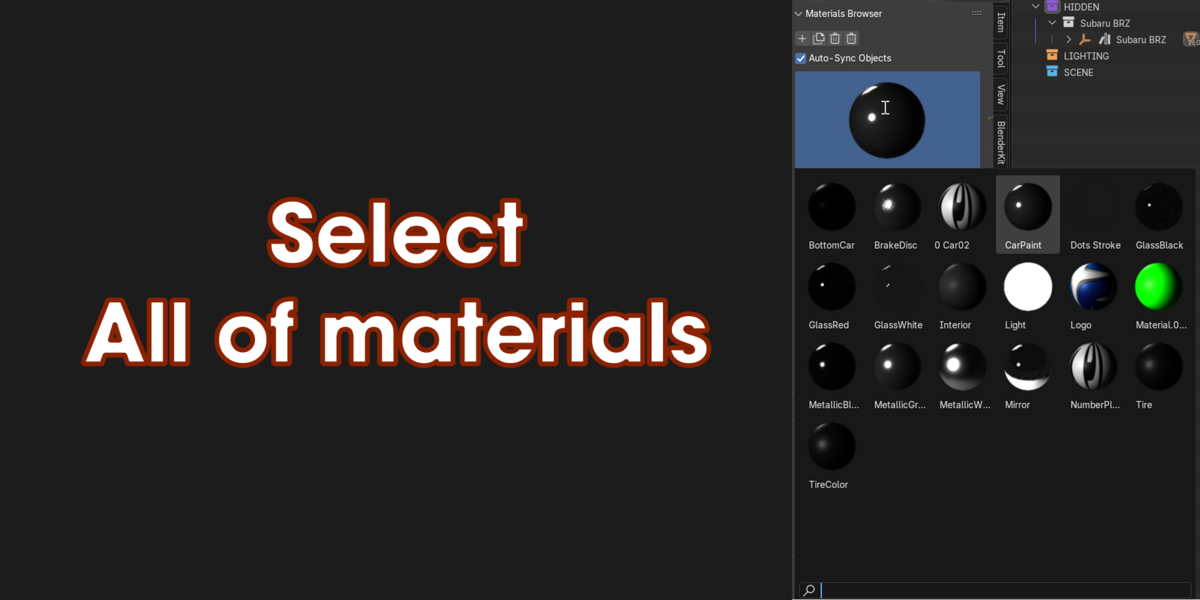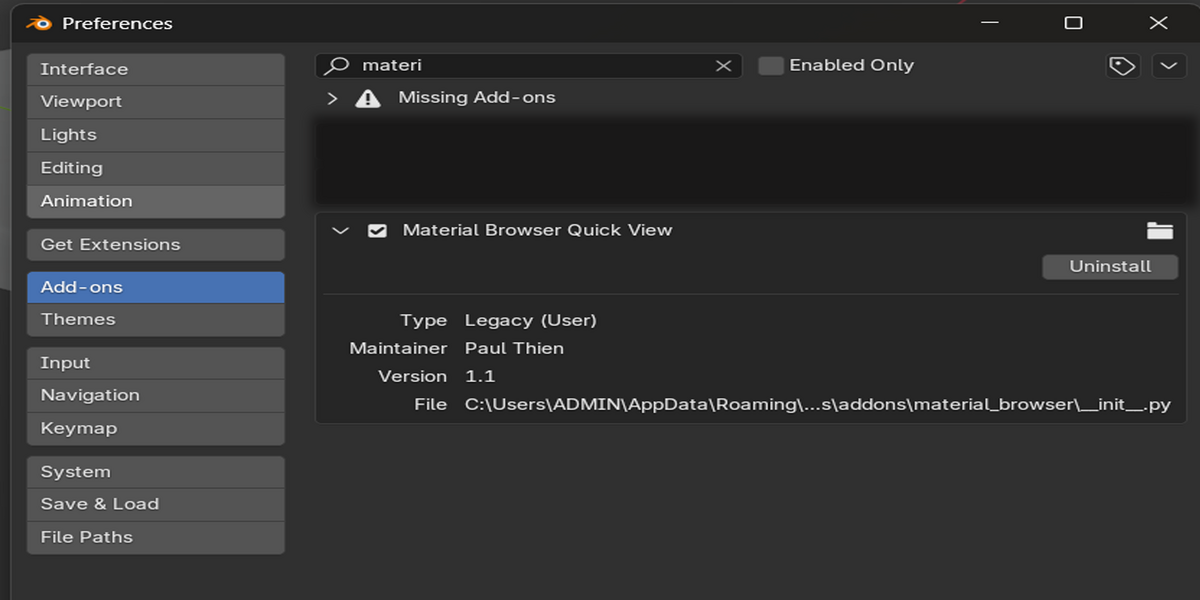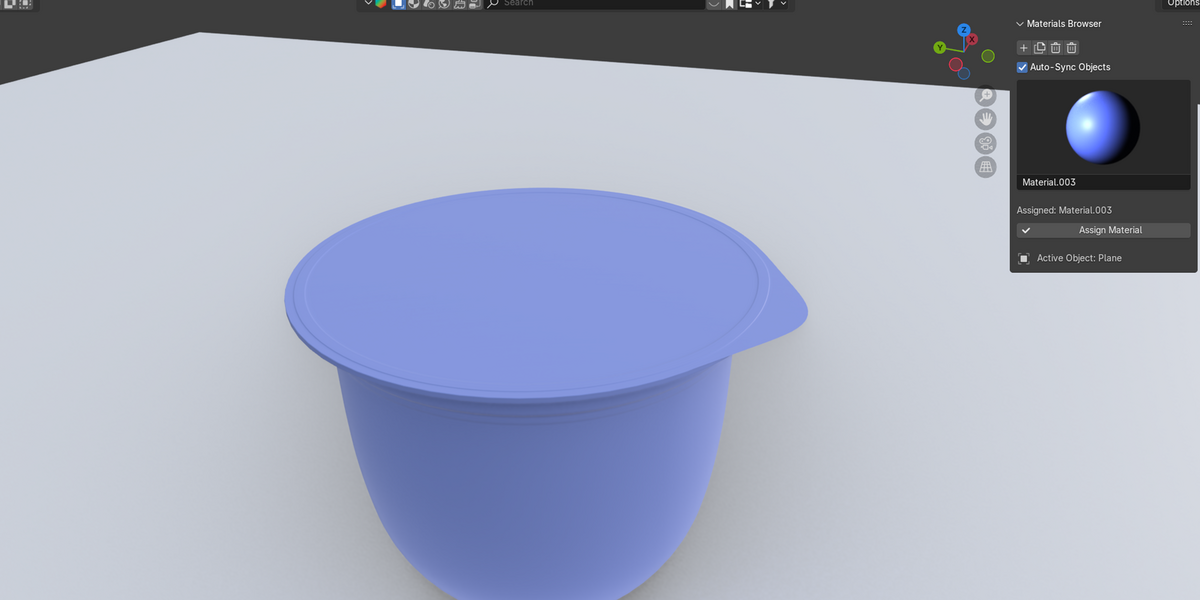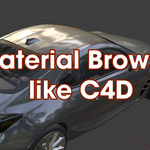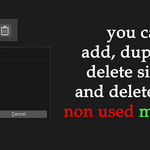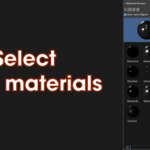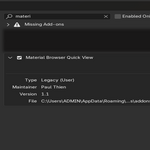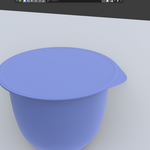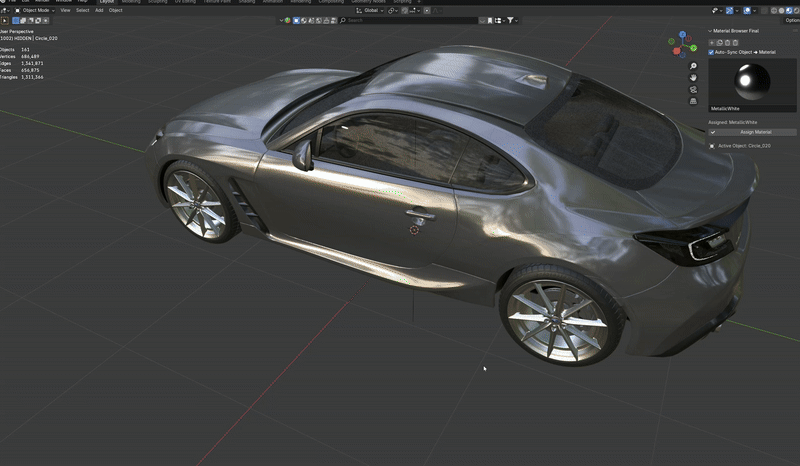Say goodbye to clunky material workflows.
Material Browser Sync is your new favorite sidebar tool for managing, assigning, and previewing materials — all without switching tabs or navigating complex panels.
🚀 Key Features:
✅ Thumbnail Gallery View
Quickly browse all materials in your scene with a beautiful, scrollable preview panel (no need to open the Shader Editor!).
✅ Auto-Sync with Selected Object
When you click an object in the viewport, the panel instantly highlights its assigned material. Fast and seamless!
✅ Manual Preview Selection
Want to assign a new material? Just click any thumbnail — fully supported, no UI lag, no sync glitches.
✅ One-Click Assign
Assign the selected material to any object with a single button.
✅ Add, Duplicate, Delete
Quickly create new materials, duplicate existing ones (unlinked), or remove materials you no longer need.
✅ Purge Unused Data
Clean your blend file in one click with Blender’s native “Orphan Data Purge”.
✅ Active Object Display
Always know which object you're working on — its name is shown clearly in the panel.
🧩 Built for Artists & Designers
Whether you're:
-
Managing a large library of product shaders
-
Organizing stylized materials for characters
-
Or just want a smoother way to switch between materials…
Material Browser Sync makes your material workflow cleaner, faster, and fun.
💡 Bonus
-
Lightweight & stable (no external libraries)
-
Optimized for Blender 3.0+
-
100% compatible with EEVEE, Cycles, Octane and custom node setups
🎓 Perfect For:
-
Lookdev artists
-
Product visualization specialists
-
Shading-heavy asset teams
-
Archviz designers