Presenting, the 'Material Randomizer'
If you’ve ever found yourself clicking through endless texture folders or tweaking sliders just to get something that looks decent, you're not alone.
That’s exactly why I created the Material Randomizer Add-on.
With a single click you can instantly assign random, high-quality materials to one or multiple selected objects in your scene. It's simple, clean, and kind of addictive (in a good way).
Select your objects;
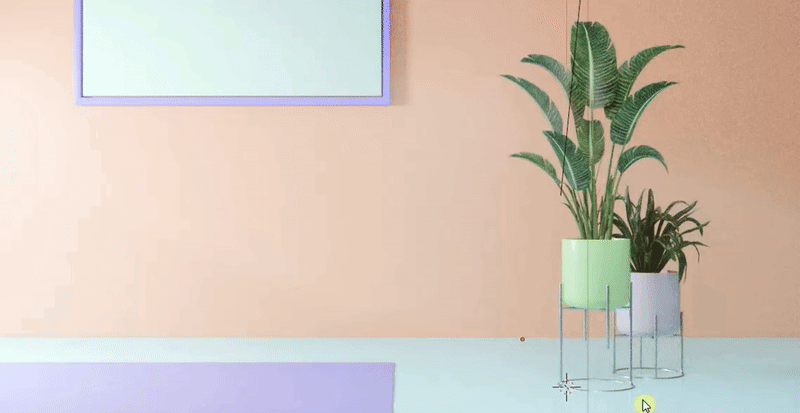
Just click the button to randomize!;
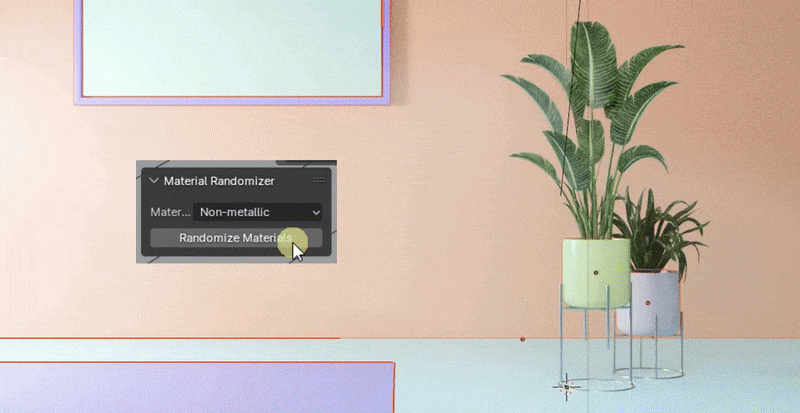
What’s inside:
- A curated mix of metallic and non-metallic textures
- Materials with varying levels of roughness and metallic detail
- Designed to give you better visual variety without the hassle
- Works great for concepting, background objects, or even full scenes!
- No complex setup. No steep learning curve. Just press the button and let the randomness spark your creativity.
Who it’s for:
This is for both beginners who want a no-fuss way to make their scene look better, and pros who need fast material variation during layout, lighting, or lookdev phases. This tool is built for Blender artists who want quick, good-looking results without spending hours assigning materials by hand, and this add-on gets it done fast.
And this is just the start, I'm working on expanding the material library.
ALL future updates are included in your purchase, no extra cost.
BUT heads up: the price will increase with every major update, so grab it now while it’s still at its lowest launch price.
Got a texture type you’d love to see added? I’d genuinely love to hear it. Drop your ideas in the comments or shoot me a message.
So, stop wasting time on materials and let the 'Material Randomizer' do the work for you!
Grab the add-on now and let me do the heavy lifting for you! ;)













