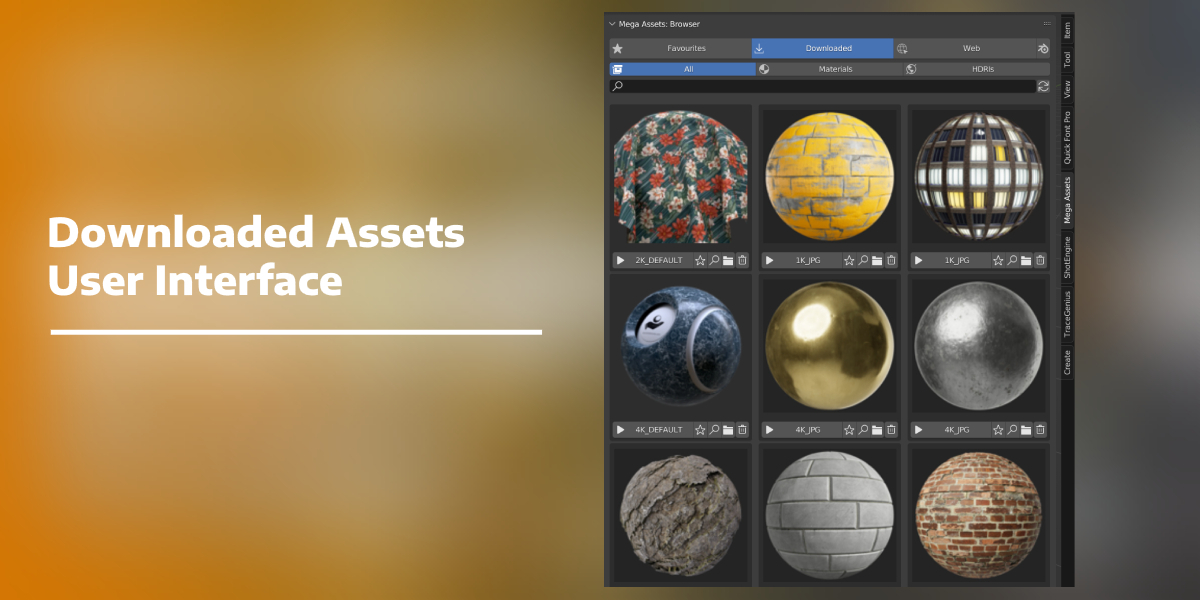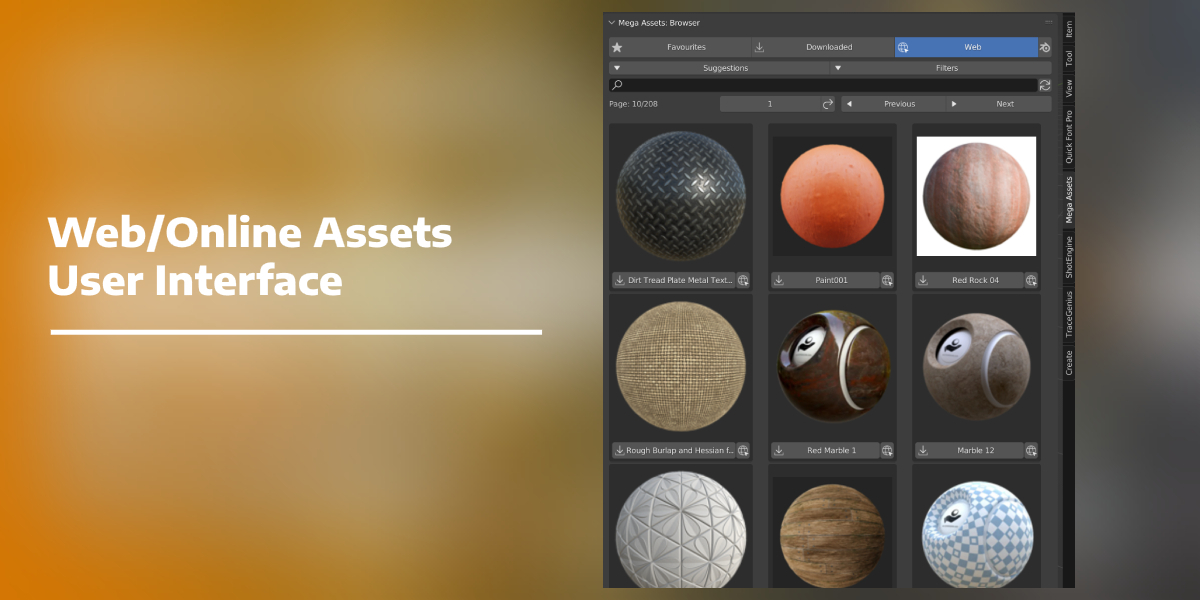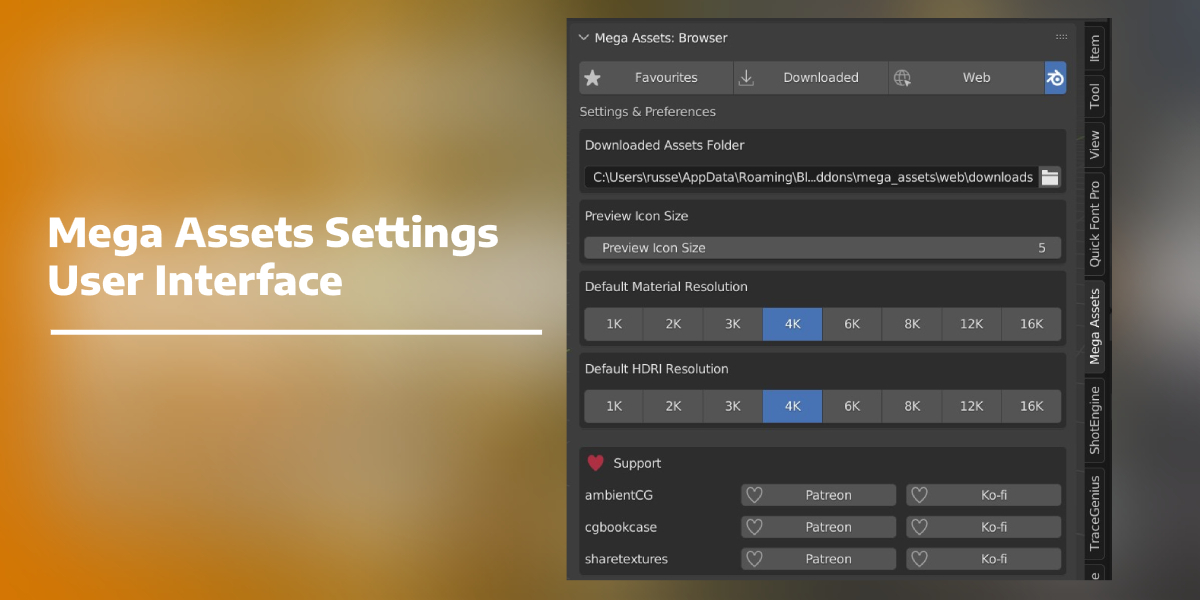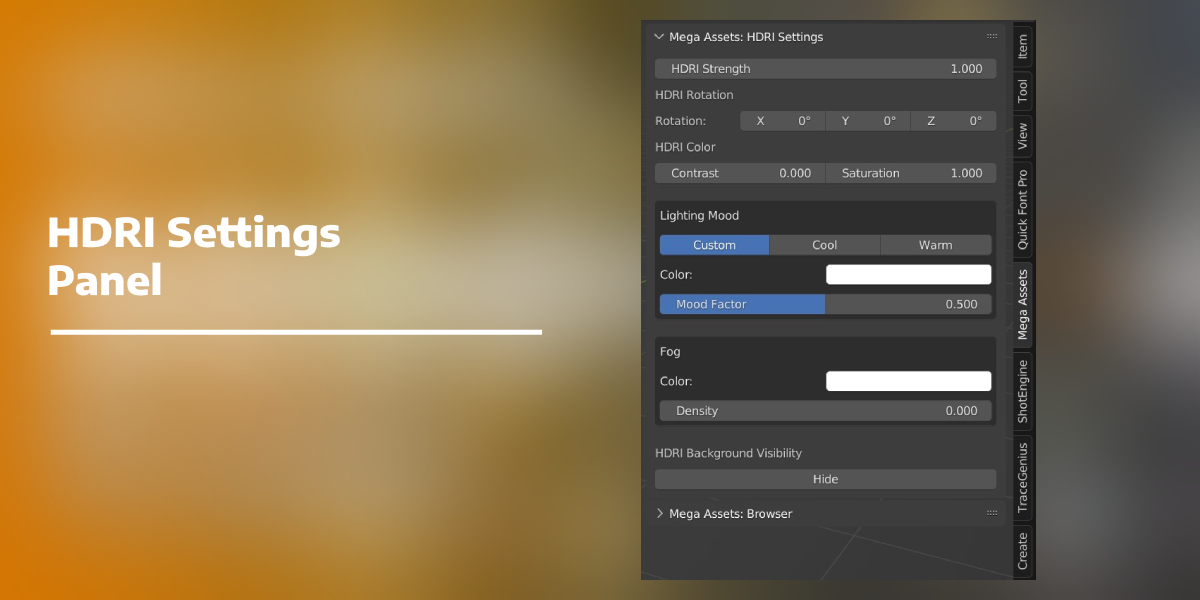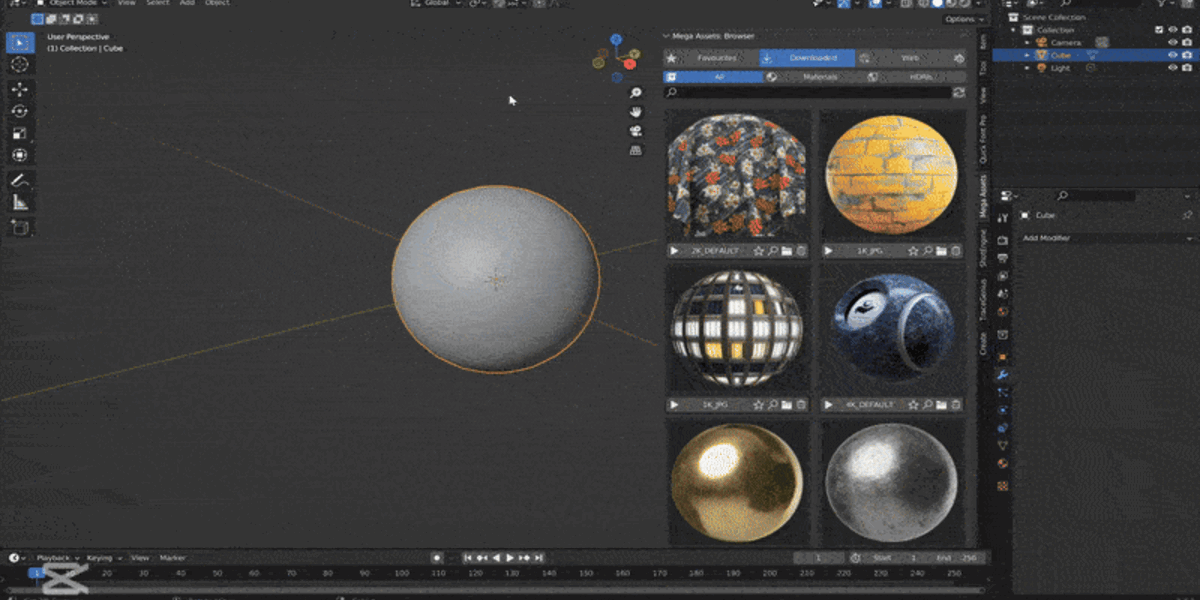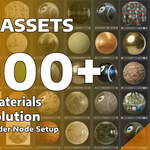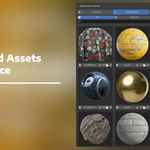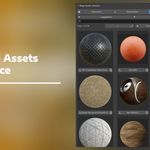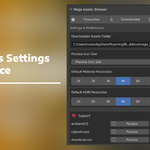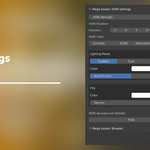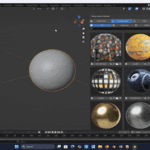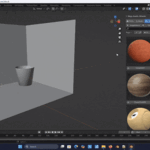💥 Launch Sale: $12 Only – a limited time offer!
(Regular Price: $39)
Mega Assets – One-Click Material & HDRI Setups for Blender
Mega Assets is a feature-rich, beautifully designed Blender addon that lets you access and apply over 5000+ free CC0 assets—including PBR materials and HDRIs—directly inside Blender.
What truly sets Mega Assets apart is its ability to automatically build advanced, highly accurate PBR material and HDRI lighting setups. These setups are production-ready, fully customizable, and designed to elevate your scenes instantly—no technical setup required.
You only download what you need, when you need it—no huge downloads or bulky installations. It's fast, light, and efficient.
Best of all—it works flawlessly in both EEVEE and Cycles render engines!


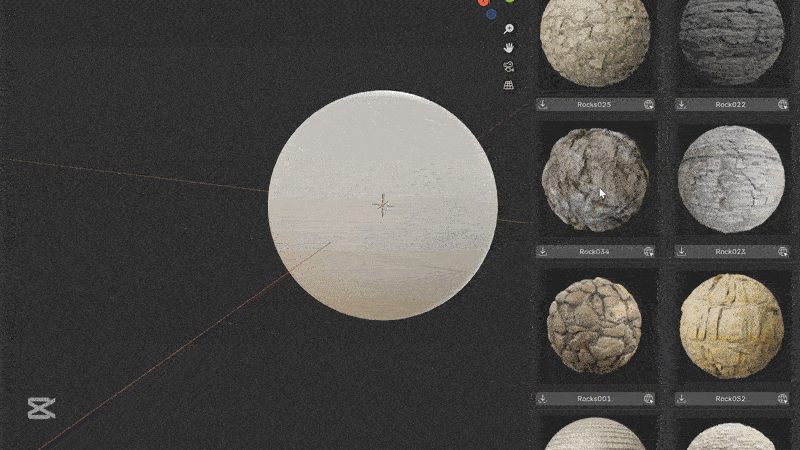
Note: Please check the FAQs here and read the Documentation here.
Key Features:
✅ Easily Browse & Access Thousands of CC0 Assets
Instantly access assets from AmbientCG, CGBookcase, and TextureCan.
All assets are accessed directly from the original source—no redistribution or hosting involved.
Supports up to 16K resolution for crystal-clear quality.
3D models to be added soon!
✅ Quick & Powerful Search & Filtering
Instant smart search with contextual autocomplete suggestions.

Paste any supported asset URL to access it directly in Blender.
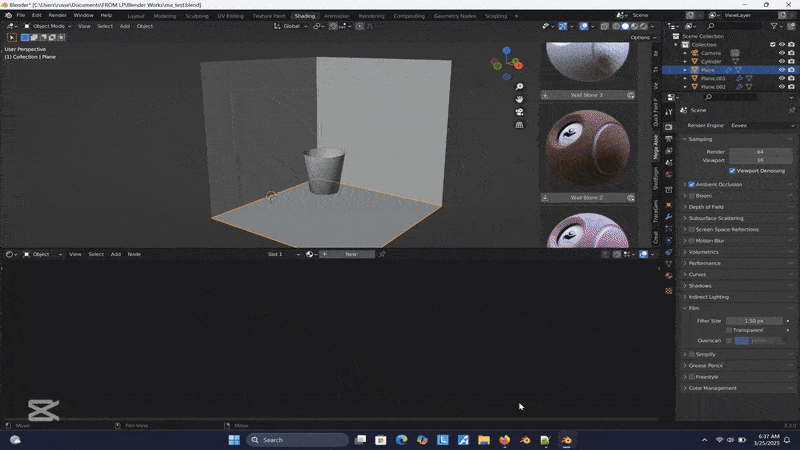
Easily Sort by site, asset type, resolution, and more with advanced filters.
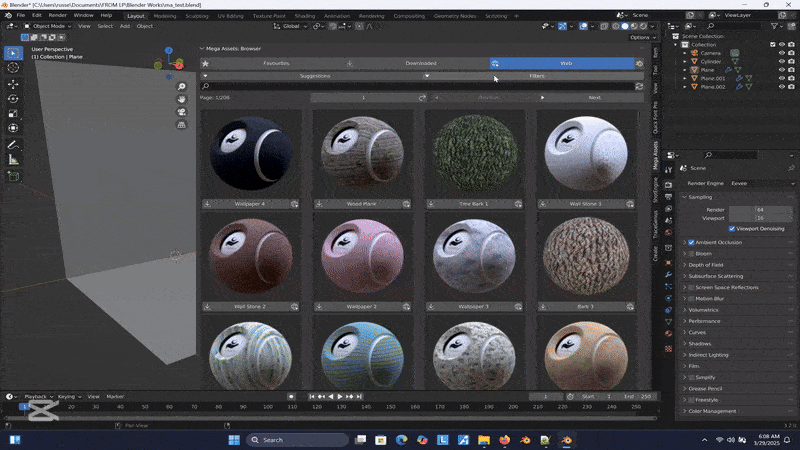
✅ Clean, Modern & Intuitive UI
Large, adjustable preview images before download.
Organize assets via Favorites and Downloaded tabs.
One-click apply—no need for file imports.
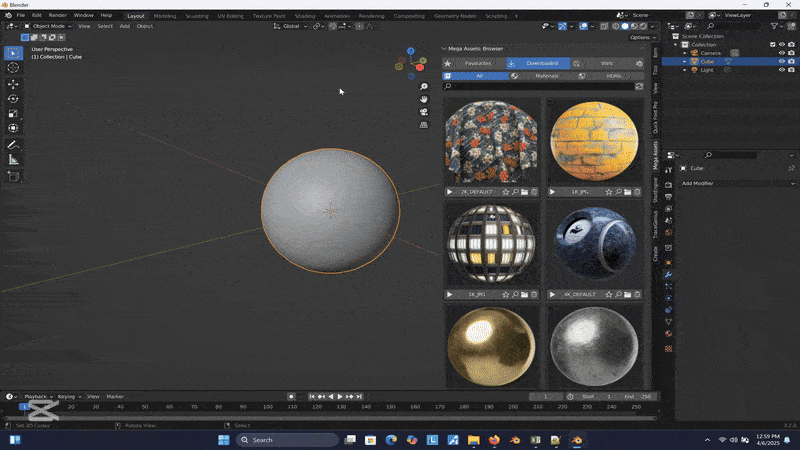
Open original webpage for any asset with a single click.
Refresh asset icons with a single click.
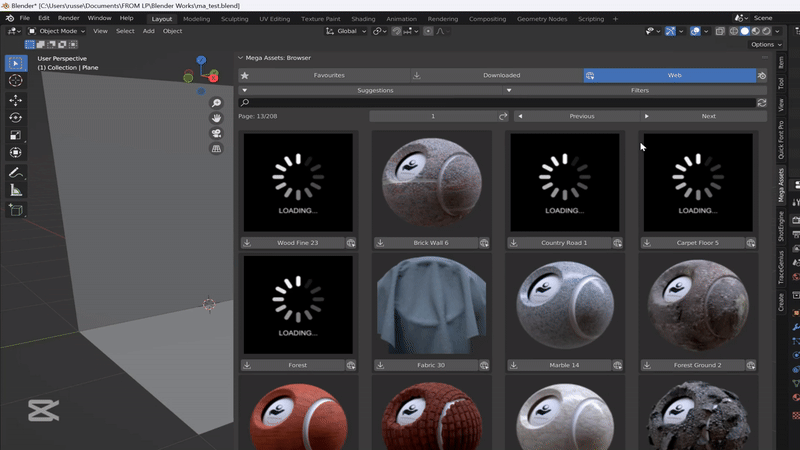

Advanced PBR Material & HDRI World Node Setups – Auto Applied & Fully Editable with One-Click
Mega Assets doesn’t just apply textures or HDRIs—it builds an intelligent, powerful material or world node setup tailored for quality, realism, and control.
✔ Material Settings
Auto-applied advanced PBR node setups, based on extensive research.
Adjust location, rotation, scale, and aspect ratio directly in the panel.
Fine-tune normal and displacement strength.
One-click Adaptive Subdivision Displacement setup for high-detail surfaces.
Customize Ambient Occlusion via AO distance and color ramp controls.
All node setups are fully editable in the Shader Editor.
✔ HDRI Settings
Automatically builds a professional world node setup upon applying an HDRI.
Tweak lighting strength, rotation, contrast, and saturation.
Choose from built-in Lighting Mood presets (Cool, Warm, Custom), with control over mood intensity.
Add Fog Effects with adjustable density and color for atmospheric realism.
Instantly toggle HDRI visibility in the viewport with the Transparent/Hide button.
Customizable Settings
Set your preferred asset folder location.
Choose default material and HDRI resolutions (1K–16K).
Customize the preview icon size to suit your workflow.
Built-in support links to contribute to the amazing CC0 asset sites.
Why Choose Mega Assets?
Mega Assets is more than an asset browser—it’s a smart creative tool that builds stunning PBR materials and cinematic HDRI lighting for you. It drastically reduces setup time, helps you stay creative, and ensures your assets always look their best with professional-grade nodes under the hood.
A PERFECT tool for every artist.
Licensing and Legal Information
Mega Assets does not host or redistribute any of the included assets. All materials, HDRIs, and previews are sourced directly from publicly available CC0 (Creative Commons Zero) libraries, including AmbientCG, CGBookcase, and TextureCan.
We do not claim ownership of any asset. Mega Assets functions purely as a search and access tool, allowing users to discover and access CC0 assets directly from their original sources, similar to an asset search engine.
📁 No asset files or preview images are hosted by this addon. Assets and previews are streamed in real time from their original websites. The addon locally caches the latest preview images to improve performance.
🔗 No automated scraping is used. Every asset URL has been manually added and curated, ensuring respectful compliance with the original site’s policies. When a new asset is published, we manually update the list.
❌ If an asset is removed or becomes unavailable on its original site, it will also no longer be accessible in the addon.
🌐 Each asset includes a direct link to its original webpage, allowing users to view it in context or access it manually.
❤️ A dedicated Support section is built into the addon, providing direct donation links so users can support the original creators.
By using Mega Assets, you agree to respect the licensing terms provided by each source. While all included assets are under the CC0 license—free for personal and commercial use—we strongly encourage supporting the amazing creators who make them freely available.
❤️ Support Blender Development
When you purchase Mega Assets on BlenderMarket, you're not just getting a powerful addon—you’re also supporting the future of Blender itself.
A portion of every sale goes directly to the Blender Foundation through BlenderMarket’s revenue sharing program, helping fund ongoing development, innovation, and maintenance of the software we all love.
So by investing in Mega Assets, you're also investing in the continued growth of Blender.
Troubleshooting Internet Accessibility Issues
Please visit our Documentation page here for a detailed assistance: https://superhivemarket.com/products/mega-assets/docs
💎 Other Gems You May Have Missed

TraceGenius Pro
https://blendermarket.com/products/tracegenius-pro

Shot Engine Blender Addon
https://blendermarket.com/products/shotengine

Quick Font
https://blendermarket.com/products/quick-font