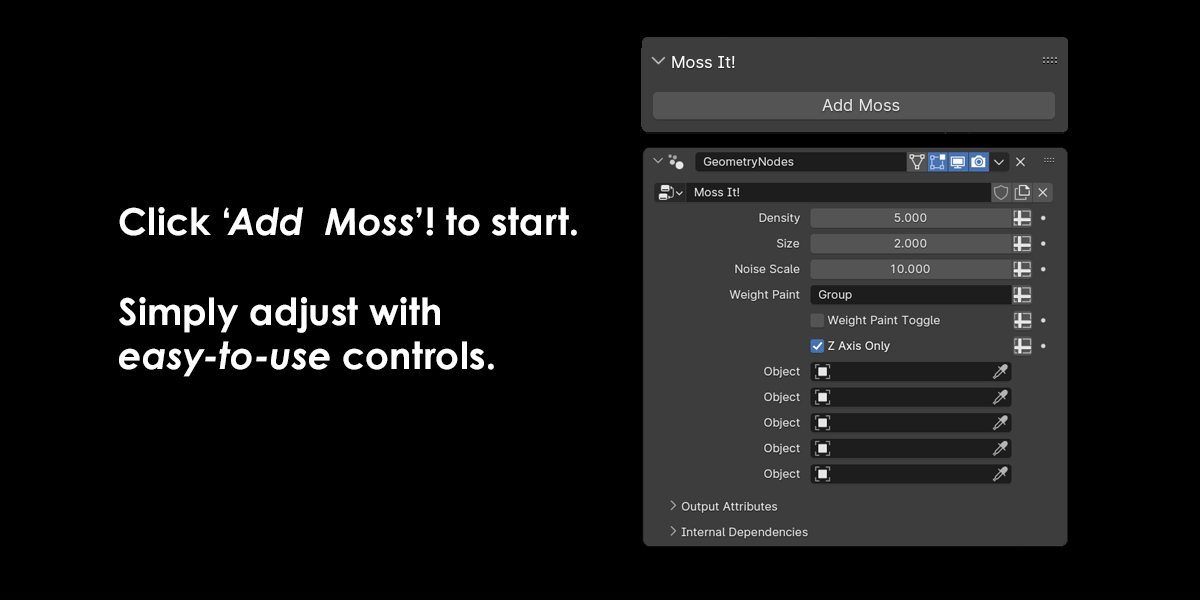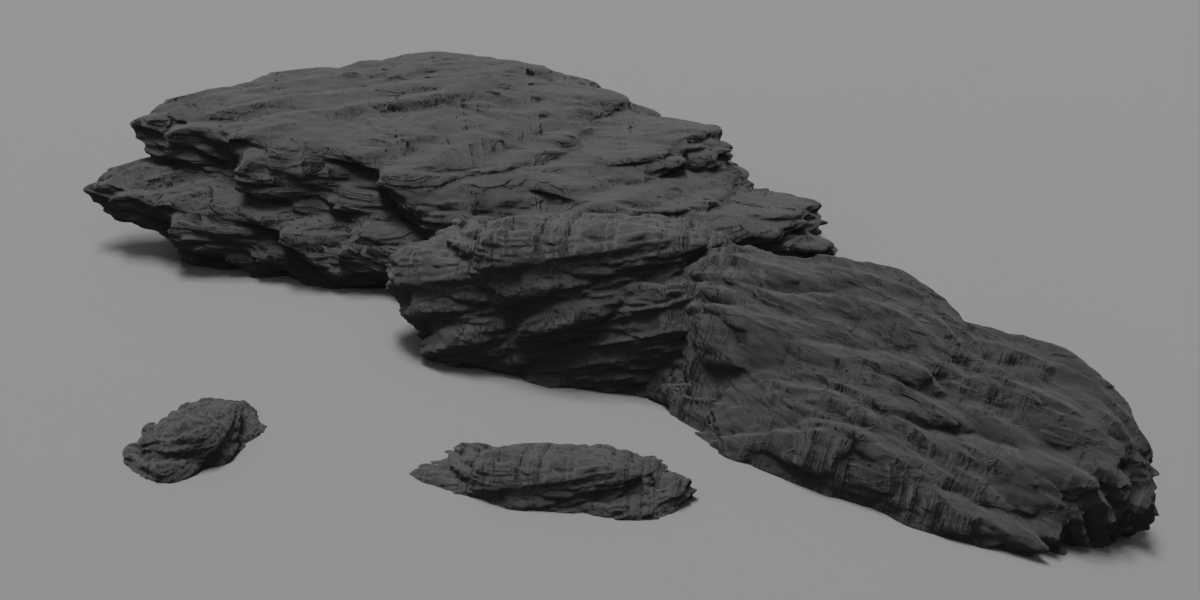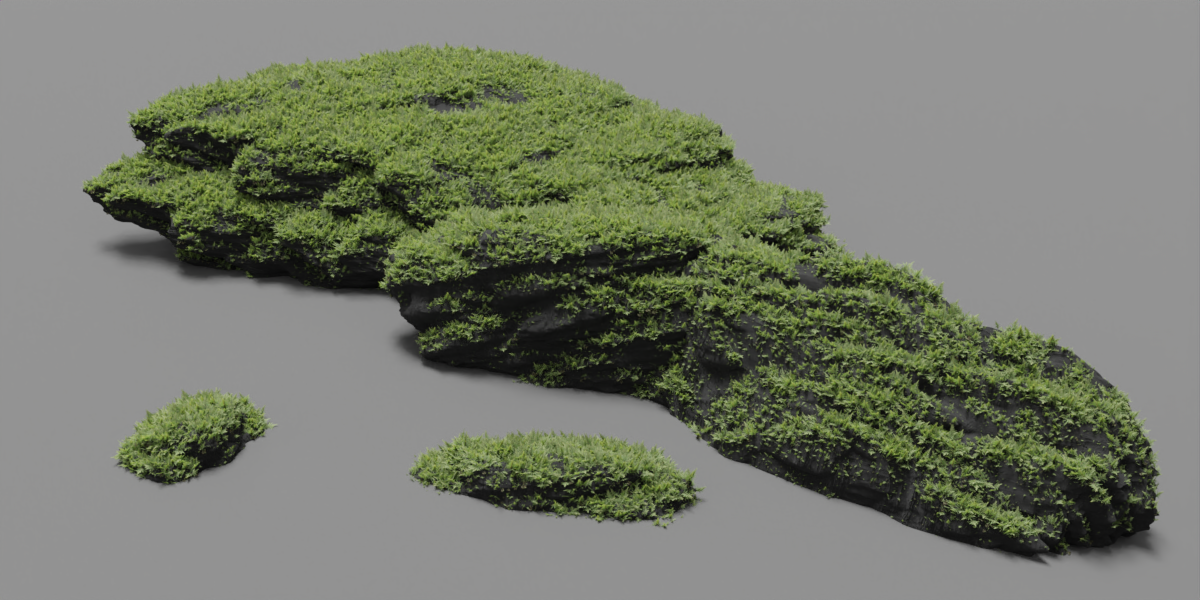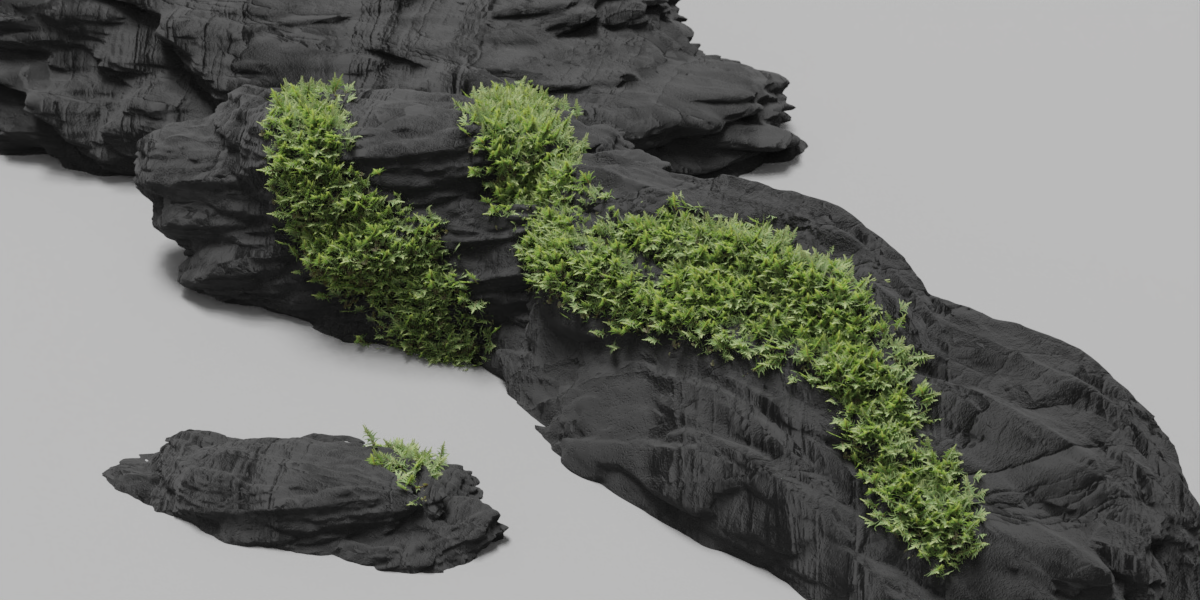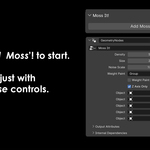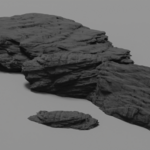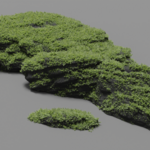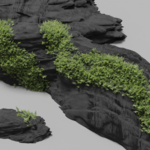Moss It!
How to use
- To open, press "N" in the viewport and locate 'Moss It!'
- Select up to five objects you want moss on, then click 'Add Moss'.
- Go to the Geo Nodes tab inside the moss It object for further options.
Weight Painting
- Add a vertex group inside the object(s) you want to be affected and name it 'Group'.
- Toggle Weight Paint in the Geo Nodes of the Moss It object.
- Edit the weight paint of the individual objects, not the Moss It object.