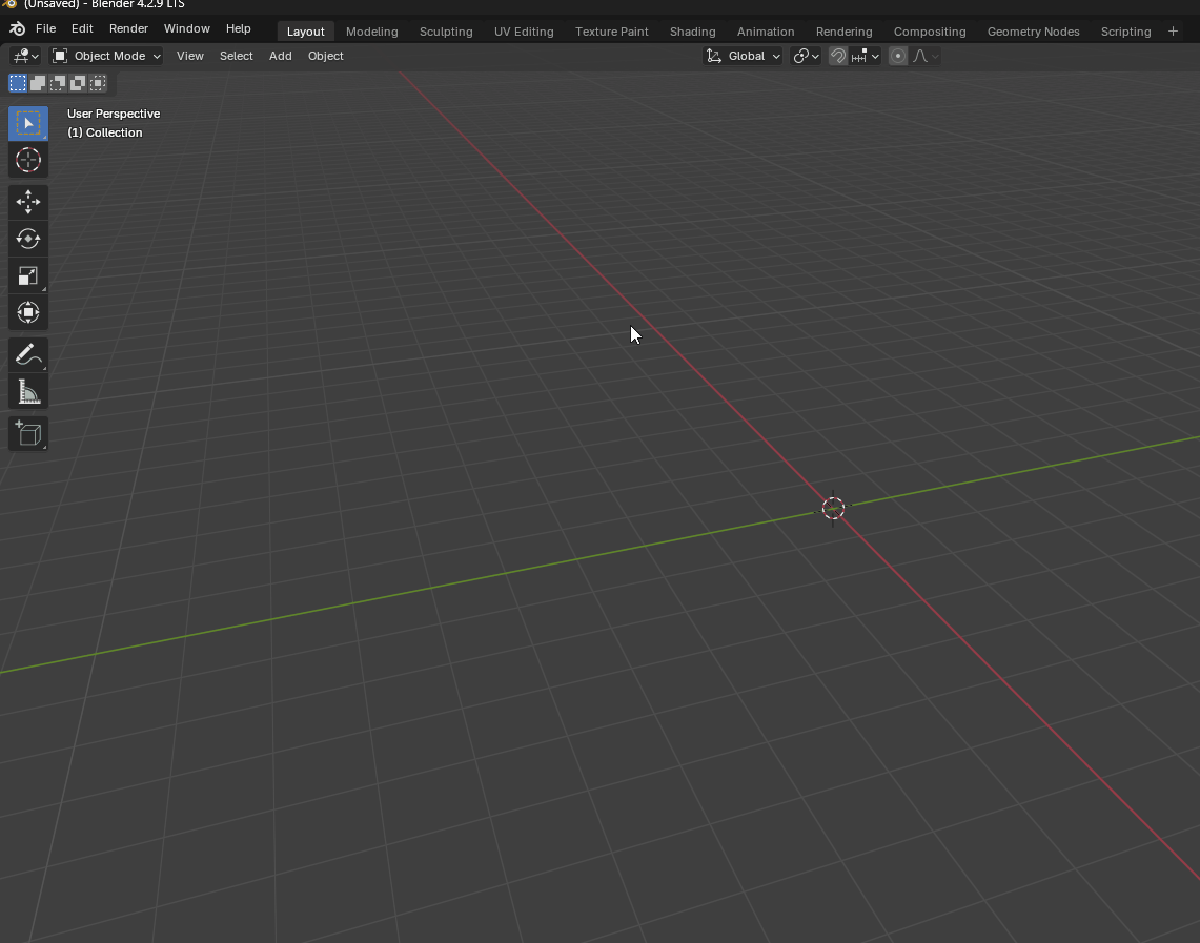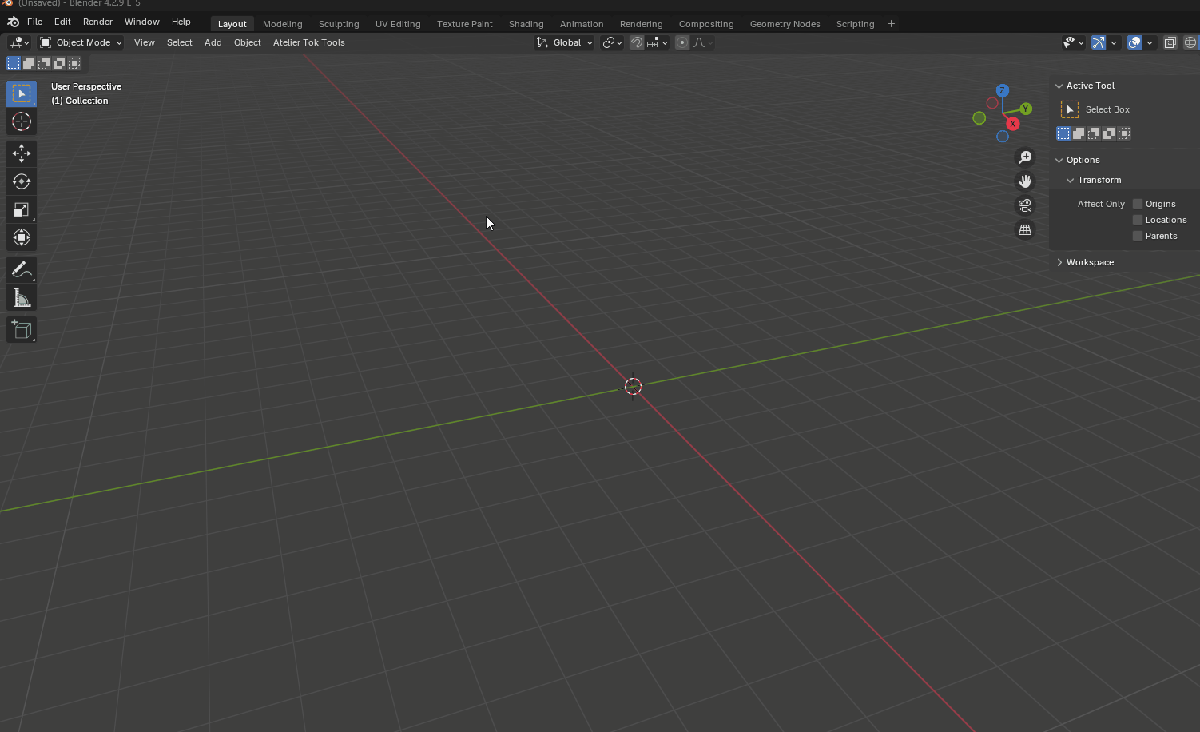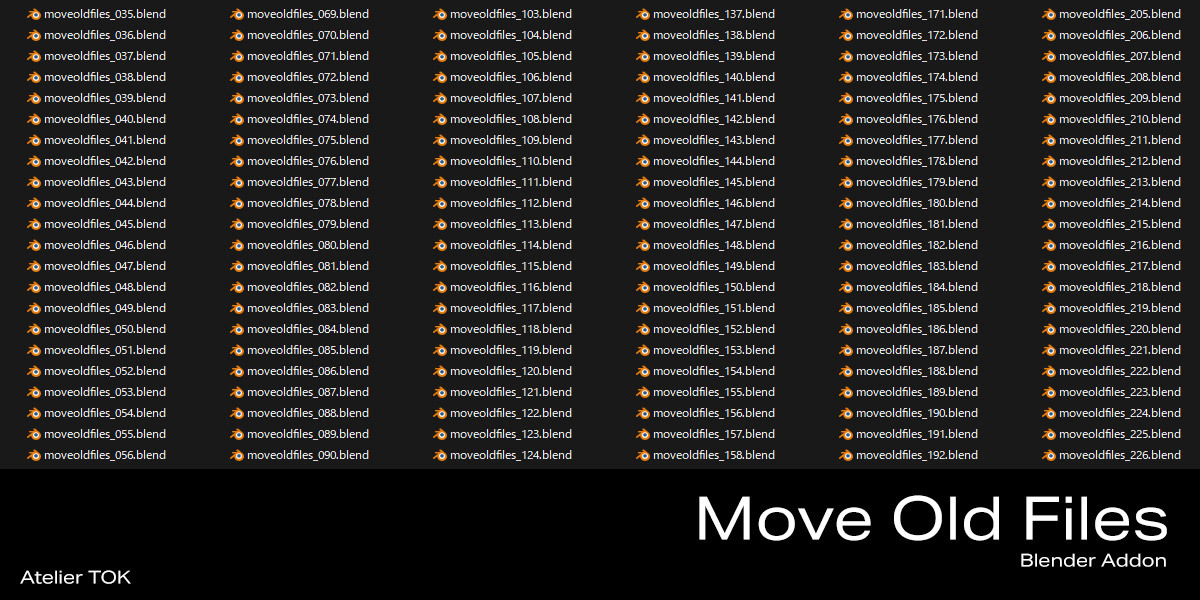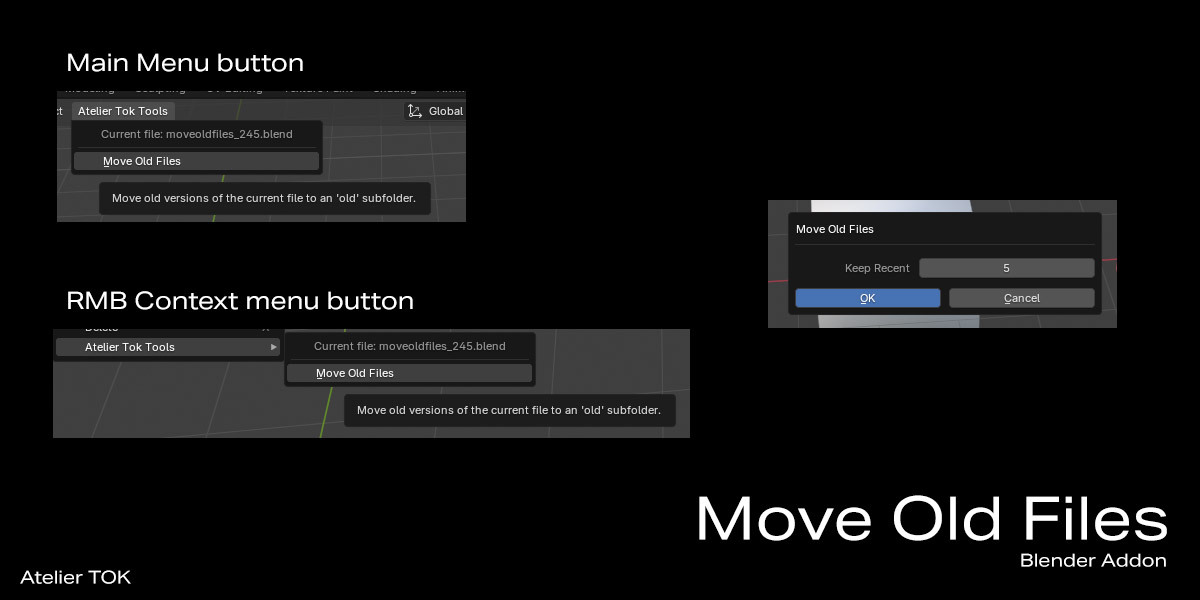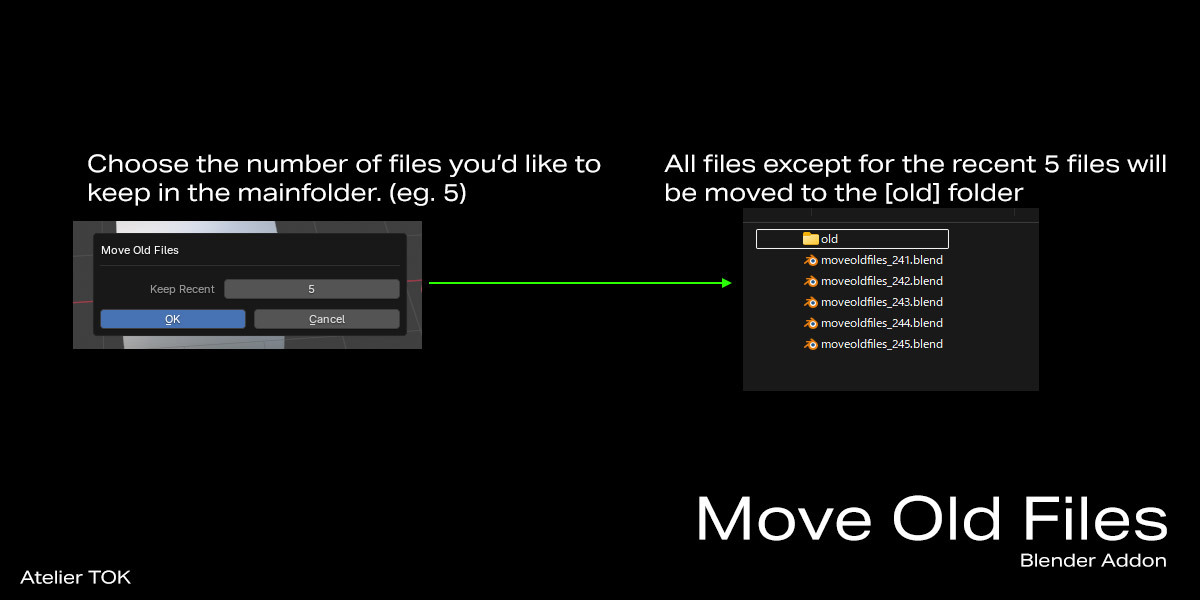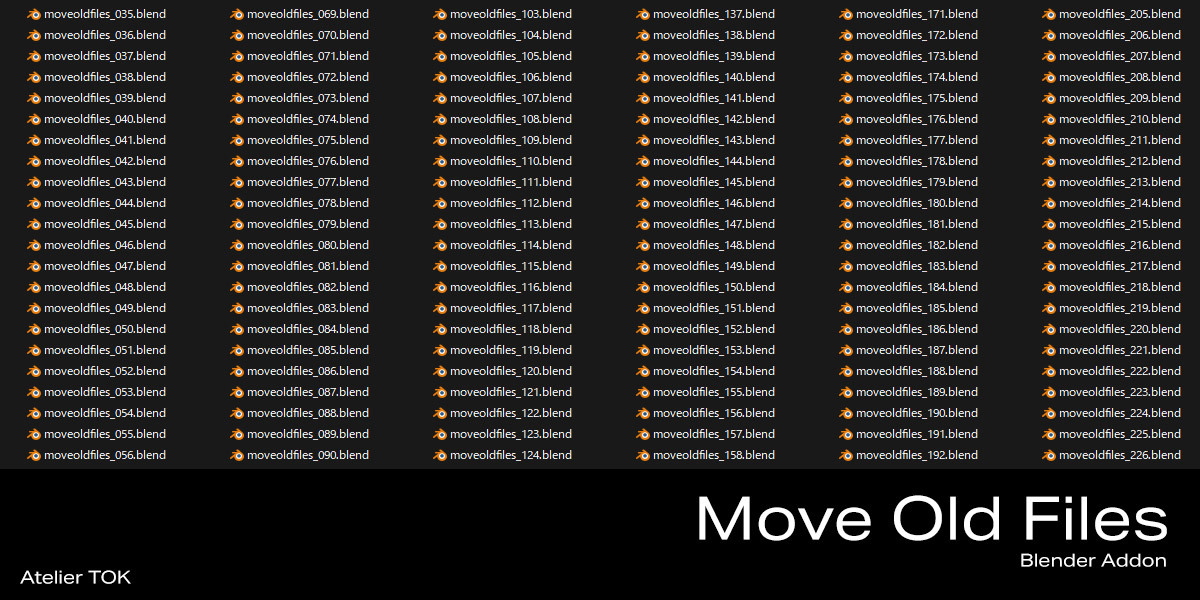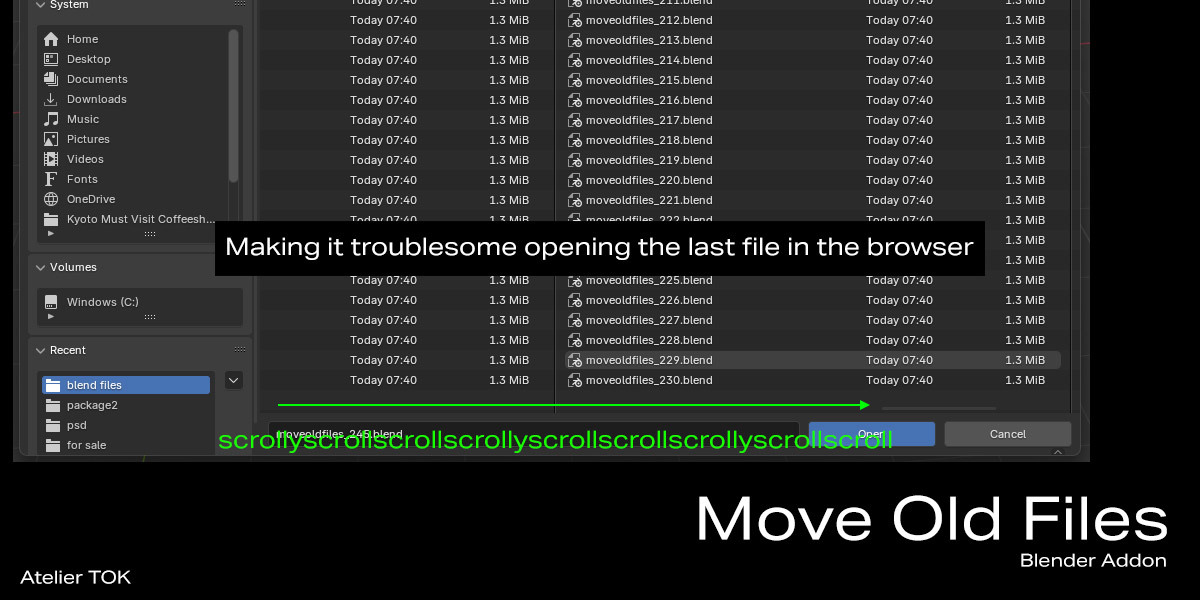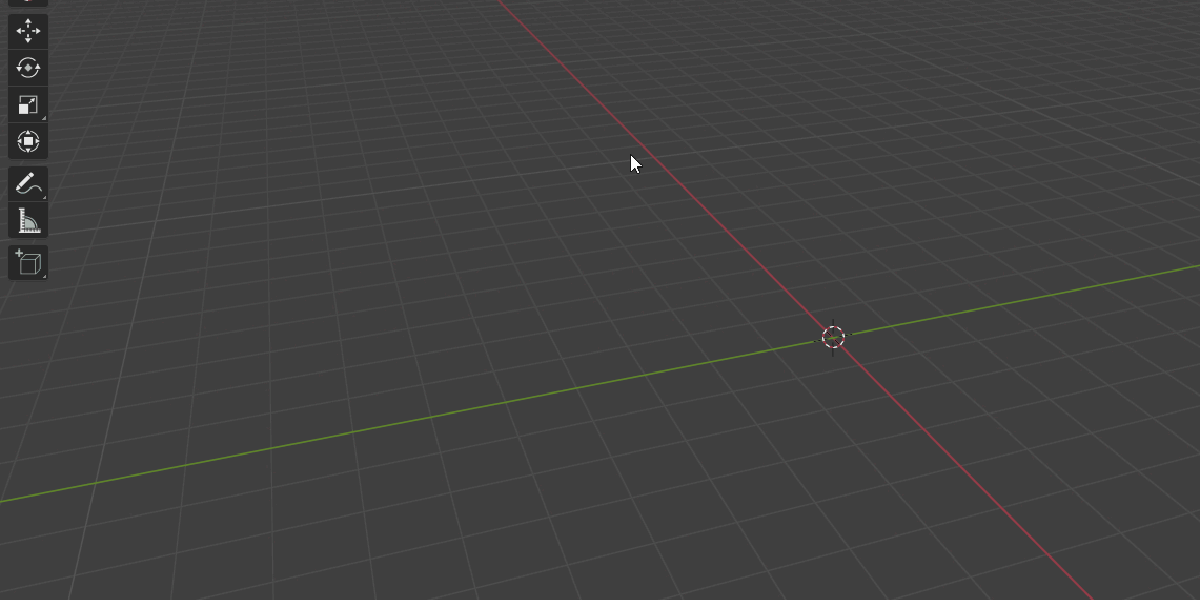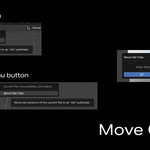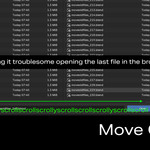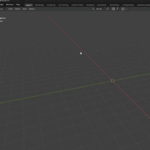Move Old Files – Keep Your Incremental Saves Under Control
If you're someone who hits Incremental Save constantly (like many of us do), your project folder can quickly become cluttered with dozens—sometimes hundreds—of .blend files, making it hard to browse for the latest file when opening.
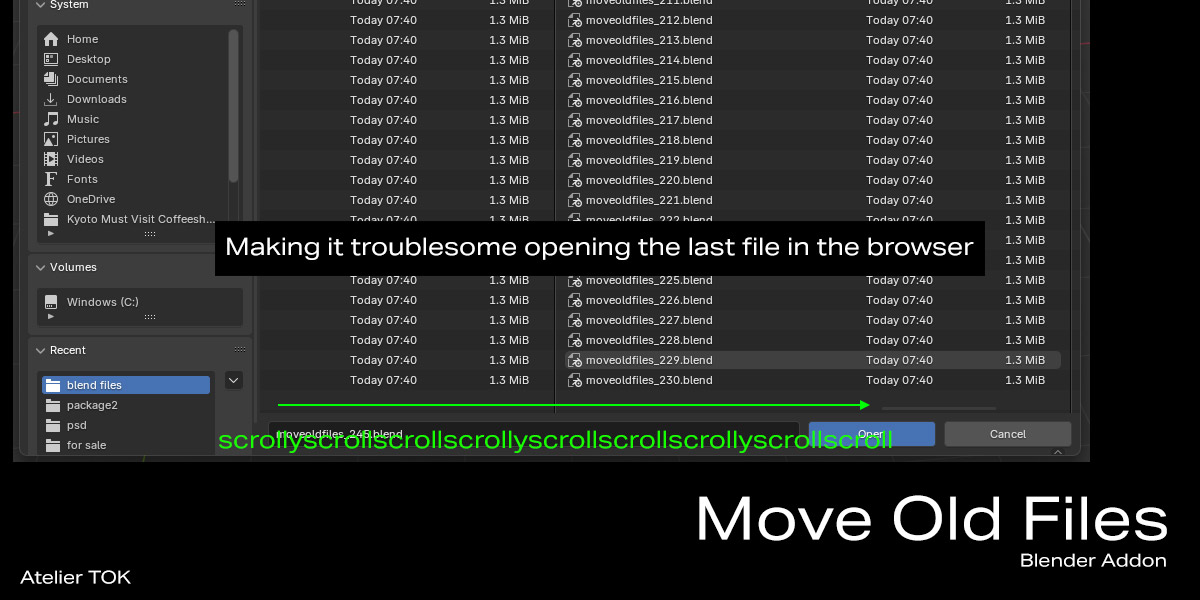
Move Old Files helps you stay organized by automatically moving all but your most recent saves to a subfolder called “old”, giving you a cleaner workspace and faster access to your active files.
This addon reduces visual noise in the file browser and helps streamline your file management without deleting anything.
Keep your folders tidy, stay focused, and make saving often a little less messy.
Installation
Purchase and download the Move Old Files.zip file
Open Blender and go to Edit > Preferences > Add-ons
Click "Install..." and select the downloaded .zip file
Enable the addon by checking the box next to "File: Atelier Tok Tools"
Choose Preferences: "Show in Header Menu" or "Show in Context Menu"