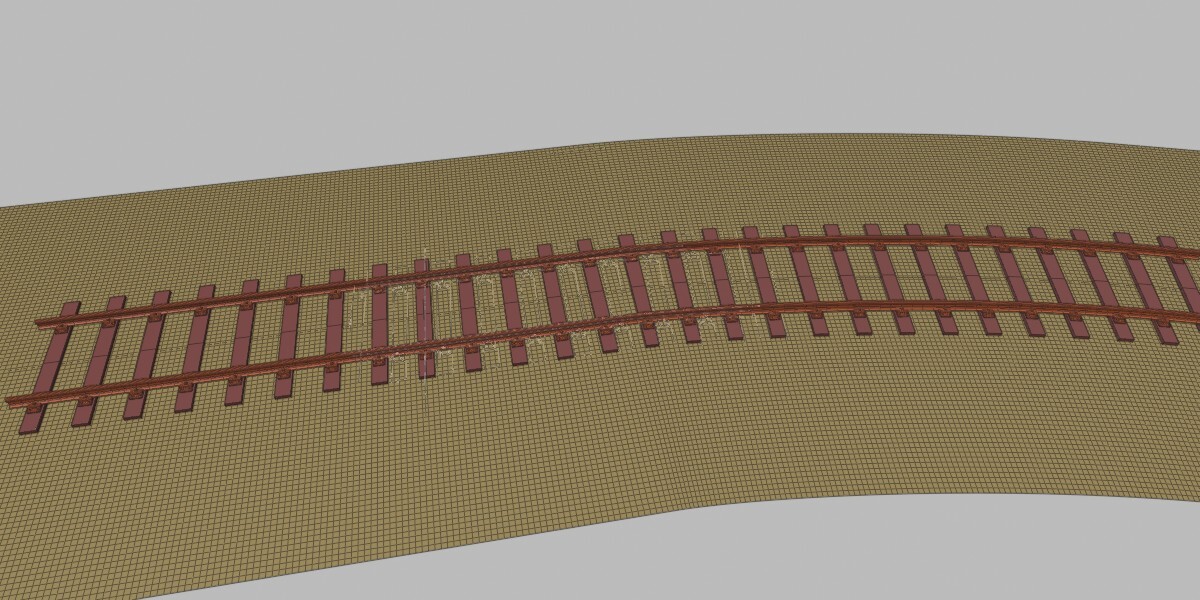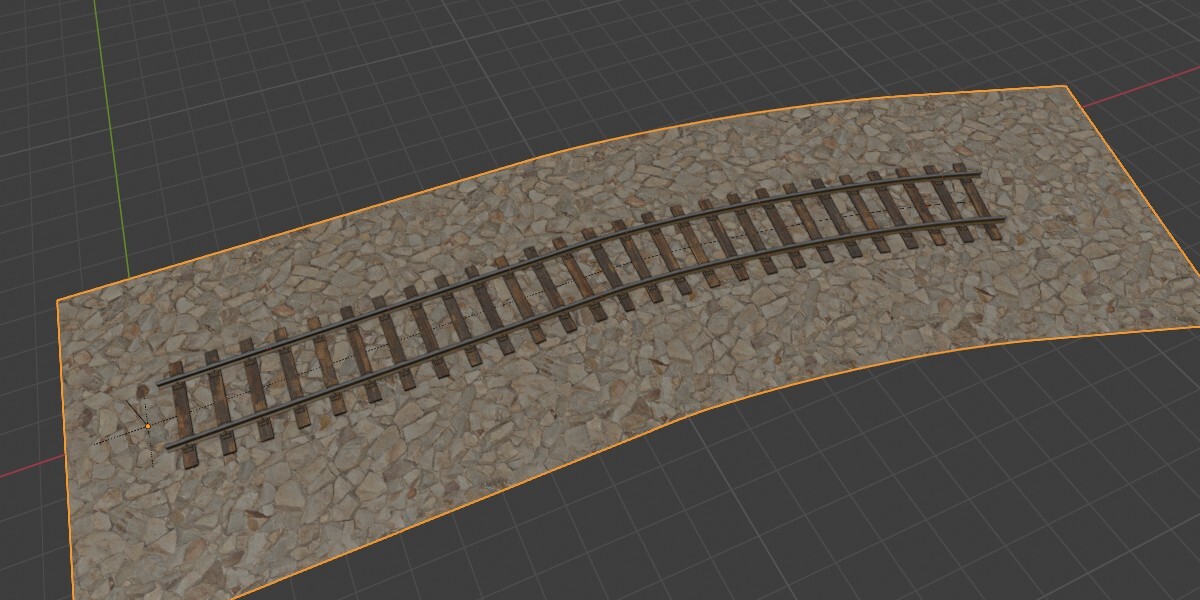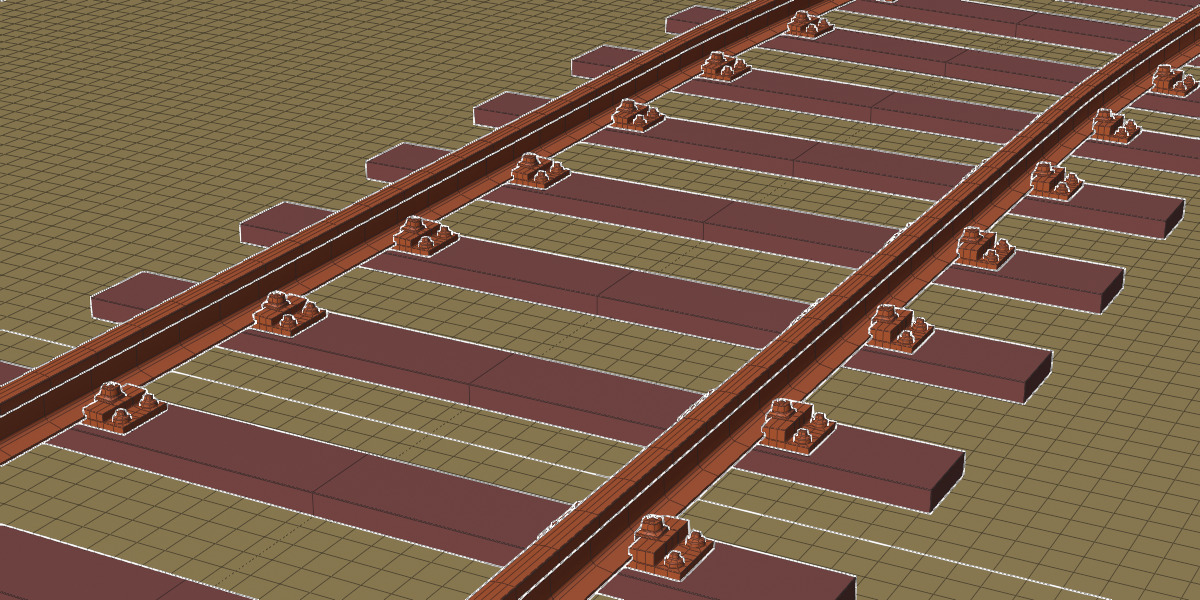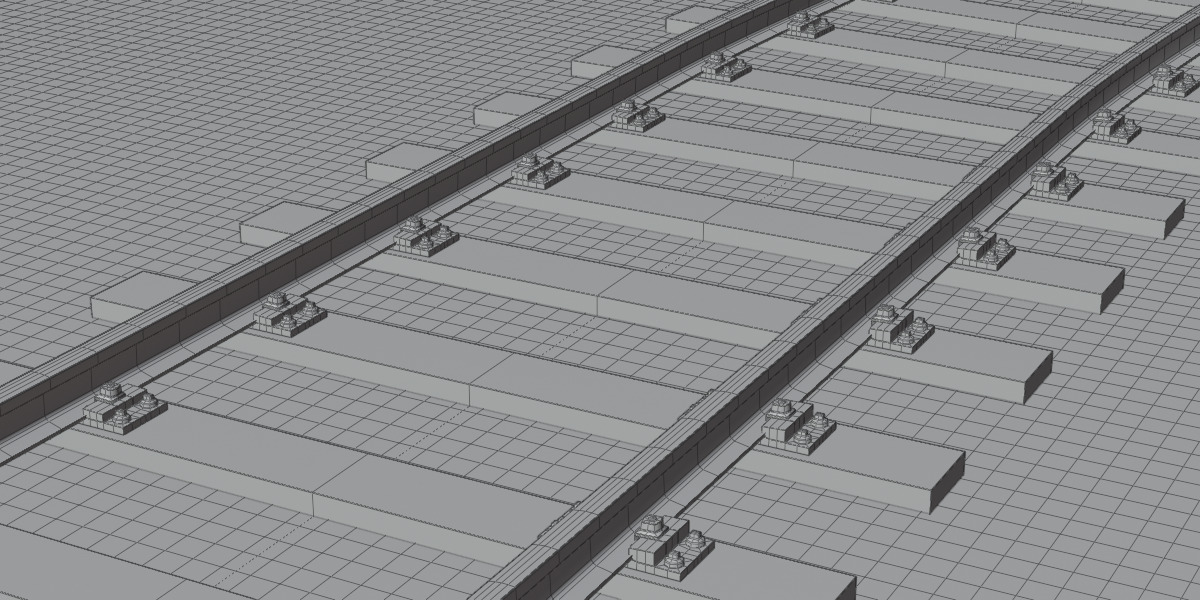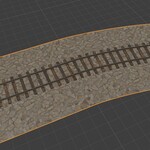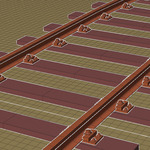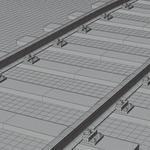Modular Railway Track – Easy Array Setup With BÉZier Control
To extend the rails, simply select the Bezier Curve (Rail_BézierCurve) and extrude a vertex in Edit Mode. The track will automatically adjust to the new length.
The stone path can be deleted if not needed, or you can increase its Subdivision Level (e.g. to 5) to make the stones appear more detailed.
⚠️ Please note: Higher subdivision requires significantly more memory.
You can also drag the .blend file directly into your Asset Manager.
After adding it, press F3 and search for “Make Instances Real” to convert everything into editable objects.
Discover more products like this
transportation arraymodifier railway track gameready animation blender easytouse modular lowpoly