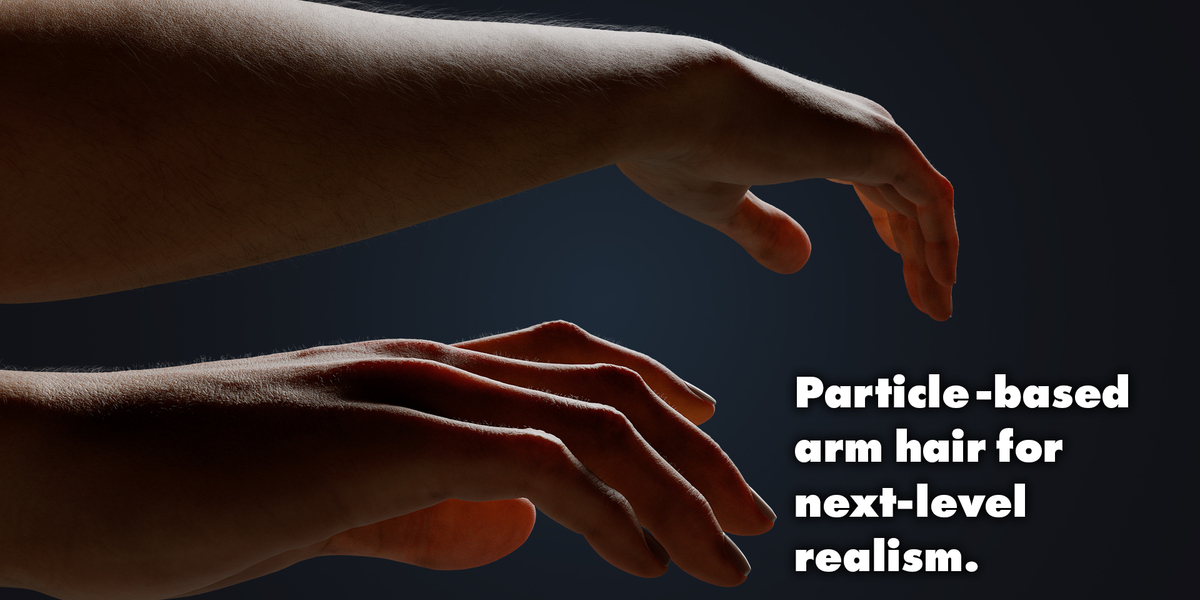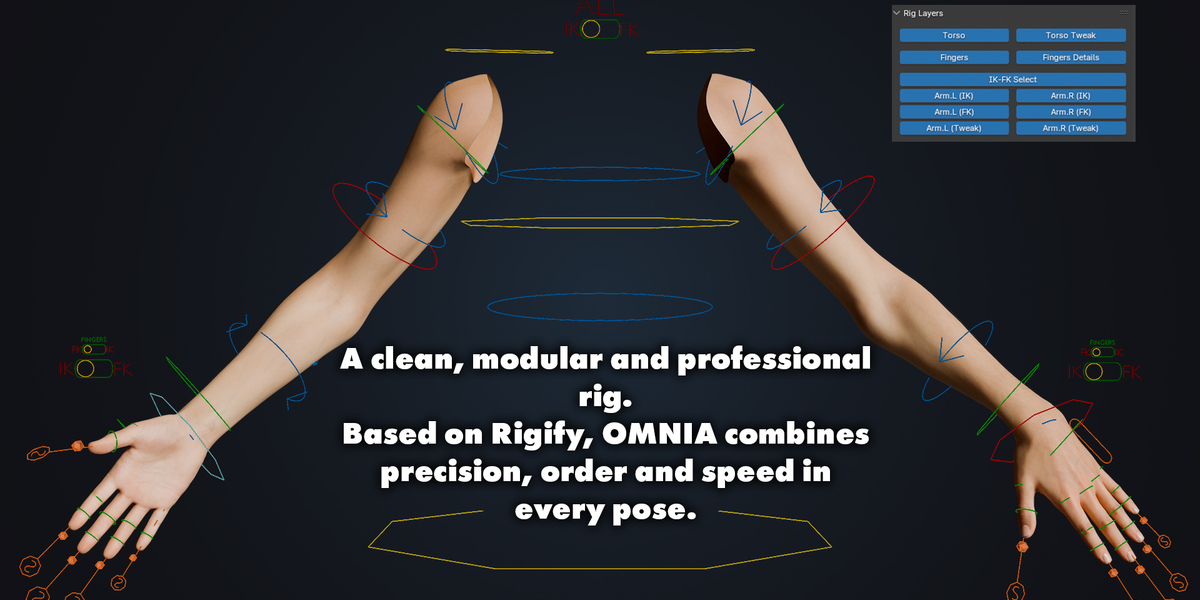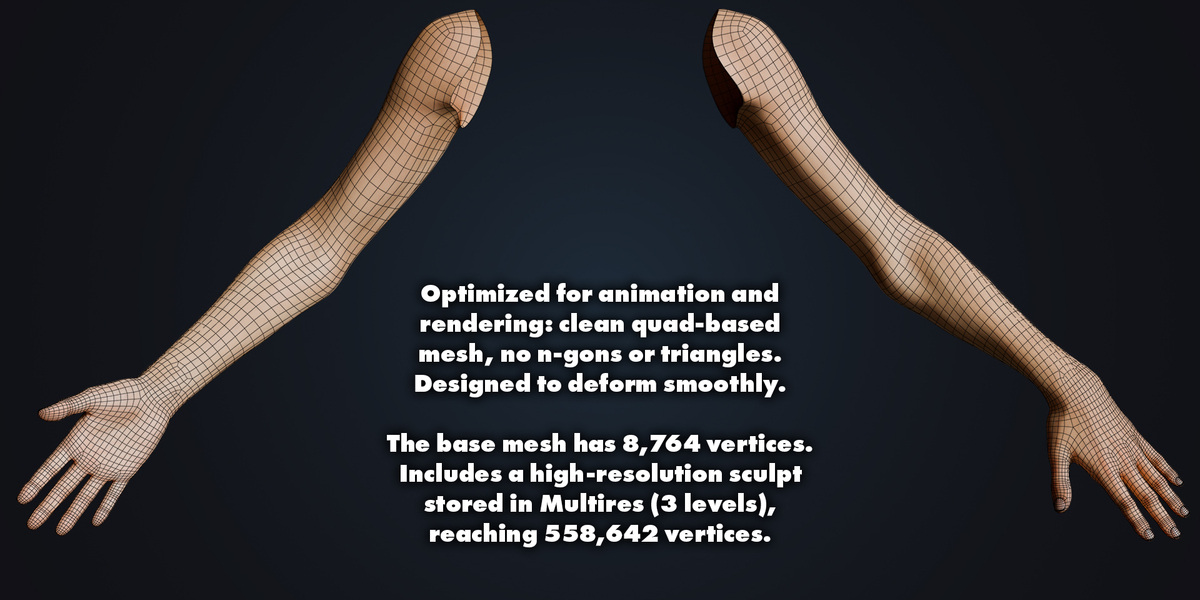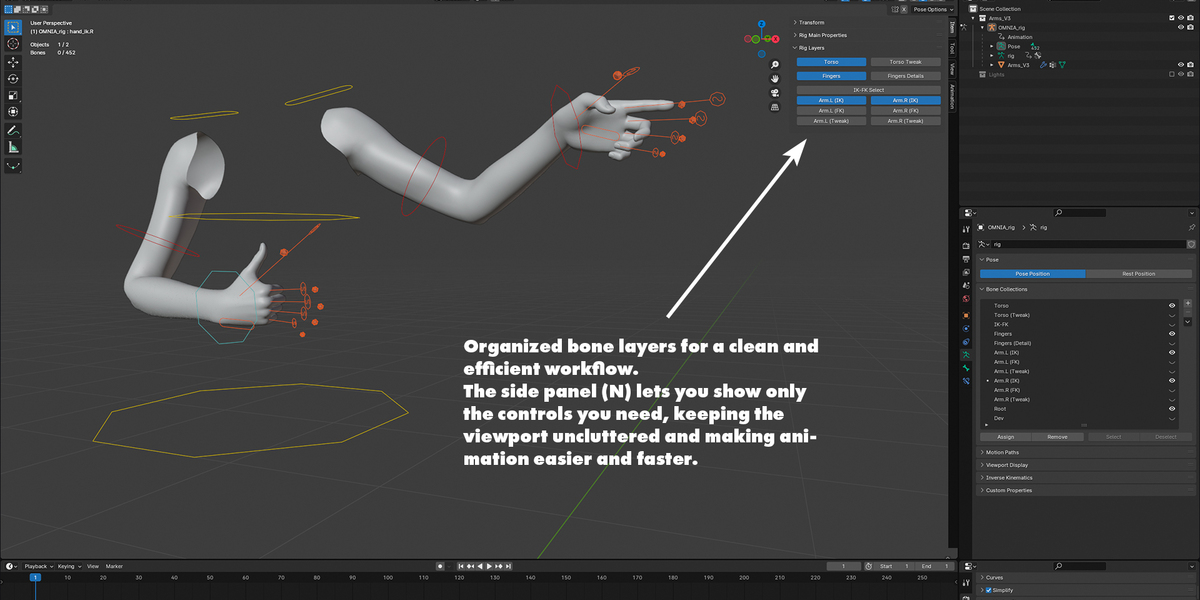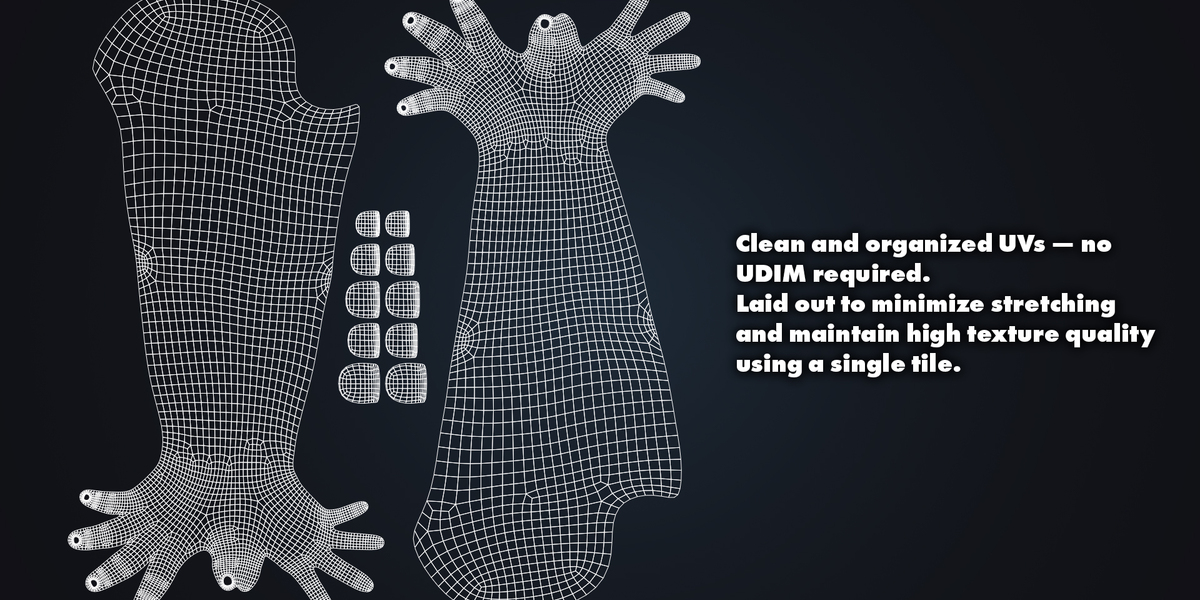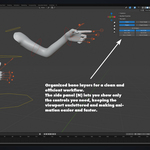Realistic Human Arms – With Advanced Rig
🦾OMNIA Rig – Custom Rigging System
OMNIA Rig is a customized evolution of the Rigify system, designed to provide a smoother, more efficient, and user-focused experience within Blender. All my models —whether full characters or arms— include this rig as standard, ensuring a consistent and professional user experience.
OMNIA is made so you can work comfortably without having to set up anything from scratch. Major improvements have been made on top of Rigify: clearer controllers, modular layer structure, automated shapekeys, drivers and constraints, plus a visually optimized layout for daily use.
What does OMNIA offer?
Full compatibility with IK and FK systems for arms, legs, and fingers.
Custom-shaped controllers, easy to identify and handle.
Preconfigured drivers and constraints for precise and hassle-free animation.
Layer-based bone organization visible from the N-panel.
-
Everything is set to real-world scale, so you can integrate the rig into any scene without issues.

Full compatibility with IK and FK systems for arms, legs, and fingers.
Custom-shaped controllers, easy to identify and handle.
Preconfigured drivers and constraints for precise and hassle-free animation.
Layer-based bone organization visible from the N-panel.
Everything is set to real-world scale, so you can integrate the rig into any scene without issues.

The idea behind OMNIA is that you only have to focus on the creative part. The rig is ready to go from minute one.
😊 Basic Facial ControlsThe main facial controls are designed so that any user can create basic expressions without manually adjusting shapekeys or dealing with internal structures.
👁 Eyes
Eye Gaze: moves both eyes simultaneously to focus.
Strabismus: simulates crossed or divergent eyes.
Individual Eye Gaze: allows adjusting each eye separately.
Open/Close Eyes: controls eyelid opening.
Pupil Dilation: simulates emotion or lighting changes.
Eye Gaze: moves both eyes simultaneously to focus.
Strabismus: simulates crossed or divergent eyes.
Individual Eye Gaze: allows adjusting each eye separately.
Open/Close Eyes: controls eyelid opening.
Pupil Dilation: simulates emotion or lighting changes.
👂 Ears
Ear Rotation: you can subtly rotate the ears independently, ideal to complement facial expressions.
Ear Rotation: you can subtly rotate the ears independently, ideal to complement facial expressions.
👄 Jaw
Jaw Control: U-shaped under the chin. Used to open, close, or shift the jaw sideways.
Jaw Control: U-shaped under the chin. Used to open, close, or shift the jaw sideways.
👅 Tongue
These controllers let you move and deform the tongue precisely. With the main control you can move it and stick it out along the Y-axis.
What can you do with the tongue controls?
Curve the tongue up or down.
Slightly stick it out or pull it in.
Bend it sideways.
Adjust its volume or tension for exaggerated expressions.
With fine adjustments, you can move specific tongue areas or even scale to add/remove volume.
😶🌫️ Extended Facial Controls
These are horizontal and vertical sliders to create detailed expressions. Manipulate them with G; they're designed to create expressive, nuanced facial poses.
Some expressions you can create:
Raise, furrow, or arch eyebrows.
Compress cheeks, squint eyes.
Smile subtly or broadly.
Pucker the mouth, shift it sideways, puff cheeks.
Simulate a lip funnel or tense jaw gestures.
All of this gives you flexibility to portray realistic human emotions.
🗣 Phonemes
Phonemes are added as individual controllers on the left side of the face. Each one represents a common speech sound (like "A", "M", "F", "SH", etc). Move them with G along the X-axis. They're meant for manually creating spoken expressions and enhancing facial animation.
🧍♂️ Torso, Neck, and Head
Here you'll find controllers organized to manipulate the spine, chest, neck, and head. Use R to rotate as needed.
Head Rotation: rotates the head without affecting the torso.
Neck Rotation: allows subtler neck movement.
Shoulder Controls: raise, lower or rotate the shoulders.
Torso Upper / Lower: rotates the chest or hips.
Torso Move: moves the entire torso.
In IK mode, the hands and feet will stay in place even as the torso moves.
🌀 Torso Tweaks
These tweaks are located between the neck and hips. They let you add smoothness and natural motion to spine rotations. Typically used with R to rotate.
They support the main controllers and help refine pose aesthetics.
🦿 IK Controllers
For arms:
Wrist: red octagon to move the hand.
Bicep: red circle to orient the elbow.
Wrist: red octagon to move the hand.
Bicep: red circle to orient the elbow.
For legs:
Ankle: red octagon that moves the whole leg.
Thigh: circle to orient the knee.
Heel: small circle behind the foot to lift the heel.
Toes: moves them all together.
Ankle: red octagon that moves the whole leg.
Thigh: circle to orient the knee.
Heel: small circle behind the foot to lift the heel.
Toes: moves them all together.
IK is ideal when limbs are grounded or must remain fixed while the body moves.
🟢 FK Controllers
FK gives you direct control over the rotation of each part.
For arms:
Wrist (green circle), Forearm (octagon), Upper arm (shoulder circle).
Wrist (green circle), Forearm (octagon), Upper arm (shoulder circle).
For legs:
Thigh, knee, ankle and toes each have their respective green controllers.
Thigh, knee, ankle and toes each have their respective green controllers.
FK is very useful when limbs need to follow the torso naturally.
🔷 Limb Tweaks
These blue controllers allow fine twist control for arms and legs.
Arms: tweaks for shoulder, bicep, elbow, forearm, and wrist.
Legs: tweaks for hip, thigh, knee, and calf.
They don't affect the overall structure but improve pose accuracy, especially in complex animations.
🔁 IK/FK Switchers
You can toggle between IK and FK from visible controllers in the viewport:
One over each wrist or ankle.
One central controller on the torso to switch all at once.
For arm models: an extra selector for fingers.
These selectors are in a layer that can be enabled from the N-panel: “IK-FK Select”.
🧩 Rig Layers – N Panel
To keep everything clean and organized, I structured the bones into layers that can be toggled from the side panel (N key).
Layers for full character models:
Face Basic, Extended, Phonemes, Tongue
Torso, Torso Tweak, Fingers, Fingers Details
IK-FK Select
Arm.L / R (IK / FK / Tweak)
Leg.L / R (IK / FK / Tweak)
Root
Layers for arm-only models:
Torso, Torso Tweak
Fingers, Fingers Details
IK-FK Select
Arm.L / R (IK / FK / Tweak)
🛠 License Type
All my models come with a royalty-free license for personal use.
For professional, commercial, or studio use, extended licenses are available in my official stores.
Model redistribution is strictly prohibited, whether free or commercial.
All my models come with a royalty-free license for personal use.
For professional, commercial, or studio use, extended licenses are available in my official stores.
Model redistribution is strictly prohibited, whether free or commercial.
👤 Author
A. Solano
📬 Contact
For support, questions or model-related inquiries, please use the messaging system of the marketplace where you made your purchase.
You can also write directly to:
📧 [email protected]
🛒 Official Stores
Here you can find more models and extended licenses:
ArtStation: https://www.artstation.com/a/43870984
SUPERHIVE: https://superhivemarket.com/creators/thecatempire
Turbosquid: https://www.turbosquid.com/Search/Artists/Antonio-Solano
Gumroad: https://thecatempire.gumroad.com/
RenderHub: https://www.renderhub.com/thecatempire
FlippedNormals: https://flippednormals.com/creator/thecatempire?tagIds=1
CubeBrush: https://cubebrush.co/a-solano
⚠️ Legal Notice