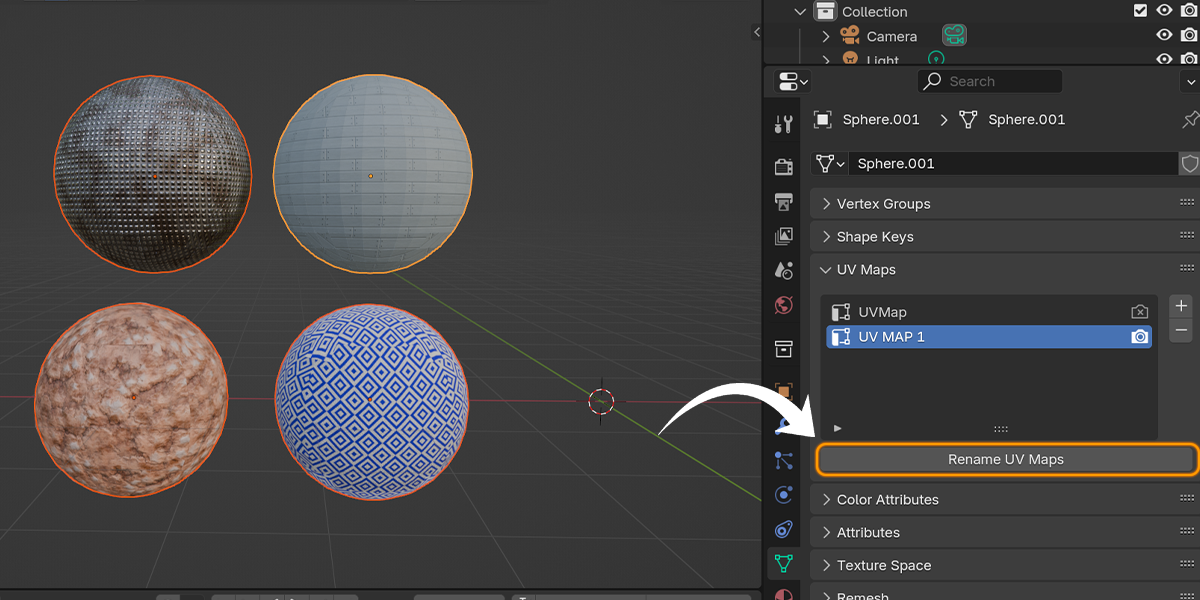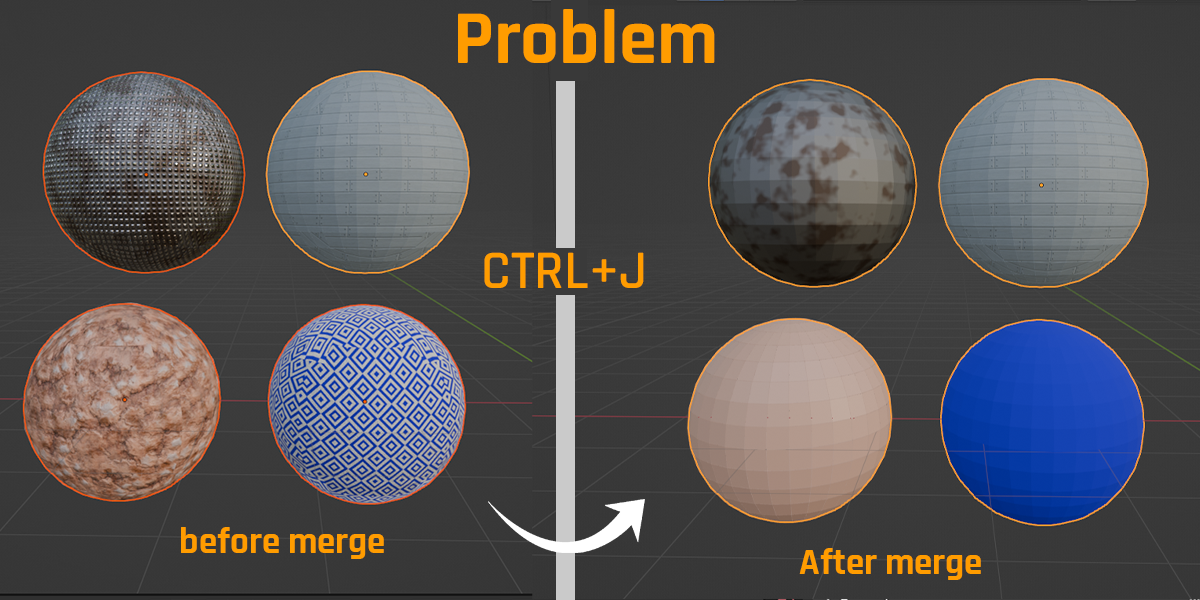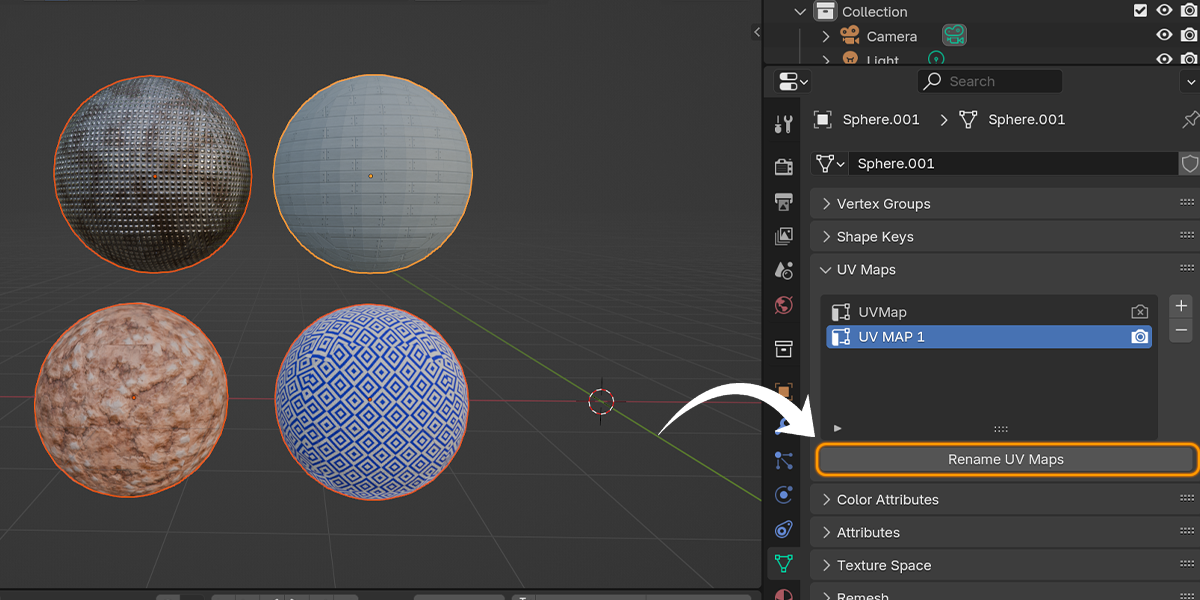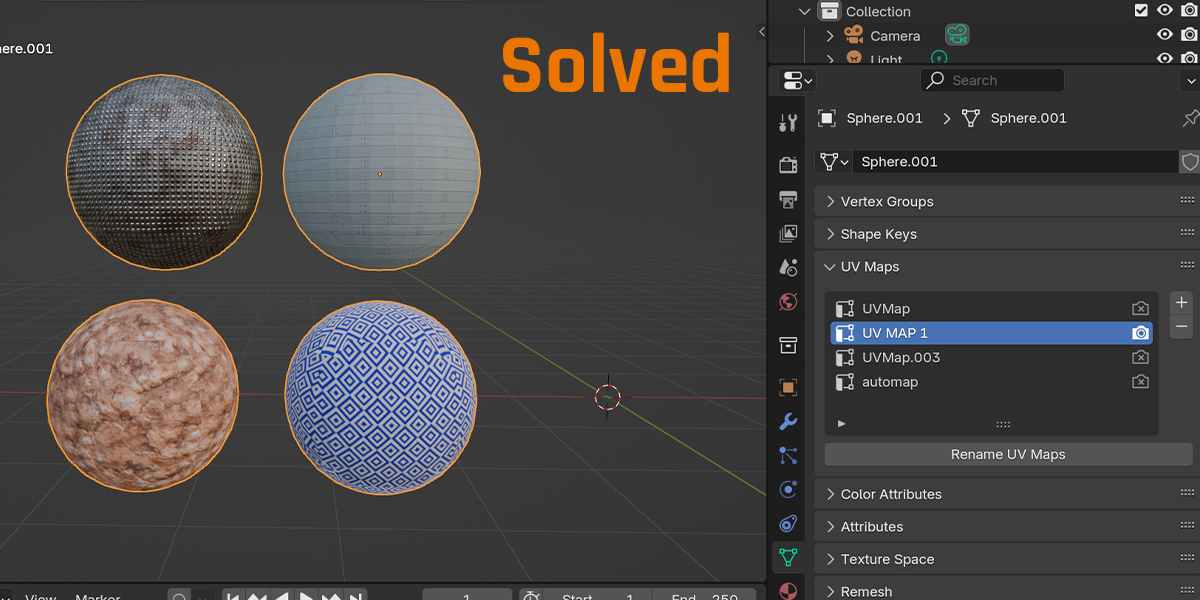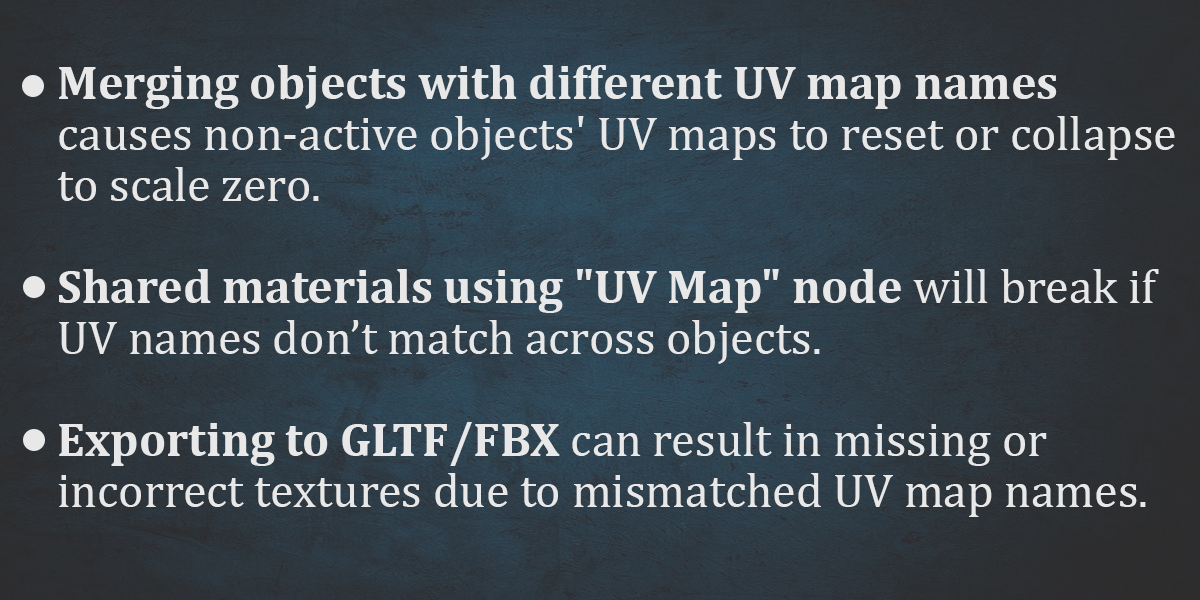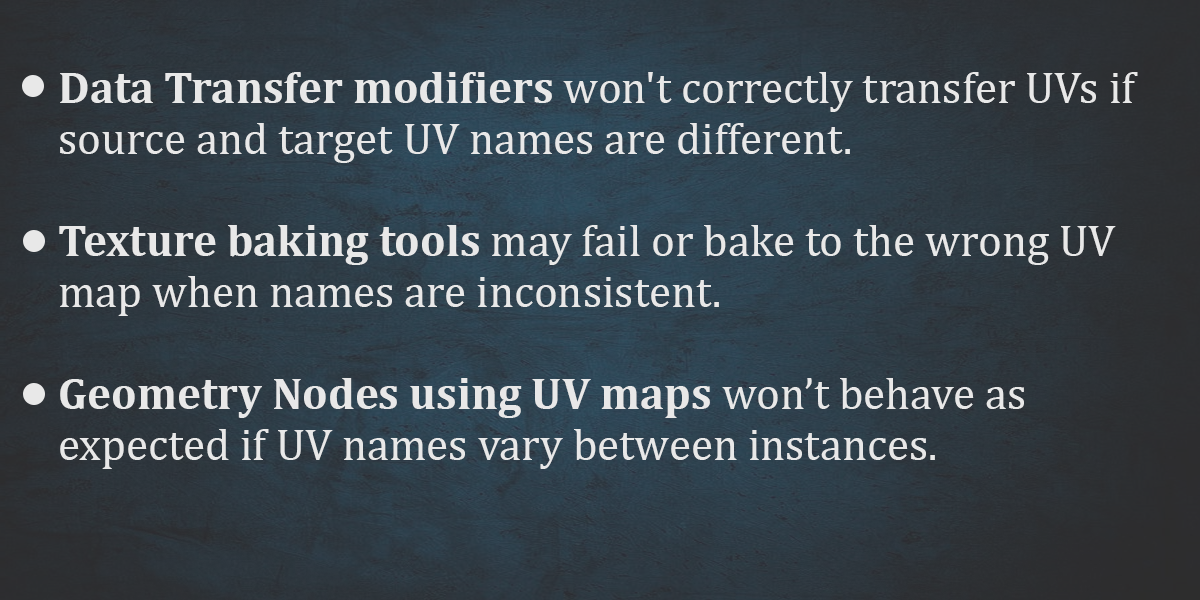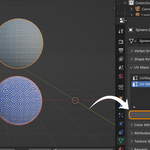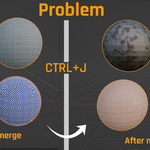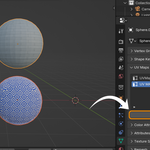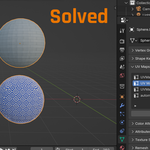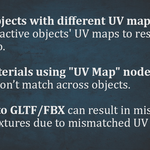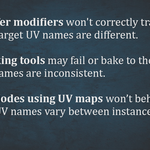🔹 What It Does
Rename UV Maps is a simple yet essential tool that quickly renames the UV maps of all selected mesh objects to match the UV map name of the active object. Perfect for ensuring consistency before merging, exporting to game engines, or working in a team pipeline.
🧠 Why You Might Need This
In Blender, when multiple objects have differently named UV maps and you join them together (Ctrl+J), only the active object's UV map remains intact. All others will lose their UVs or shrink to zero scale, leading to broken textures and headaches.
This addon prevents that problem in one click.
💡 Features
-
Renames UV maps of all selected mesh objects
-
Matches them to the active object's UV map name
-
Works directly from the UV Maps panel, no clutter
-
No UI panels added – blends natively into Blender
-
Undo support included
-
Lightweight, no performance overhead
⚠️ Notes
-
Only works on mesh objects (not lights, empties, cameras, etc.)
-
Non-mesh selections will be skipped silently — no crashes or interruptions
-
Make sure your active object has a valid UV map selected before using
📍 Location
UV Editor > UV Maps > Rename UV Maps
🔧 Installation
-
Download the
.zipfile -
In Blender, go to Edit > Preferences > Add-ons
-
Click Install, choose the zip file, and enable it
-
You’ll find the operator in the UV Maps panel (right-hand properties sidebar)
🧑💻 Developer
Created by Naveed Ahmad
Email: [email protected]
📦 File Included
-
Rename UV Maps.py -
manifest.toml -
LICENSE -
README.md