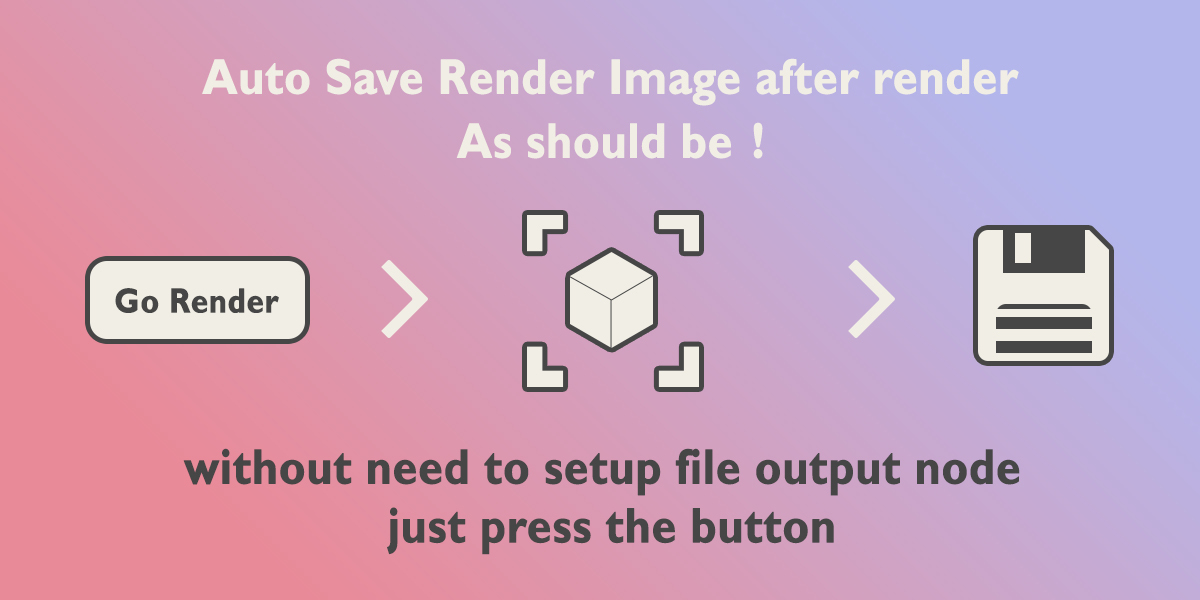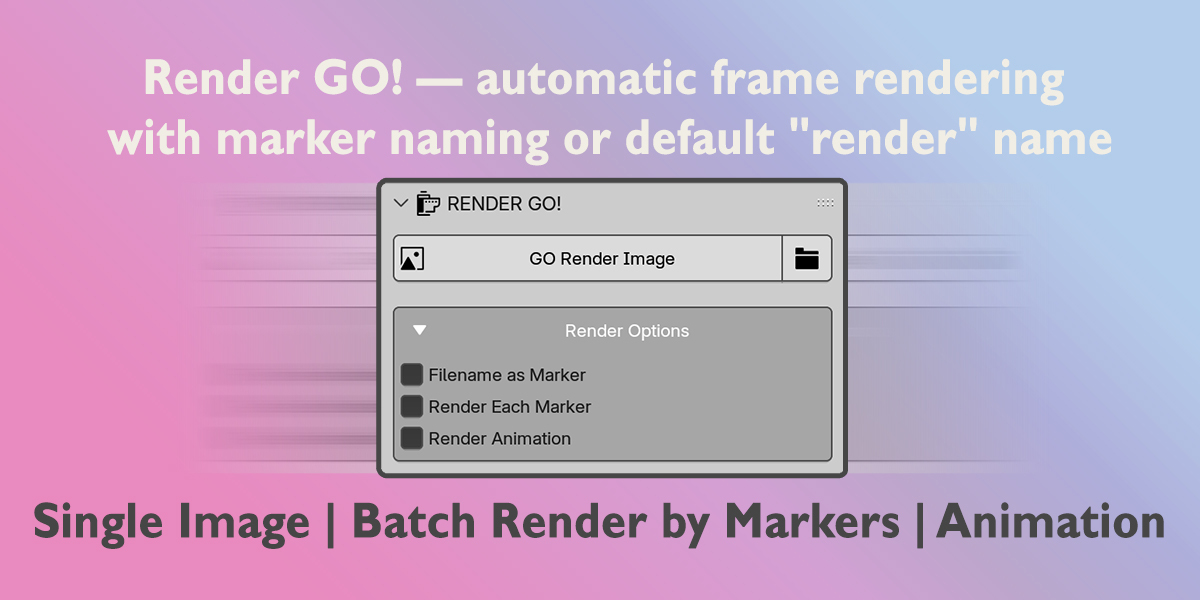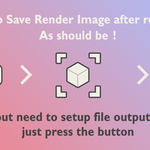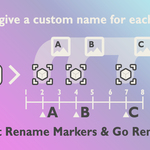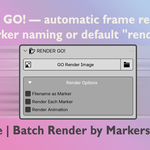Render GO! — The Simplest Way to Render Frames in Blender
Render GO! is an add-on for Blender that lets you render frames with automatic saving, without any extra setup. It works with single frames, timeline markers, or full animations.
Key Features:
-
Automatic Render with Saving:
- Render a frame and automatically save the image to disk.
-
Marker-Based Naming System:
-
If a marker exists at the frame, the saved image will use the marker's name.
-
If no marker or naming is disabled, the default name "render" is used.
-
-
Three Working Modes:
-
Render and save the current frame.
-
Render all frames with markers. Batch render all frames that have markers on the timeline.
-
Standard animation rendering without changing the frame range.
-
-
Additional Tools:
-
The Render button on the Output panel
-
Quick access button to open the Output folder.
-
Example Use Cases:
-
Quick Shot Rendering: Place markers on the frames you need and batch render them easily.
-
Character Pose Rendering with Naming: Add a named marker to each character pose and get a library of pose images with proper naming.
Render GO! — a simple tool for convenient frame rendering and saving.