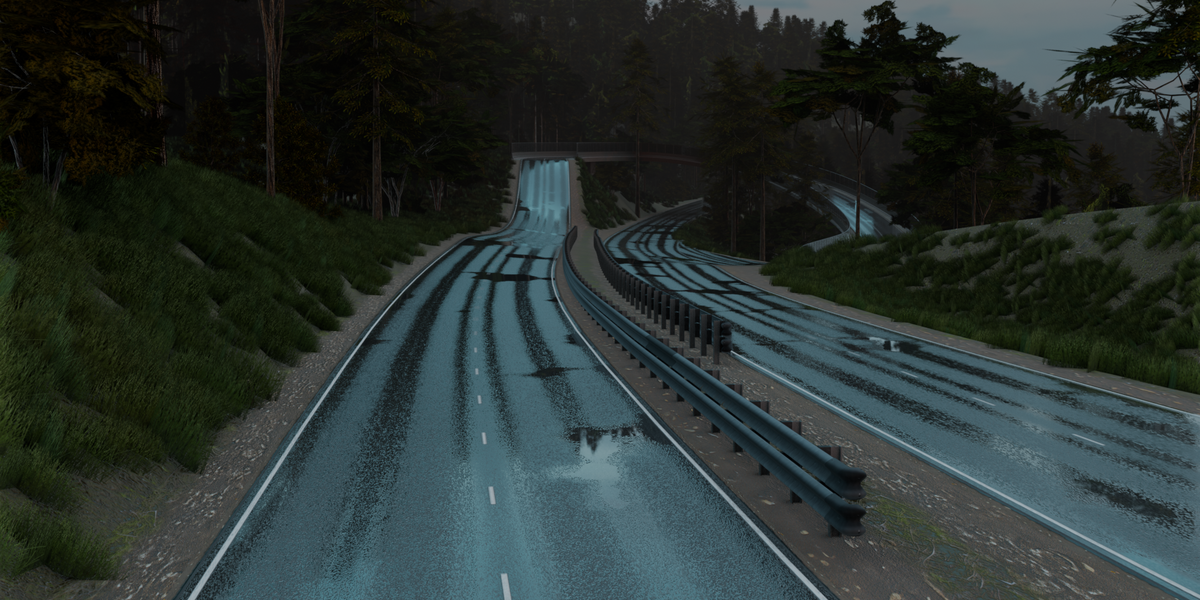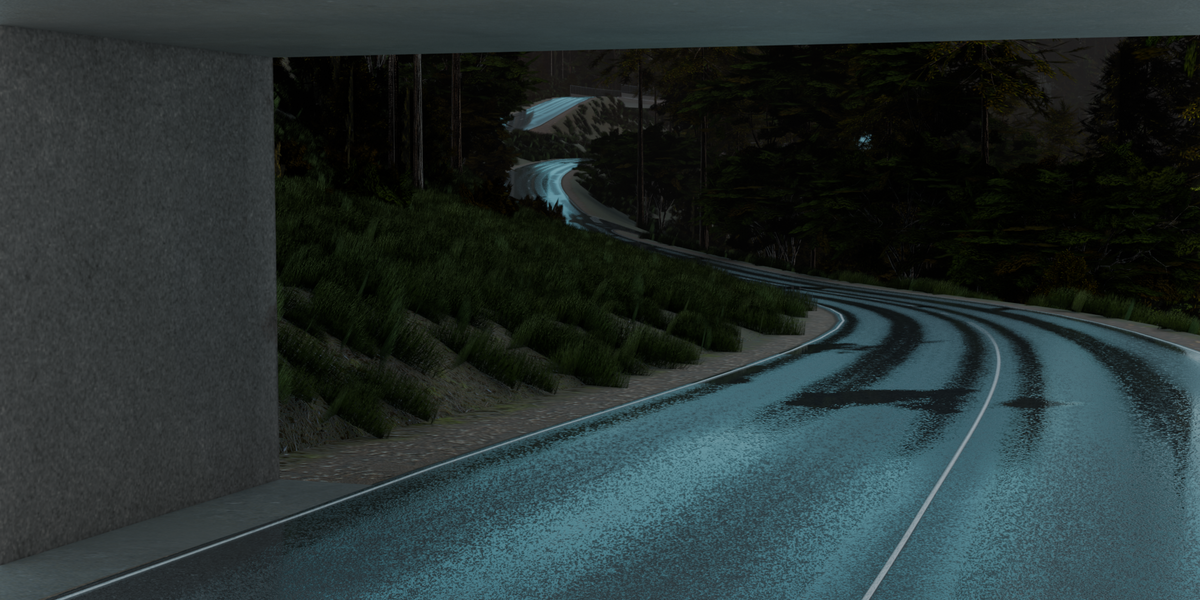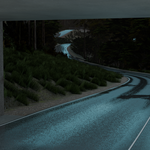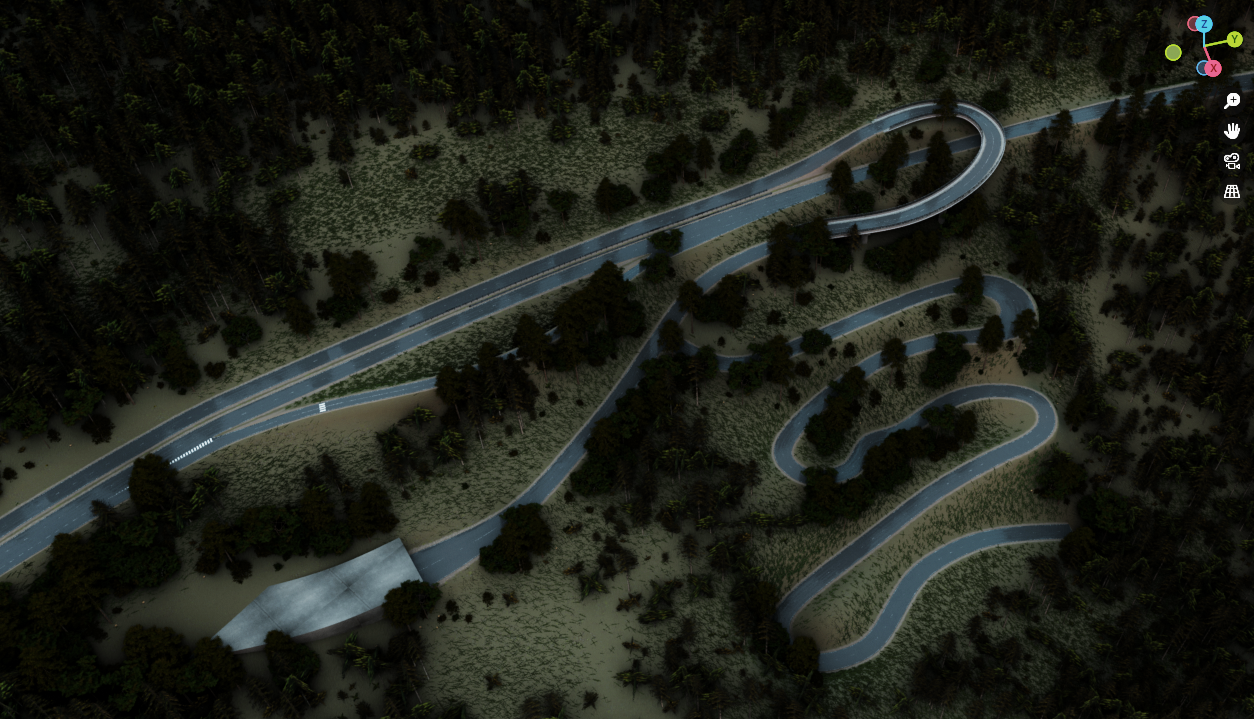Roadscape V3.0 is probably the most flexible road generator for Blender 4.2/4.3 to date.
Welcome to new era of road system modeling.
Model large scale and complex road systems in a few steps.
Addon based on Geometry Nodes for Blender 4.2 and 4.3
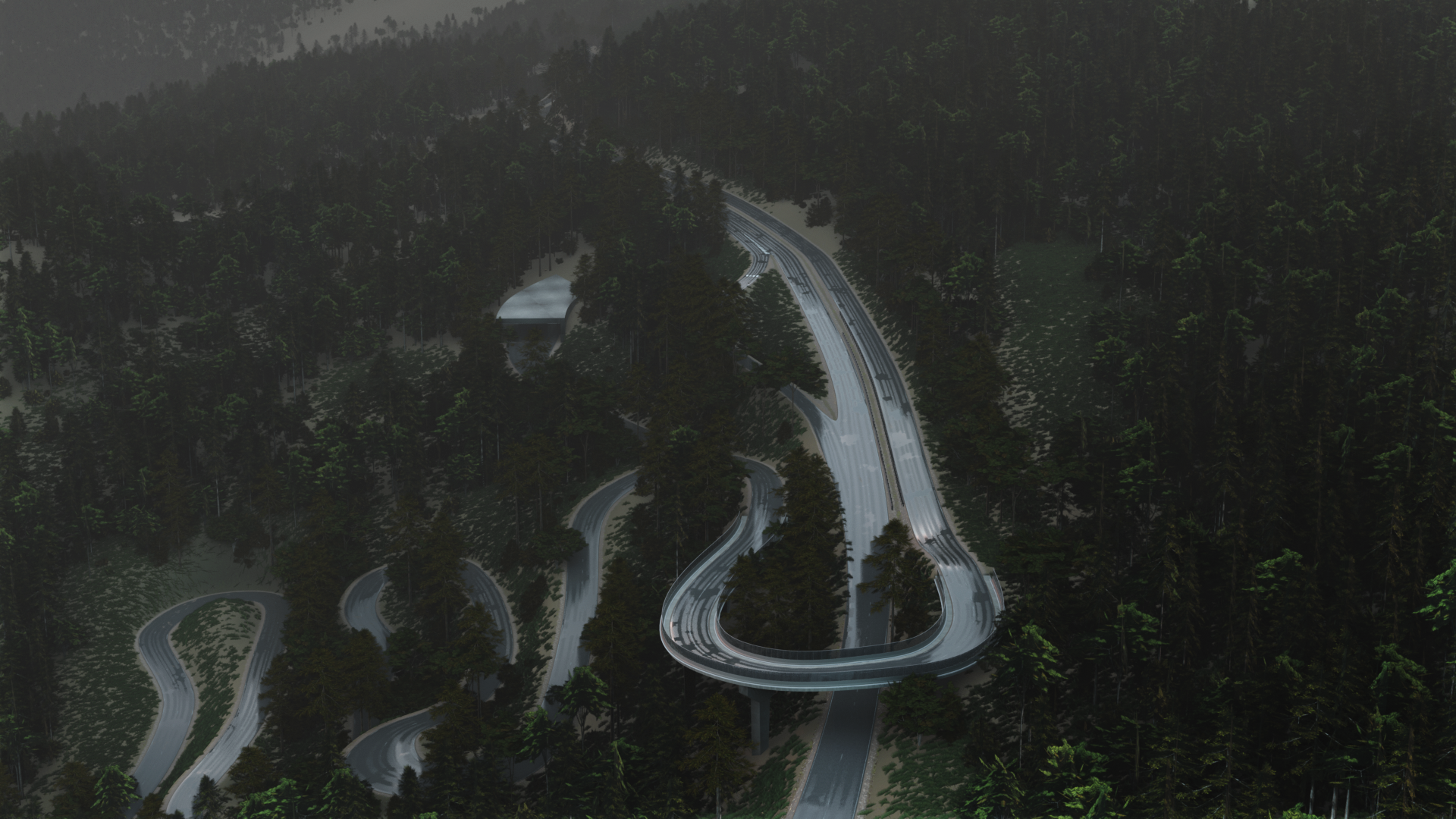
PLEASE Note that this addon is a one click tool but it isn't beginner friendly, you need at least a general comprehension of Blender in order to use it with ease.
Make sure to check out the video presentation and video tutorials before buying, so you know what you're getting into: Roadscape V3.0 Tutorial Series
Features a complete set of tools to quickly create road meshes adapted to any terrain mesh:
- Fully customizable and controllable road width, road support width, camber and elevation at any given vertices.
- Procedurally generated, textured and unwrapped meshes.
- Generates a road mesh with road sides coming down, meeting the terrain.
- Capable of handling a wide range of road systems, intersections, super versatile and flexible.
- Performance oriented (scalable tool for large and complex scenes).
- Features extra generators (Custom Road Markings, Bridge, Guardrails, Vegetation Scatter, Tire Marks and more).
- Customizable local procedural terrain subdivision.
- Procedural automatic road markings generation.
- Terrain smoothing.
- Can output modified terrain or road network only.
Actual geometry consisting of barebone edges and vertices.
Quickly model your project by simply extruding vertices, Roadscape will do the rest.
What you see here is the unsubdivided generated road and support mesh, as well as the actual initial geometry composed of bare edges.
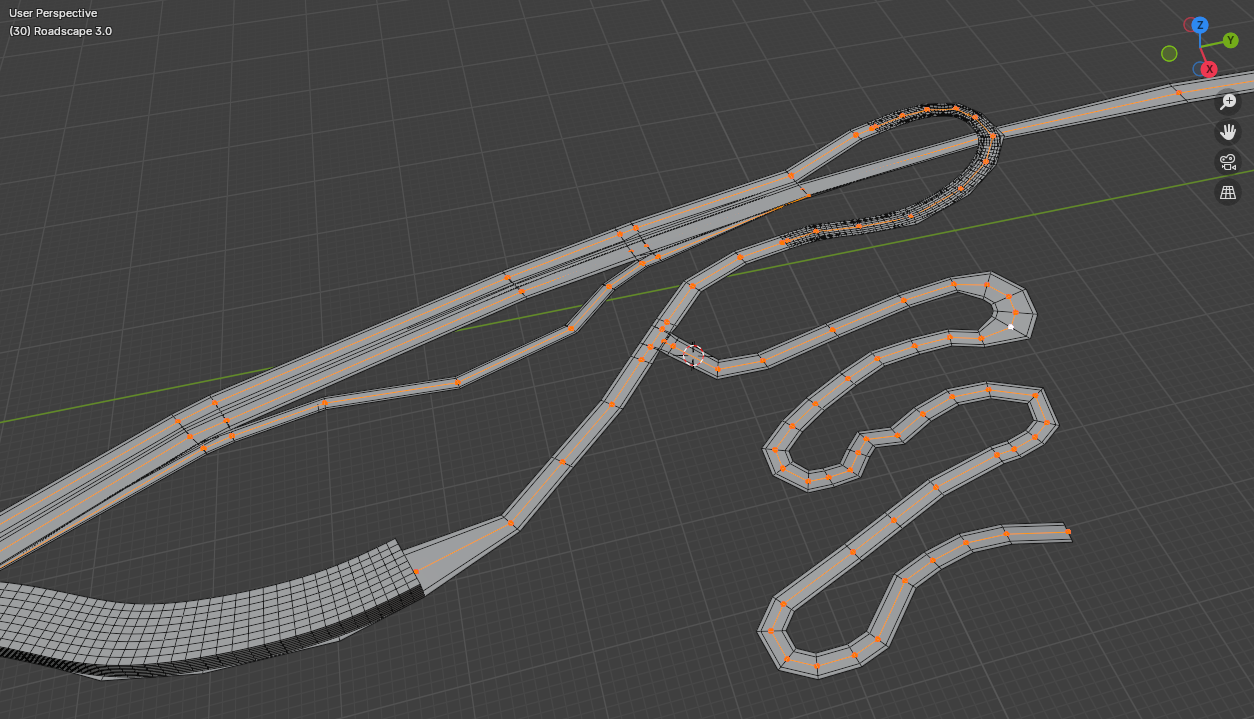
Generates clean quad topology.
Roadscape will then generate an almost 100% quad composed geometry, in one single click.
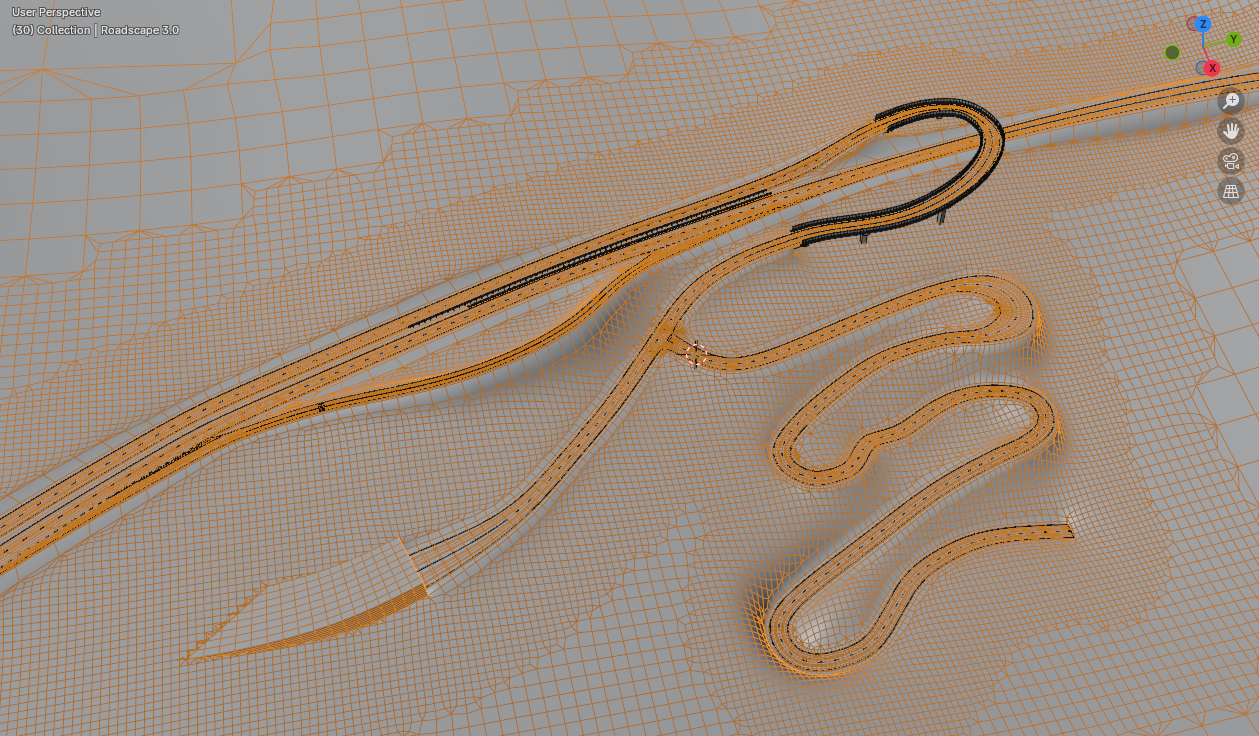
Clear and refined menus for a quick workflow.
Access all features from a simple and clear panel.
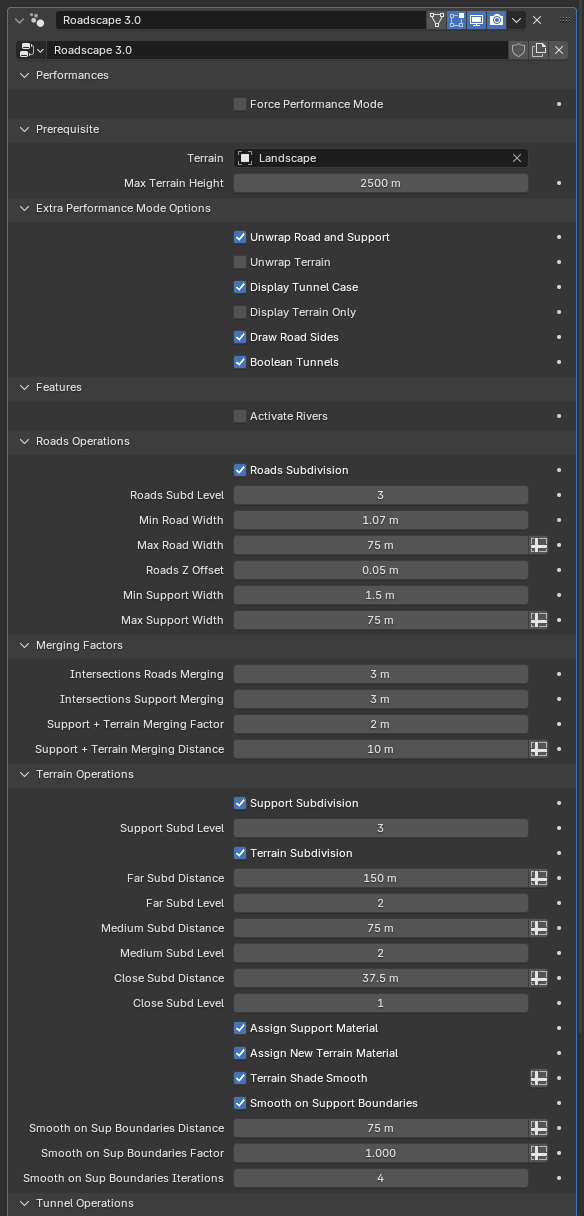
Support provided.
Join the Roadscape Discord server on purchase.
Tutorials are still being uploaded daily in order to complete the documentation.