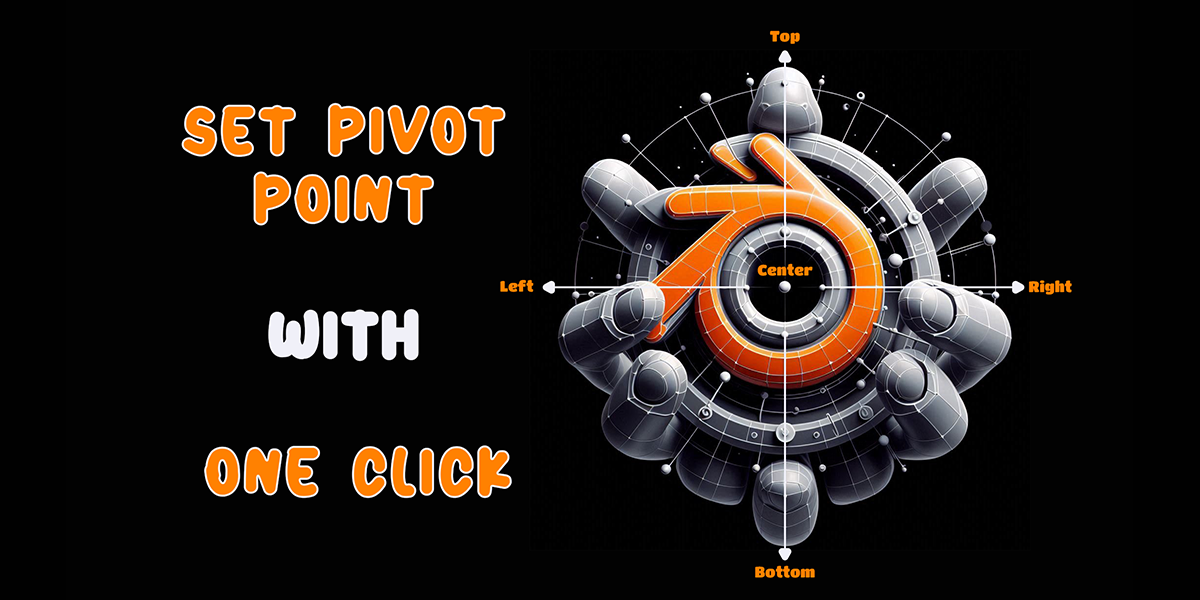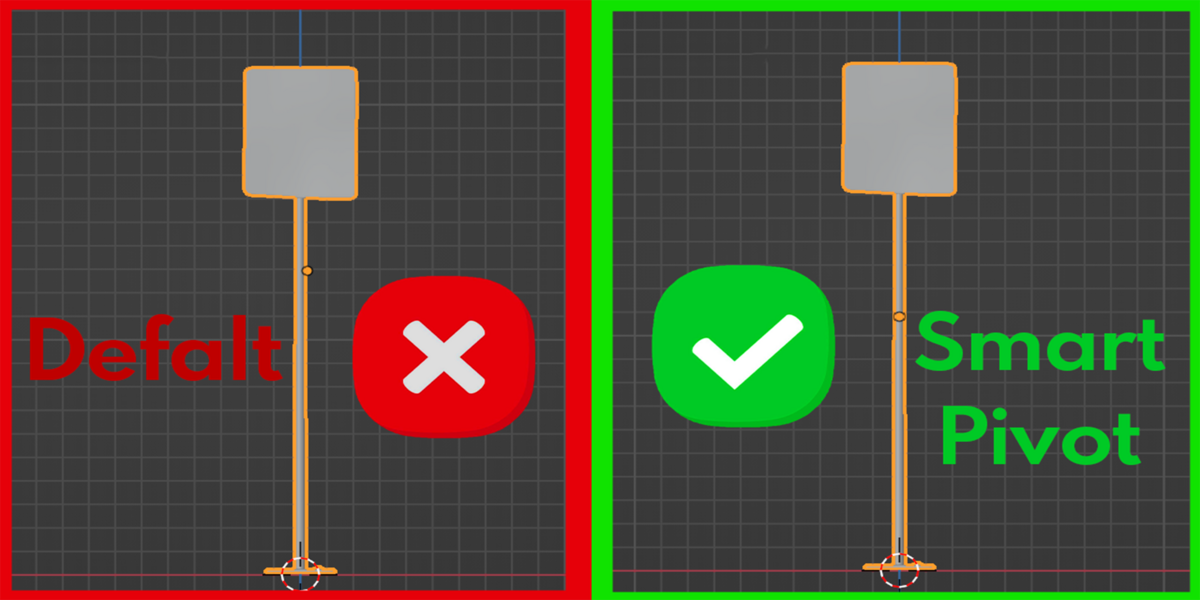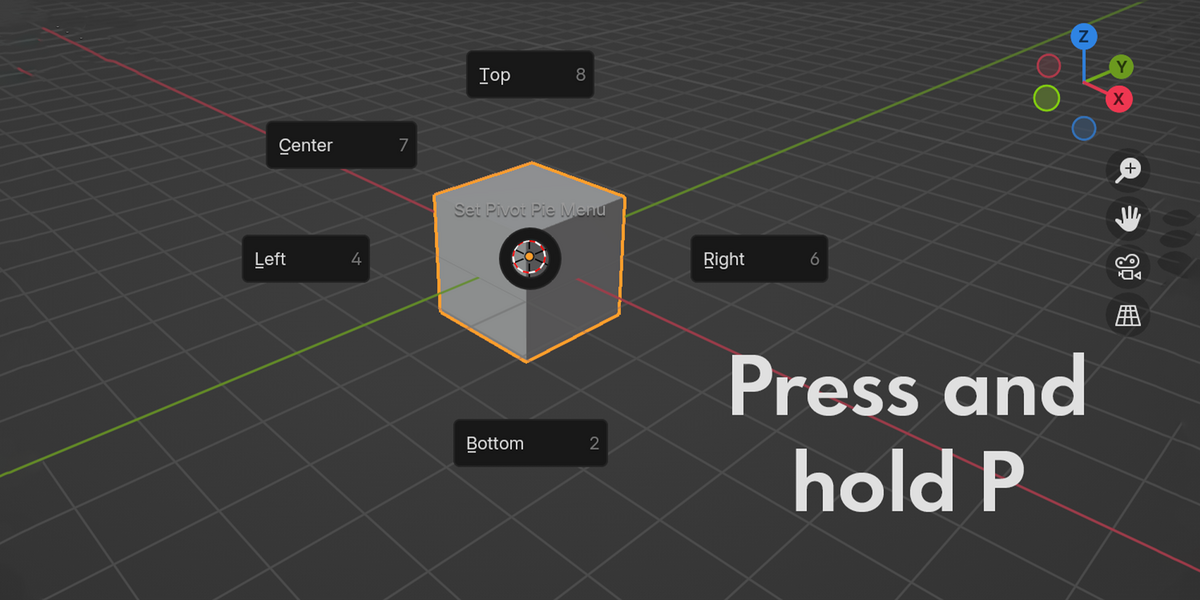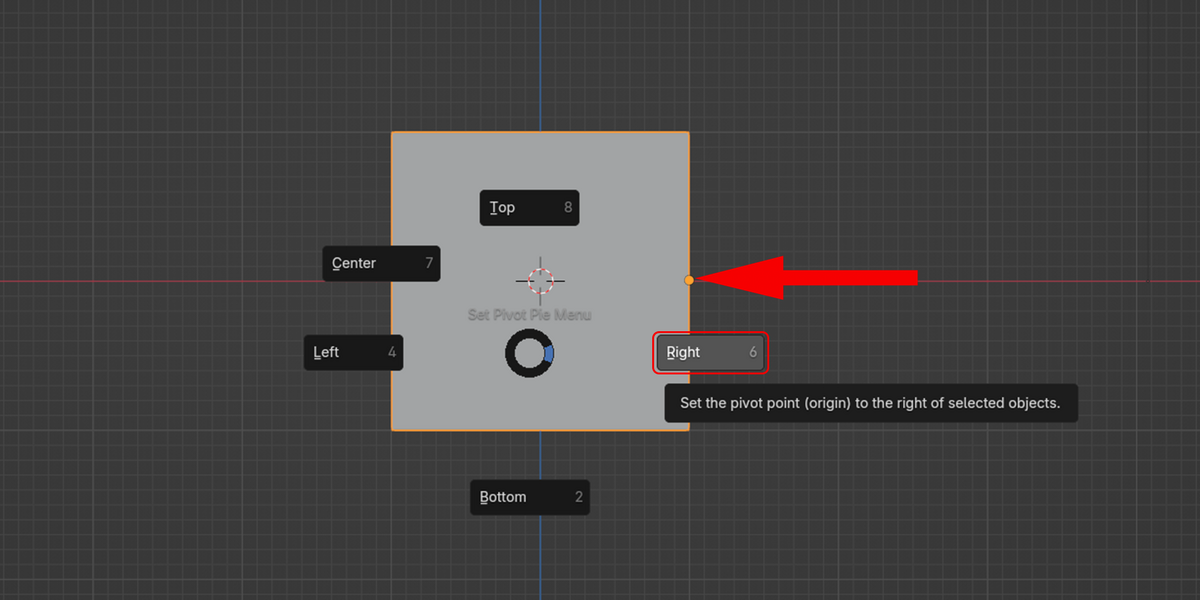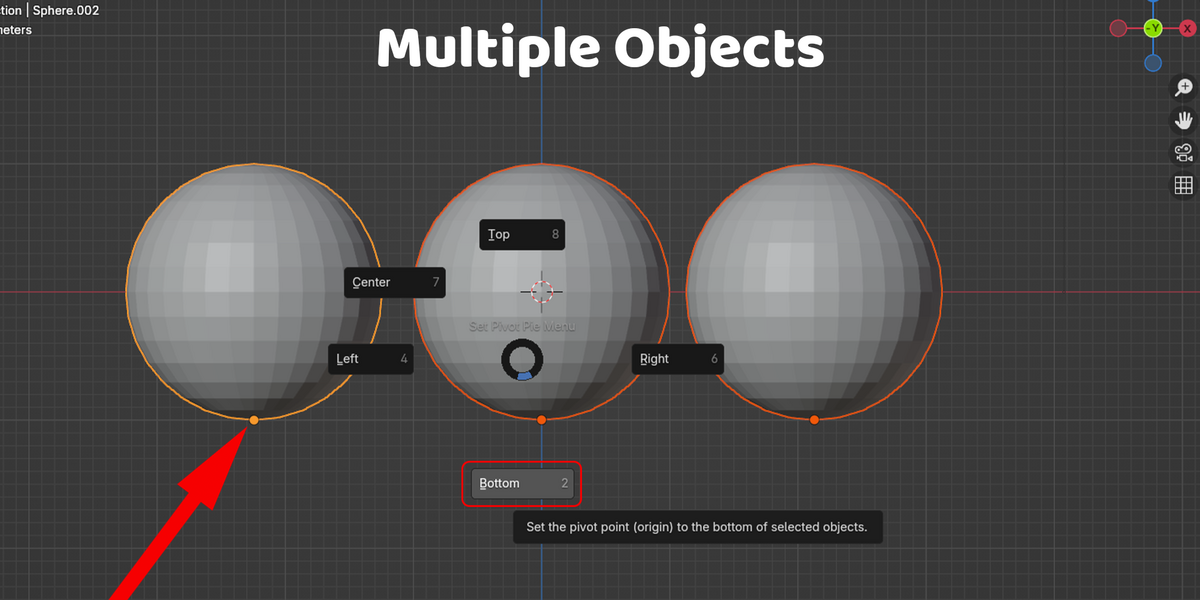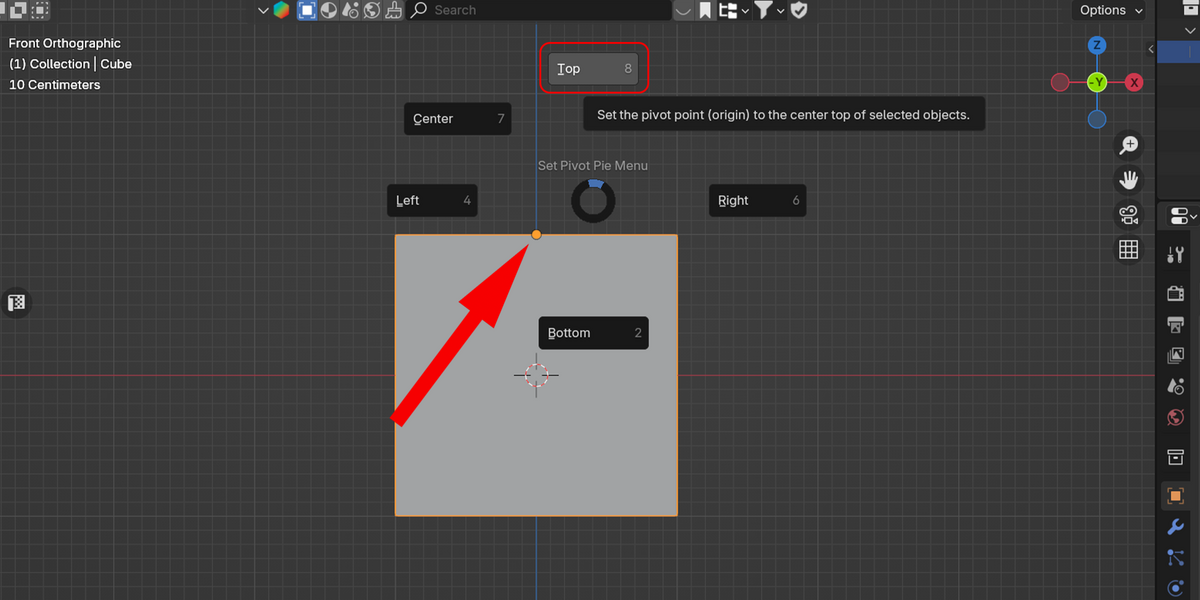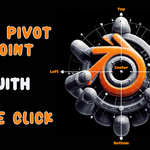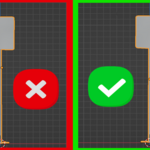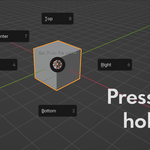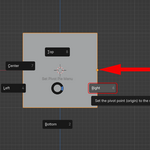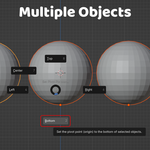Smart Pivot
Introduction
Smart Pivot is a Blender addon that allows you to quickly set the pivot point to Center, Left, Right, Top, or Bottom with a simple pie menu. It eliminates the hassle of manually adjusting pivots, especially for objects with complex geometry.
Installation
1. Install the Addon
- Open Blender.
- Go to Edit > Preferences > Add-ons.
- Click Install...
- Select the downloaded
.zipfile (SmartPivot.zip). - Click Install Add-on and enable it by checking the box next to Smart Pivot.
2. How to Use
- Select an object.
- Press P to open the Smart Pivot Pie Menu.
- Choose from the options:
- Center
- Left
- Right
- Top
- Bottom
- The pivot will automatically update based on your selection.
Support & Feedback
If you have any issues or suggestions, feel free to reach out! 😊
Discover more products like this
pie menu Workflow enhancement efficiency Smart Pivot productivity 3d modeling Object Pivot blender tools pivot point Pivot Control transform tools blender addon Modeling tools easy pivot Quick Pivot