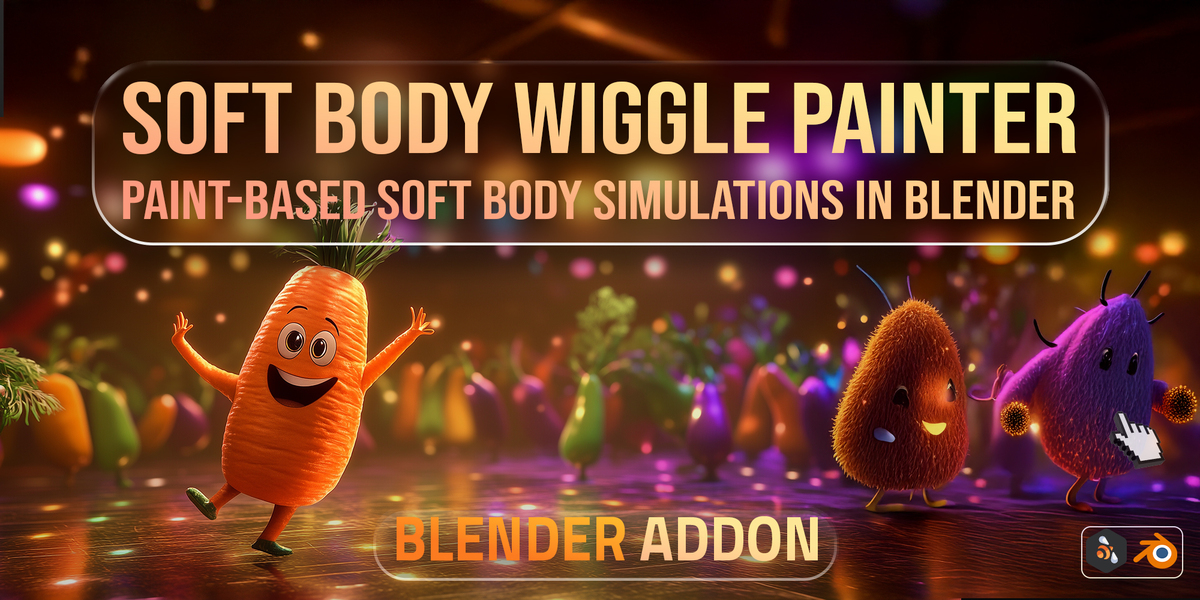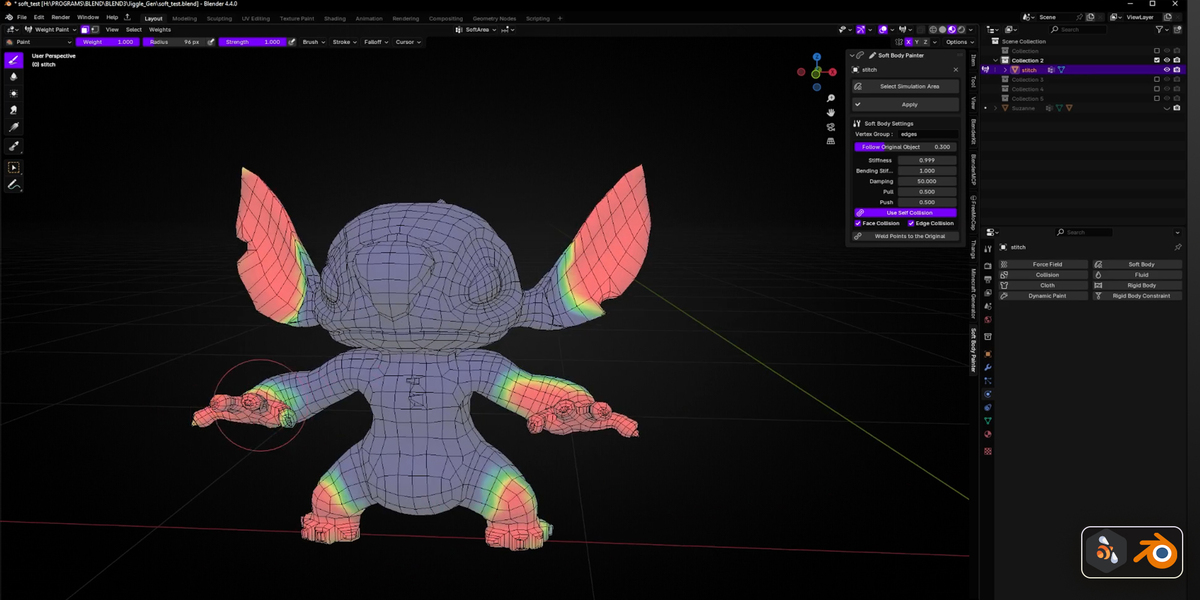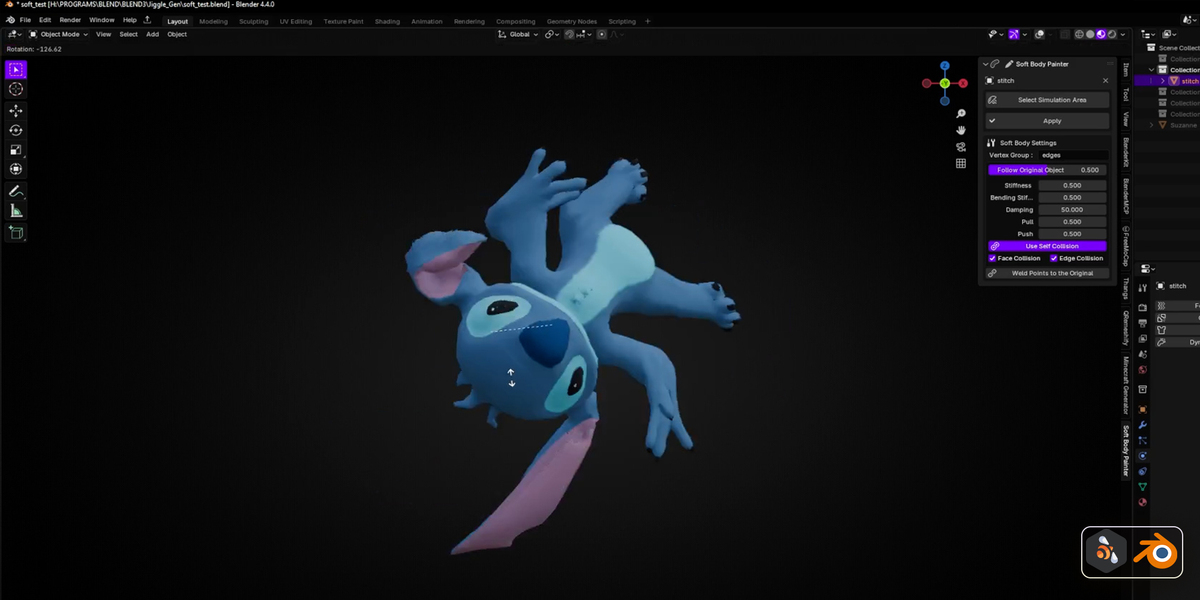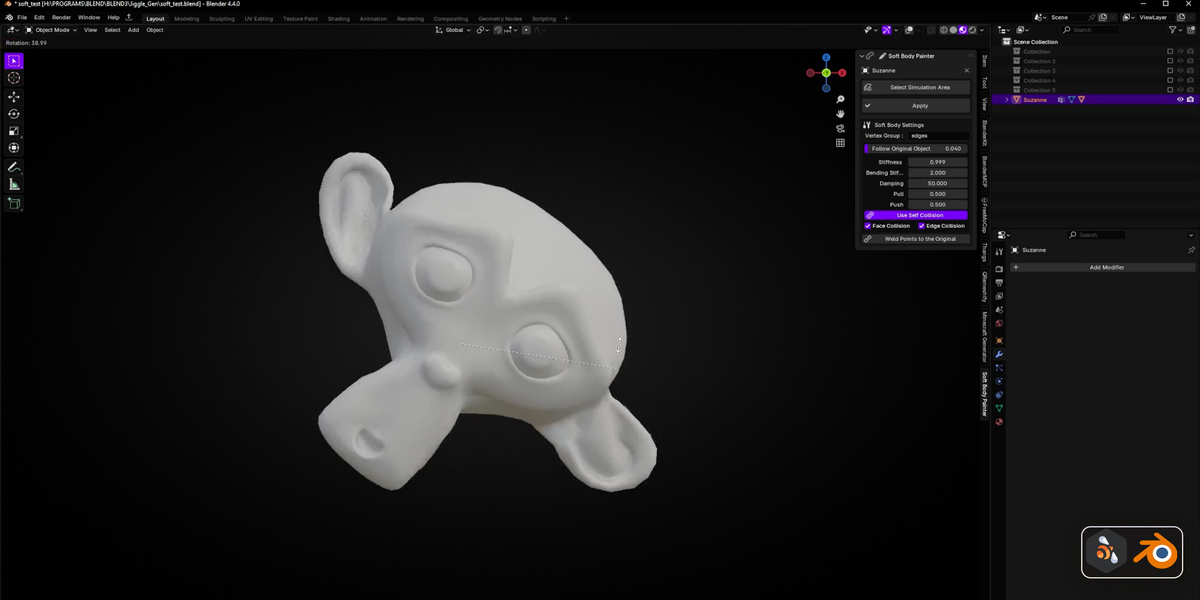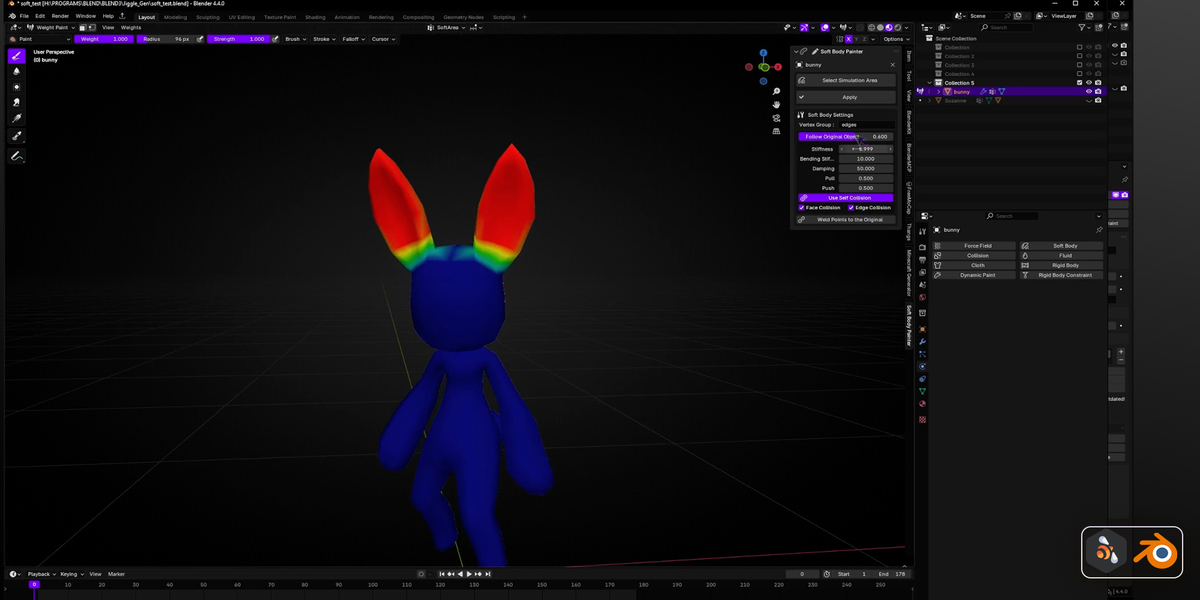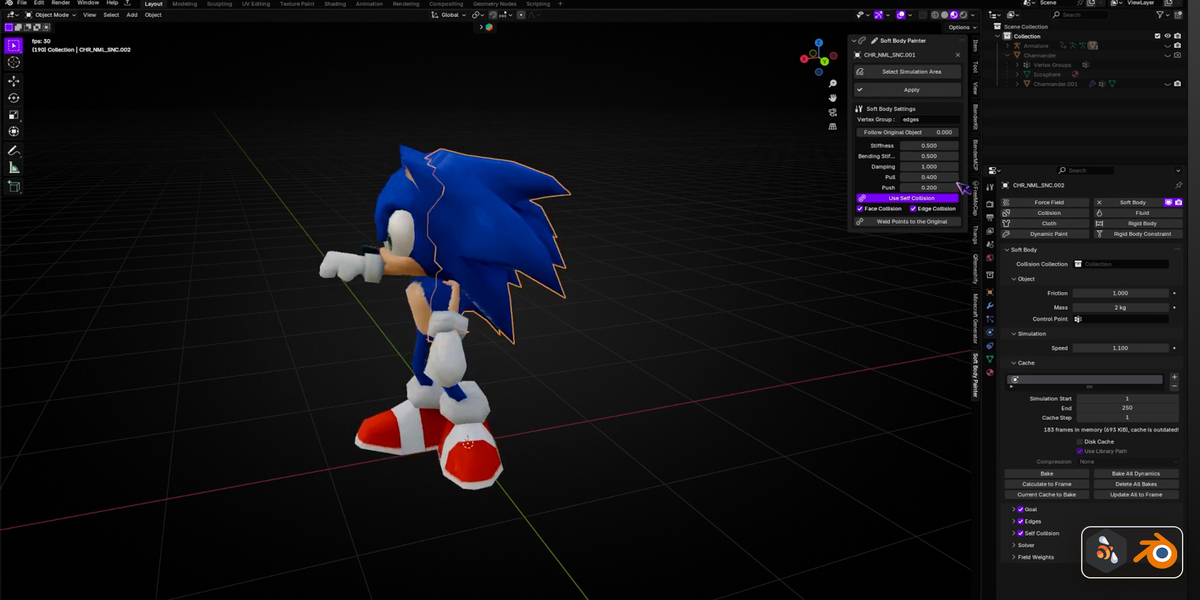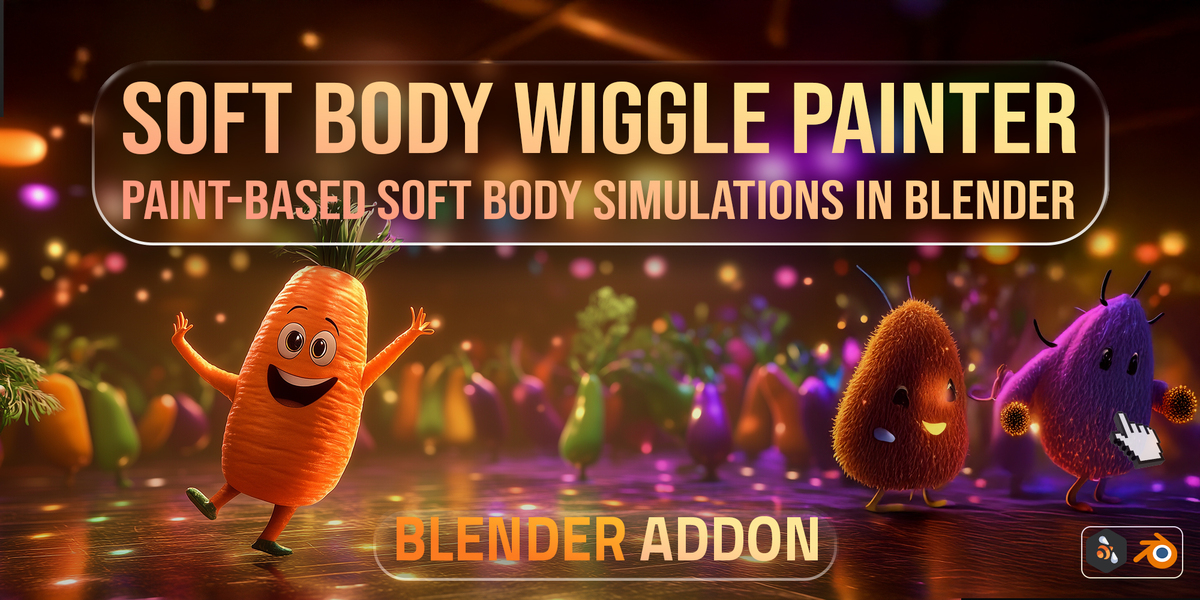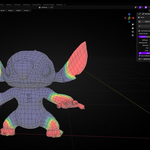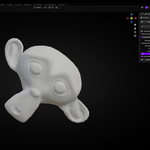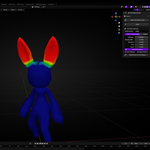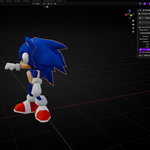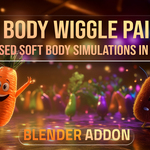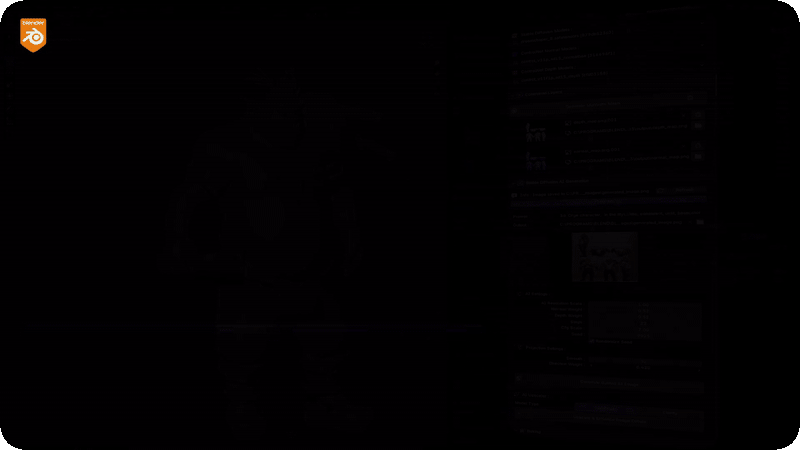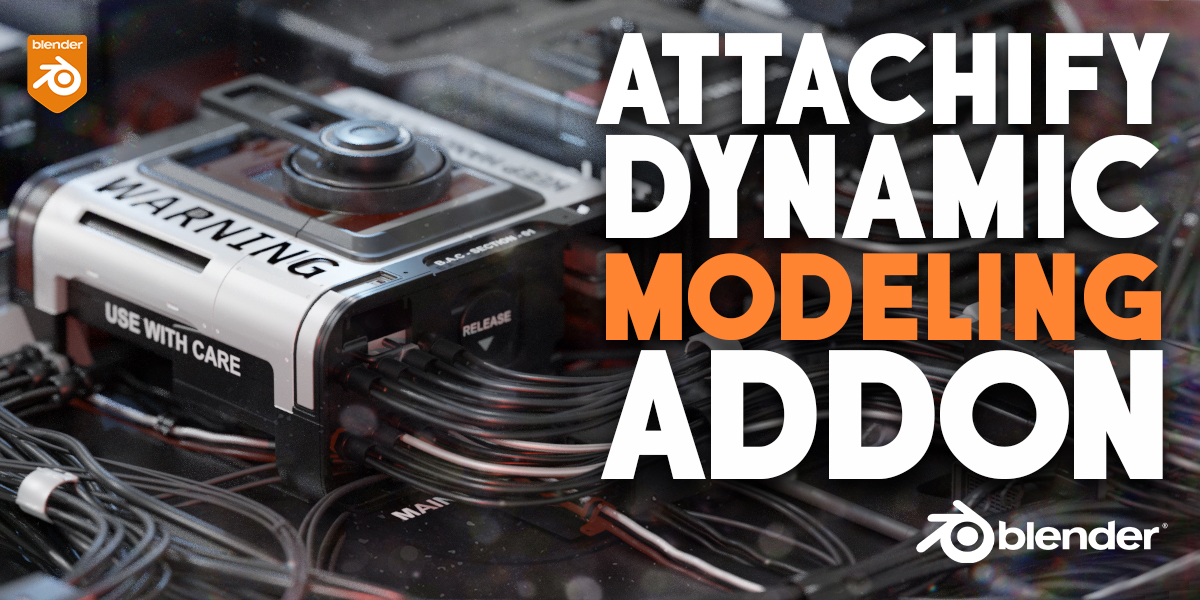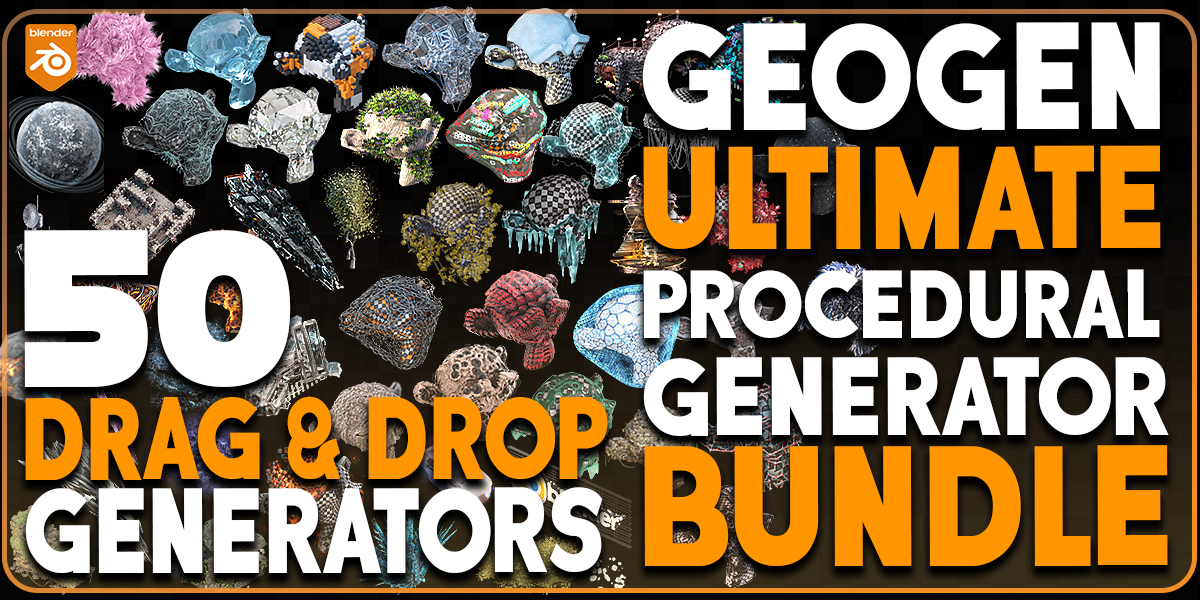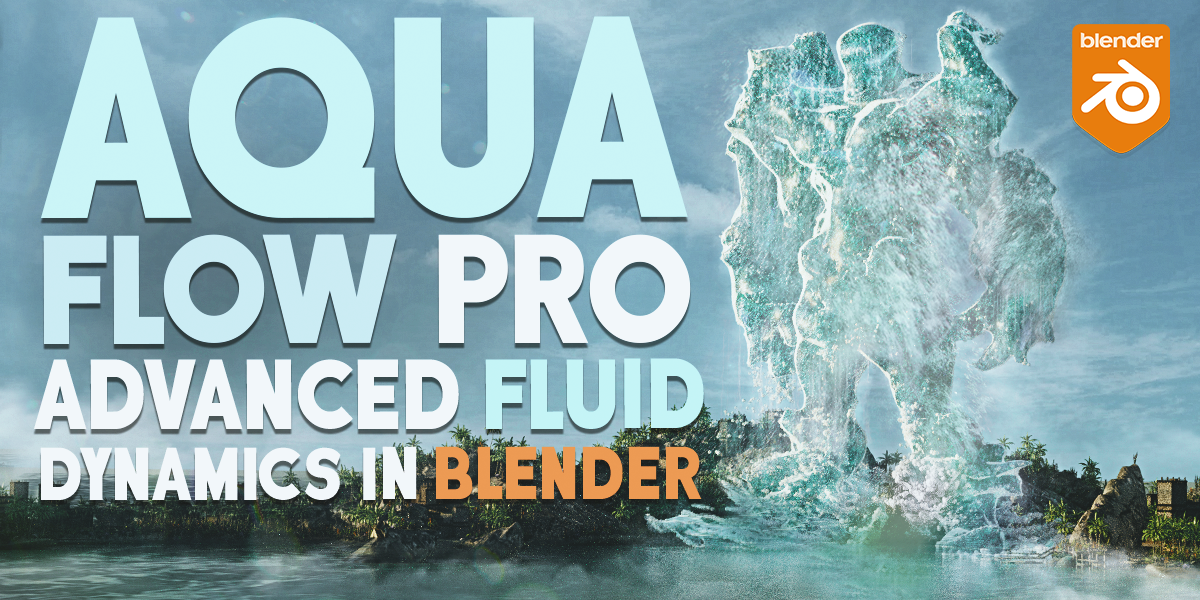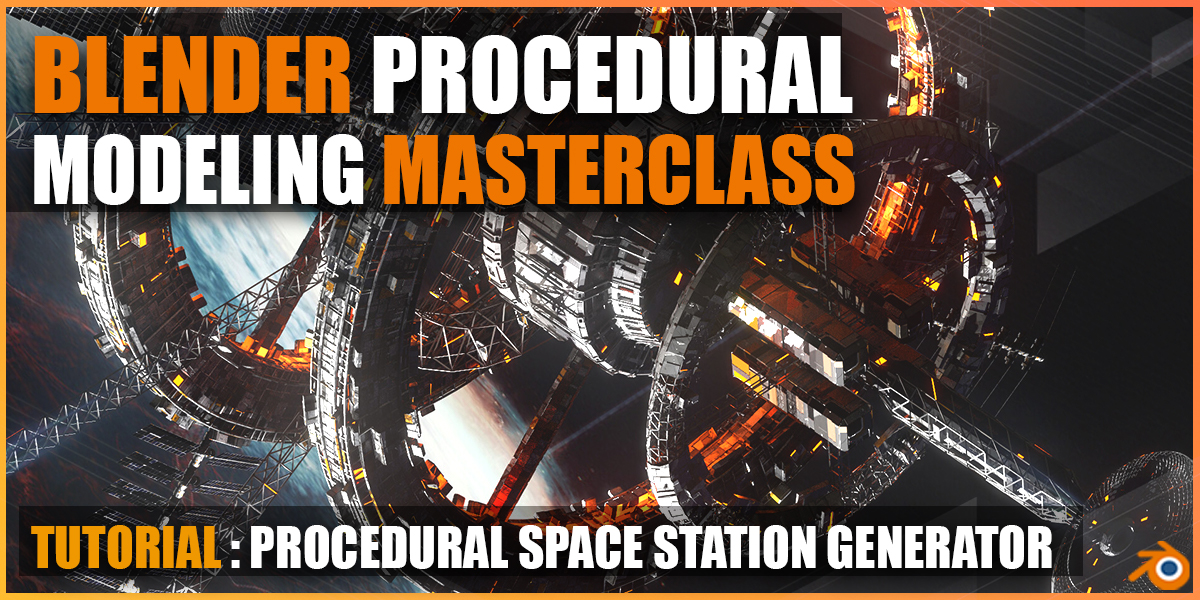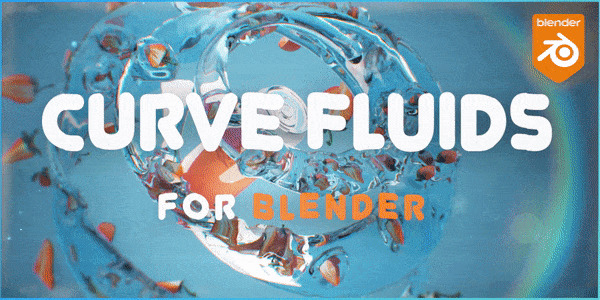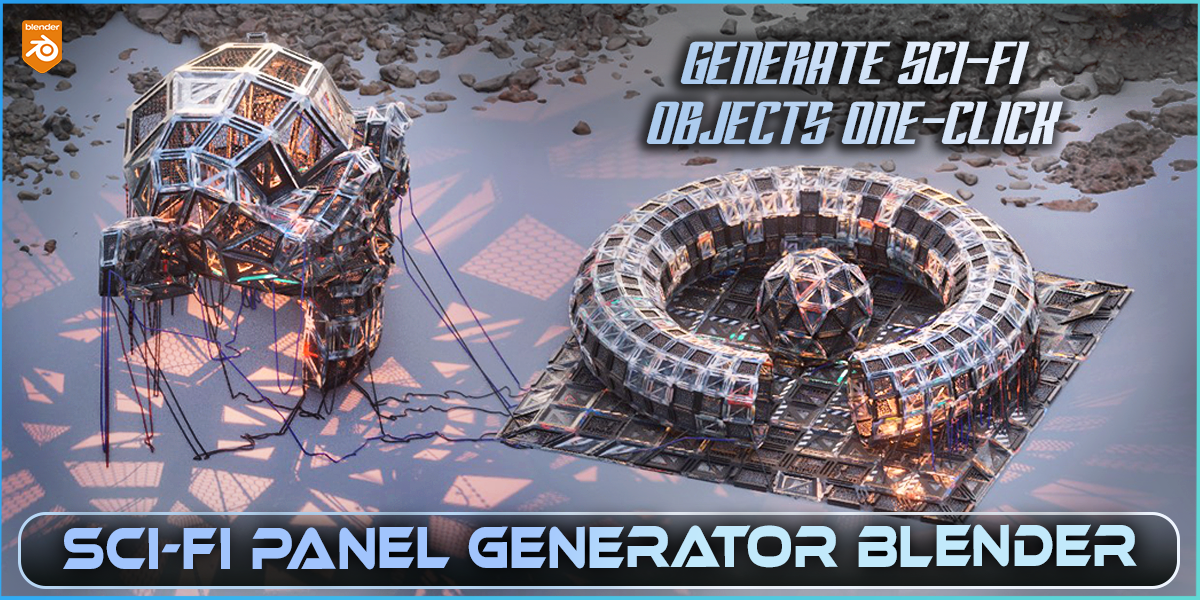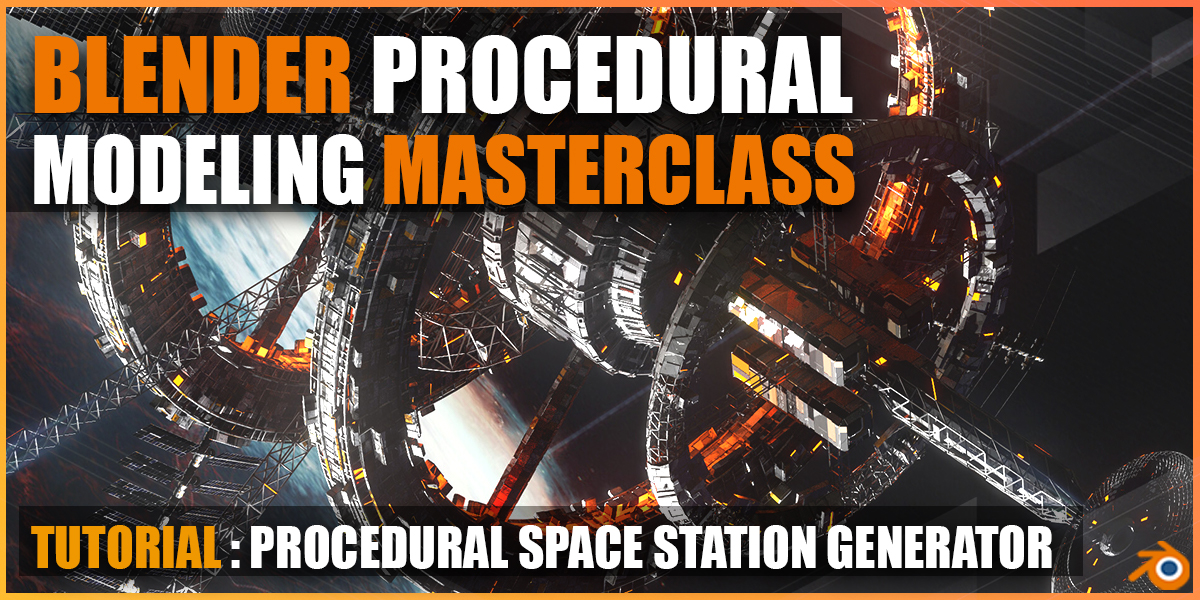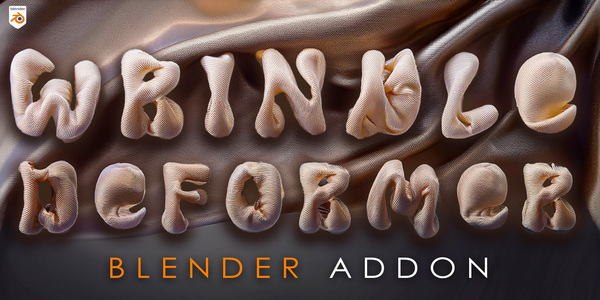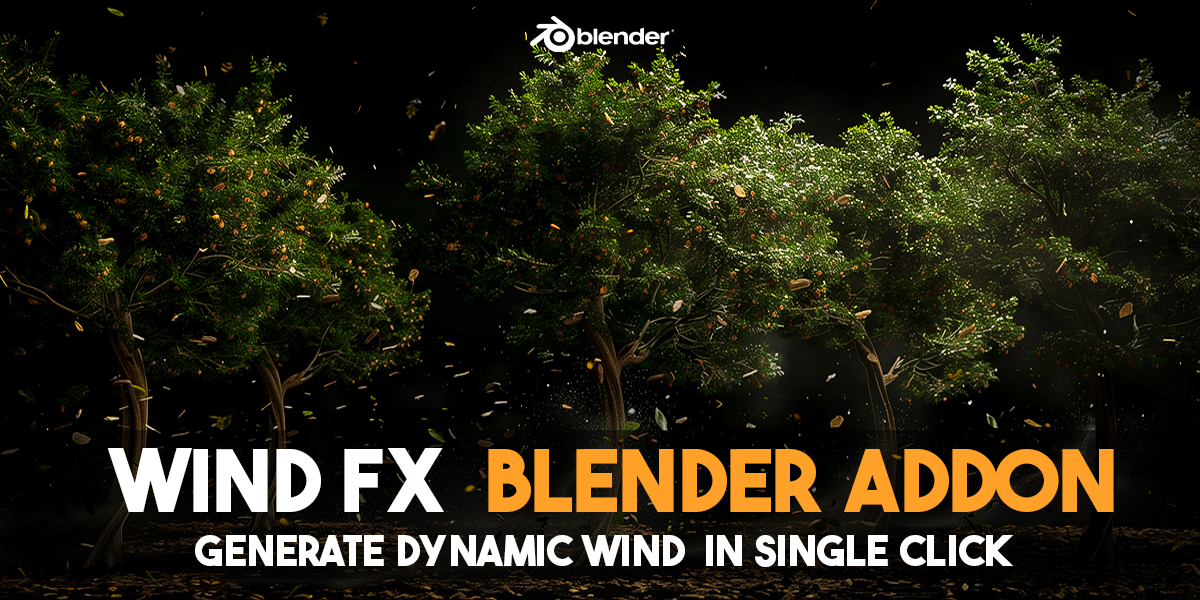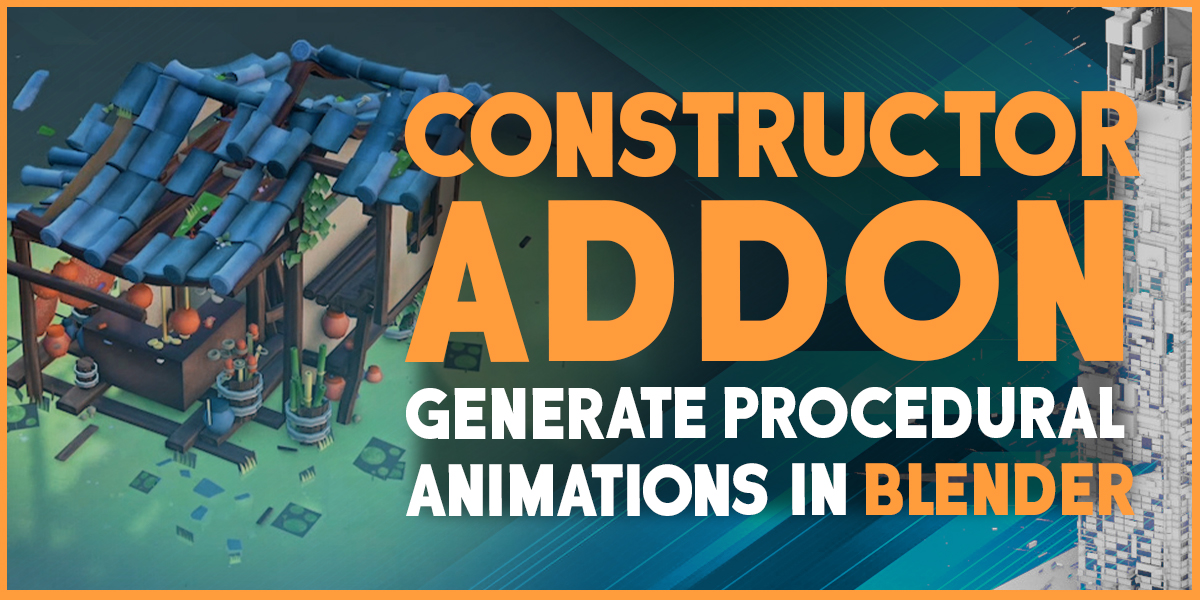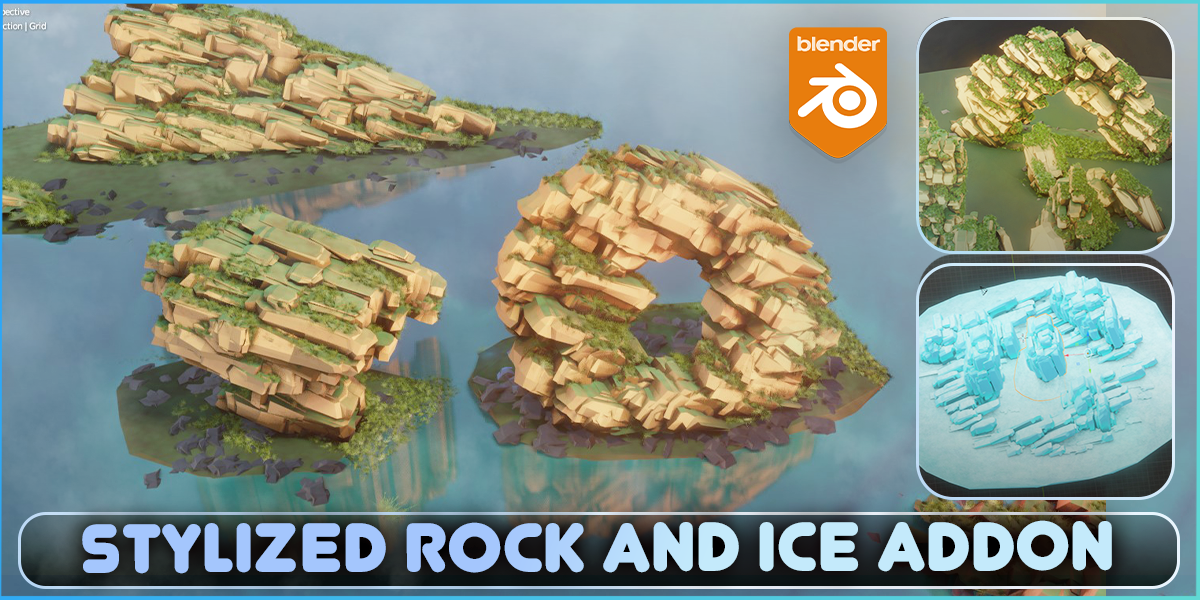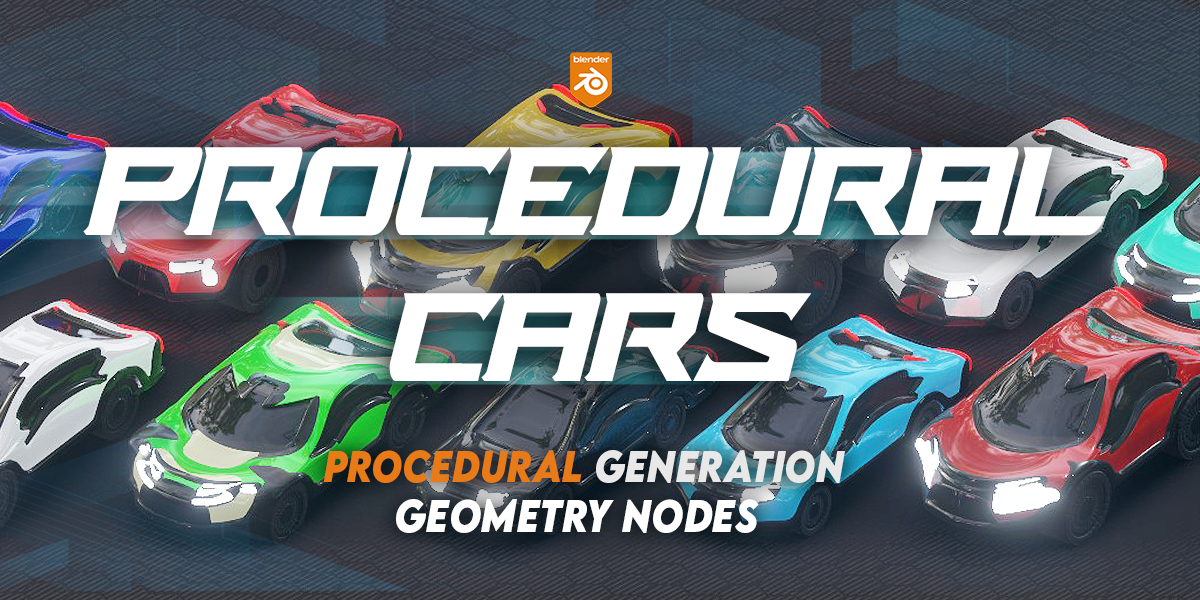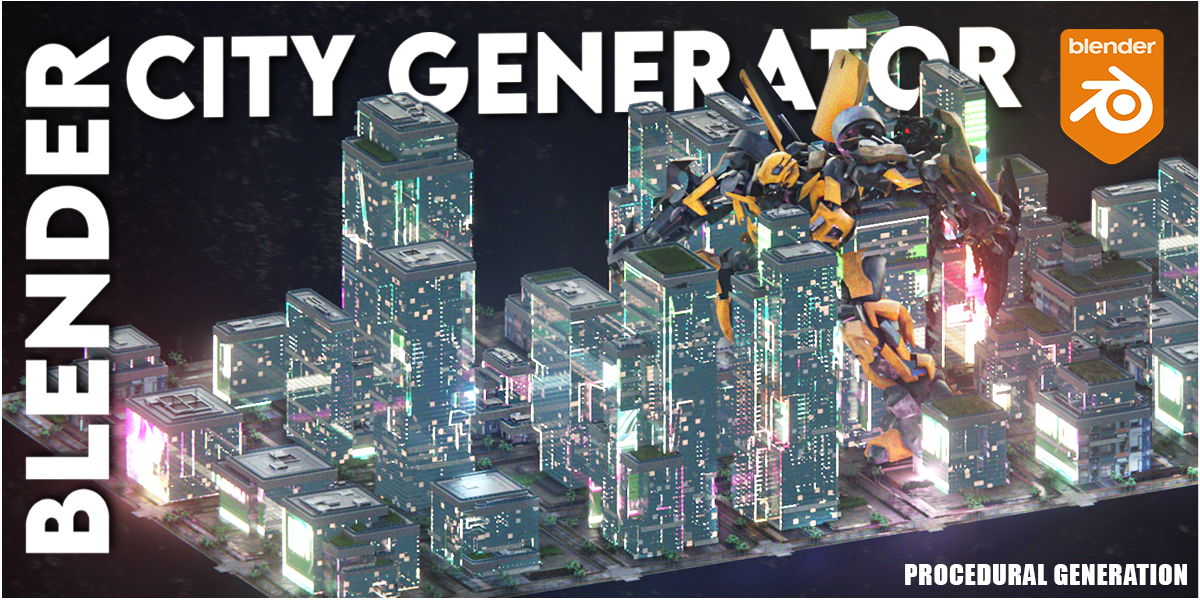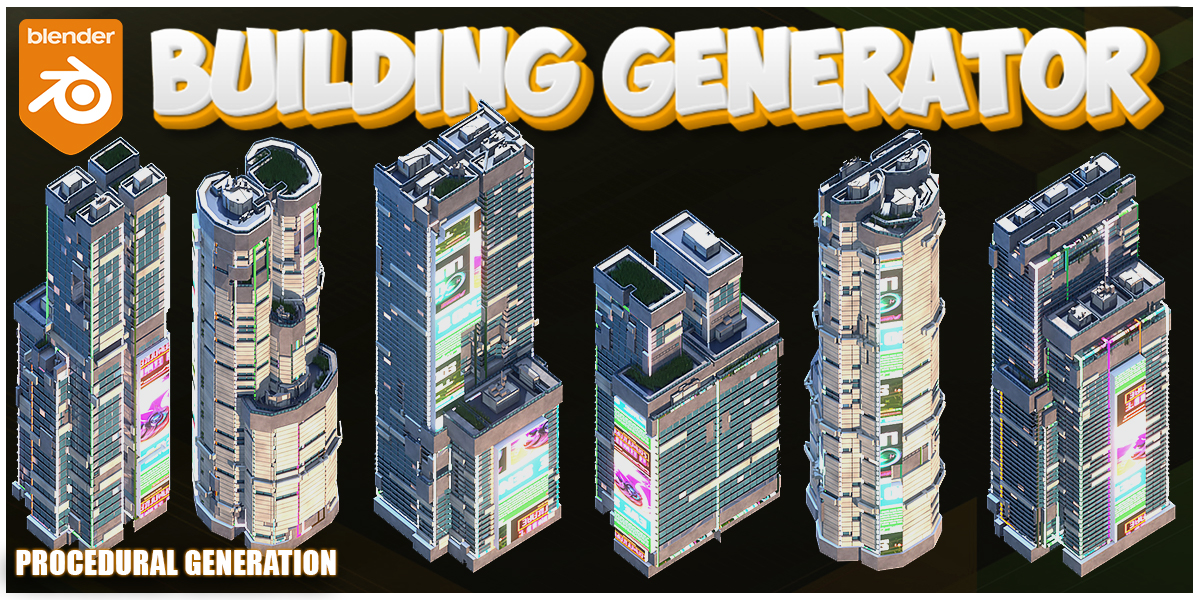Soft Body Painter is a powerful yet easy-to-use Blender addon that allows you to paint soft body simulation areas directly onto your mesh!
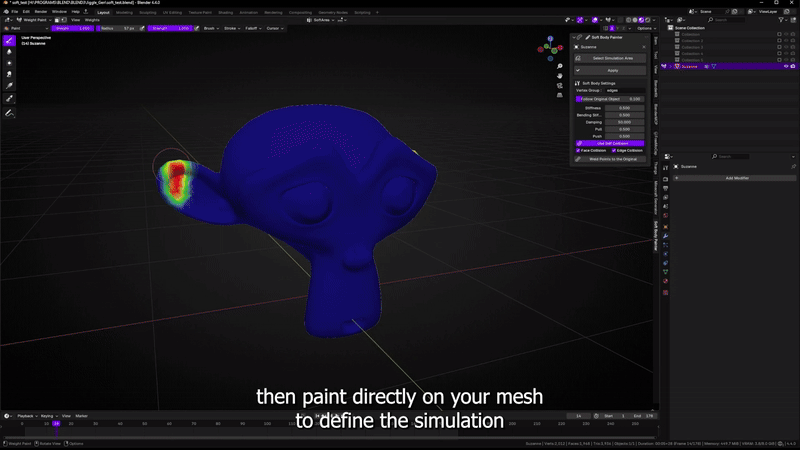
Key Features:
🎨 Paint-Based Simulation Zones: Just select your object and paint the areas you want to simulate. Fast, intuitive, and visual.
⚙️ Full Soft Body Settings Panel: Control stiffness, bending stiffness, damping, push/pull forces, and more from one clean interface.
🔗 Collision Options: Enable self-collision, face collision, and edge collision for advanced interactions.
🧷 Anchor Points with Weld: Easily lock specific parts of your mesh in place using the “Weld Points to the Original” function.
🔁 Non-Destructive Workflow: Keep your original object untouched while applying soft body physics on duplicates.
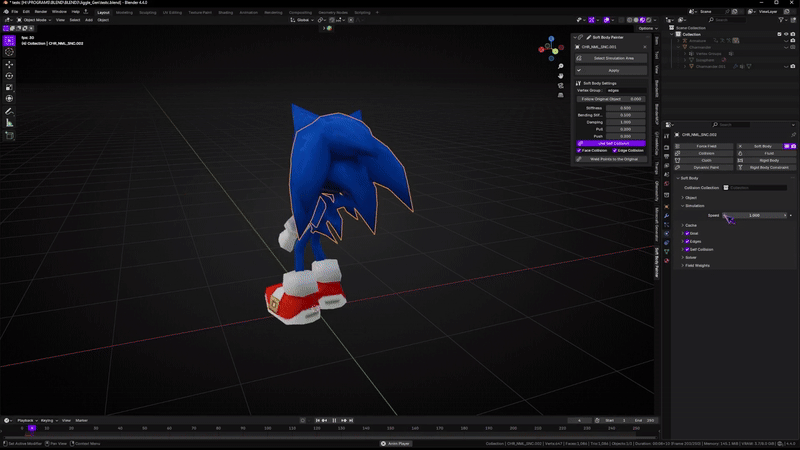
Documentation
Select your object.
Click “Select Simulation Area”.
Paint the simulation zone using weight paint mode.
Click “Apply” to apply the soft body setup.
Play the simulation in the timeline.
Soft Body Settings Overview
Vertex Group: The name of the group controlling the simulation area (usually “edges”).
Follow Original Object: Blends the soft body mesh’s motion with the original mesh for smoother results.
Stiffness: Controls how rigid the soft body is.
Bending Stiffness: Affects how easily the mesh bends.
Damping: Reduces wobble over time.
Pull / Push: Fine-tune how the simulation expands or contracts during motion.
Use Self Collision: Prevents the soft body from intersecting with itself.
Face/Edge Collision: Enables surface-level or edge-specific collision detection.
Weld Points to the Original: Anchors parts of the mesh to stay fixed during simulation.
Soft Body Painter is a powerful yet easy-to-use Blender addon that allows you to paint soft body simulation areas directly onto your mesh!
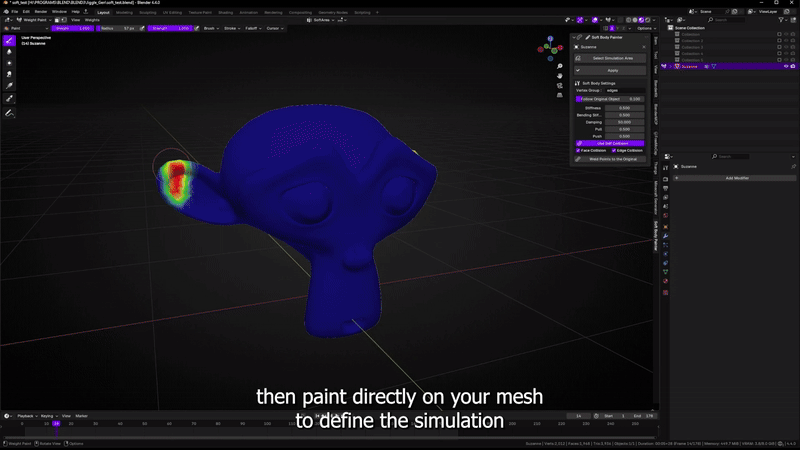
Key Features:
🎨 Paint-Based Simulation Zones: Just select your object and paint the areas you want to simulate. Fast, intuitive, and visual.
⚙️ Full Soft Body Settings Panel: Control stiffness, bending stiffness, damping, push/pull forces, and more from one clean interface.
🔗 Collision Options: Enable self-collision, face collision, and edge collision for advanced interactions.
🧷 Anchor Points with Weld: Easily lock specific parts of your mesh in place using the “Weld Points to the Original” function.
🔁 Non-Destructive Workflow: Keep your original object untouched while applying soft body physics on duplicates.
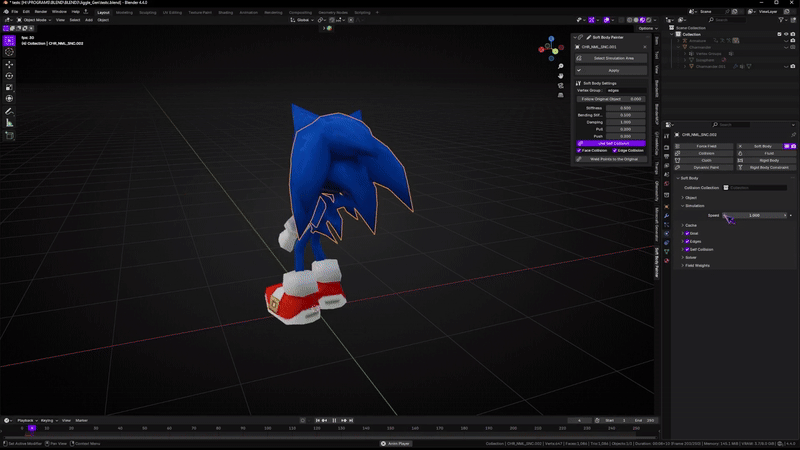
Documentation
Select your object.
Click “Select Simulation Area”.
Paint the simulation zone using weight paint mode.
Click “Apply” to apply the soft body setup.
Play the simulation in the timeline.
Soft Body Settings Overview
Vertex Group: The name of the group controlling the simulation area (usually “edges”).
Follow Original Object: Blends the soft body mesh’s motion with the original mesh for smoother results.
Stiffness: Controls how rigid the soft body is.
Bending Stiffness: Affects how easily the mesh bends.
Damping: Reduces wobble over time.
Pull / Push: Fine-tune how the simulation expands or contracts during motion.
Use Self Collision: Prevents the soft body from intersecting with itself.
Face/Edge Collision: Enables surface-level or edge-specific collision detection.
Weld Points to the Original: Anchors parts of the mesh to stay fixed during simulation.
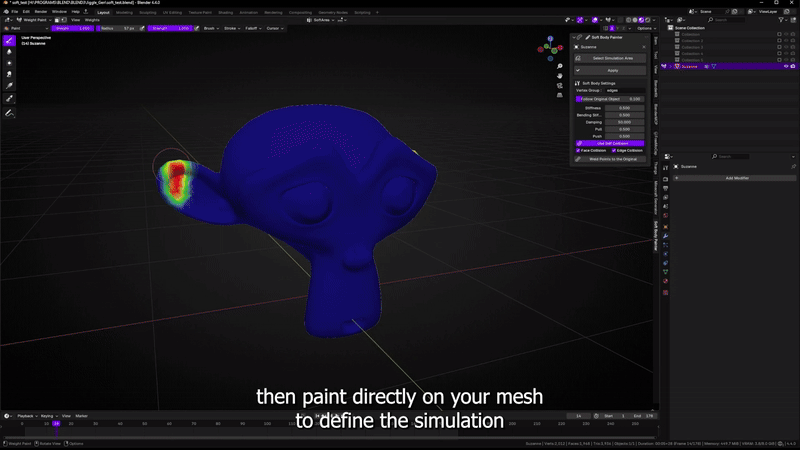
⚙️ Full Soft Body Settings Panel: Control stiffness, bending stiffness, damping, push/pull forces, and more from one clean interface.
🔗 Collision Options: Enable self-collision, face collision, and edge collision for advanced interactions.
🧷 Anchor Points with Weld: Easily lock specific parts of your mesh in place using the “Weld Points to the Original” function.
🔁 Non-Destructive Workflow: Keep your original object untouched while applying soft body physics on duplicates.
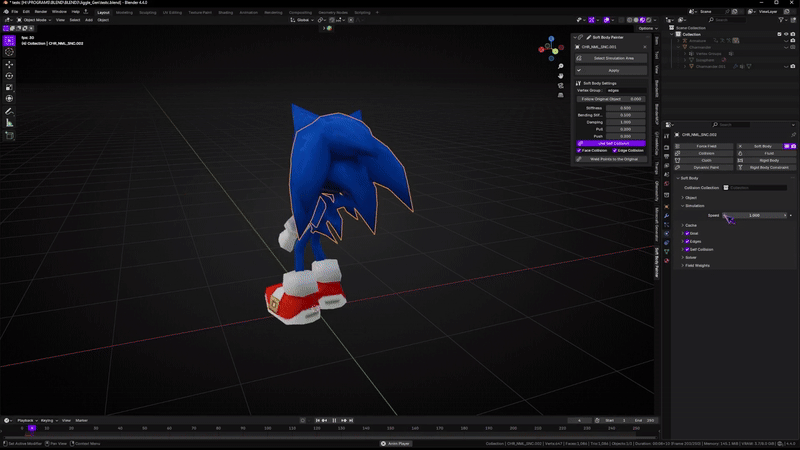
Click “Select Simulation Area”.
Paint the simulation zone using weight paint mode.
Click “Apply” to apply the soft body setup.
Play the simulation in the timeline.
Follow Original Object: Blends the soft body mesh’s motion with the original mesh for smoother results.
Stiffness: Controls how rigid the soft body is.
Bending Stiffness: Affects how easily the mesh bends.
Damping: Reduces wobble over time.
Pull / Push: Fine-tune how the simulation expands or contracts during motion.
Use Self Collision: Prevents the soft body from intersecting with itself.
Face/Edge Collision: Enables surface-level or edge-specific collision detection.
Weld Points to the Original: Anchors parts of the mesh to stay fixed during simulation.