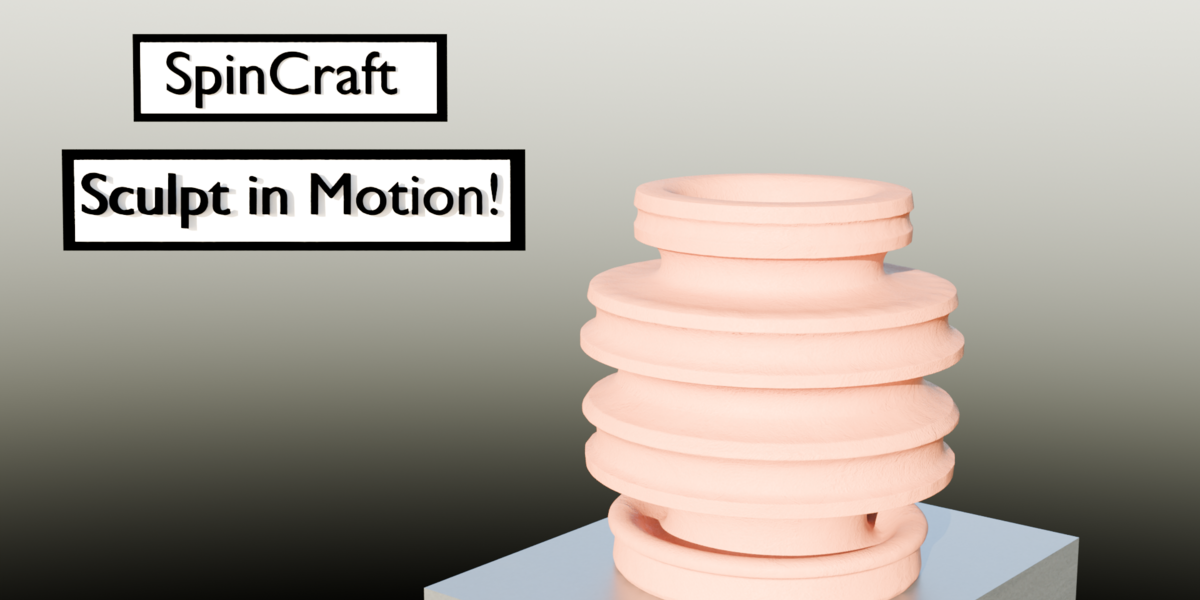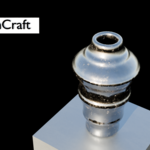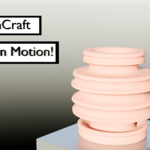Early Adopter Special – Save 25%!
SpinCraft – Sculpt with Flow, Create with Ease
✅ Compatible with Blender 3.0 – 4.4 Beta
🛠 Optimized for Blender 3.6.x – 4.3.x (Limited functionality in 4.4 Beta & pre-3.6)
Sculpt with Motion – A New Way to Create
What if sculpting in Blender felt as natural as shaping clay on a potter’s wheel or carving with a lathe? With SpinCraft, your model rotates automatically, allowing you to sculpt fluid, dynamic forms without rigid techniques or a steep learning curve.
Whether you're a beginner seeking an intuitive sculpting tool or an experienced artist looking for a fresh, experimental approach, SpinCraft opens new creative possibilities. From refining organic details to crafting intricate radial designs, it brings rhythm and motion into your sculpting process.
✨ Key Features – Sculpt with Ease
🎭 Hands-Free Rotation – Your model spins as you sculpt for balanced and dynamic forms.
⚡ Adjustable Speeds – Fine-tune rotation speed to match your sculpting style.
🎨 Instant Start & Stop – Effortlessly toggle rotation with one click or a shortcut.
🌀 Unique Possibilities – Radial designs, flowing shapes, and organic symmetry.
💡 No Complex Setup – SpinCraft is designed for creativity, not technical hassle.
🌊 Extra Features to Enhance Your Workflow
🔹 Brush Stroke Tool – Auto-set stroke settings or sync with your current brush.
🔹 One-Tap Remesh – Quickly remesh without navigating menus.
🔹 Smooth Operator – Apply the Smooth Filter without disrupting your workflow.
🔹 Quick Symmetry Adjustments – Easily tweak symmetry settings within the UI.
🔹 Viewport Anti-Aliasing – Optimize performance across different systems.
🔹 Instant Reset – Stop rotation and reset objects instantly to their original position.
🎭 Who is SpinCraft For?
✅ Beginners & Hobbyists – Jump into sculpting without a steep learning curve.
✅ Artists Exploring Radial & Organic Forms – Effortlessly create flowing, natural shapes.
✅ Experimental & Creative Sculptors – Explore new techniques and sculpting styles.
✅ Blender Enthusiasts – A simple, powerful tool that expands sculpting possibilities.
💡 Why Use SpinCraft?
SpinCraft is more than a sculpting tool—it’s a new way to create. Whether you're shaping smooth organic curves or designing symmetrical structures, SpinCraft introduces motion into your workflow for a more engaging sculpting experience.
- Create balanced forms with ease – Rotation naturally enhances symmetry and flow.
- Perfect for organic modeling – Break free from traditional sculpting constraints.
- Find new inspiration – Let motion guide you toward unexpected, beautiful shapes.
- Every sculpt is a unique experience—start with a plan or let SpinCraft spark inspiration.
🔻 Download SpinCraft & Start Sculpting Today! 🔻
🚀 Unlock a New Creative Flow – Get SpinCraft Now!
🛣️ SpinCraft Roadmap
Planned Updates (Based on User Feedback)
After launch, I’ll be refining SpinCraft based on community feedback. Planned updates include:
-
UI Refinements – Improving layout and workflow efficiency.
-
Additional Tools – Expanding the panel with useful sculpting features.
Possible Expansions (Pending Launch Feedback)
Depending on user interest, I may explore:
-
Materials – Introducing materials like ceramics, glass, and clay.
-
Brushes - Create custom brushes that work well with the add-on.
📝 Changelog
Summary as of 2/20/2025:
SpinCraft v1.0.0 is running smoothly on Blender versions 3.0 to 4.4 Beta, with positive feedback from early users.
🔹 Current Known Issues:
- Smooth Operator remains unavailable for Blender versions prior to 3.6 due to differences in the Mesh Filter Tool. Since earlier versions handle mesh smoothing in a fundamentally different way, a direct patch isn’t feasible.
- Brush Setup Operator has partial functionality in Blender 4.4 Beta, likely due to changes in Blender’s internal structure. Until Blender 4.4 reaches a stable release, I’ll hold off on further fixes to avoid unnecessary rework.
🔹 Next Steps:
- Setting up the documentation page.
- Continue gathering user feedback and refining workflow improvements.
- Monitor Blender 4.4 updates to determine if adjustments will be necessary.