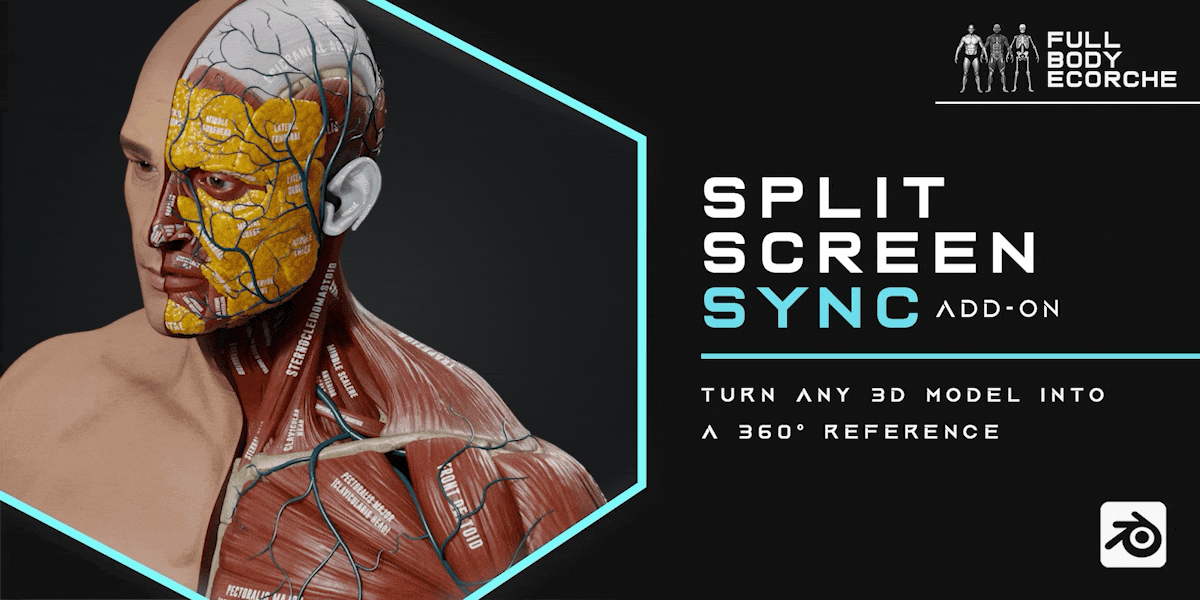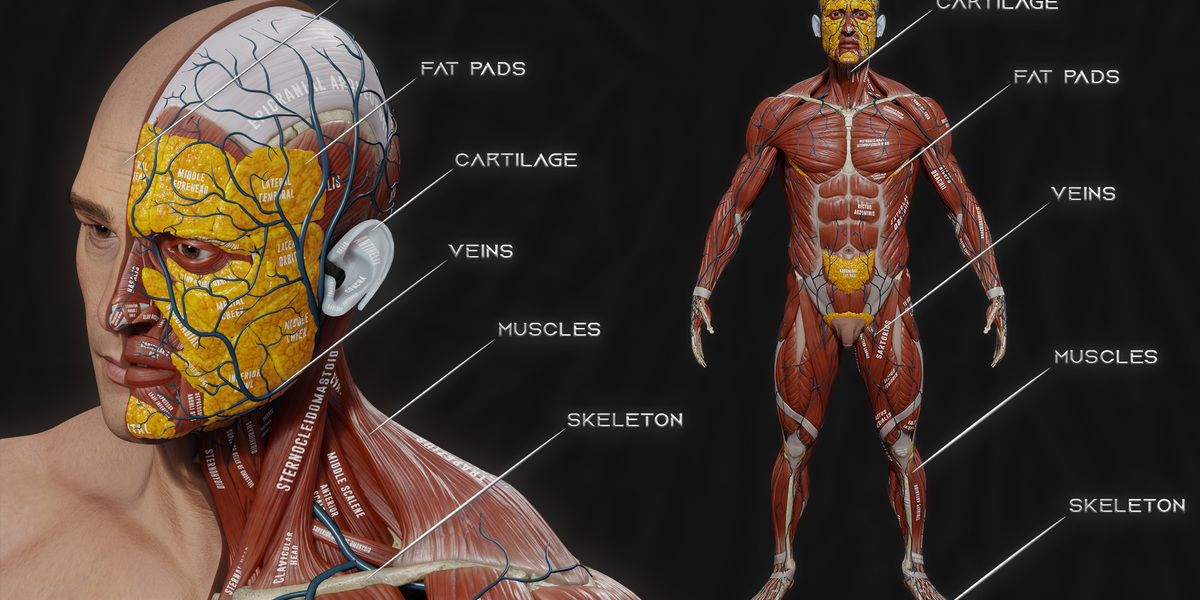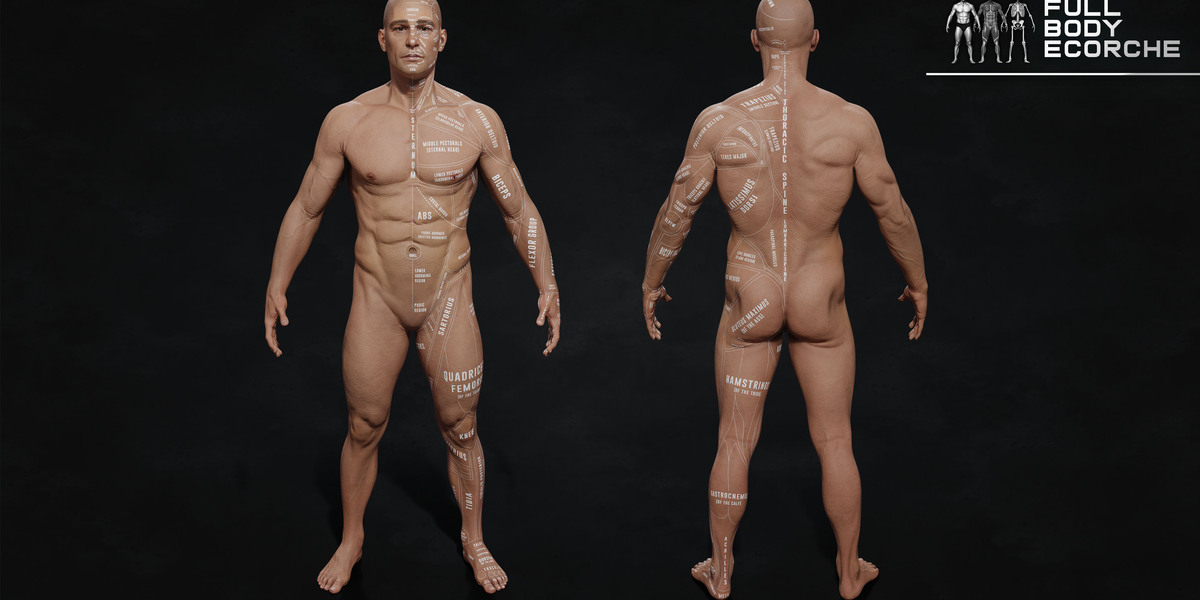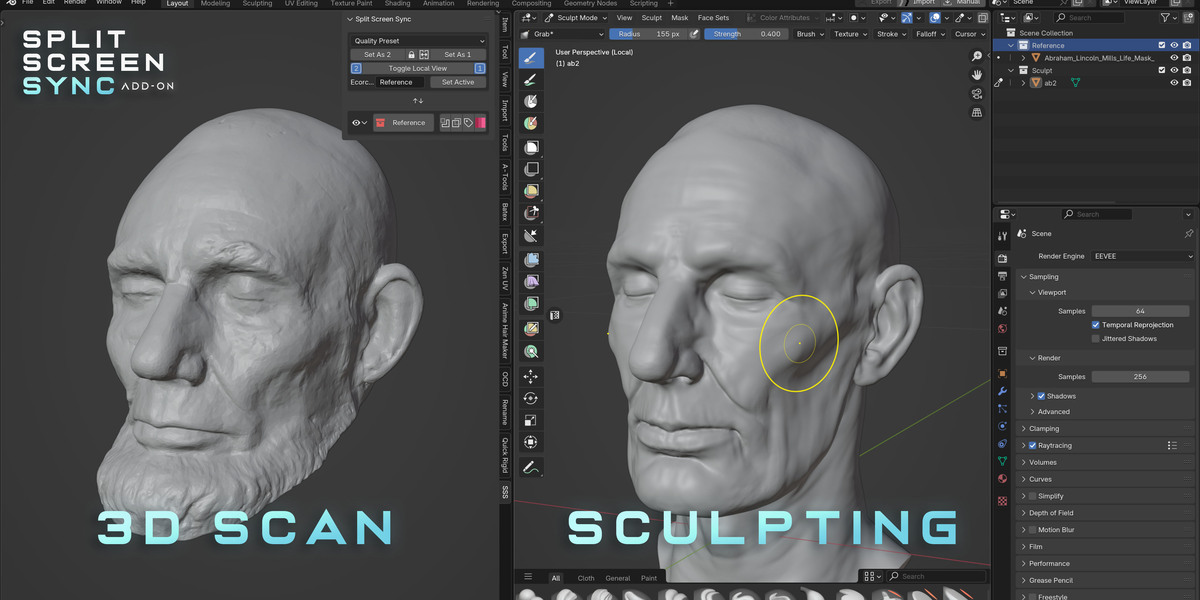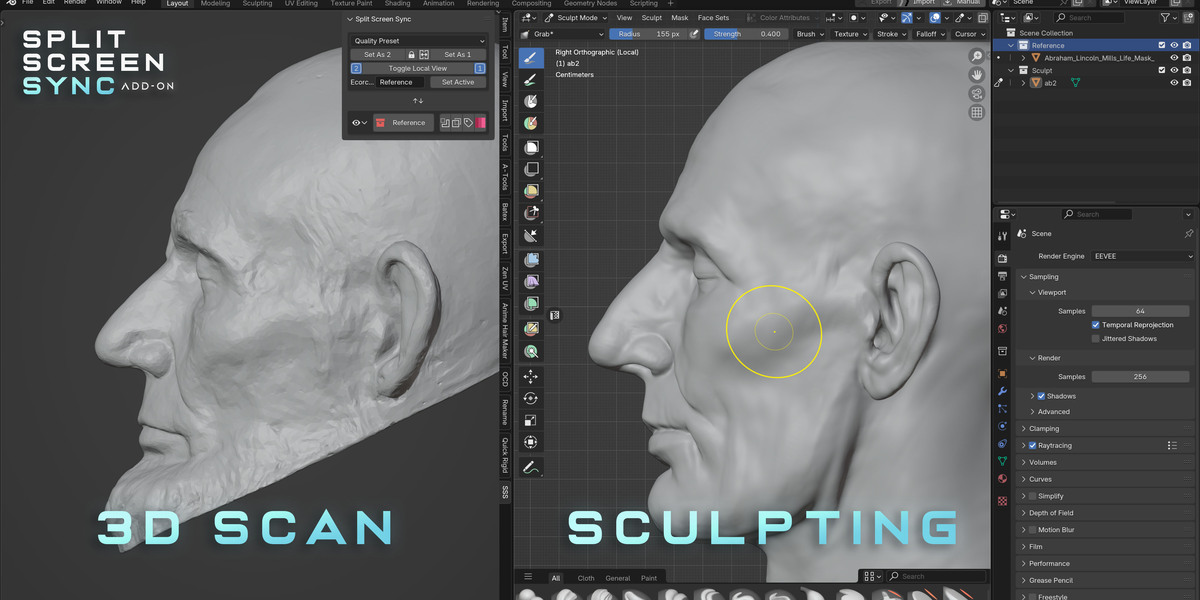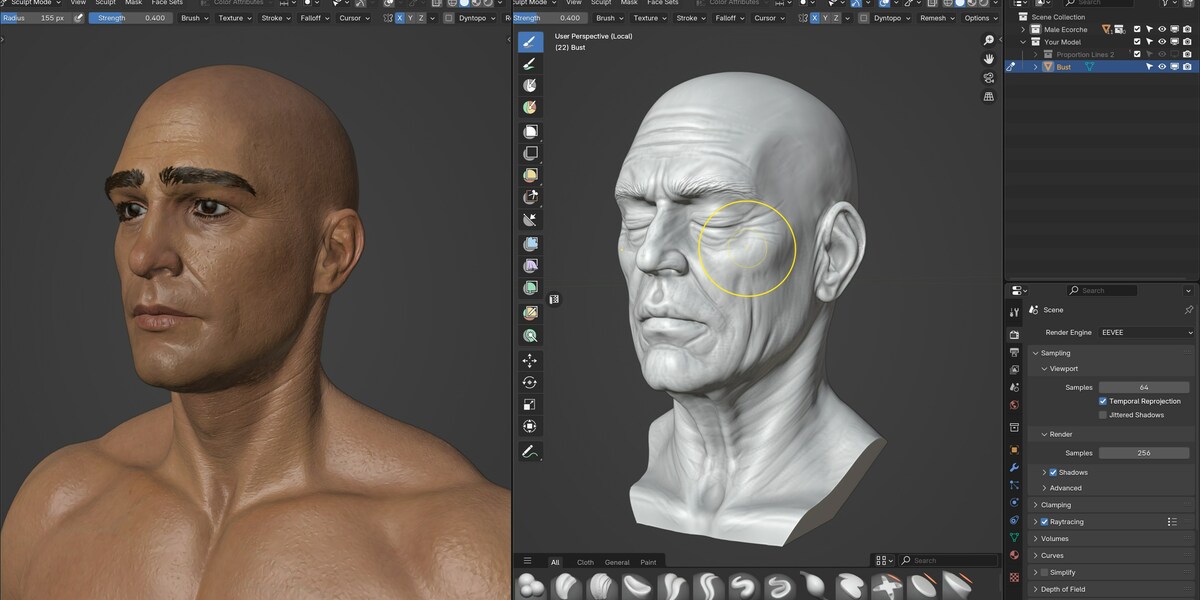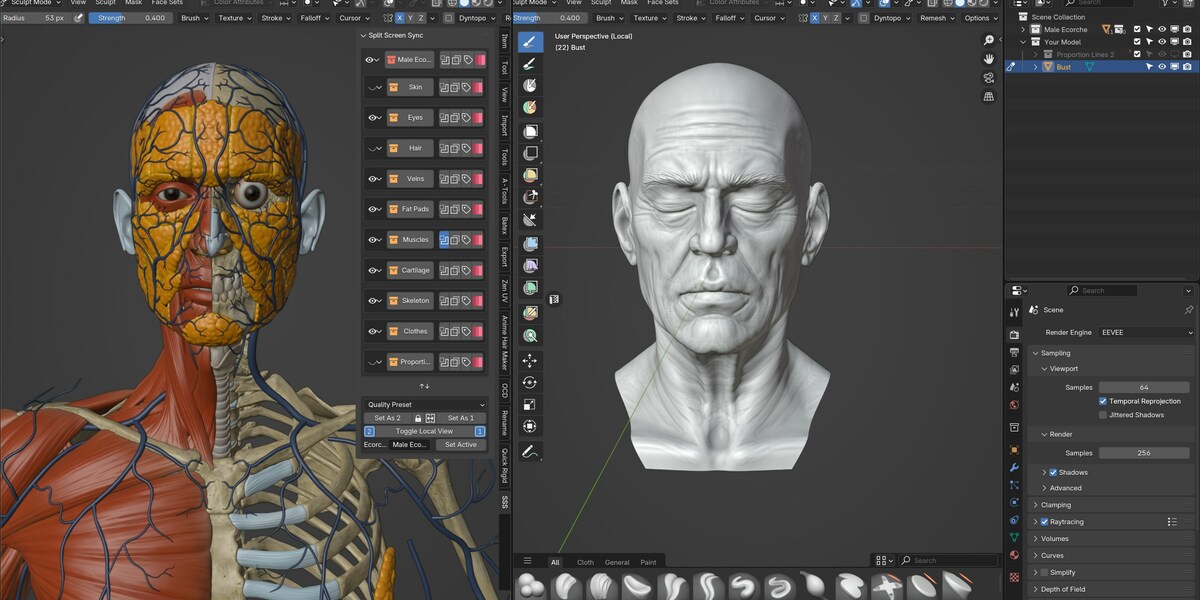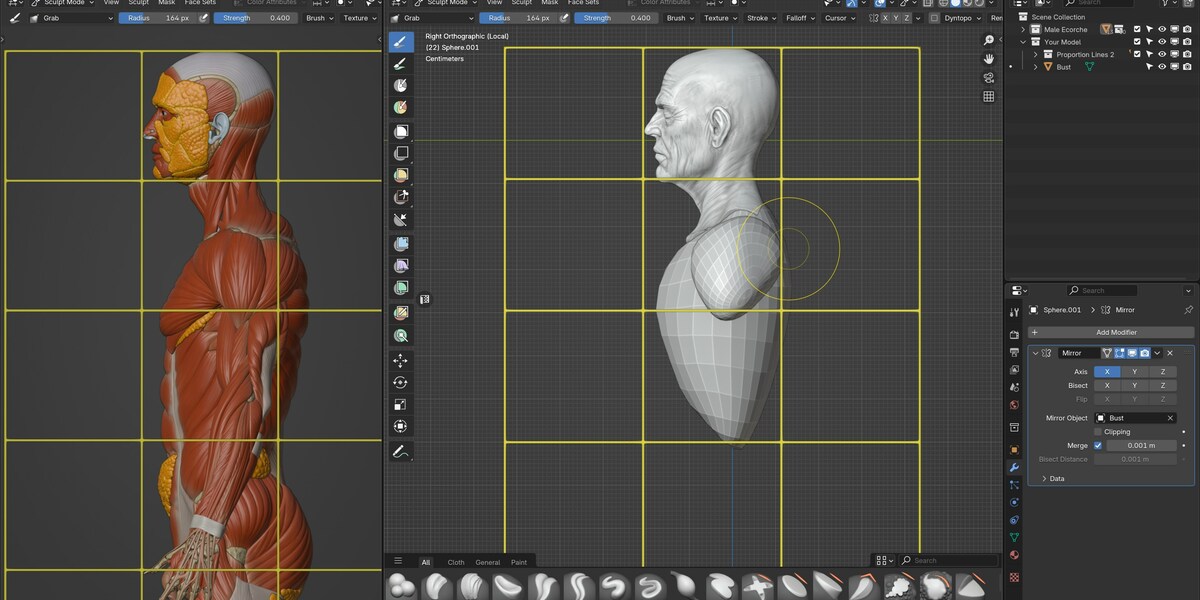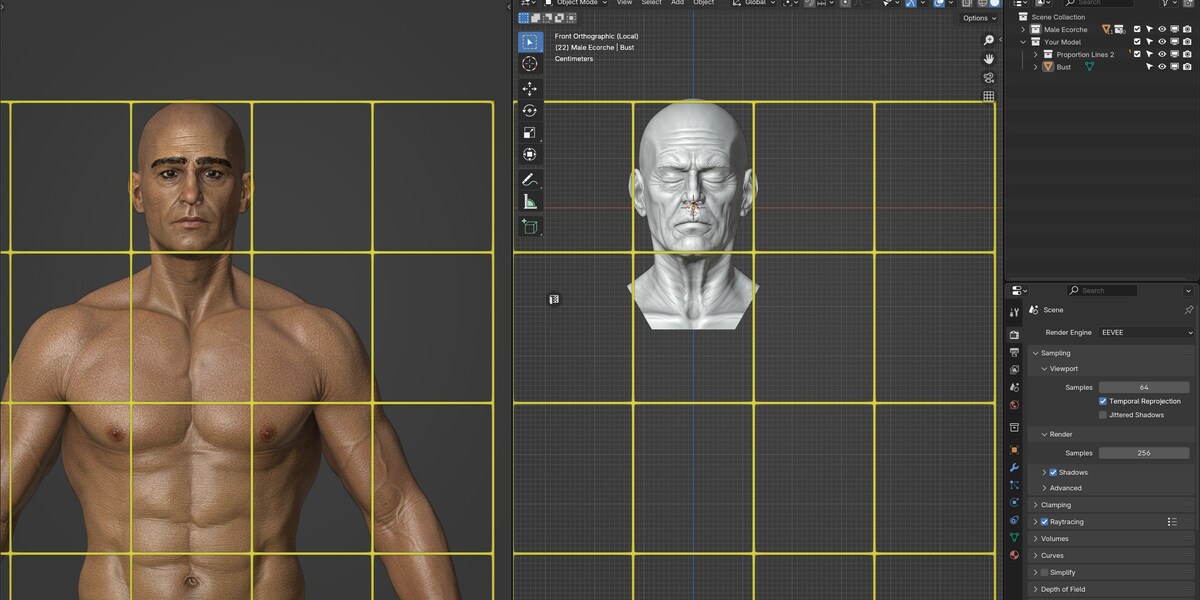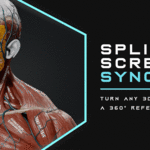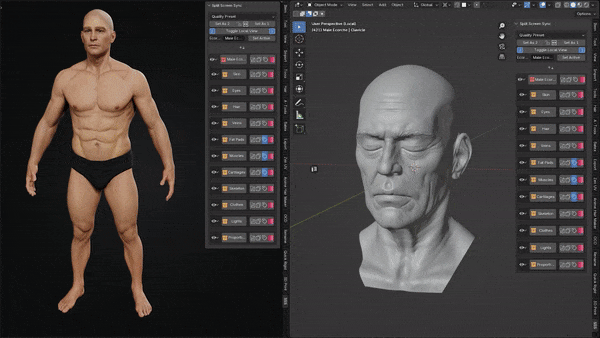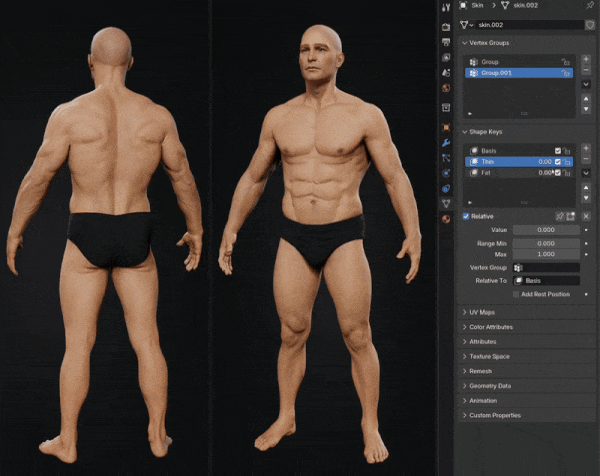S P L I T S C R E E N S Y N C ADD-ON
────────────────────────────────────────────────
What is it ?
⚠︎ Please note that this add-on does not use the same Camera to sync two viewports, eliminating common issues such as Undo/Redo problems while sculpting.
Instead, this add-on synchronizes two viewports directly through programming, ensuring a smooth (Up to 120 FPS) and hassle-free sculpting and modeling experience.
Master Precision & Efficiency
S c u l p t i n g a n o l d f a c e u s i n g t h e é c o r c h é a n d t h e a d d - o n .
🎯 Work smarter. Create faster. Sculpt better. 🚀
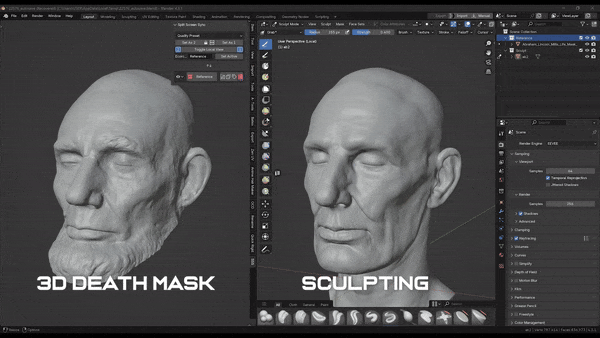
S c u l p t i n g A b r a h a m L i n c o l n ' s l i k e n e s s u s i n g a 3 D D e a t h M a s k .
🖌️ Sculpt easier. Reference any model. Achieve best likeness. ⚡
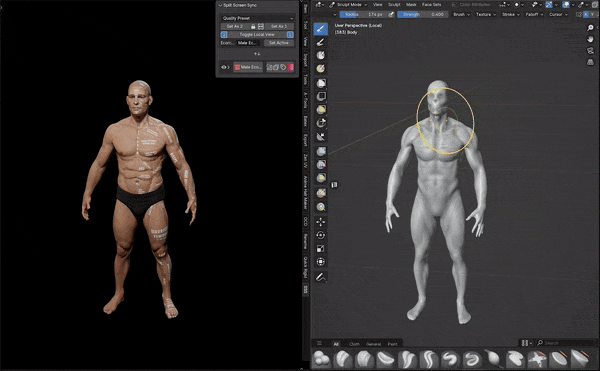
S c u l p t i n g A b r a h a m L i n c o l n ' s l i k e n e s s u s i n g a 3 D D e a t h M a s k .
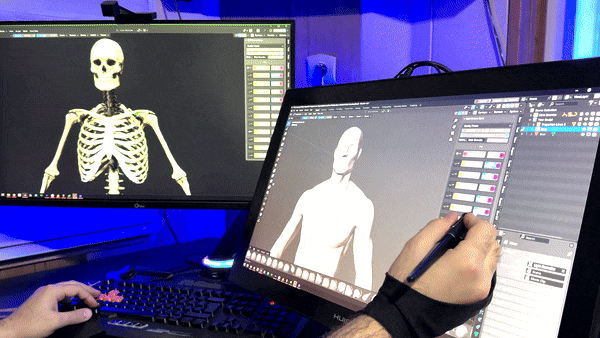
S c u l p t i n g W h i l e U s i n g S y n c h r o n i z e d V i e w p o r t s on T w o M o n i t o r s .
──────────────────────────────────────────────────────────
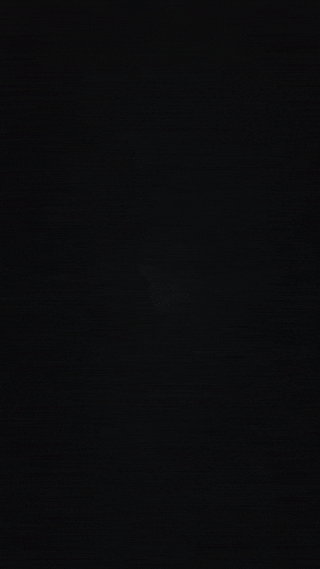 ÉCORCHÉ Anatomy Models
ÉCORCHÉ Anatomy Models
This model has been meticulously crafted through extensive research on human anatomy, covering even the finest details. Without a doubt, it stands out as one of the most accurate and detailed ecorchés available on the market.
This ecorché includes various anatomical components such as the skeleton, cartilage, muscles, tendons, fat layers, skin, hair, and eyes, eliminating the need for any additional anatomical references.
By combining this écorché model with the SplitScreenSync™ add-on, a highly effective and powerful tool is created for Blender artists. A dedicated control panel has been designed for this model, allowing for fast and complete control over the ecorché, ensuring a seamless workflow.
Additionally, the female anatomy model will soon be available with all the features of the male model.
In the future, animal anatomy models may also be added! 🚀
Below, we will explore some of its key features and capabilities. 🚀
──────────────────────────────────────────────────────────
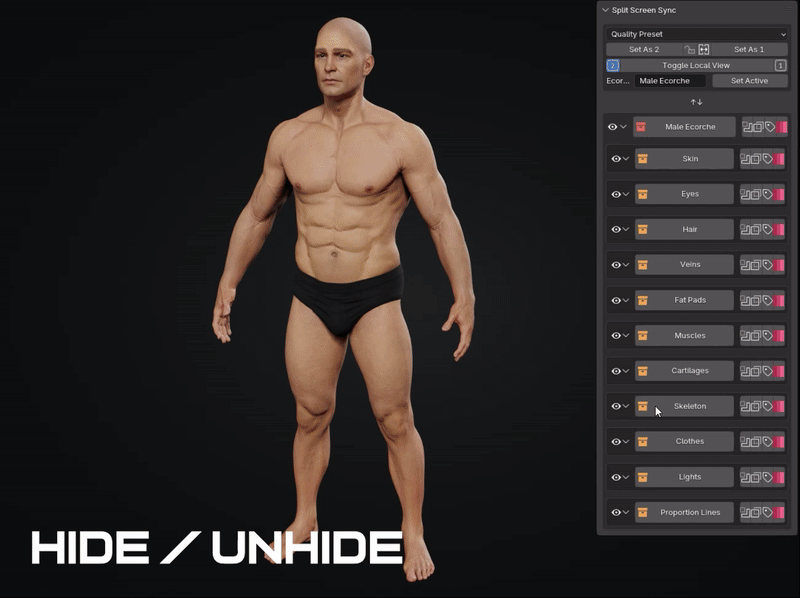
HIDE / UNHIDE : This option toggles the visibility of the selected collection or anatomical section on and off.
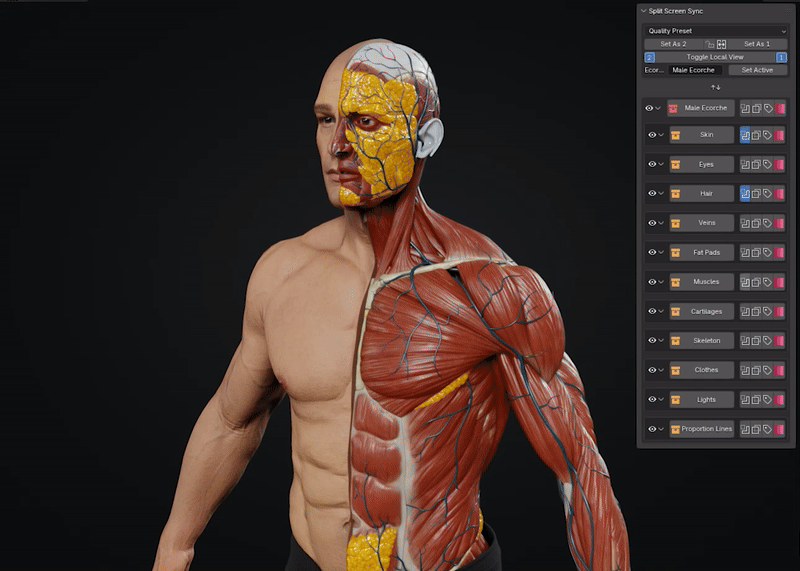
HALVE : This option allows you to boolean out half of the model, making it invisible so you can see the underlying structures.
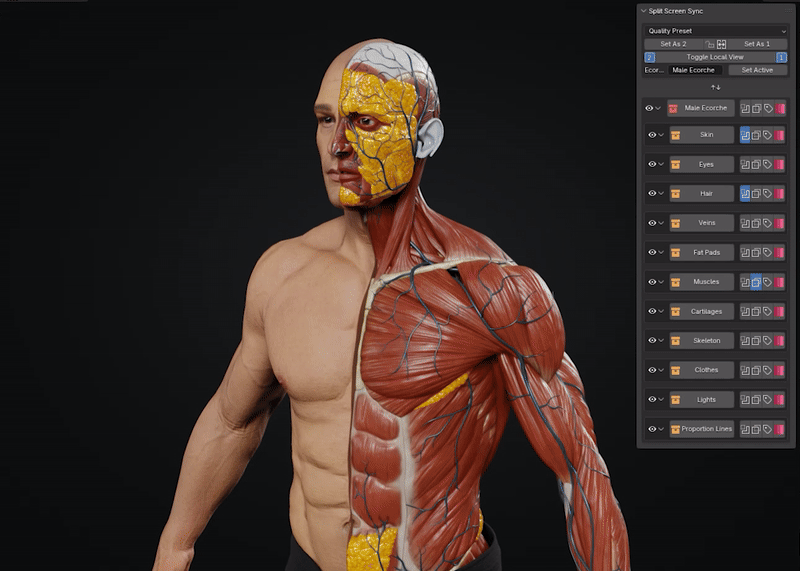
X-RAY : This option makes the selected part semi-transparent, similar to an X-ray effect, allowing you to easily see the underlying structural layers.
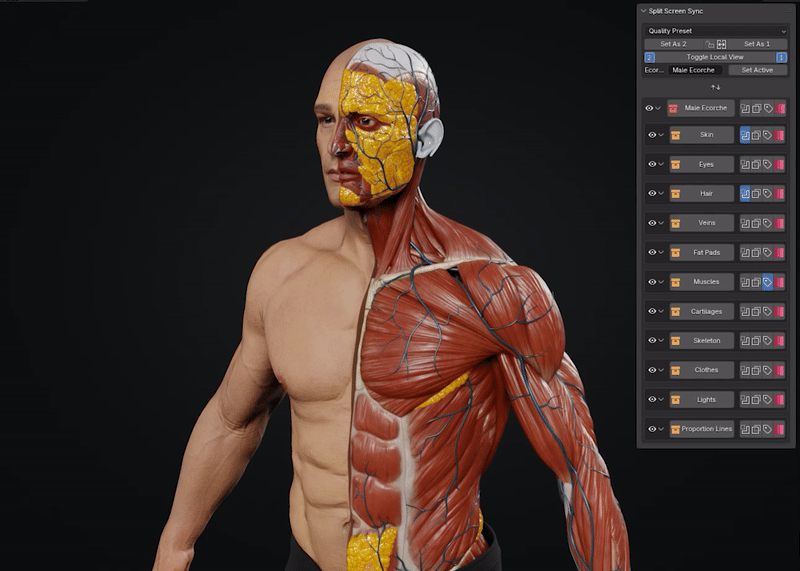
LEBELS : This option makes the names of different parts, such as muscles or bones, visible on the model. Additionally, key modeling insights can be found within these labels, such as jaw angles or hair growth areas.
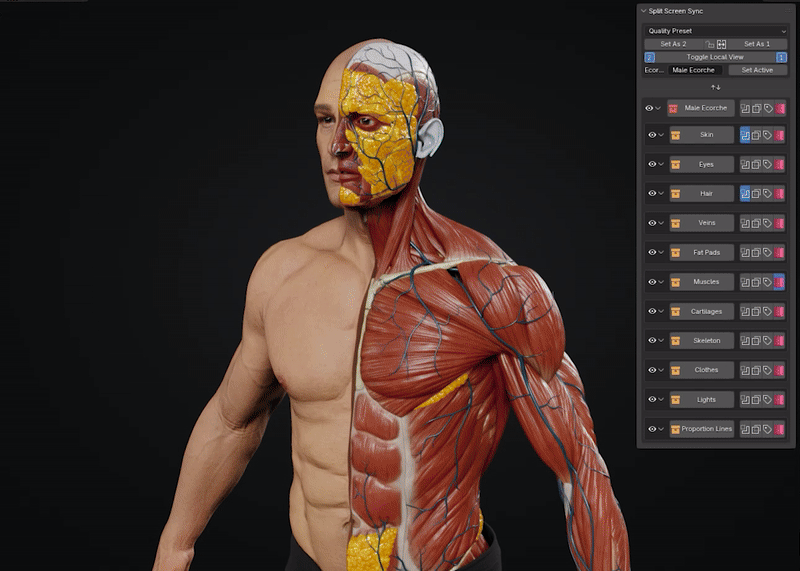
COLORFUL : This option enhances anatomical understanding by using color-coding, making it easier to distinguish different structures.
MORPHABLE : Select Skin objcet (Body Mesh) then adjust Thin & Fat from the Shape Keys section to dynamically adjust the body form from FIT to Thin or Fat in real-time and observe the shape changes during weight gain or loss.
──────────────────────────────────────────────────────────
 QUALITYPresets
QUALITYPresets
We’ve optimized the model in the best way possible, but to ensure smooth performance, we’ve provided multiple quality presets: Ultra, Balanced, and Performance. designed to help users with lower-end systems run smoothly.
Additionally, there are Two different versions to give you more flexibility :
➤ Realtime EEVEE version 4K, 2K
➤ Decimated Viewport Version
Key Points to Read Before Using the Add-on :
1 . Using the Écorché Model : To use the écorché, simply open the file version you need in Blender and follow the video tutorial step by step.
2 . Dual-Monitor Usage : To use the add-on across two monitors, hold Shift while clicking on the viewport split corner. This will create a separate window for the viewport. Then, set it as "SET AS 2", so the reference model appears there. You can move this window to another monitor for better workflow.
3 . Adjusting Lighting : If you want to change the lighting or adjust its angle, you can do so by pressing the Lock button in the panel, then pressing Zero (0) to enter the camera view. You can then move or rotate the light by adjusting the camera in the viewport.
4 . Icon Limitations : Some icons may not work for certain collections or sections. If an icon doesn’t function, it’s not an issue. For example, in the VEINS collection, only HALVE works.
5 . Viewport Modes : The Viewport version includes three different modes that can be changed from the Shading Viewport menu (where matcaps are selected):
- Material Mode : Displays the model with uniform colors.
- Object Mode : Gives a clay-like, monochrome white look.
- Attribute Mode : Shows the vertex paint (poly paint) of the model.
- Texture Mode : Displays labels and annotations written on the model.
6 . Difference Between Viewport and Eevee Versions : The Viewport version is different from the EEVEE version. The add-on panel is mainly designed for EEVEE and is optimized for that workflow.
7 . Syncing Viewport Collections : Before pressing TOGGLE VIEWPORT SYNC, ensure that all collections are visible and not hidden. If a collection is hidden when you toggle the sync, it won’t be controllable from the panel anymore. In that case, unhide the collection manually and toggle the sync again.
8 . Proportion Lines for Reference : There is a PROPOSITION LINE collection inside both the ECORCHE and YOUR SCULPT collections. This collection helps you visualize proportions by displaying guide lines when in orthographic view, making it easier to use reference models.
9 . Synchronized Focal Length : The focal length of both viewports is synced through the add-on. If you change the focal length from the viewport settings, the reference viewport will also update. You can switch between orthographic and perspective views using the numpad 5 key.
10 . Reassigning Viewports : You can reassign viewports at any time. Setting a viewport as SET AS 1 or SET AS 2 is not permanent and can be changed whenever needed.
11 . Viewport Lock & Sync Issues : If the viewports do not lock or sync correctly, it means the selection is incorrect. Ensure that both viewports are not the same one, as this will prevent proper syncing.
CHANGELOG
ADD-ON & Ecorche - Version 1.00 - initial release
──────────────────────────────────────────
...
Ecorche - Version 1.1 - March 4th, 2025
───────────────────────────────────
1. Morphable added for EEVEE version !
2. FAT and THIN meshed added for Vieport version !
Note: Compatible with version 1.00 of the add-on.