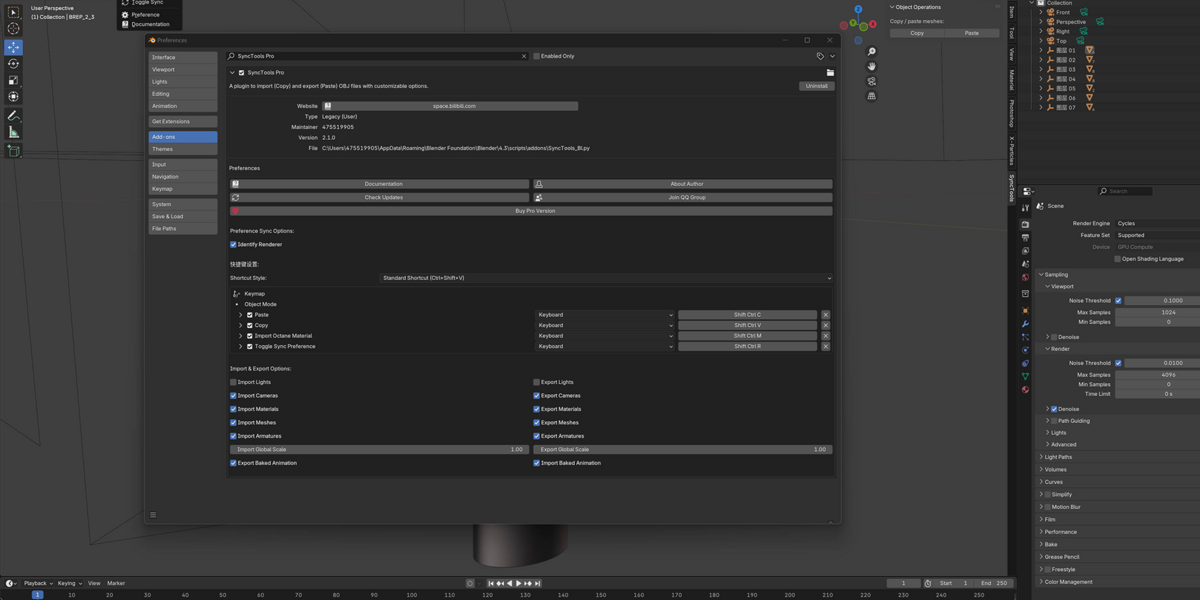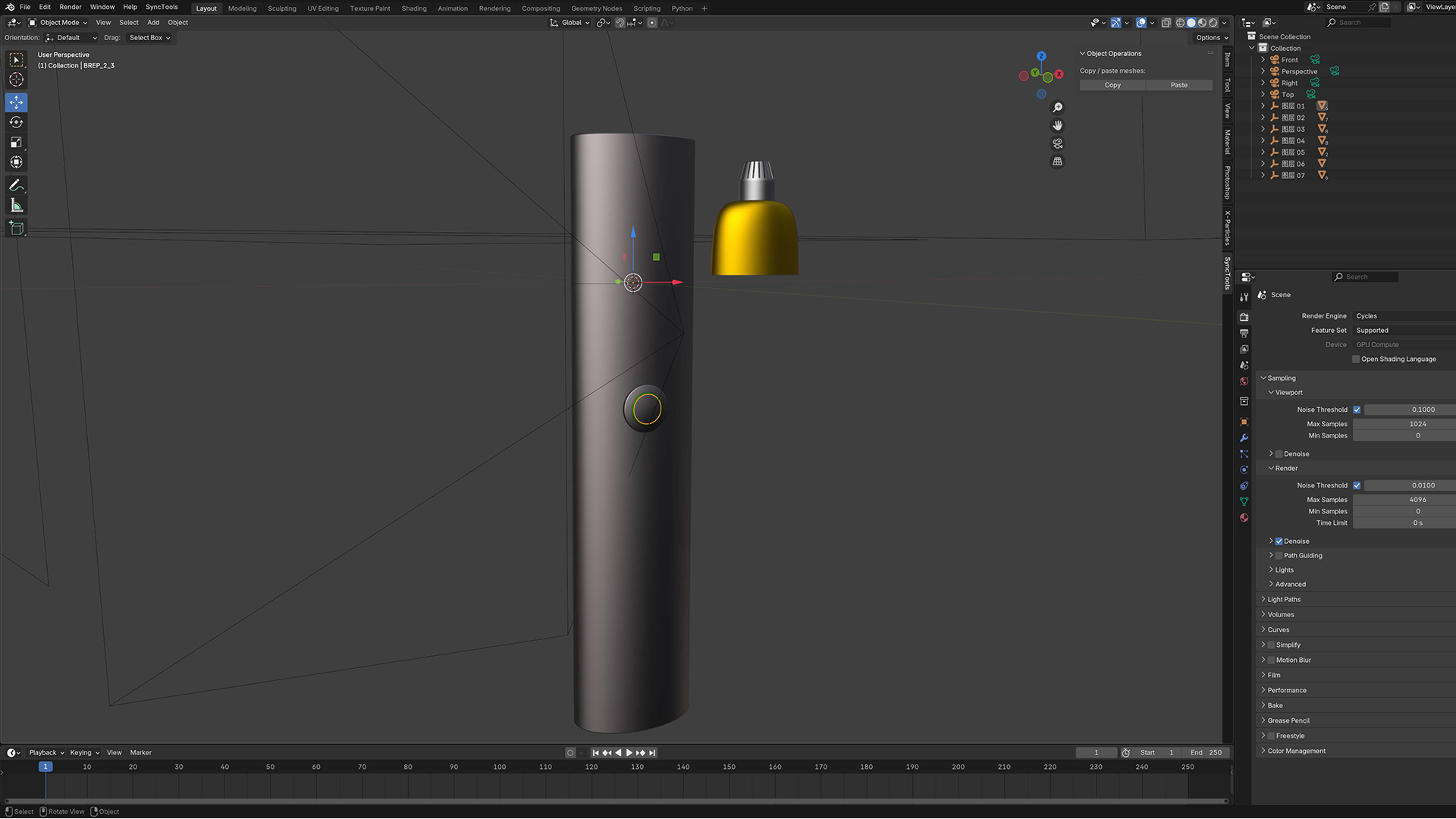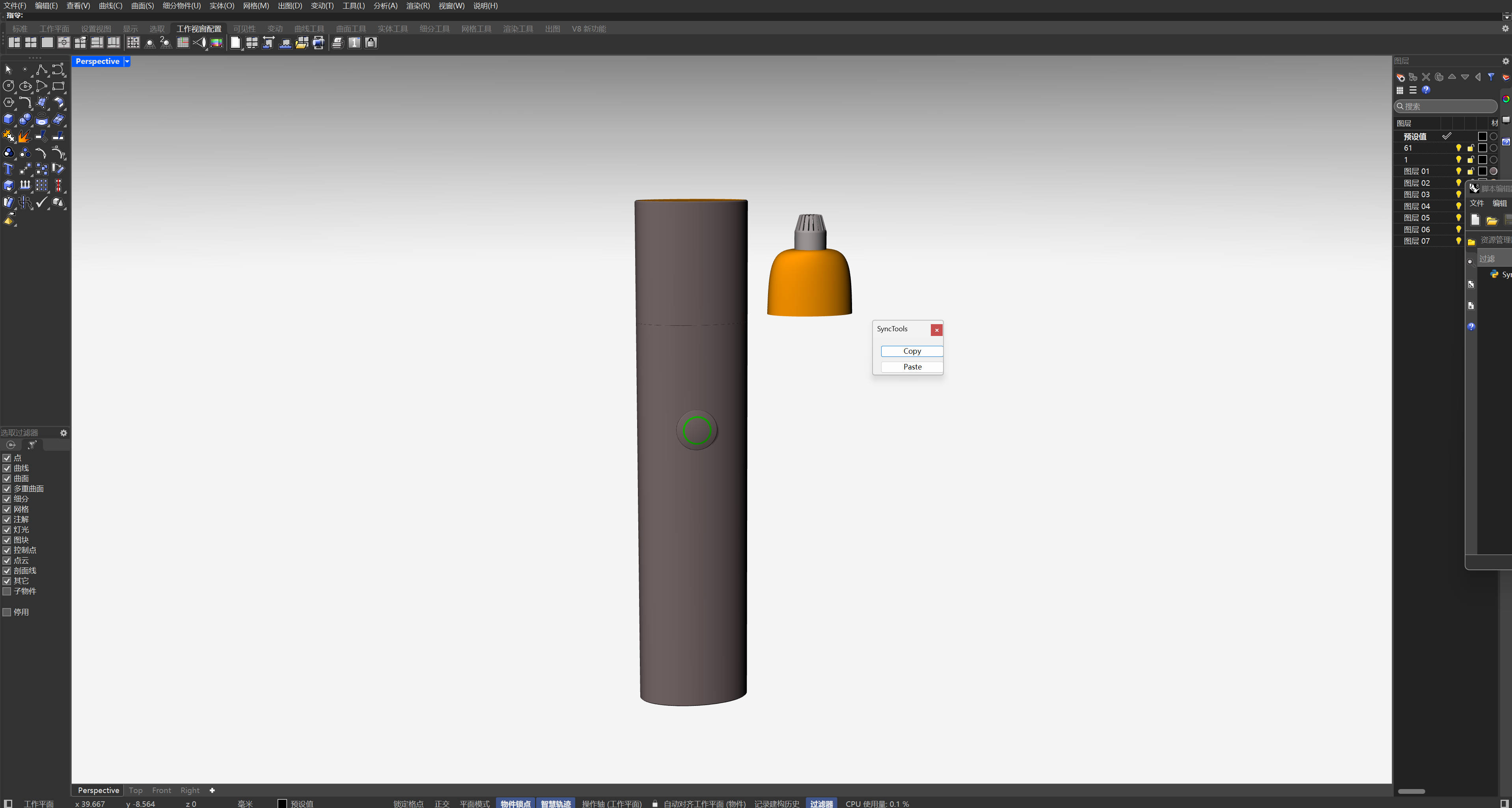Here’s your formatted version:
SyncTools Pro for Rhino - Seamless Asset Transfer
Overview
SyncTools for Rhino is a professional-grade tool that streamlines the process of copying and pasting 3D objects between different Rhino documents. With just one click, you can transfer selected objects from one scene to another, maintaining all geometric properties and hierarchies. This tool significantly enhances productivity in your Rhino workflow.
Multi-DCC Platform Support
All plugins utilize a unified data exchange protocol, enabling lossless asset conversion across platforms and true multi-software collaborative workflows.
Rhino Installation & Usage
1. Plugin Installation
- Download the plugin file SyncTools_Rhino.py
- Copy the file to your Rhino Python scripts directory
- Run the script in Rhino
- The tool automatically registers itself and creates a floating window
2. Workflow
Copy Operation
- Select the objects you want to copy in the scene
- Click "Copy" in the SyncTools window
- The plugin exports your selection to a designated cache folder
Paste Operation
- Switch to your target Rhino document
- Click "Paste" in the SyncTools window
- The plugin automatically imports the most recent cache file
Version Compatibility
Official Support:
- Rhino 6 and newer
- blender 3.43 and newer
- MacOS 11 and newer
- Windows 7 and newer
Data Compatibility
Full Support:
✔ NURBS geometry
✔ Mesh objects
✔ Transform hierarchies
✔ Object properties
✔ Layer structure
Partial Support:
⚠ Materials and textures
⚠ Custom attributes
⚠ Block definitions
Unsupported:
✖ Viewport display modes
✖ Analysis objects
✖ Dynamic blocks
✖ Custom plugins data
Important Notes
1️⃣ Unit System: Works with all Rhino unit systems
2️⃣ Selection: Only transfers selected objects
3️⃣ Cache Management: Automatic cleanup of temporary files
4️⃣ Undo Support: Full integration with Rhino's undo system
5️⃣ Cross-Version: Compatible between different Rhino versions
Conclusion
SyncTools for Rhino offers a professional solution for efficient object transfer between Rhino documents. Its intuitive interface and robust functionality make it an essential tool for architects, designers, and 3D artists working with multiple Rhino files.
For technical support or questions, please contact us through Blender Market’s support system.