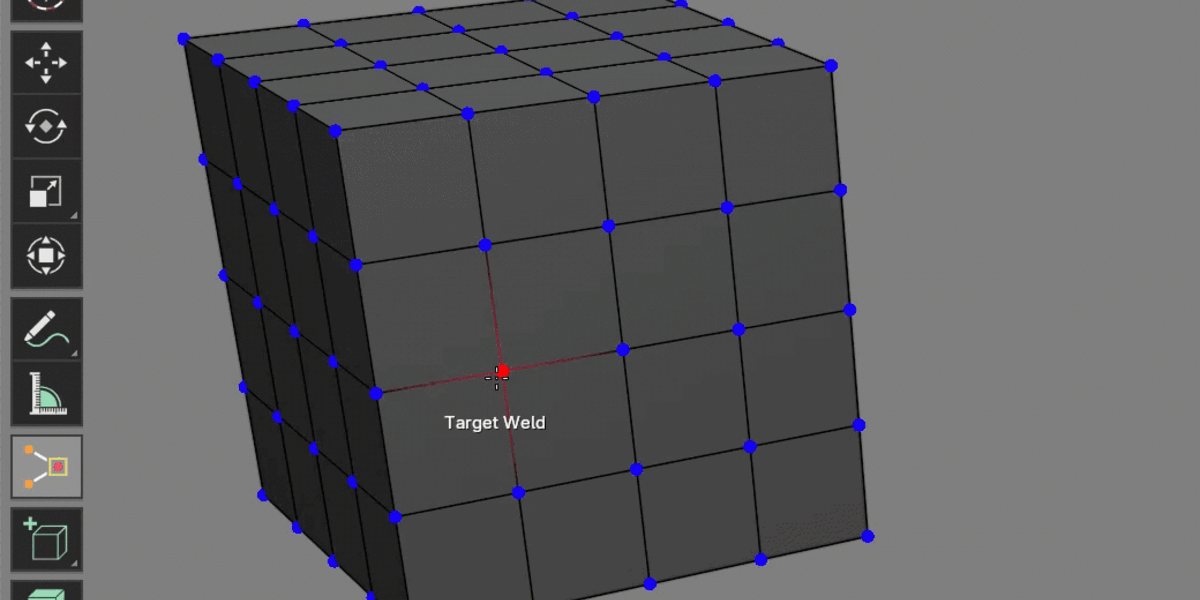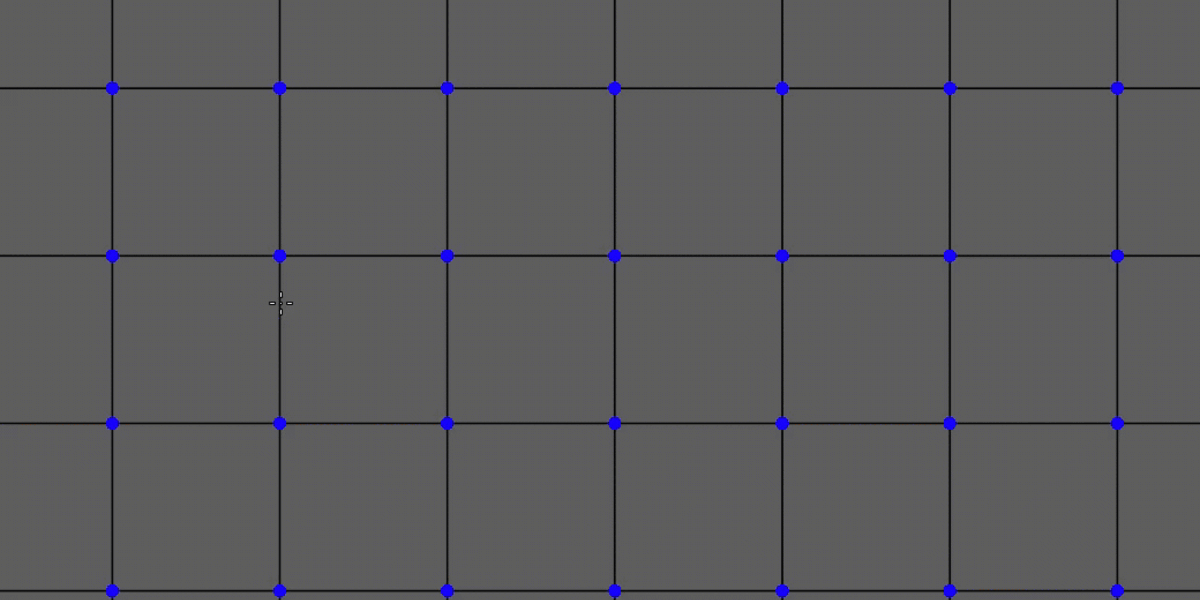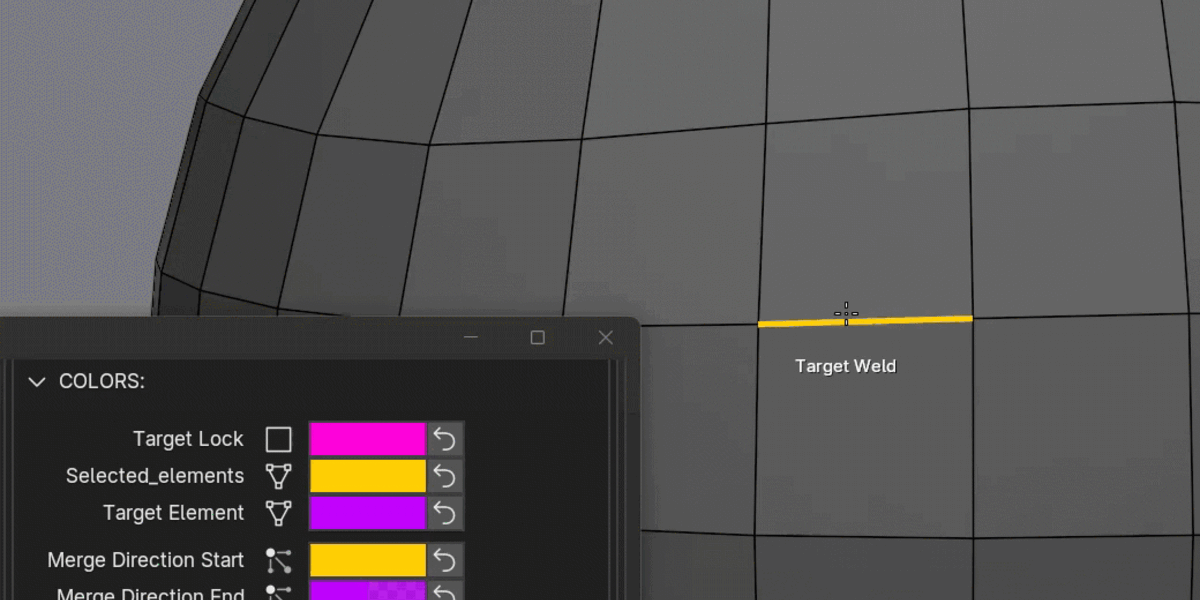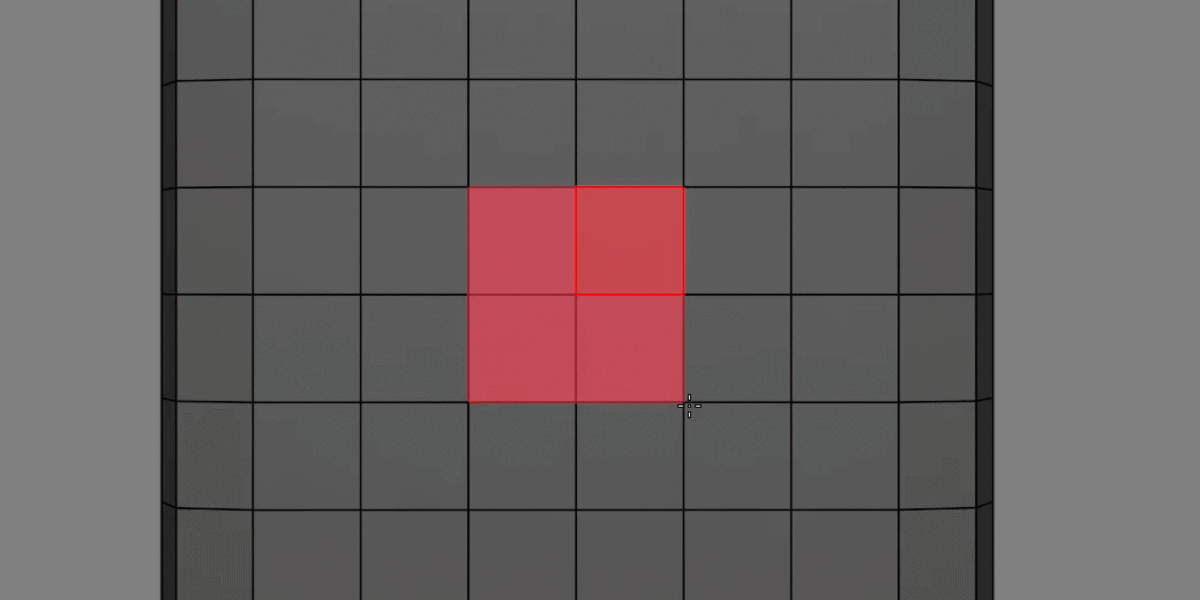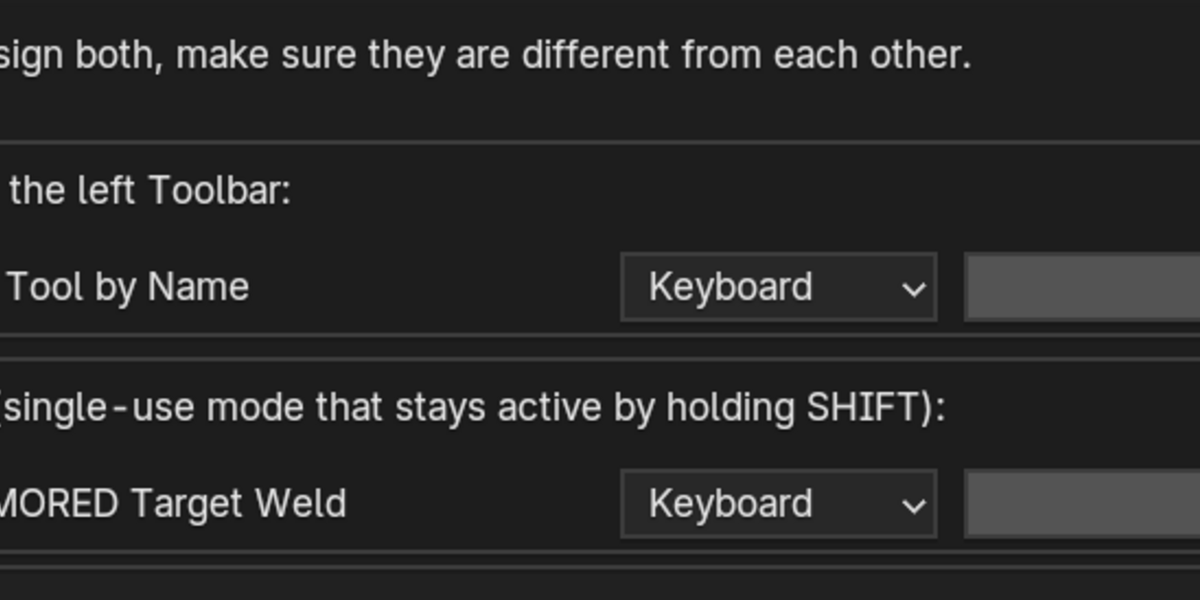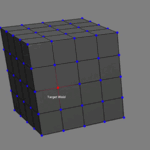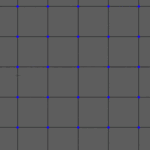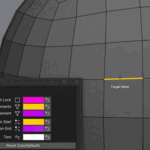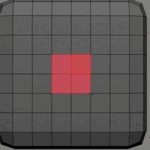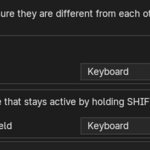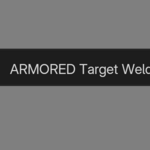Merge elements by dragging them over each other.
No more menus or selection prep, just click and drag!
Watch the Demo No more menus or selection prep, just click and drag!
NO LEARNING CURVE
Start merging instantly, without tutorials or difficulty.
Start merging instantly, without tutorials or difficulty.
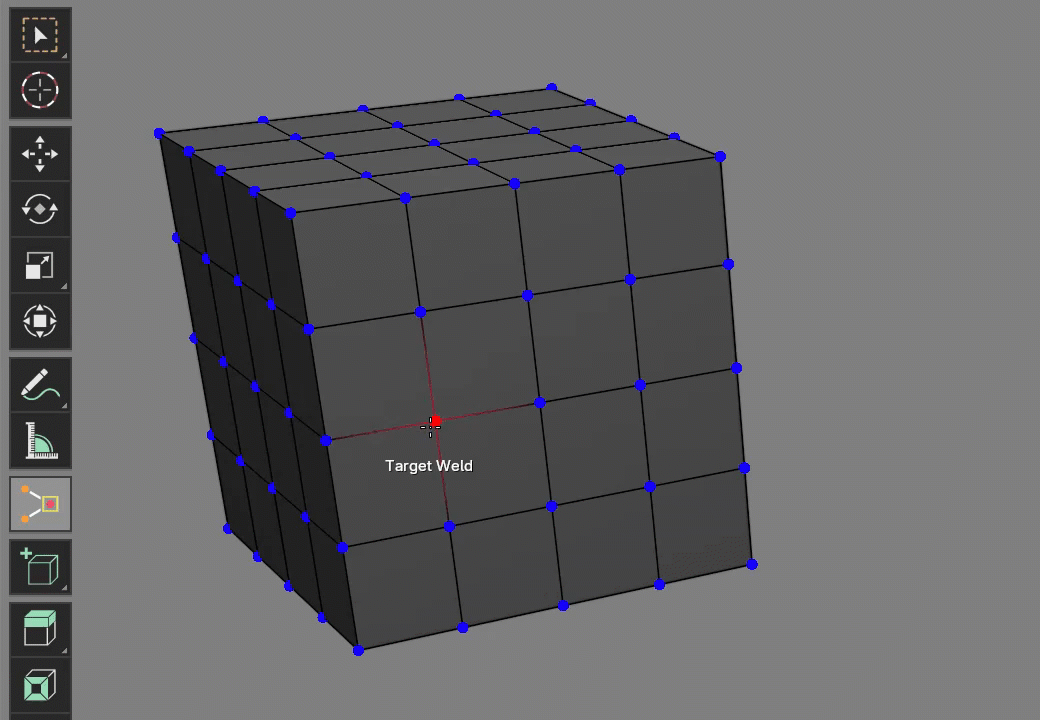
SIMPLE TO USE
Hold ALT to merge towards the center or collapse edges.
Hold ALT to merge towards the center or collapse edges.
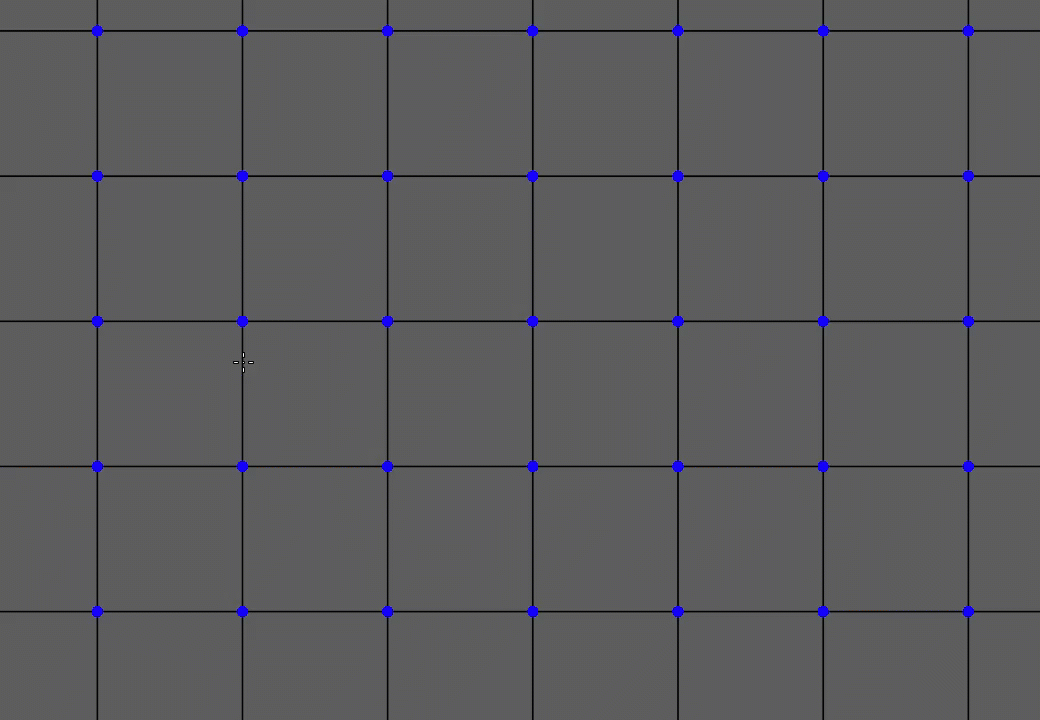
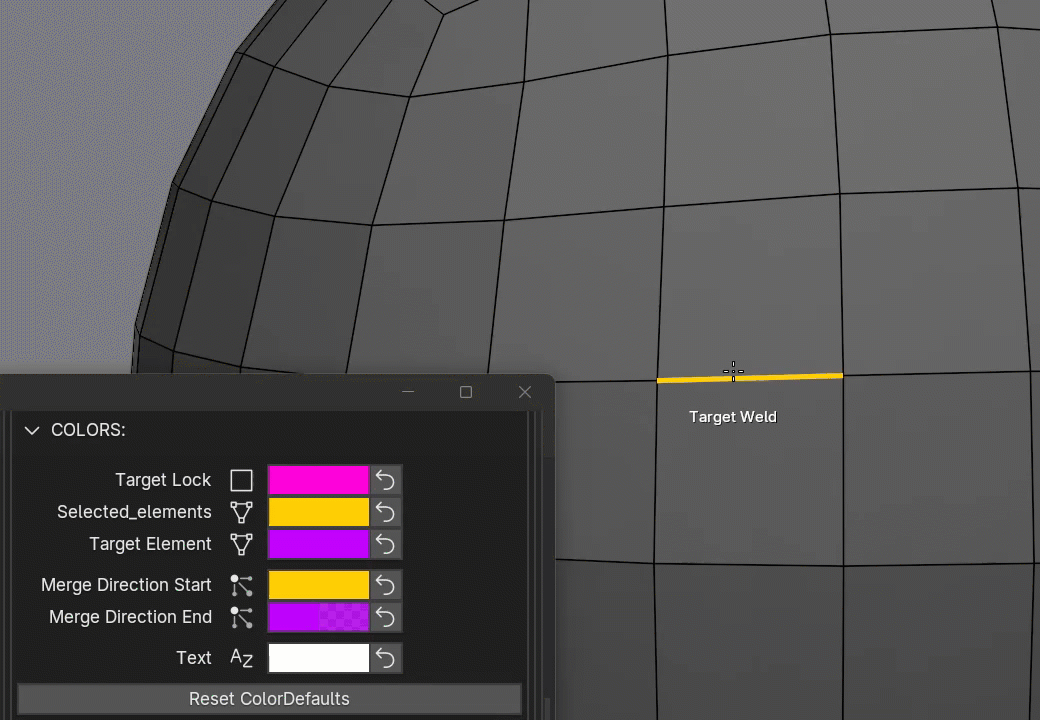
CHANGE LOOKS
Customize the tool colors, size or thickness to suit your style.
Customize the tool colors, size or thickness to suit your style.
MULTI-MERGE
Merge multiple verts or faces at the same time (edge-loop merge not yet supported).
Merge multiple verts or faces at the same time (edge-loop merge not yet supported).
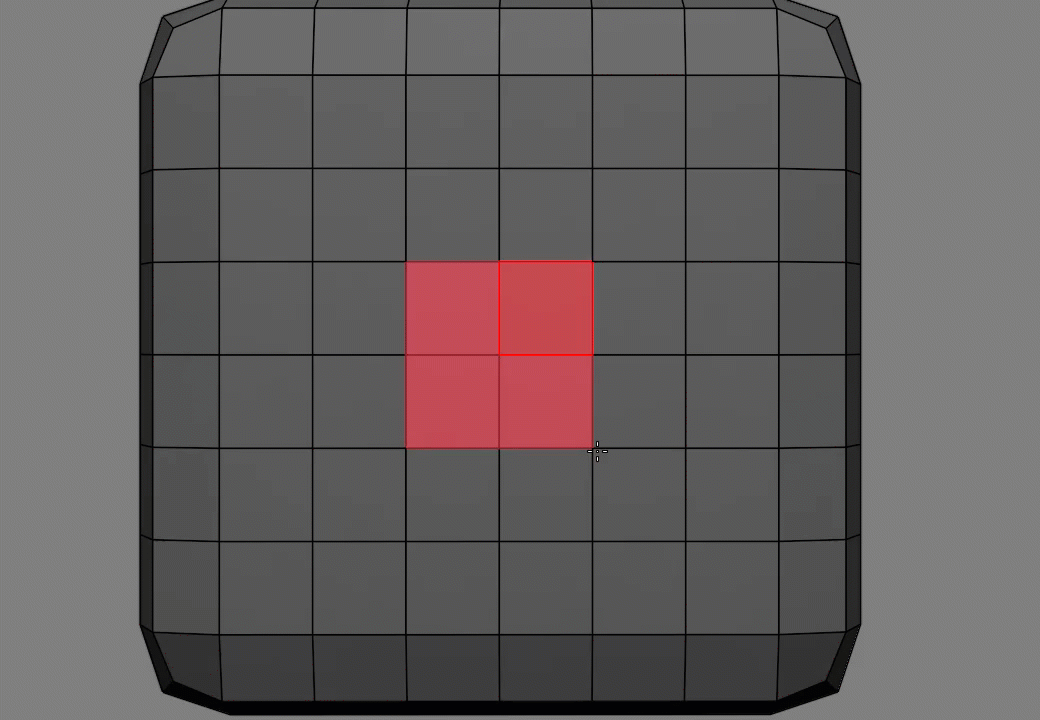
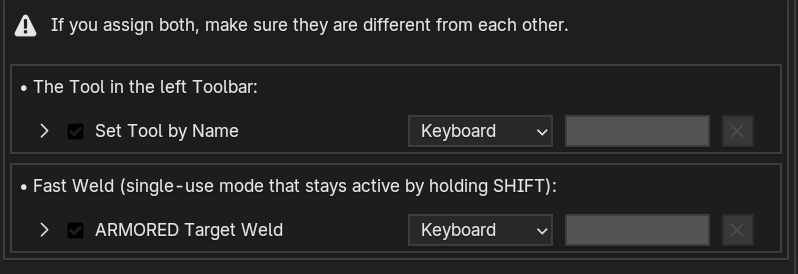
EASY HOTKEY SETUP
No more struggling to find a free hotkey. Whatever you set in the addon preferences will take priority over Blender's defaults.
No more struggling to find a free hotkey. Whatever you set in the addon preferences will take priority over Blender's defaults.
DUAL MODE
Activate like any other Tool (from the toolbar) or activate Fast Weld mode with a hotkey for a quick merge operation (see video Demo).
Activate like any other Tool (from the toolbar) or activate Fast Weld mode with a hotkey for a quick merge operation (see video Demo).
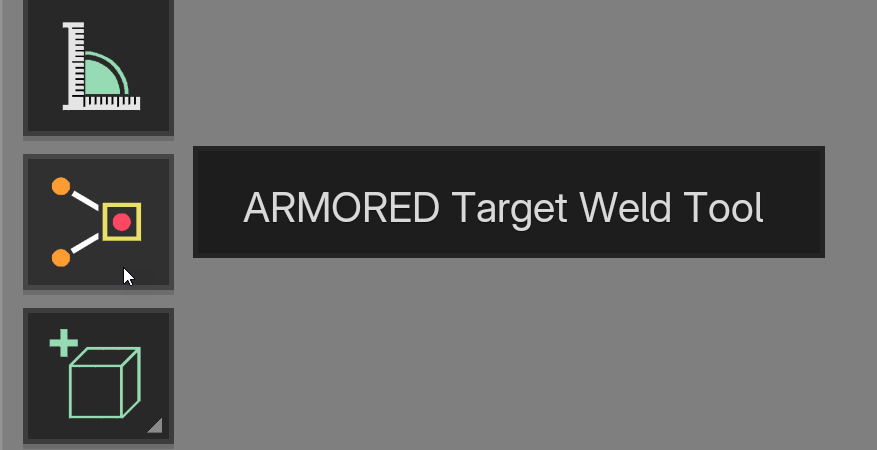
Report any issues to [email protected]