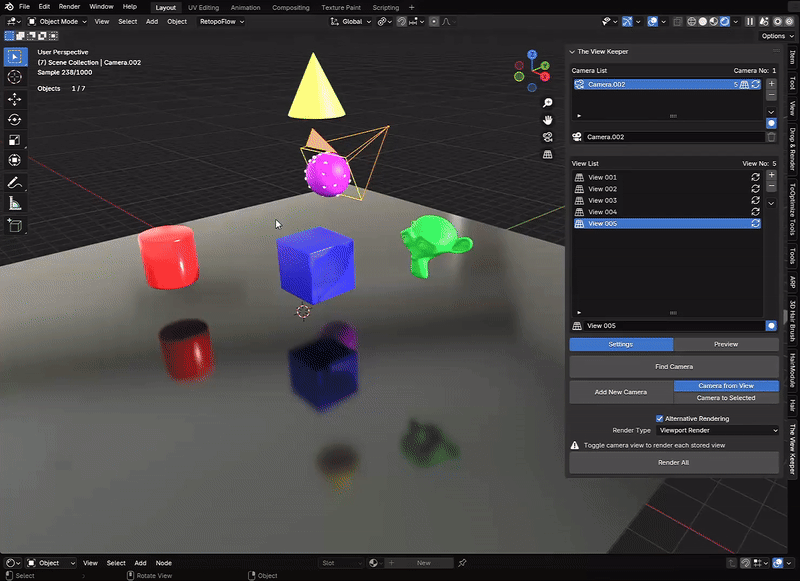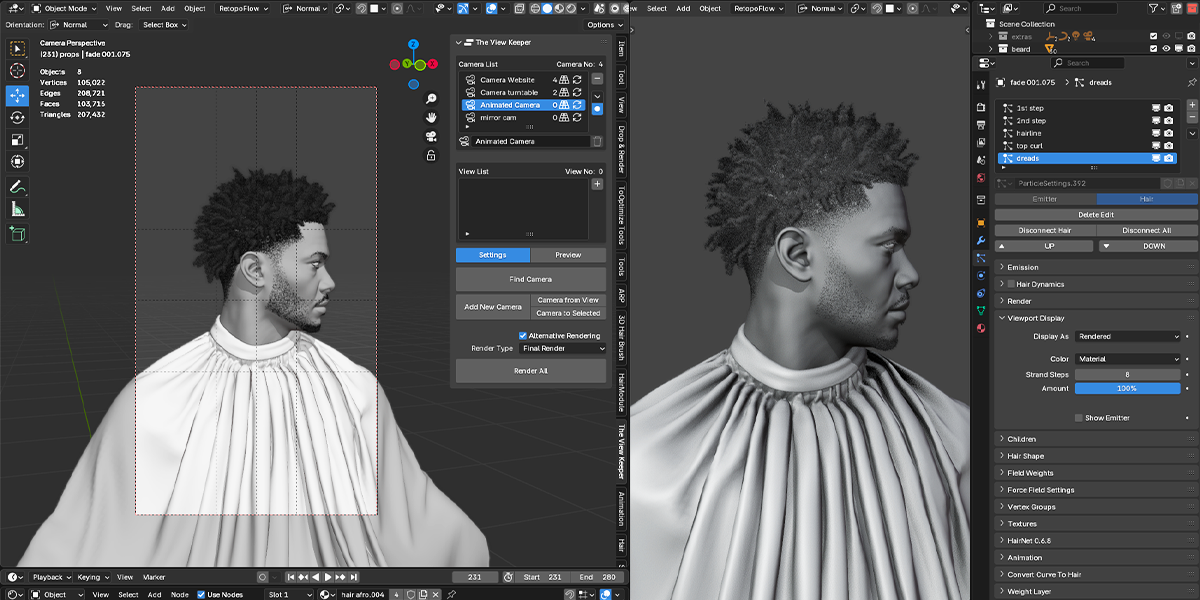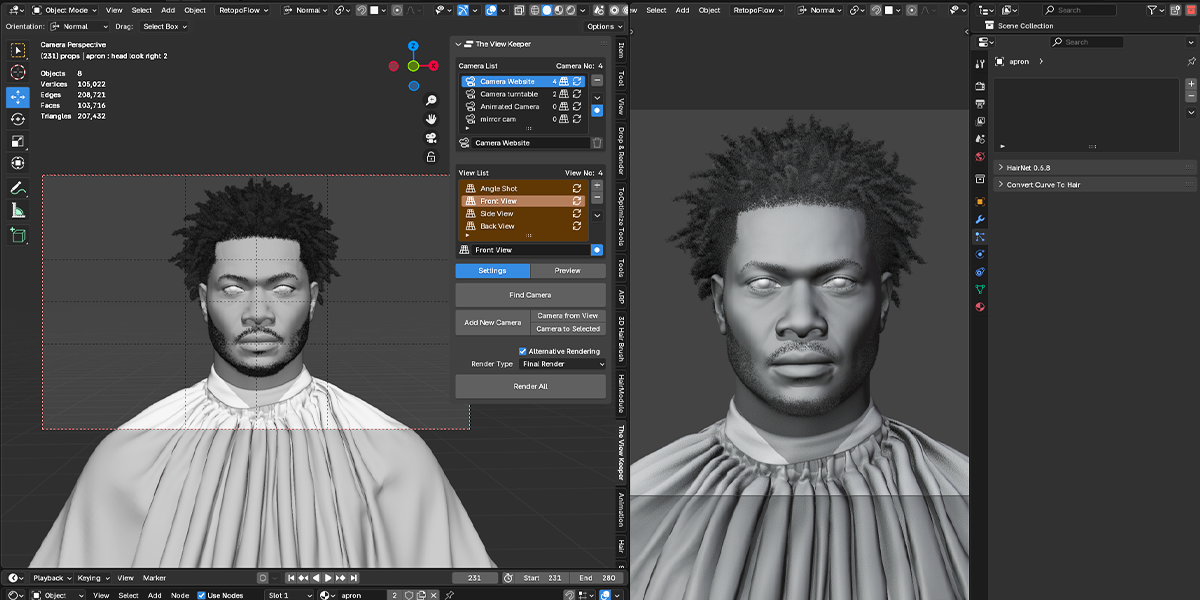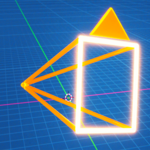Note: The View Keeper (Lite) which can be found here on blendermarket is a stripped down version of the The View Keeper (Full Package).You can get the full package by visiting the official website: The View Keeper Official Website.
The View Keeper: Master Camera Control in Blender
The View Keeper is a powerful yet simple Blender addon that transforms the way you manage cameras. It allows you to store multiple camera views and angles, seamlessly switch between them, and even use unique render settings per camera view/angle. No more duplicating cameras, cluttering your scene, or manually tweaking render settings for each shot. The View Keeper lets you focus on your creativity while it handles the technical hassle.
Why Choose The View Keeper?
Blender’s default camera system can be frustrating when managing multiple shots. Constantly repositioning cameras, adjusting settings, and always toggling between different cameras can be tedious. The View Keeper eliminates these issues by offering a streamlined, intuitive workflow that makes managing multiple views effortless.
Here’s what makes The View Keeper a must-have for any Blender user:
- Store unlimited camera views and angles on a single camera.
- Switch between views instantly with a single click.
- Save unique render settings per camera view
- Render multiple views at once without manually adjusting settings.
- Reduce scene clutter by eliminating the need for duplicate cameras.
- Simplify animation workflows by making camera switching seamless.
- Enhance your efficiency, whether you're an artist, animator, or filmmaker.
- Automate camera management using advanced tools like Find Camera and Refresh Camera Records.
- Ensure perfect shot composition with the ability to store and reuse multiple focal lengths, depth of field settings, and more all on one camera
Save and Manage Camera Records Effortlessly
The View Keeper lets you save specific render settings and link them to individual cameras. These settings include:
- Render format (square, landscape, portrait for different platforms)
- Render output location (save renders to different folders automatically)
- File formats (save renders to different formats automatically PNG, TIFF, JPEG, OpenEXR, etc.)
This feature is a game-changer for social media artists, freelancers, and studios. Instead of rendering each format separately, you can set up all variations in one go and render them simultaneously.
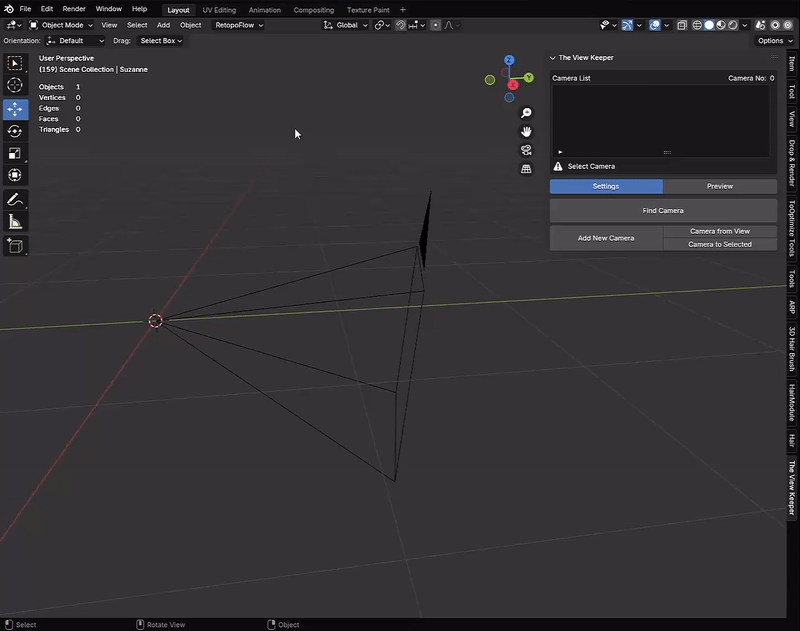
Automate Camera Selection with Find Camera
For large projects with multiple cameras, manually selecting and assigning settings can be tedious. The Find Camera feature automatically detects and saves records for all cameras in the scene, ensuring every camera is accounted for without extra effort.
Update and Modify Saved Views with Refresh Camera Records
Once you’ve saved camera records, you’re not locked into those settings. The Refresh Camera Records feature lets you update any camera’s settings with new configurations effortlessly. Simply select a saved camera, adjust its settings, and hit Refresh to apply the changes.
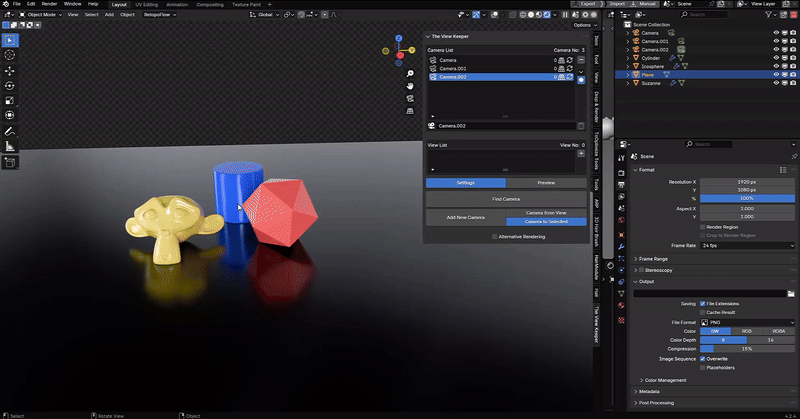
Store and Switch Views with Ease
With The View Keeper, you no longer need to duplicate cameras just to capture different perspectives or anglessave renders to different folders automatically Store multiple angles within a single camera and instantly recall them when needed. This feature is perfect for:
- Artists exploring multiple compositions
- Animators managing different shots
- Product designers showcasing variations
- Architects presenting multiple angles of a space
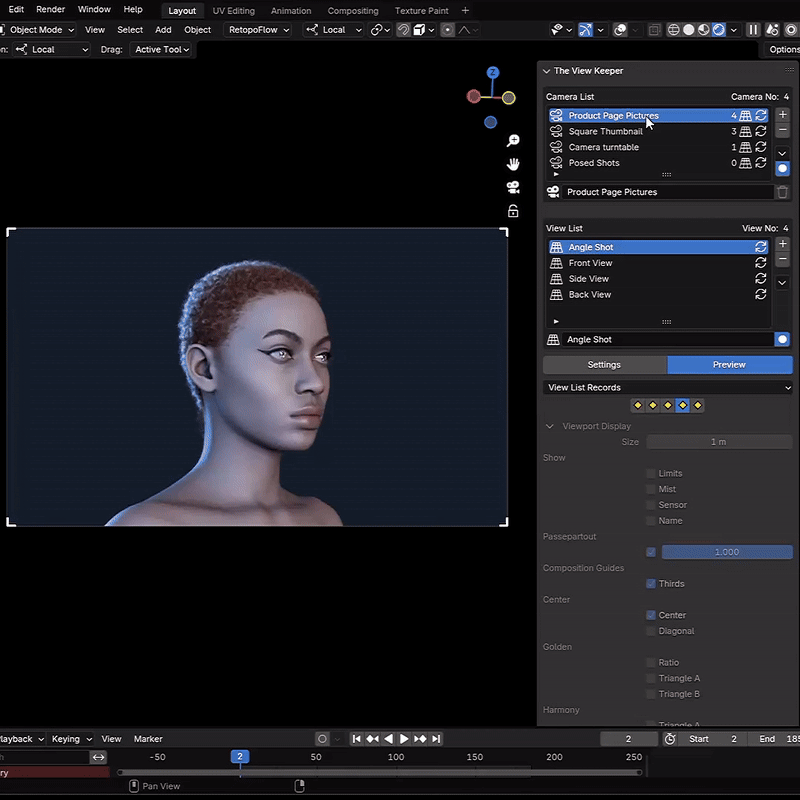
Render Without Reconfiguring Settings
Every stored view in The View Keeper can have its own unique render settings. That means different resolutions, aspect ratios, file format, and even different render output directories for each shot, all without manual reconfiguration.
Imagine being able to render a high-quality 4K image for print, a 16:9 render for youtube, a 9:16 render for instagram,4:3 product renders all at once with a single click.
One-Click Multi-View Rendering
Instead of rendering shots one by one, The View Keeper lets you render all stored views at once. Whether you're creating turntable animations, product showcases, or variations for clients, this feature eliminates repetitive tasks and saves you hours.
No More Camera Clutter
Scenes with multiple cameras can get overwhelming. The View Keeper removes the need for excessive cameras by storing different perspectives within a single camera. Keep your workspace organized and your workflow efficient.
Effortless Installation & Integration
Installing The View Keeper is as simple as any Blender addon. Just download, install, and activate it in Blender’s preferences. It integrates seamlessly into Blender’s interface without cluttering your workspace.
Built for Every 3D Artist
No matter your industry, The View Keeper enhances your workflow:
- For Animators: Manage multiple shots within a single camera and easily switch between them.
- For Archviz Artists: Showcase interior and exterior views quickly.
- For Product Designers: Store and render multiple variations effortlessly.
- For Filmmakers: Block out different shots without constantly repositioning cameras.
- For Freelancers: Deliver multiple client-requested angles efficiently.
Future-Proof & Always Updated
The View Keeper is fully compatible with Blender 4.2, 4.3 and will receive updates for future Blender versions at no extra cost. Enjoy continued support and new features as Blender evolves.
Get The View Keeper Today!
Take control of your Blender cameras like never before. Whether you’re working on still renders, animations, or client presentations, The View Keeper will save you time and keep your workflow efficient.