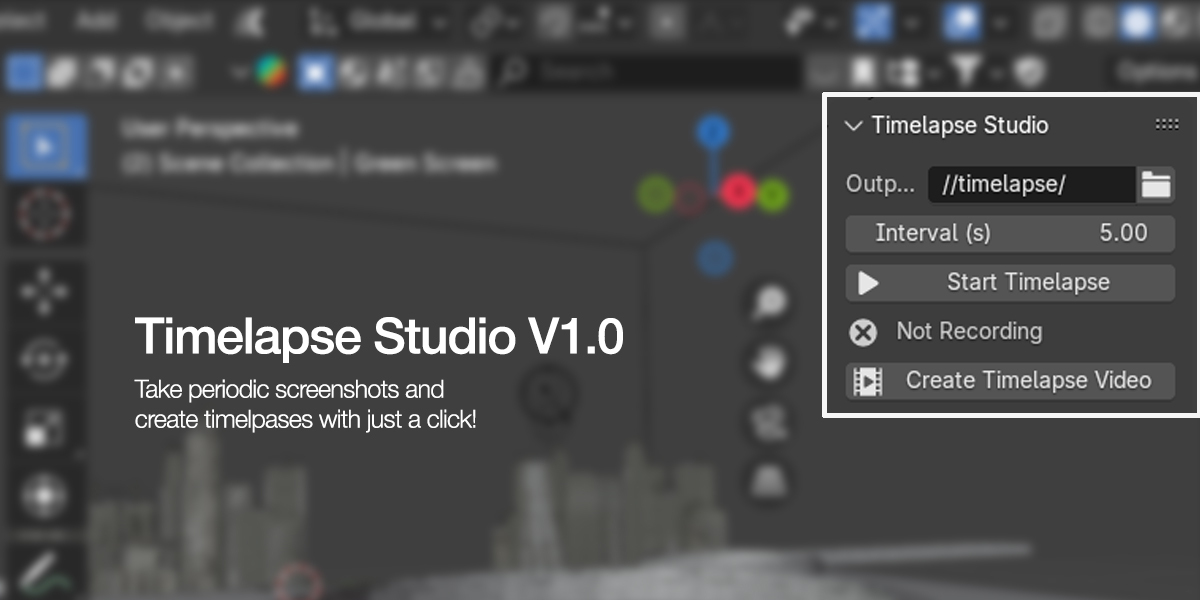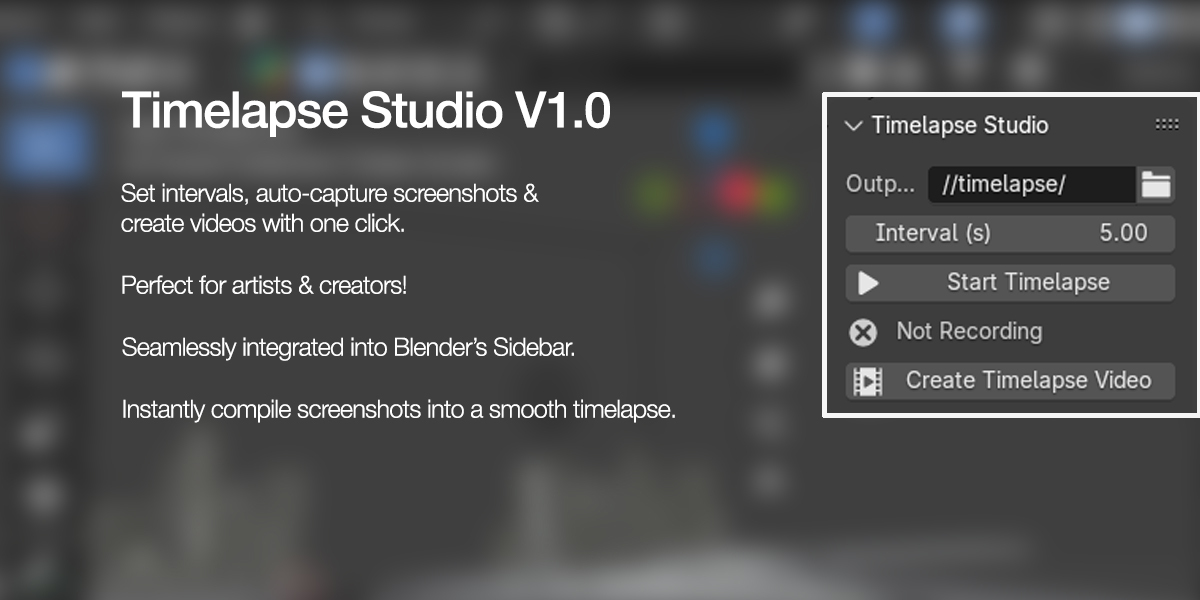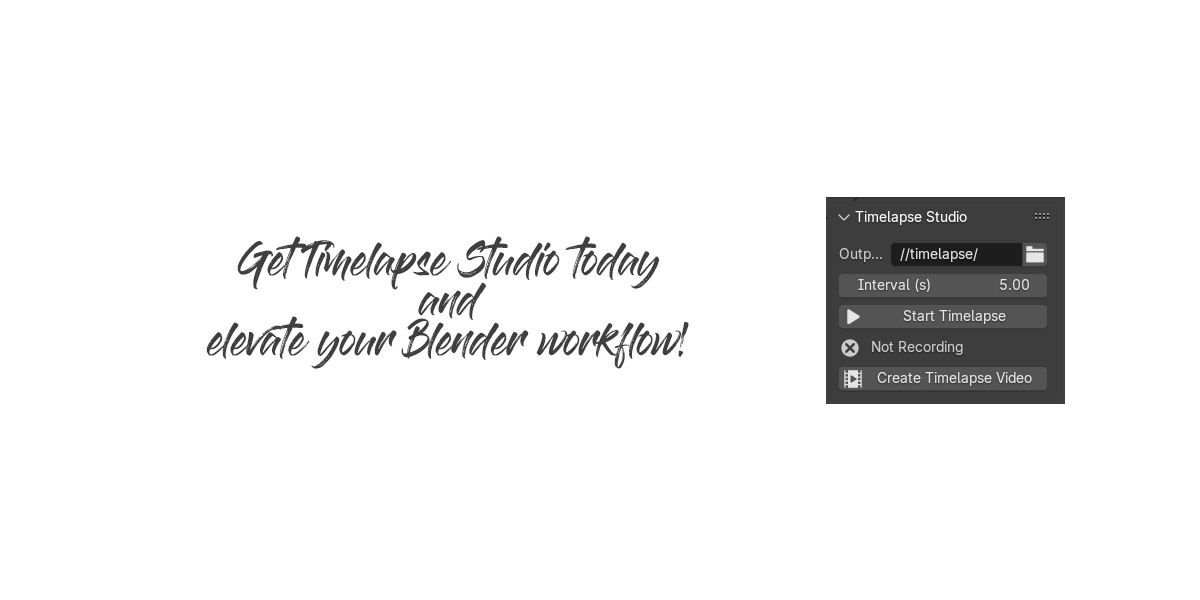Timelapse Studio | Periodic Screenshots
Timelapse Studio Add-on Documentation
Overview
The Timelapse Studio Add-on is a powerful tool designed for Blender users who wish to capture periodic screenshots of the viewport for creating stunning timelapse videos. The add-on is equipped with customizable options for interval timing, output folders, and automated video creation from the captured screenshots.
Version: 1.0
Features
- Periodic viewport screenshot capturing.
- Customizable interval settings.
- Easy-to-use interface integrated into Blender's Sidebar.
- Automated timelapse video creation.
Installation
- Download the .zip file of the addon from the official purchase platform.
- Open Blender and navigate to Edit > Preferences > Add-ons.
- Click on Install, locate the downloaded .zip file, and select it.
- Enable the add-on by checking the checkbox next to Timelapse Studio Add-on.
Usage
Starting the Timelapse
- Go to the 3D View > Sidebar > Timelapse Studio Tab.
- Set the desired output folder and interval in seconds.
- Click Start Timelapse to begin capturing periodic screenshots.
Stopping the Timelapse
- Click Stop Timelapse to end the screenshot capture process.
Creating a Timelapse Video
- Ensure that the folder ‘screenshots’ in the output folder contains the captured screenshots.
- Click Create Timelapse Video to combine the screenshots into a video file.
- The video will be saved in the ‘videos’ folder in the specified output folder.
Licensing
This add-on is distributed under a commercial license agreement. By obtaining this add-on, you gain rights to use it in your projects under the following terms:
- Usage Rights: You are permitted to utilize this add-on for personal and commercial purposes.
- Limitations:
- Redistribution, resale, or sharing of the add-on is strictly prohibited.
- Altering the add-on with the intent of redistribution or resale is not allowed.
- Support: Assistance is available exclusively to users with a valid purchase.
- Updates: Updates are provided at no additional cost to users within the same major version of the add-on.
Support
For support or queries, please contact: [email protected]
Disclaimer
The developer is not responsible for any loss of data or damages that may occur while using this add-on. Please ensure you back up your work regularly.
Thank you for using the Timelapse Studio Add-on!
Discover more products like this
hyperlapse periodic blender video screenshot snapshot timelapse tutorial quick viewport snapshots