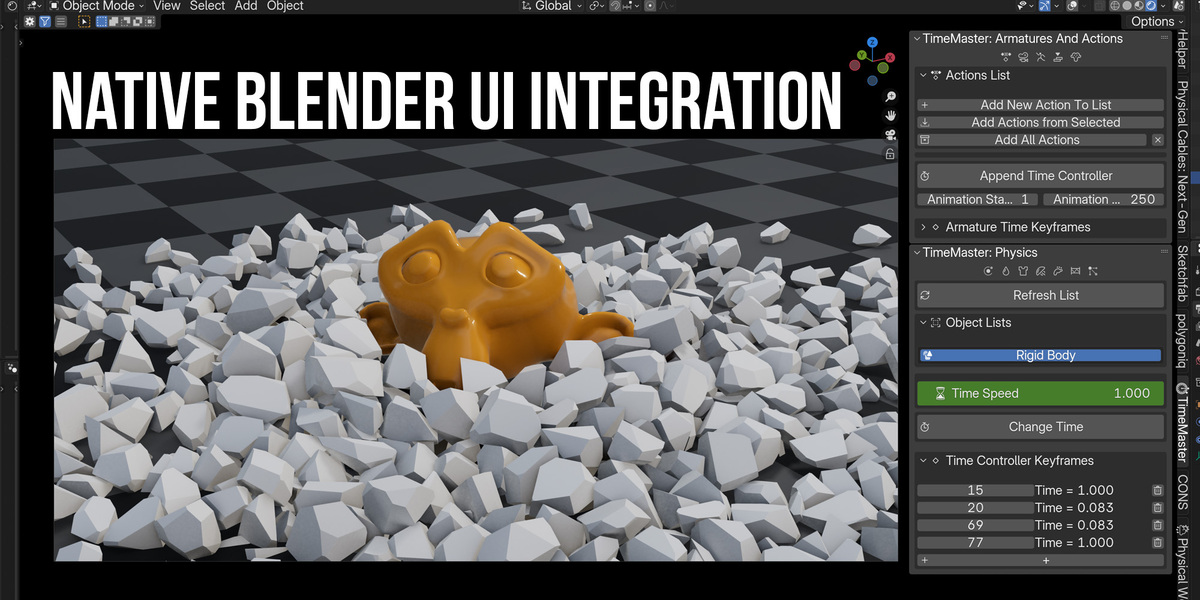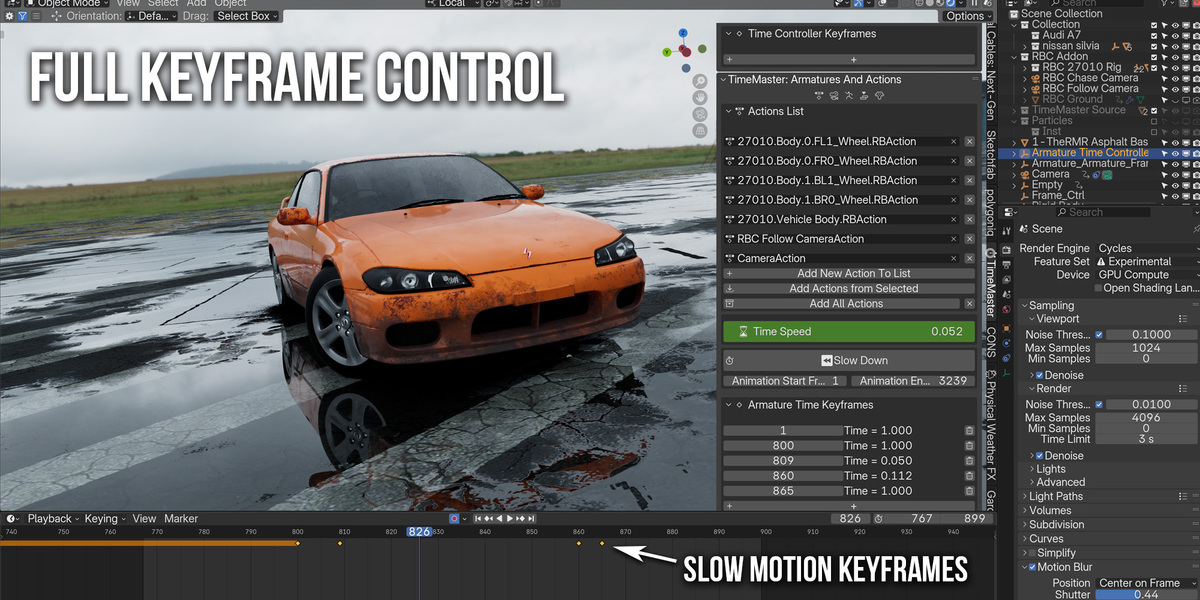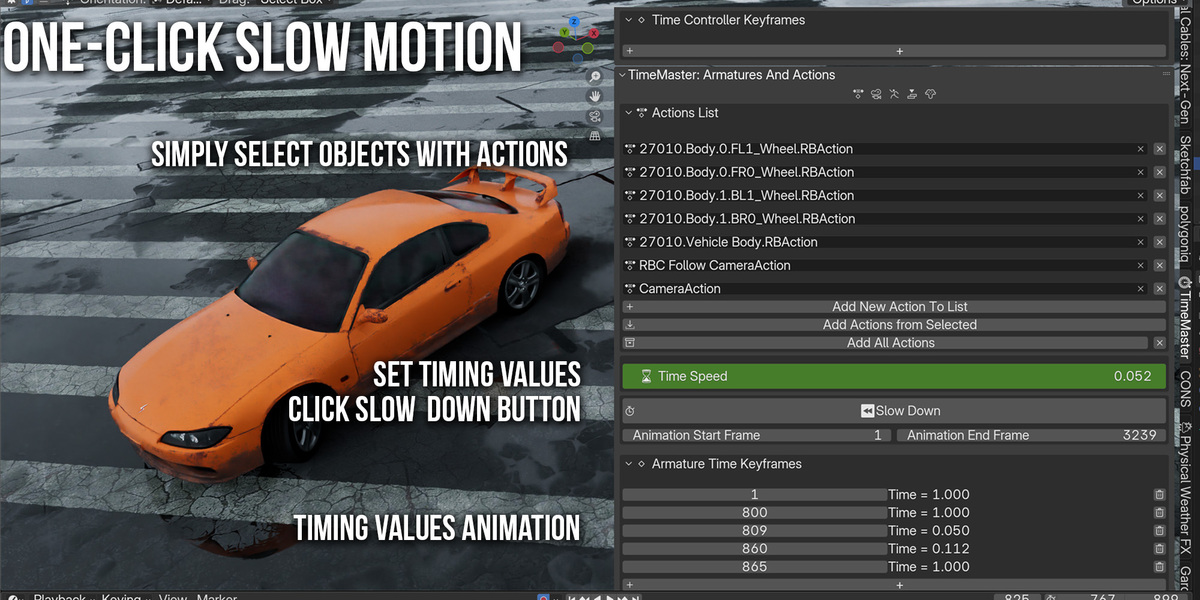🔖Timemaster: One-Click Slow Motion
Addon consists of 2 packages:
For actions and for physics. Install them both
Installation Video : https://www.youtube.com/watch?v=YEtpNmQrz3c
Workflow Tutorial: https://www.youtube.com/watch?v=RrkIQSDq0vQ
Please download the 'TimeMaster Tutorial Scene.blend' (9.04 MB) file to follow the tutorial.
How to edit animation if you enabled slow motion:
- Reset all time controllers keyframes - set the to 1 and click - change time speed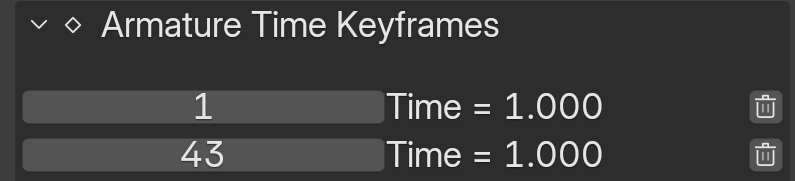
- Select object with animation and open NLA editor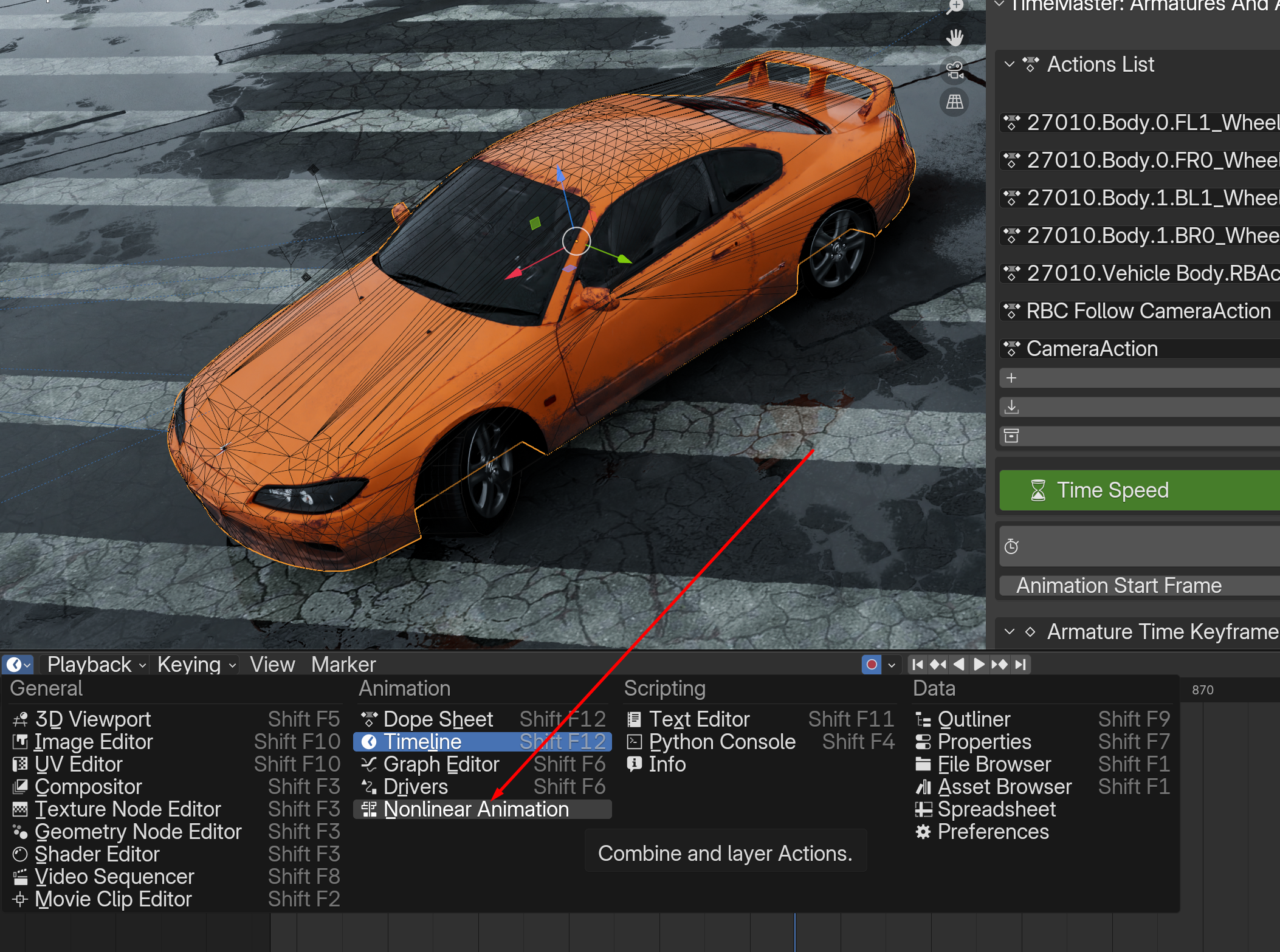
- Click this button to view actions only from selected objects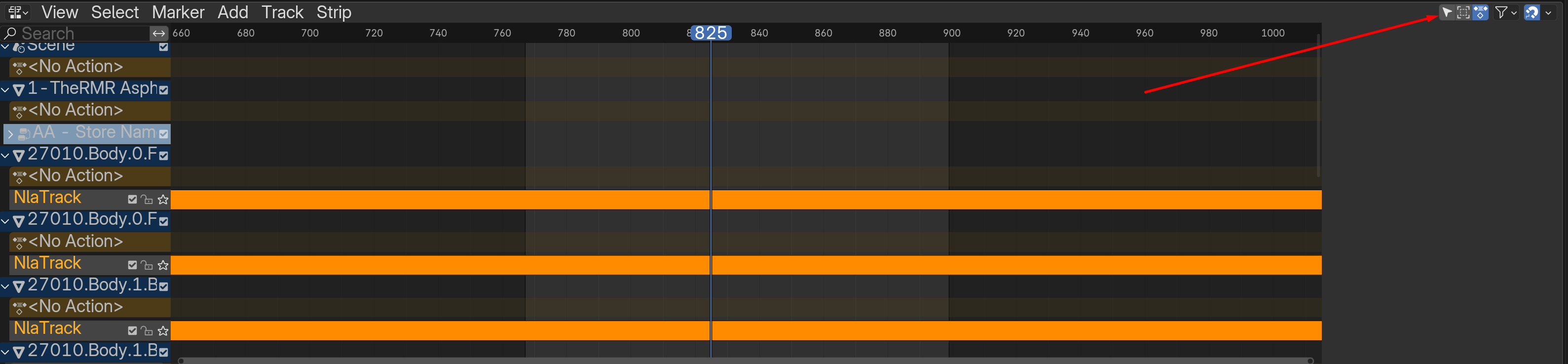
- Select NLA strip and click TAB. Now you can edit animation. After editing is finished - click Tab again in NLA editor and set new time values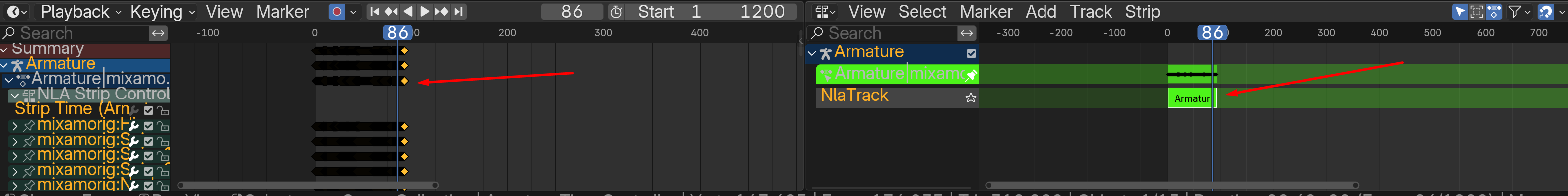
Discover more products like this
one-click glitch-fx plugin NLA Interpolation pan handheld-look rig productivity tools time saver stylized-motion visual-fx utility speed-control motion graphics tracking time-remap zoom FX hollywood-look time pose suspense Production-ready visual effects timeline performance tool VFX story-telling rigging time-cut visual-narrative slowmotion non-linear-animation motion tracking-camera slow-down frame-blending keyframes pacing slow-reveal video editing script Keyframe editing timewarp retiming slow keyframe Post-Processing