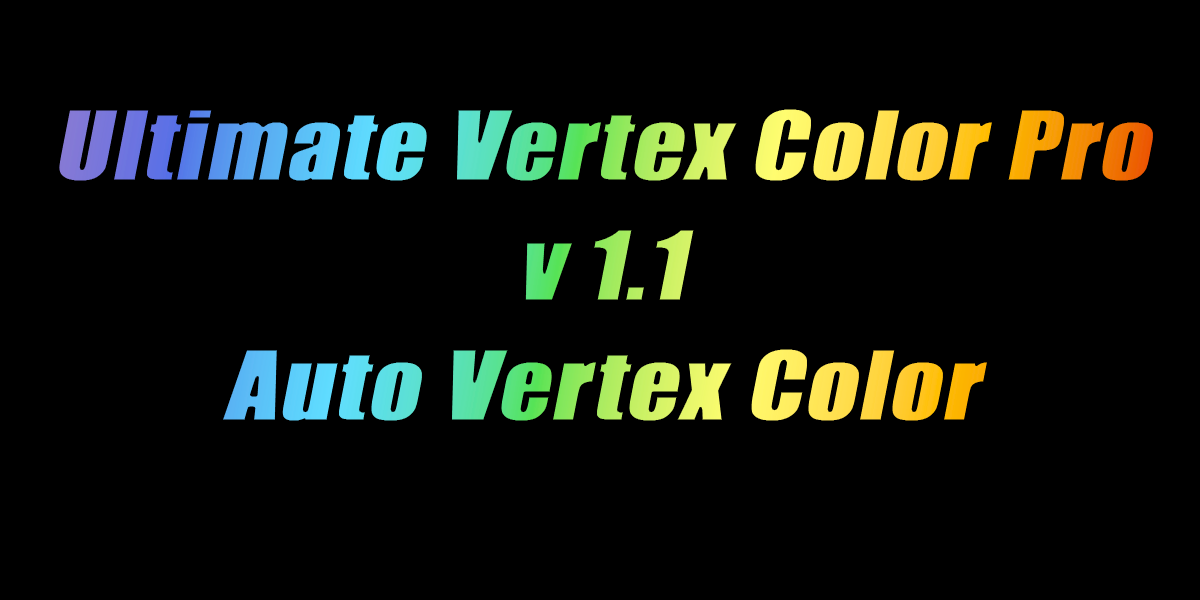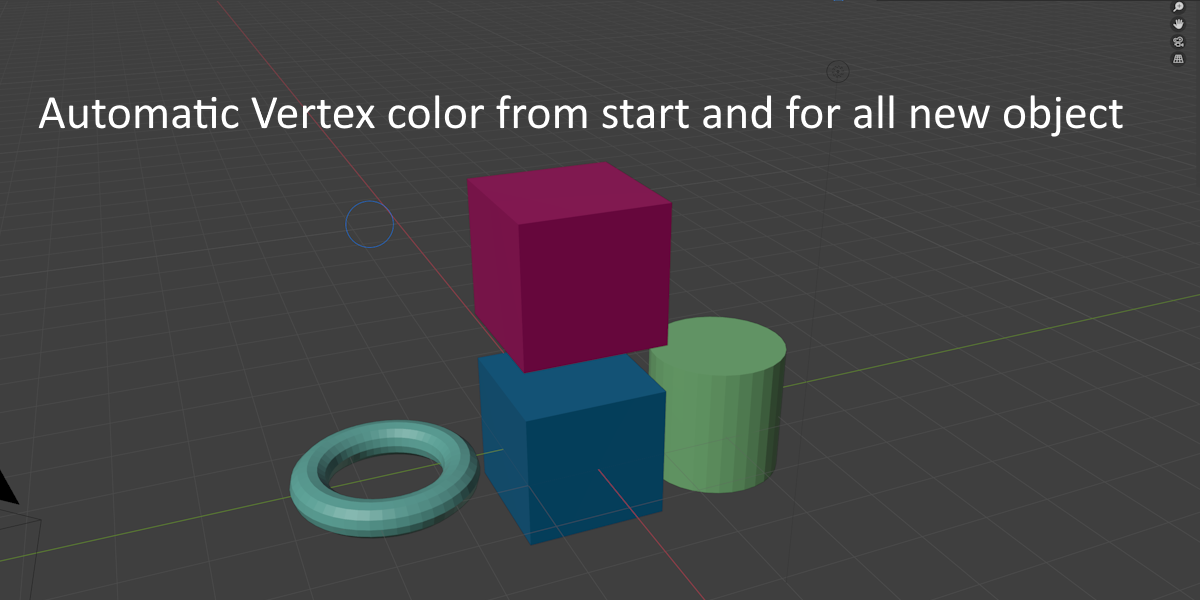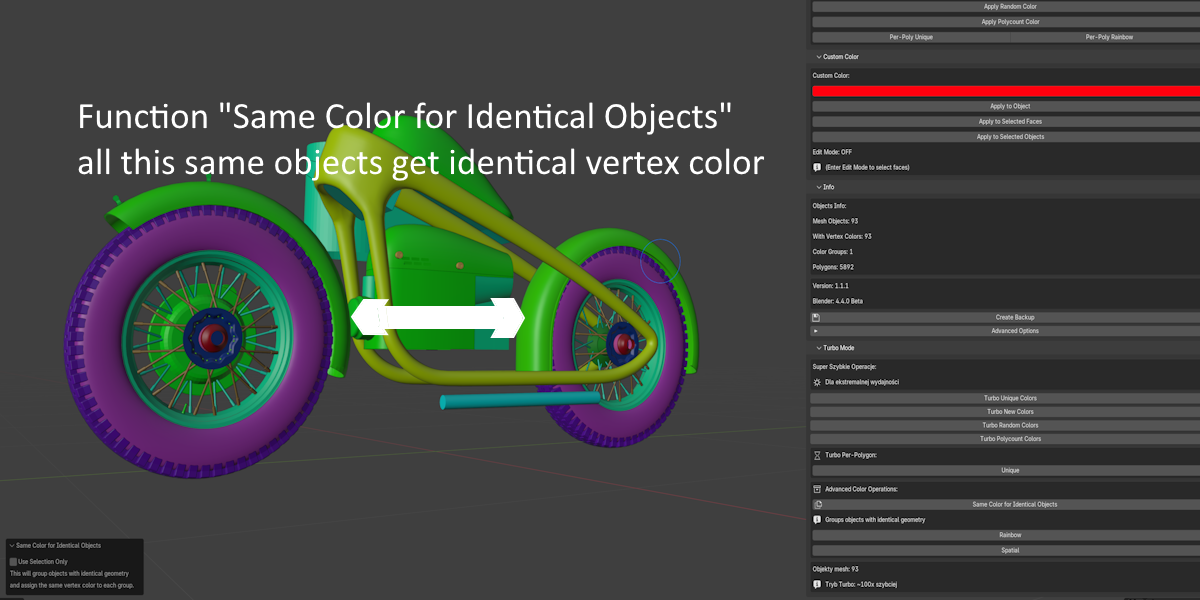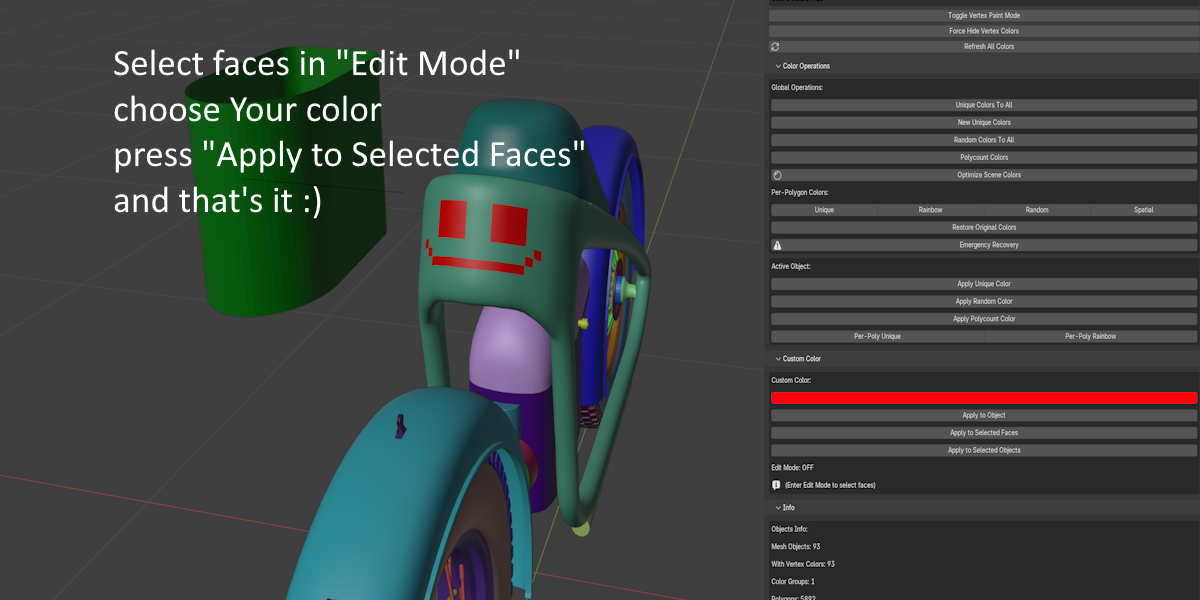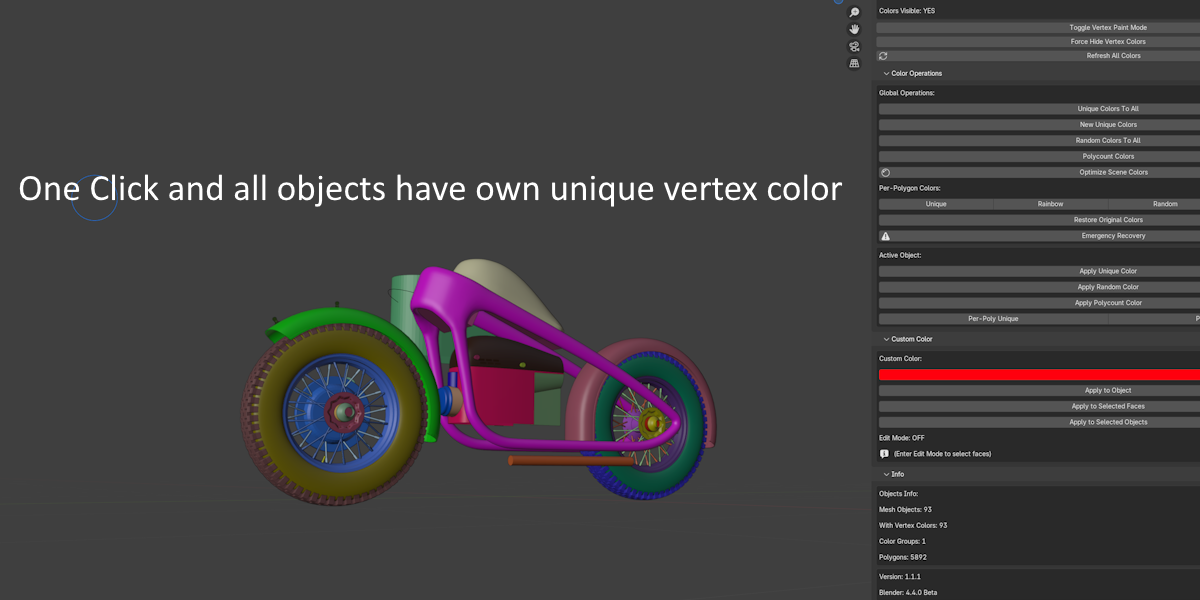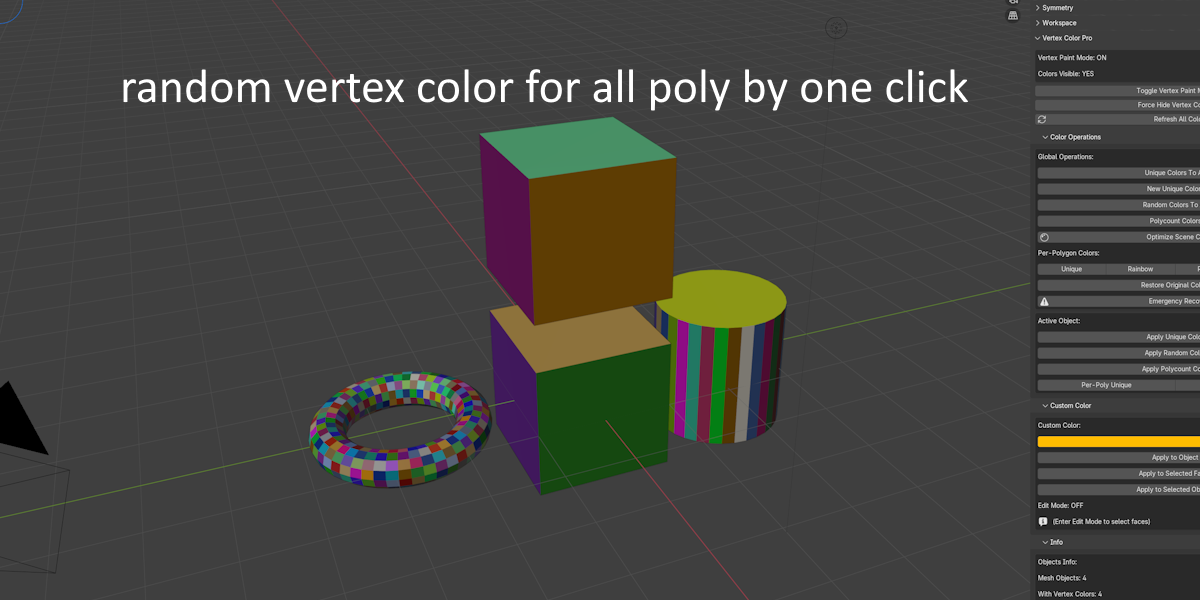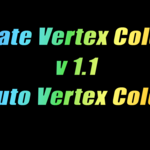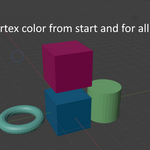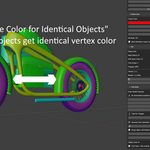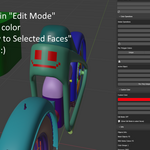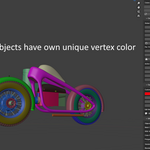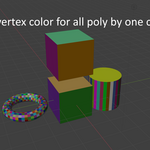Ultimate Vertex Color Pro V 1.1
ULTIMATE VERTEX COLOR PRO ✨
Professional Vertex Color Management System for Blender
Price: $150 USD - Single User Commercial License
💻 System Requirements & Compatibility
- Blender Versions: Full compatibility with Blender 2.80 through 4.5
- Operating Systems: Windows, macOS, and Linux (any system that supports Blender)
- Recommended Hardware: 8GB RAM recommended for optimal performance with large scenes
- File Formats: Works with all standard Blender formats and exports to any format supporting vertex colors
📋 Installation & Getting Started
Installation is quick and straightforward:
- Download the Ultimate Vertex Color Pro .zip file after purchase
- Open Blender and go to Edit > Preferences > Add-ons
- Click "Install..." and select the downloaded .zip file
- Enable the add-on by checking the box next to "3D View: Ultimate Vertex Color Pro"
- Access the tools from the sidebar in the 3D View (press N key and navigate to the Tool tab)
Within minutes of installation, you'll be:
- Applying custom color schemes to entire scenes with a single click
- Preserving vertex colors through complex modeling operations
- Visualizing models in ways that were previously impossible or extremely time-consuming
🔒 License Information
Your purchase includes a Single User Commercial License that allows you to:
- Install and use the software on a single computer workstation
- Use the software for commercial projects, paid work, and business operations
- Receive free updates
Volume Discounts Available:
- 2-4 licenses: 10% discount
- 5-9 licenses: 15% discount
- 10+ licenses: 20% discount
For volume licensing inquiries, please contact Me via Blender Market
🌟 Premium Support
We stand behind our product with comprehensive support:
- Dedicated Email Support: Responses within 24 hours on business days
- Detailed Documentation: Complete user manual with step-by-step instructions
- Video Tutorials: Visual guides for all major features and workflows
- Regular Updates: Ongoing improvements and compatibility updates
For technical support, contact: Me via Blender Market