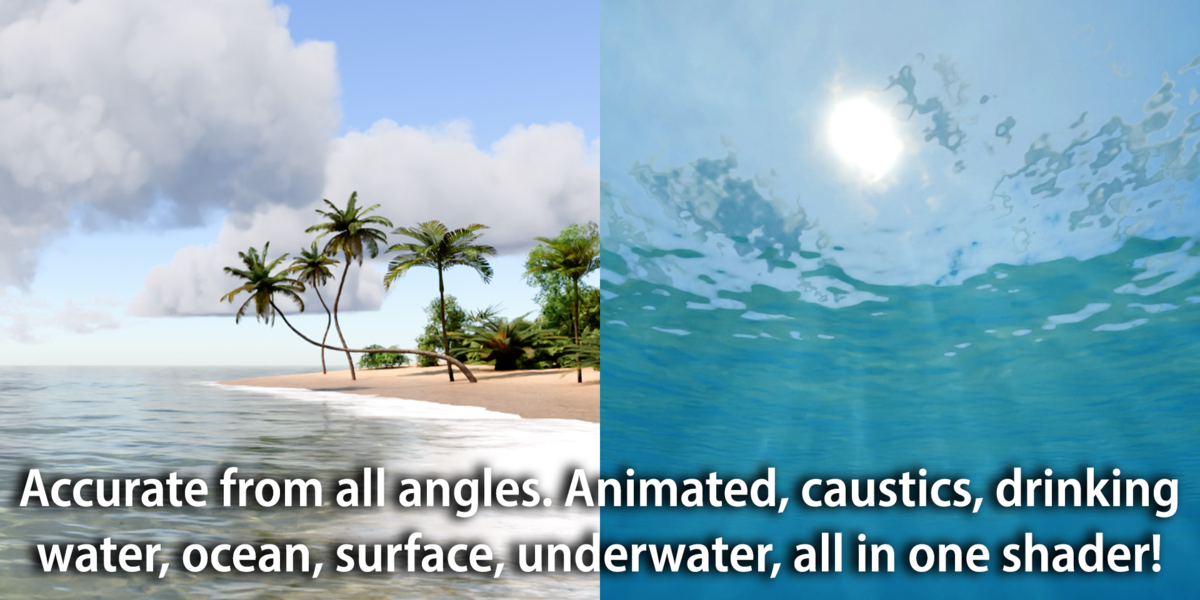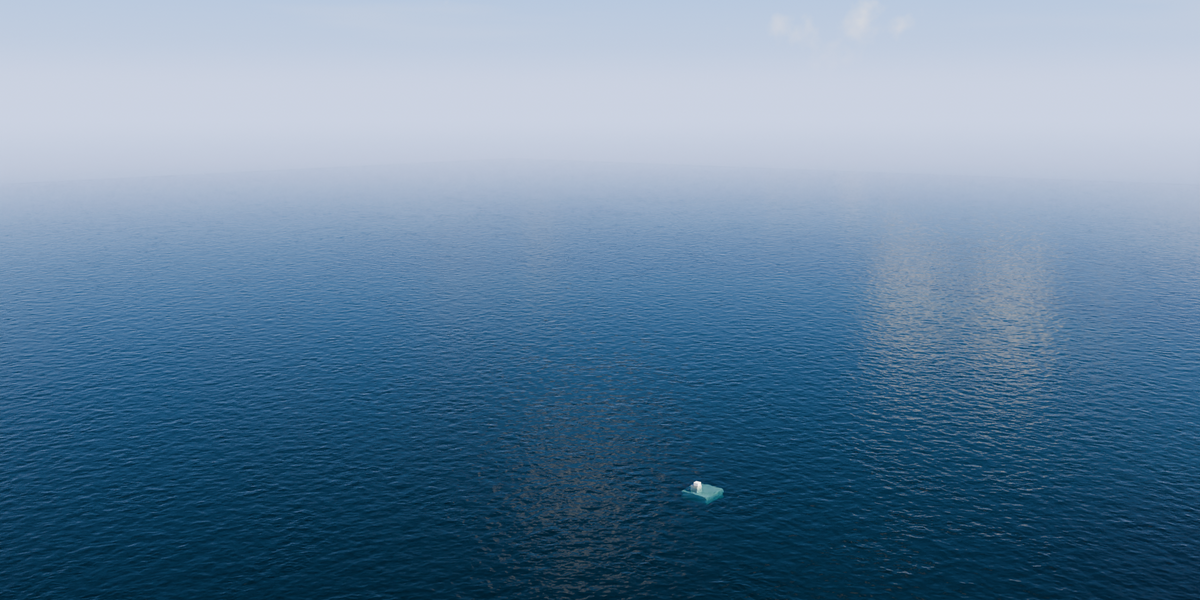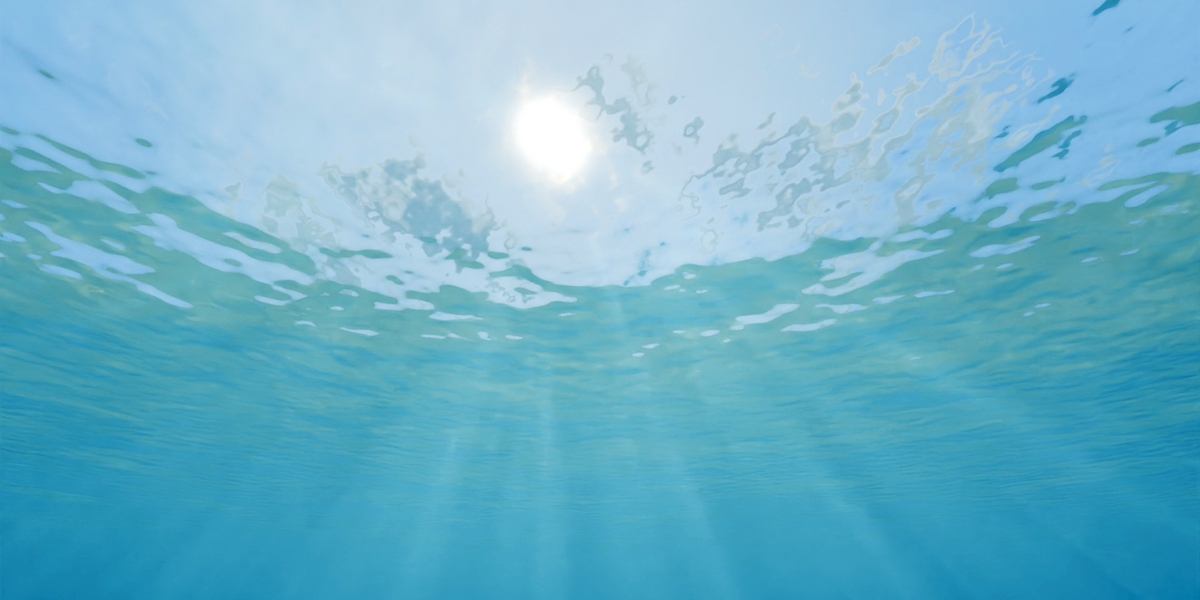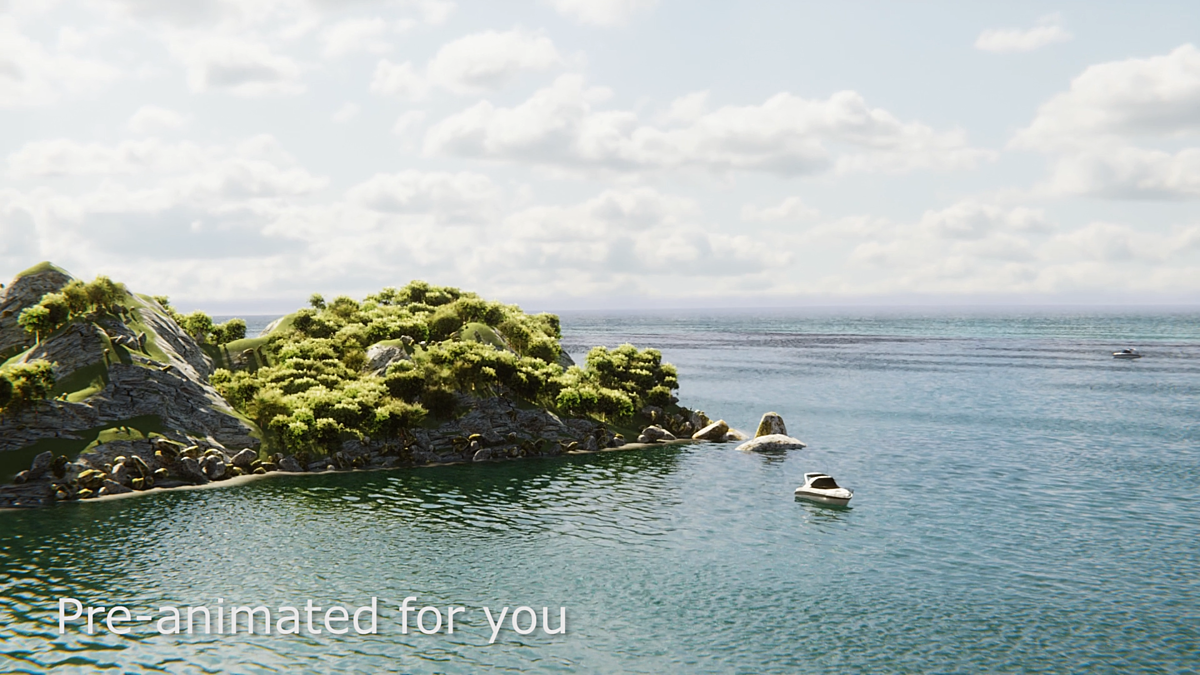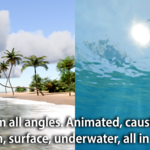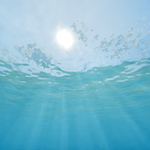Ultimate Water Shader
Why is there a Main shader and smaller shaders in the Legacy/Lite version?
Smaller shaders are good if your GPU struggles to display the complex water material in the viewport shading mode (in Eevee). In Cycles, there is no difference between the two type of shaders that is included. Since viewport shading is using Eevee instead of Cycles, the slow compiling time on the Main shader makes it a plausible reason to use the smaller shaders even when you are creating a scene for Eevee.
Does it work in the latest Blender version?
V3.1 supports Blender 4.0 and up, including 4.4. V2.6 to 3.0 work between Blender 3.0-3.6. Older versions work in Blender in Blender 2.91.
Discover more products like this
#nature Water ultimate water shader realistic animated natural pool environment Shader terrain Shader Pack lake ocean river