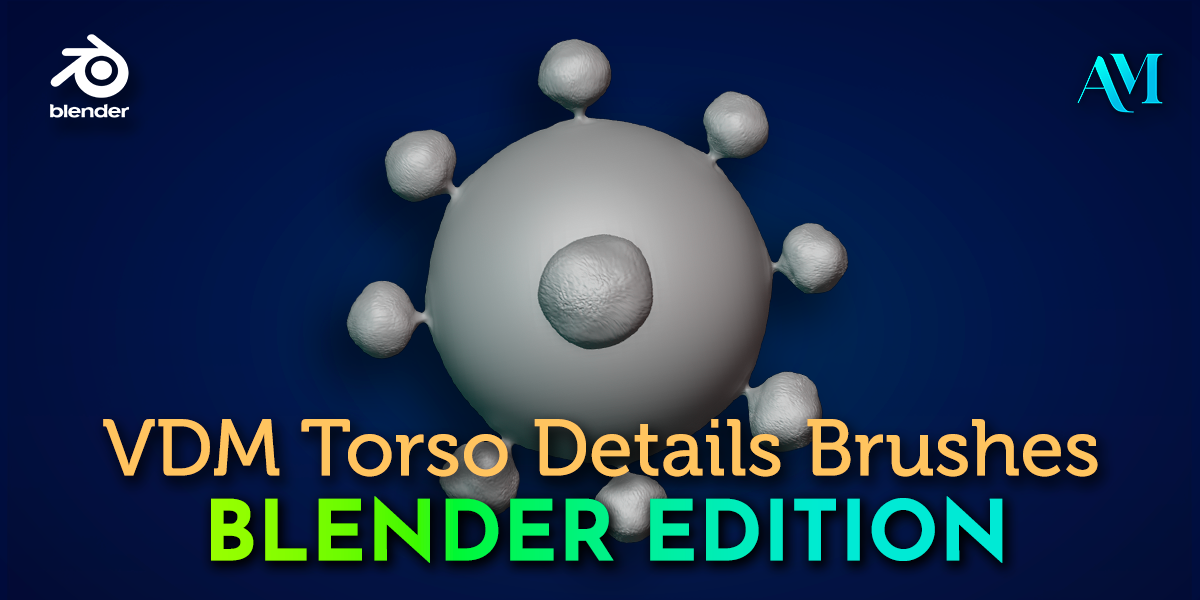Vdm Torso Details Brushes Blender Edition
How to Install:
Note: If you dont have more catalogs or tabs of brushes added into Blender brushes panel you only have to extract or drag the contents of Assets folder into C:\Users\[Your User Name]\Documents\Blender and replace or merge folders if necesary. In case you have more catalogs or tabs into Blender brushes panel start from the step 1.
- Go to C:\Users\[Your User Name]\Documents\Blender\Assets and open with Notepad the files named blender_assets.cats.txt and blender_assets.cats.txt~
- Add the following line: 01d34056-d79a-42dc-ad79-99be9d18b197:VDM Torso Details:VDM Torso Details before the line 042fe149-5fe9-425f-b710-6e856576ecc7:Brushes:Brushes
- Extract or drag the contents of Brushes folder into C:\Users\[Your User Name]\Documents\Blender\Assets\Saved\Brushes and replace or merge folders if necesary.
- Open Blender and enjoy
For earlier versions than 4.4 that support VDM Brushes (3.5 to 4.3):
- Go to Edit => Preferences.
- Go to File Paths tab.
- In the Asset Libraries section, click the + button.
- Select the folder where you extracted the brushes from this pack.
Discover more products like this
nipple Brush realistic 3d brushes textures wart mole pimples alphas character 4kalpha 3dCharacter Skin 3d realistic asset character-vdm-brushes blender_vdm vdm 3D Sculpting Brushes