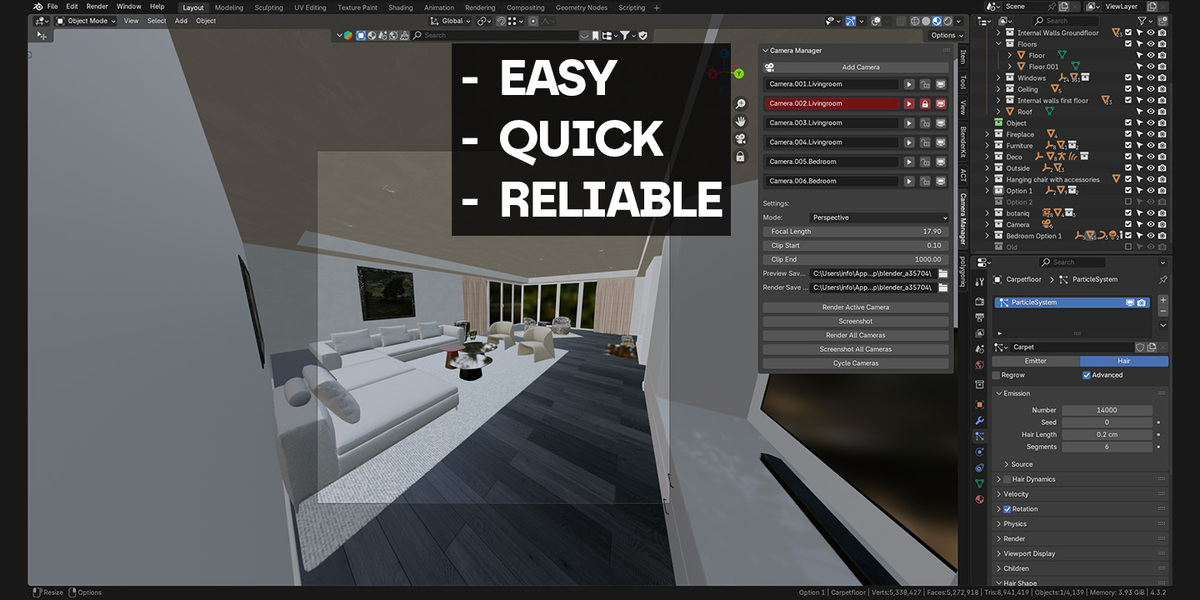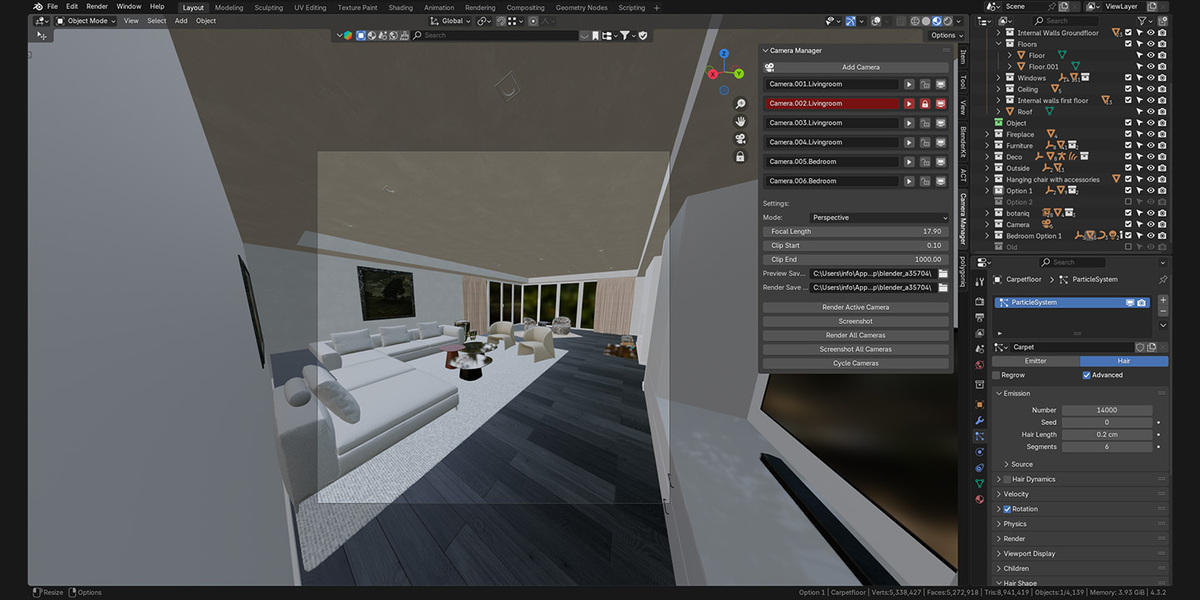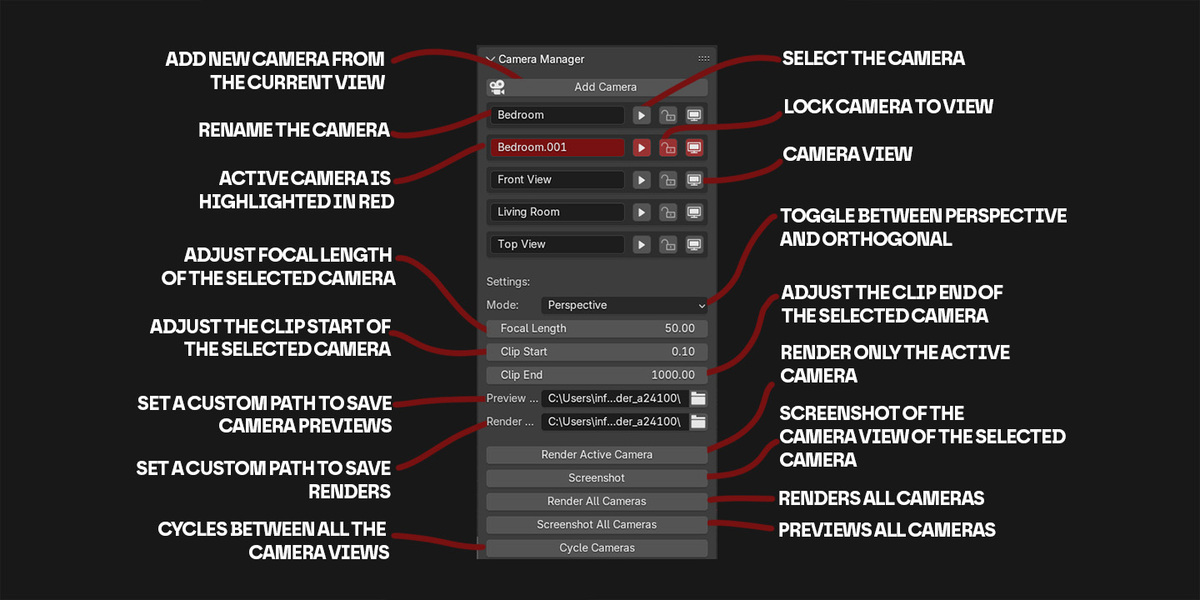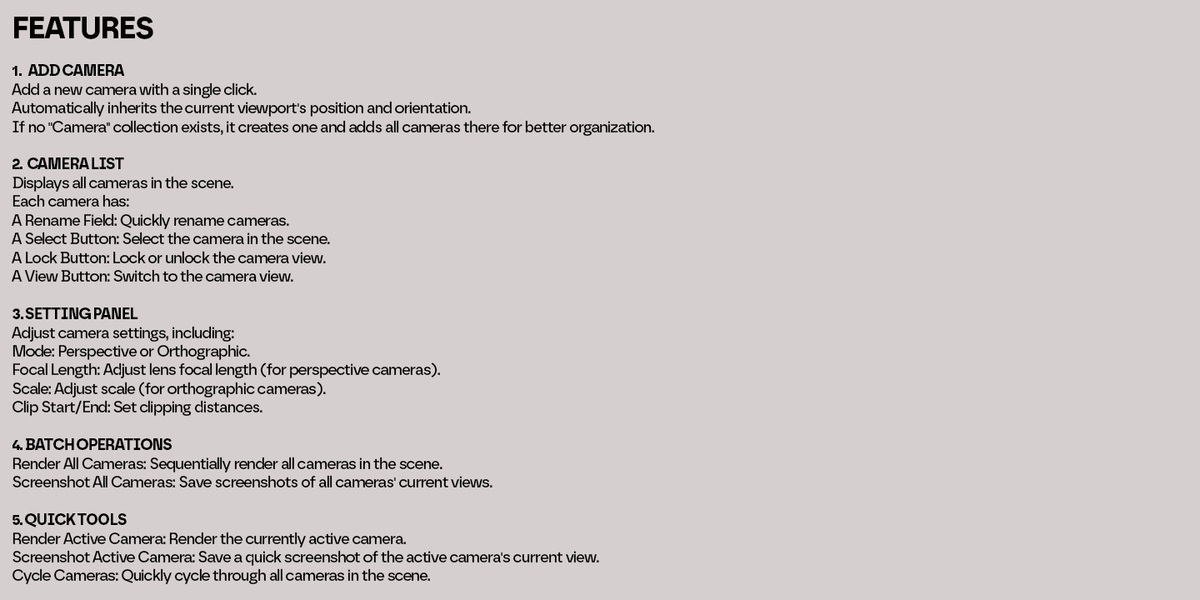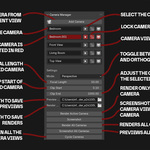The Archviz Camera Manager is a time saver!
It allows you to have all the cameras automatically grouped into a custom collection and preview or render everything with one click.
Easy and intuitive is the perfect companion for every Architect.
Features:
1. Add Camera:
Add a new camera with a single click.
Automatically inherits the current viewport's position and orientation.
If no "Camera" collection exists, it creates one and adds all the successive created cameras there for better organization.
2. Camera List
Displays all cameras in the scene.
Each camera has:
A Rename Field: Quickly rename cameras.
A Select Button: Select the camera in the scene.
A Lock Button: Lock or unlock the camera view.
A View Button: Switch to the camera view.
3. Settings Panel
Adjust camera settings, including:
Mode: Perspective or Orthographic.
Focal Length: Adjust lens focal length (for perspective cameras).
Scale: Adjust scale (for orthographic cameras).
Clip Start/End: Set clipping distances.
4. Batch Operations
Render All Cameras: Sequentially render all cameras in the scene.
Screenshot All Cameras: Save screenshots of all cameras' current views.
5. Quick Tools
Render Active Camera: Render the currently active camera.
Screenshot Active Camera: Save a quick screenshot of the active camera's current view.
Cycle Cameras: Quickly cycle through all cameras in the scene.